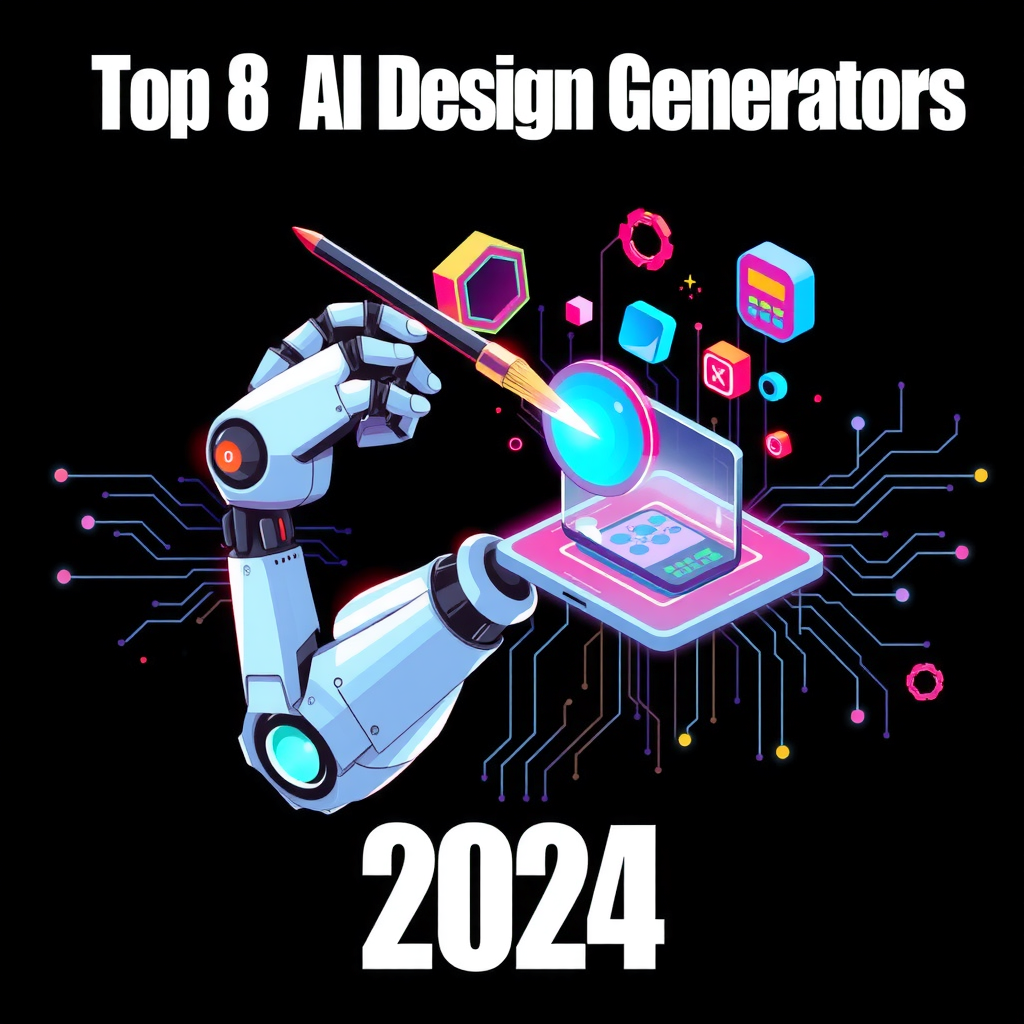Ready to start creating?Make beautiful designs with MolyPix
Browse our collection of free, professional templates, layouts, and design prompts to create your custom designs for any occasion.
Upcoming Events

Deep Blue and Orange Photorealistic Dear Father Documentary Screening Poster

Blue and Gold Photorealistic Dear Father Appreciation Event Poster

Dark Blue Gold Illustration Father's Day Movie Marathon Poster
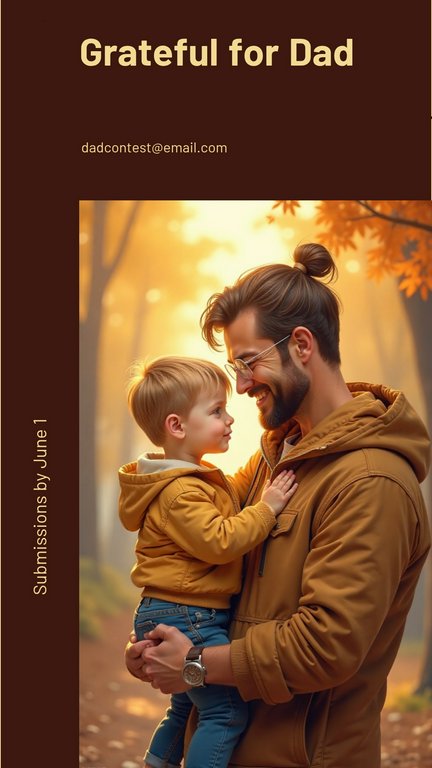
Earth Tones Illustration Grateful for Dad Contest Poster

Black White Illustration Grateful for Dad Exhibition Poster

Blue Green Photorealistic Grateful for Dad Celebration Poster

Green Gold Flat Illustration Father's Day Card Sale Poster

Blue and Brown Flat Illustration Father's Day Gift Ideas Showcase Poster

Red Cream Illustration Father's Day Classic Car Poster

Red White Photorealistic Father's Day Card Exhibition Poster

Purple Silver Collage Grateful for Dad Concert Poster

Blue Pink Illustration Father-Daughter Parent-Child Crafting Night Poster

Blue White Photorealistic Mobile Workforce Summit Poster

Blue White Photorealistic AI Social Media Promotion Workshop Poster

White and Teal Photorealistic Healthcare Professionals Business Networking Symposium Poster

Blue White Illustration Clean Ocean Capital Raise Event Poster

Red Gray Collage Public Speaking Go To Webinar Poster

Purple Gold Photorealistic AI-Driven Brand Marketing 2025 Poster

Colorful Flat Illustration Google Quantum Computer Launch Event 2025 Poster

Teal Cream Photorealistic AI-Driven Content Creation Ethics Panel Poster

Orange Blue Photorealistic Content Marketing for Startups Poster

Green Gold Photorealistic Business Ethics Case Study Forum Poster

Orange Black Flat Illustration Extreme Motorsports Showdown Poster

Red Black StreetRider Skateboard Brand Launch Poster

Green Yellow Collage Low Carbon Lifestyle Showcase Poster

Yellow Blue Photorealistic Mother's Day Greetings Brunch Poster

Colorful Collage Indigenous Brazilian History Exhibition Poster

Colorful Illustration Revolutionary Leader Art Contest Poster

Colorful Illustration Art Gallery Winning Streak Poster

Blue White miniature Winter Fun Challenge Poster

Blue and Silver Miniature Bryson Tiller Concert Album Poster

Teal Coral Collage Guess Baby Shower Prizes Poster

Bright Photorealistic Day of the Dead Costume Parade Poster

Red White Photorealistic Emergency Room Medical Teamwork Poster

Beige Brown miniature Furniture Memorial Day Deals Poster

Earth Tones Photorealistic Rescue Roundup Pet Adoption Festival Poster

Green and Blue Flat Illustration Arbor Day Organization Volunteer Appreciation Postcard

Brown Watercolour Illustration Arbor Day Farm Nebraska City Postcard

Green and Brown Natural Resource Conservation Volunteer Postcard

Colorful Flat Illustration Kids' Eco-friendly Craft Workshop Postcard

Green Realistic Photos Tropical Tree Species Showcase Postcard

Green and Blue Realistic Photos Arbor Day Activities Photo Contest Postcard

Warm Watercolour Illustration Happy Children's Day Fundraiser Postcard

White and Black Children's Education Workshop Series Postcard

Navy and Gold Watercolour Illustration Bookstore Shop Memorial Day Deals Postcard

Black Gold Watercolour Illustration Memorial Day Candlelight Vigil Postcard

Navy Blue and White Memorial Day Parade Postcard
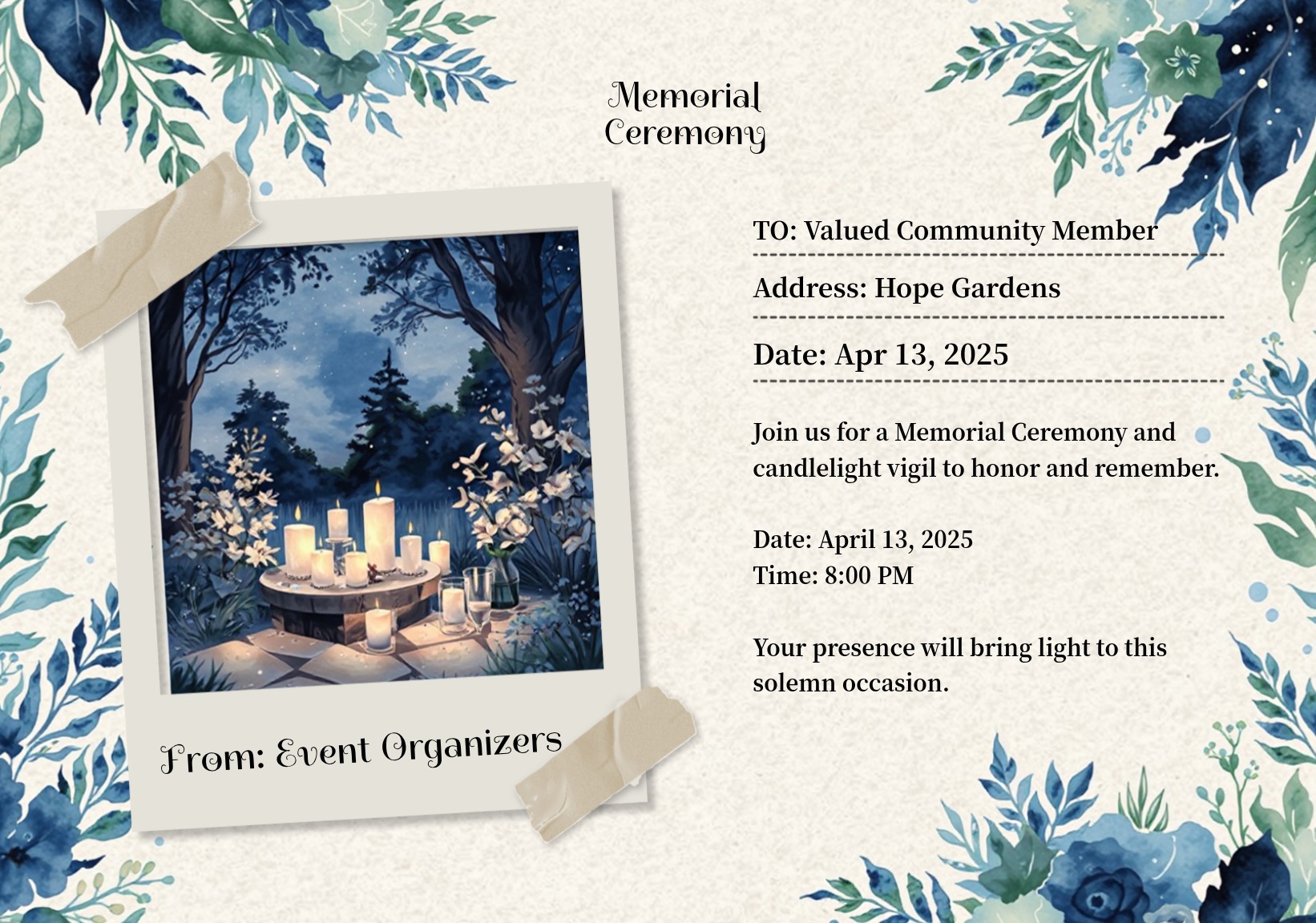
Blue Watercolour Illustration Memorial Ceremony Candlelight Vigil Postcard

Space-themed Pizza Parlor Logo Logo in Blue Purple Auto Style

Cowboys Music Festival Logo Logo in Red Blue Auto Style

Cowboys Creek Ranch Logo in Green Brown Auto Style

Western Ranch Cowboys Logo in Brown Beige Auto Style

Super Bowl Mobile App Logo Logo in Orange White Auto Style

Super Bowl VR Experience Logo Logo in Blue Green Auto Style

Super Bowl Food Festival Logo Logo in Red Yellow Auto Style

Space Tourism Logo Logo in Silver Purple Auto Style

Free Logo Maker Tool Logo in Blue Gray Auto Style

Professional Logo Creator Logo in Red Gray Auto Style

AI Logo Generator Service Logo in Red Blue Auto Style

Free Logo Maker App Logo in Purple Teal Auto Style

Blue Green Illustration Smart Cities 2025 Transportation LinkedIn Post

Navy Silver Photorealistic Successful Business Partnership Opportunities LinkedIn Post

Orange Blue Photorealistic Manufacturing Process Automation LinkedIn Post

Green Brown Photorealistic Family Fun Activities Trail LinkedIn Post

Brown Green Photorealistic Custom Products Creation Process LinkedIn Post

Green Gray Photorealistic Data Encryption Webinar Announcement LinkedIn Post
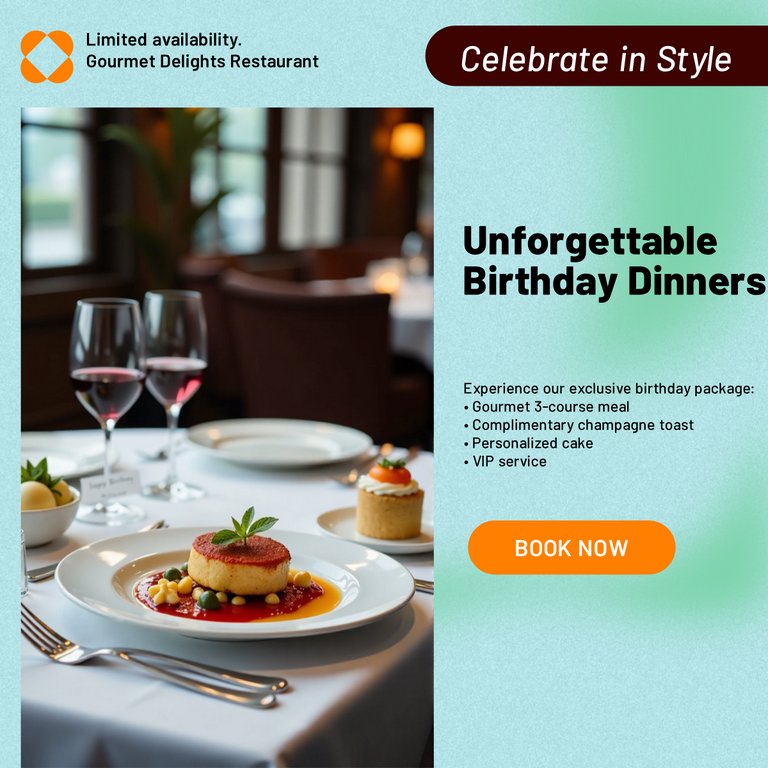
Appetizing Photorealistic Special Birthday Dinner Package LinkedIn Post

Green Yellow Photorealistic Free Online Vocational Courses LinkedIn Post

Gold White Photorealistic Corporate Engagement Party Announcement LinkedIn Post

Navy Gold Photorealistic DIY&Crafts Corporate Gifting LinkedIn Post

Purple White Photorealistic Teacher Development Success Stories LinkedIn Post

Green Yellow Photorealistic Virtual Books to Read Online Club LinkedIn Post

Blue White Flat Illustration Outdoor Christmas Screening Invitation

Purple Orange Watercolour Illustration Drama Club Costume Sale Invitation

Yellow Orange Flat Illustration Music Festival Event Invitation Design Invitation
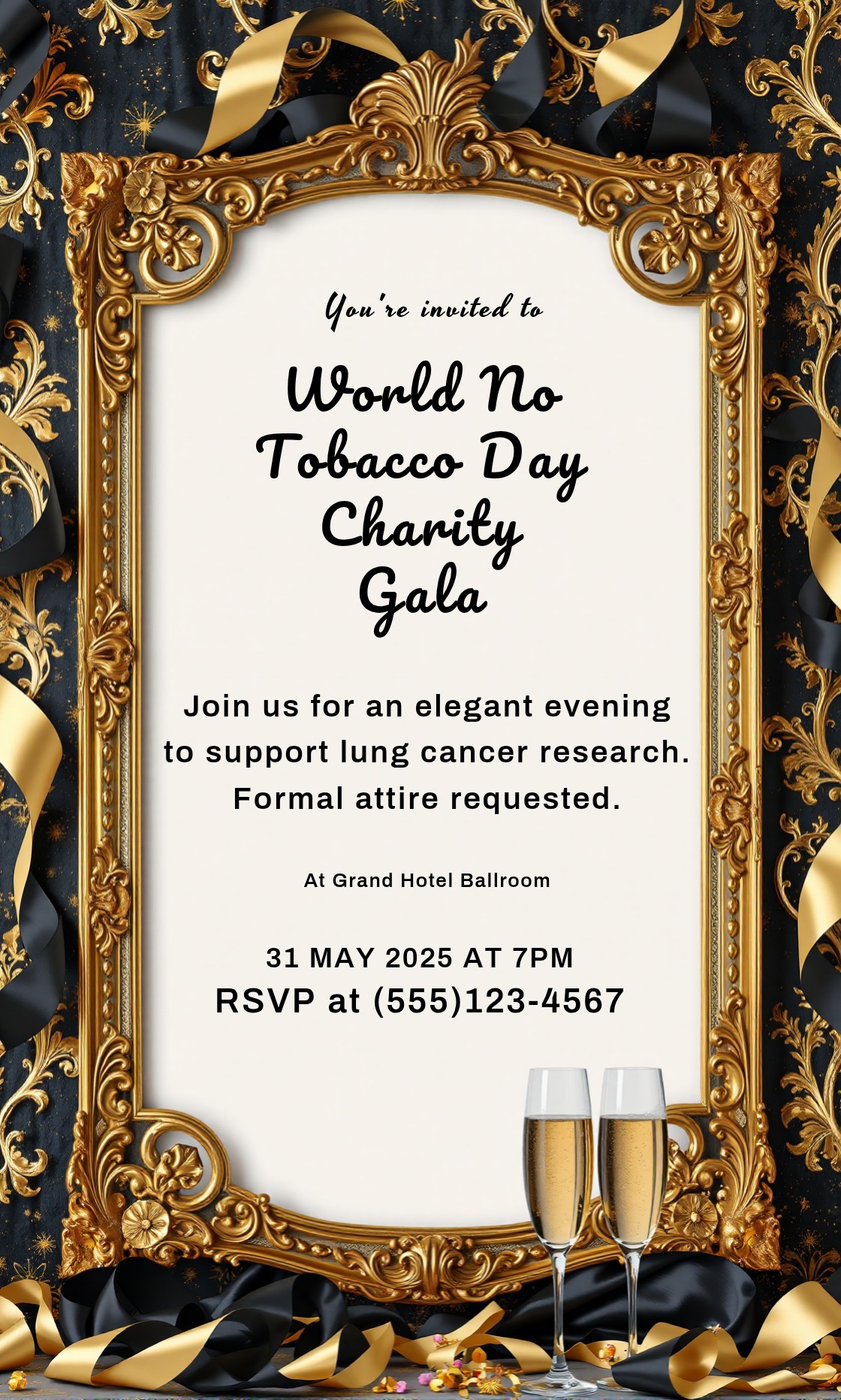
Gold Black Realistic Photos World No Tobacco Day Gala Invitation

Orange Blue Flat Illustration Quit Smoking Challenge Kickoff Invitation

Colorful Flat Illustration Youth Anti-Smoking and Cancer Prevention Invitation

Blue White Flat Illustration Diaper Party Baby Shower Games Ideas Invitation

Red Yellow Flat Illustration Children's Day Puppet Show Invitation

Colorful Flat Illustration Children's Day Fun Fair Invitation

Green Orange Radio Inti Raymi Music Awards Invitation

Orange Brown Pixar Radio Inti Raymi Andean Food Invitation

Pastel Pixar National Pet Day Adoption Fair Invitation

Charming Exterior of The Maypole Inn Image

Cosmic National Dress Up Your Pet Day Illustration

Smoke-free Campus Mascot Promotion Illustration

Kawaii Taylor Swift Concert Illustration

Intricate Wedding Gown Patterns Image

Realistic Winnie the Pooh Baby Shower Invitations Painting

Magical Baby Shower Wishes Illustration

Day of the Dead History Traditions Collage Art

Whimsical Happy Childhood Snowman Building Art

Magical Happy Children's Day Adventure Painting

Historical Nursing Pride Illustration Illustration

Happy National Pet Day Celebration Image
Make Your Own Unique Designs
01
Choose Your Product
Pick from a variety of design options, including DesignGPT, Posters, LinkedIn, Invitations, Postcards, Logos, Images and more. Whether you're planning an event or launching a marketing campaign, we have the perfect starting point.
02
Generate with a Prompt
Describe your design needs in one sentence or use our Enhance Prompt feature to expand your idea. With just a click, our AI art generator will create stunning graphic designs tailored to your input.
03
Edit and Customize
Fine-tune your AI-generated design with our intuitive editor. Customize text, adjust layers, add elements, or upload images. Use AI Edit to modify any part of your design. Once perfect, download your design instantly.
Related Articles
Frequently Asked Questions about MolyPix.AI
What can MolyPix.AI do?
MolyPix.AI is an AI-powered graphic design tool that transforms your ideas into professional designs with just a text prompt. No design skills needed - simply describe what you want, and our AI design generator creates beautiful, text-accurate, and fully editable designs instantly.
How can I make my own poster?
Creating a custom poster with MolyPix.AI is effortless:
Option 1:
1. Choose a scene
2. Enter a sentence
Generate
buttonOption 2:
1. Select a template
Remix
buttonGenerate
How long does it take to make a poster?
With MolyPix.AI, you can create 4 high-quality posters in about 1 minute—saving you time without compromising on results.
What does the Remix button do?
The Remix button converts your current design into a reusable template. When you click it, MolyPix.AI preserves the layout and prompt of your original design, allowing you to:
Generate
2. Create customized variations by modifying the prompt before generating
This feature saves you time by eliminating the need to start from scratch when you want to create designs with a similar style but different content.
Can I upload / import my own logo and other image files on my graphic design created on MolyPix.AI?
Yes, you can easily add your own images to designs created with MolyPix.AI. Here's how:
Your image will appear on the canvas for resizing, repositioning, and applying effects, enabling full customization with your branding.
How can I save designs and where are my designs stored?
Your designs are automatically saved. To access them:
History
in the left sidebar after logging inGenerated
for AI-created designsEdited
for designs you've modifiedProject
for your organized projectsIs MolyPix.AI free to use?
Yes, MolyPix.AI offers a free plan! You can get 20 free credits and with this plan you can
- Create up to 20 designs
- Access all product types
- Use the MolyPix Editor
Is MolyPix.AI's online editor free to use?
Can I use MolyPix.AI to generate images for commercial use?
Yes, you can use images generated by MolyPix.AI for commercial purposes.
1. You retain all rights to the designs you create using our service.
2. You’re free to use, sell, or distribute them as you wish.
3. You are responsible for ensuring your use complies with the law and does not infringe on third-party rights.
4. Please follow our content guidelines.
For full details, see ourTerms of Service, especially Section 4 on User-Generated Content.
How can I share feedback about MolyPix.AI?
We value your feedback! To share your thoughts, suggestions, or concerns about MolyPix.AI, simply send an email to support@molypix.ai. Our team will review your feedback and respond as soon as possible.