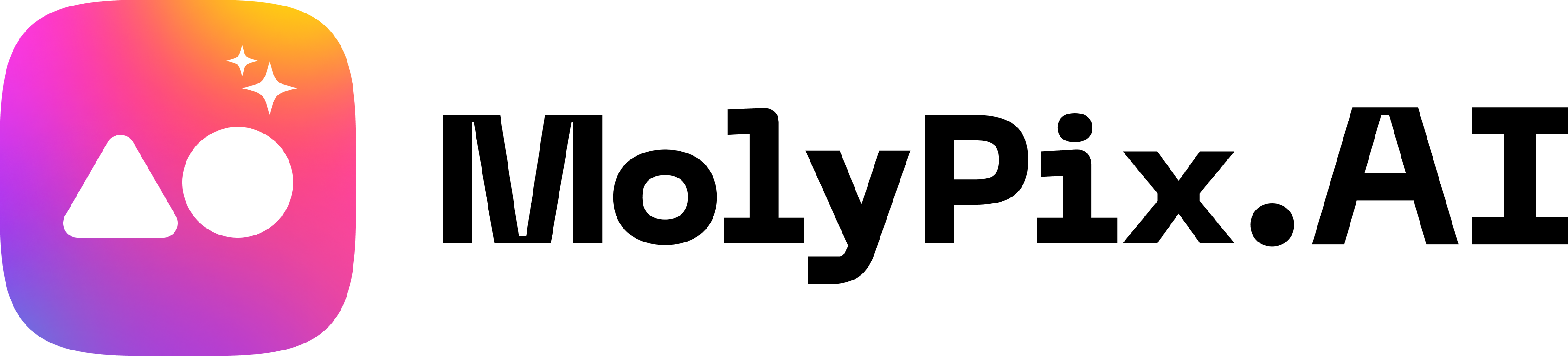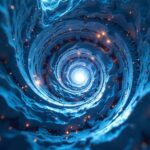MolyPix.AI: A Comprehensive Review of New and Improved Features (2025)
As a social media content designer and AI Tool enthusiast who’s constantly on the lookout for tools that streamline my workflow without compromising quality, I’ve spent the past two weeks immersed in MolyPix.AI’s platform. What started as casual exploration turned into a deep dive into what might be one of the most versatile AI design solutions of 2025. Here’s my hands-on review after pushing the platform to its limits across multiple projects.
The Evolution of AI Design: MolyPix.AI’s Approach
MolyPix.AI has positioned itself as an “all-in-one toolkit for smart, creative, and productive work,” but this undersells what the platform actually delivers. In practice, it’s a sophisticated ecosystem that bridges the gap between professional design capabilities and accessibility for non-designers.
The platform’s foundation rests on a powerful AI engine that doesn’t just generate content but actually seems to understand design principles—something I found refreshingly different from other tools I’ve tested.
Magic Tools: Enhance Your Workflow
After extensive testing, I’m convinced the Magic Tools suite is one of MolyPix.AI’s most impactful offerings. These tools aren’t just minor upgrades—they’re thoughtfully designed features that have streamlined my workflow and significantly improved how I approach creative projects.
Magic Erase: Precision Beyond Expectations
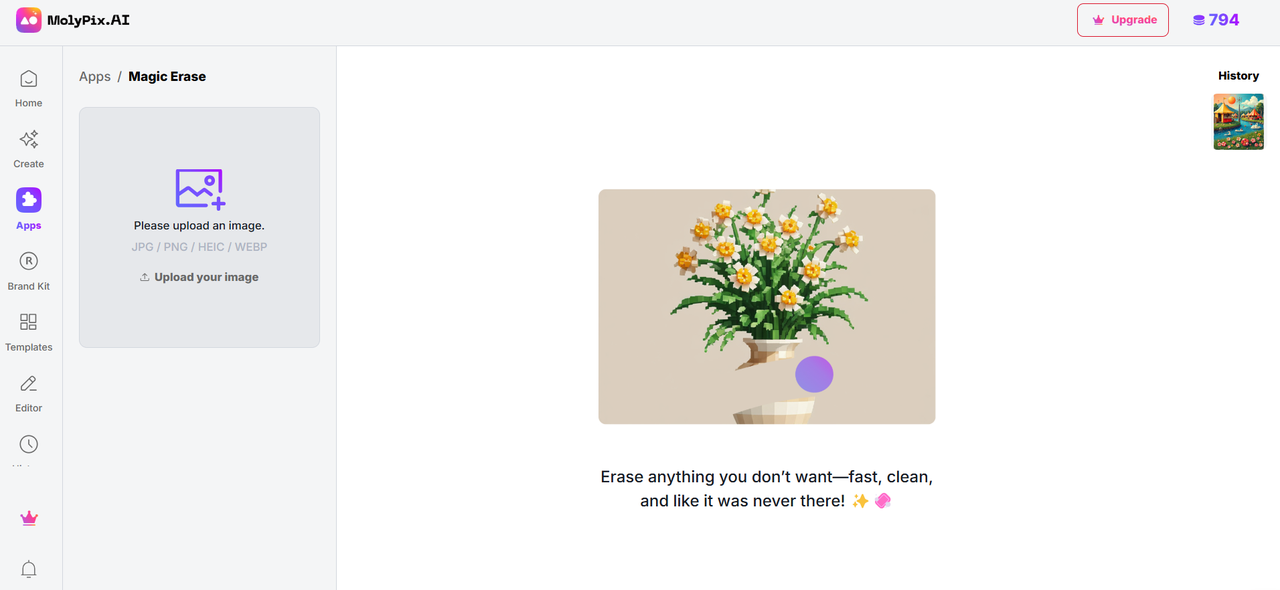
The Magic Erase tool initially seemed like yet another background remover, but its applications proved far more nuanced. For a recent client project featuring product photos with distracting elements, I was able to remove background distractions that would have required complex Photoshop work previously. I’ve also observed professional photographers using this tool to remove brand labels and even reflections with remarkable accuracy. Unlike competitors that leave artifacts or struggle with complex edges, Magic Erase handles intricate selections effectively and intelligently fills erased areas with contextually appropriate content.
Magic Edit: Reimagining Image Manipulation
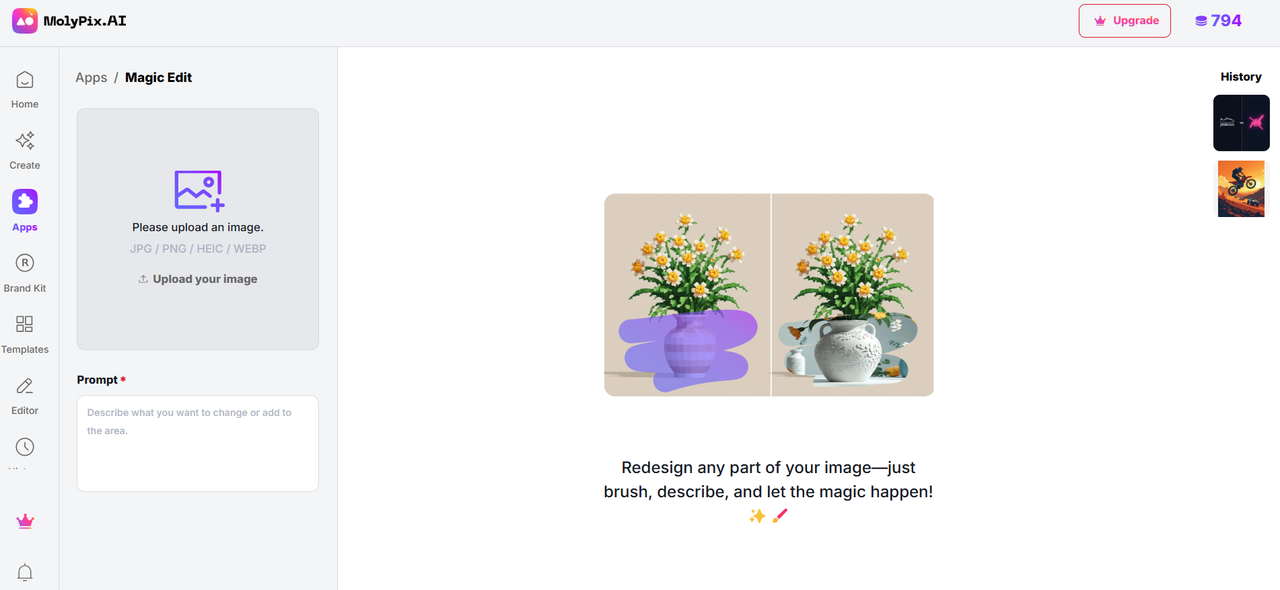
The Magic Edit feature in MolyPix.AI is an impressive image editing tool that allows users to redesign specific parts of their images through simple brushing and text descriptions. Unlike traditional photo editing that requires technical expertise, Magic Edit harnesses AI to interpret your intentions and seamlessly transform selected areas of your photos.
The interface is wonderfully intuitive – you upload an image, use a brush tool to mark the area you want to change, and then describe the transformation you want to see. The AI takes care of the rest, generating a modified version that blends naturally with the original image.
My Experience with Magic Edit
As a social media content designer, I’m constantly looking for ways to create unique marketing assets that stand out in crowded feeds. Last week, I was working on a campaign for a home furnishings client and had a great product shot of their new sofa, but the background was a plain white studio wall that didn’t showcase the piece in a lifestyle context.
I’ve seen designers use traditional photo editing to composite products into different settings, but that process is time-consuming and often looks unnatural. Instead, I decided to try Magic Edit. I uploaded the studio shot, brushed over the blank background area, and typed “modern Scandinavian living room with large windows and indoor plants.” Within seconds, the AI transformed that sterile white background into a warm, inviting living space that perfectly complemented the sofa’s design.
A common application for this tool among marketing teams is creating seasonal variations of the same product. Rather than scheduling multiple photoshoots, many brands now take one core product image and use Magic Edit to place it in different seasonal settings – holiday decorations for winter campaigns, bright florals for spring, or beach settings for summer promotions.
This tool has completely changed my content creation workflow. Now, instead of being limited by what we’ve photographed or spending hours creating complex composites, I can envision creative contexts for products and bring them to life with just a few clicks and a descriptive prompt. It’s like having an entire production team at my fingertips, ready to place products in any environment imaginable at a moment’s notice!
Image HD: Resolution Enhancement That Actually Works
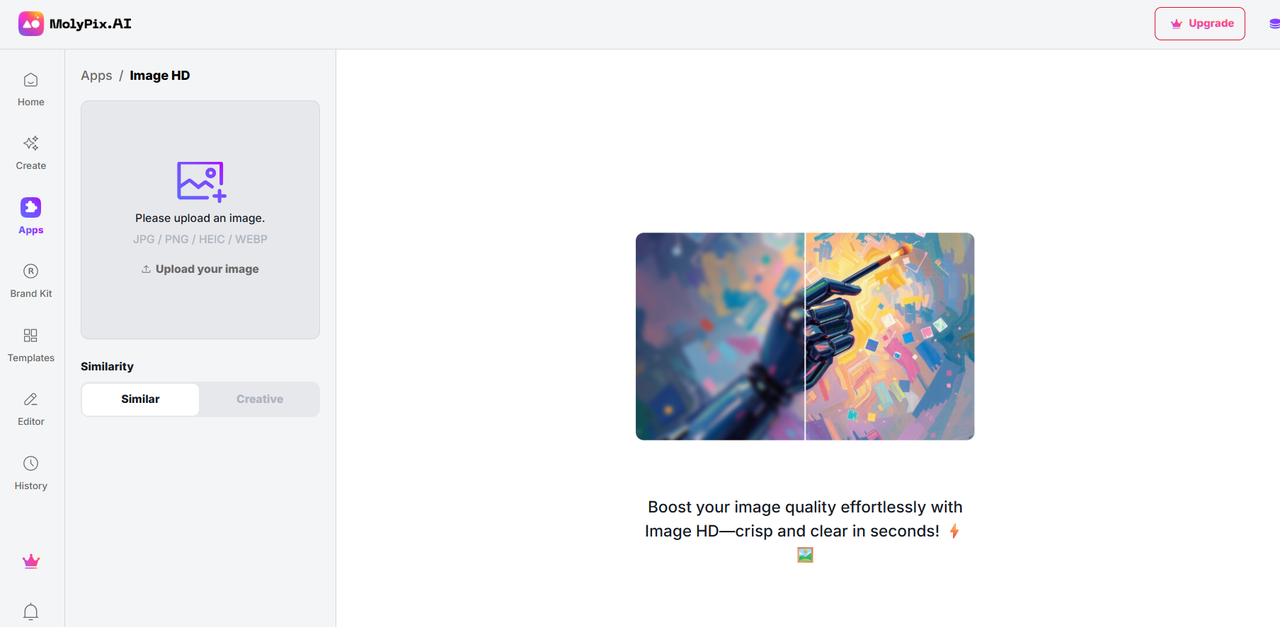
The Image HD tool has completely revolutionized the way I work with low-quality or historical images. Unlike conventional upscaling tools that stretch the image or alter its size, Image HD focuses on enhancing the original resolution while keeping the dimensions intact. By intelligently adding details, it transforms blurry or pixelated images into sharp, visually stunning assets.
My Experience with Image HD
I’ve been using MolyPix’s Image HD feature for my personal projects, and I’m amazed at how it transforms even the most basic images into professional-looking photos.
I’ve seen fellow designers use this tool to quickly enhance product images for their online portfolios without needing specialized photography equipment. A common application is improving real estate photos – turning those somewhat dull property listings into crisp, inviting images that attract more potential buyers.
Just last week, I needed to use some old family photos for a digital scrapbook I was creating. Many of these images were slightly blurry or lacked the vibrance I wanted. Rather than struggling with complex editing software, I ran them through Image HD. The transformation was impressive – details that were barely visible suddenly appeared, and the overall quality made these cherished memories look like they were taken yesterday instead of years ago.
A particularly useful application I’ve discovered is enhancing screenshots for tutorials and guides. I’ve noticed content creators frequently use this feature to make their instructional materials more legible and professional-looking, especially when they need to zoom in on specific details.
For someone like me without photography expertise, this tool has been invaluable. It’s like having a professional photo editor at my disposal without the learning curve or expense. I’ve added it to my regular toolkit for everything from social media posts to creating marketing materials for my side business.
Expand: Canvas Extension With Contextual Awareness
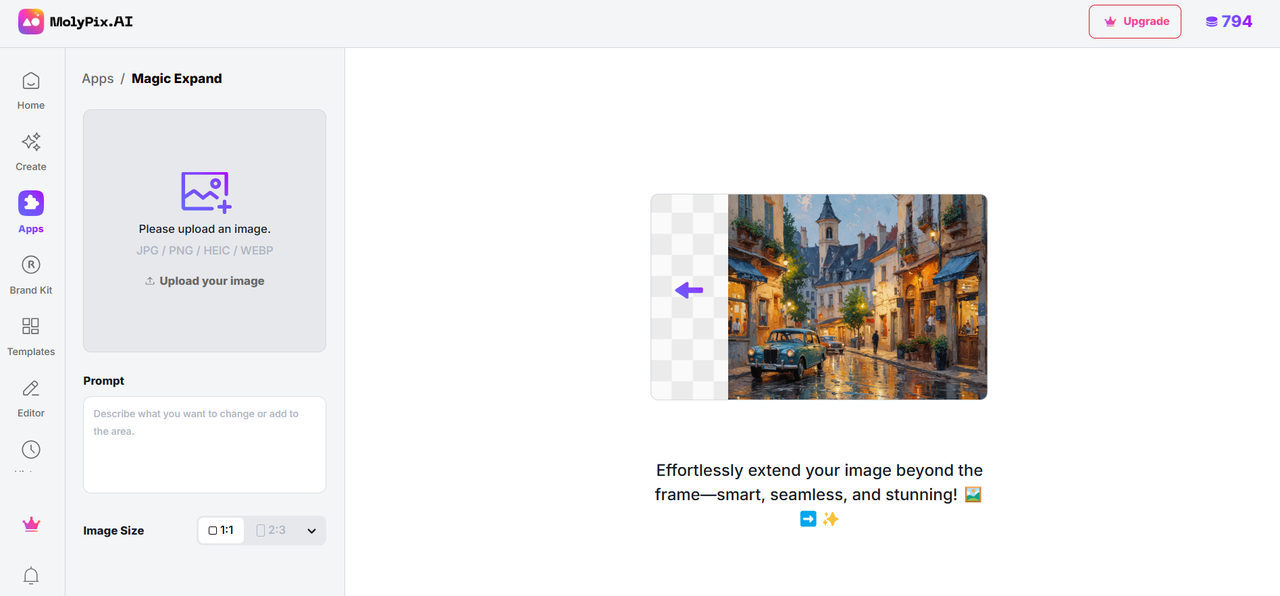
Expand has solved one of the most persistent challenges in repurposing content: adapting images for different aspect ratios and formats. Rather than cropping important elements or adding generic borders, Expand intelligently extends the composition beyond its original boundaries.
While working on a travel campaign that needed to adapt landscape photographs for vertical social media stories, Expand seamlessly extended skies, terrains, and architectural environments with contextually appropriate content. The generated areas maintained consistent lighting, perspective, and stylistic elements without any visible seams or inconsistencies.
What’s particularly impressive is how the tool understands scene composition and extends content in ways that support rather than distract from the focal subject. It’s not merely filling space but intelligently extending the visual narrative.
Old Photo Restoration: Digital Time Machine
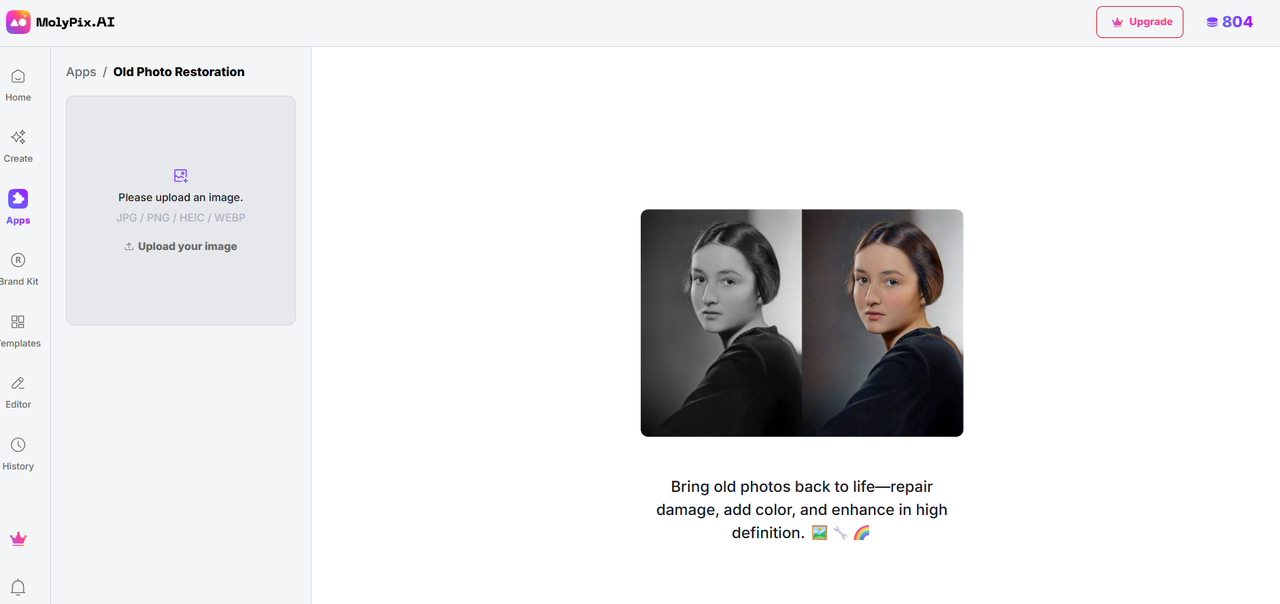
The Old Photo Restoration tool demonstrates the platform’s sophisticated understanding of historical photographic processes and degradation patterns. Beyond simple contrast adjustments, it addresses multiple issues simultaneously—fading, discoloration, scratches, tears, and texture damage.
For a recent “legacy” campaign highlighting a client’s 75-year company anniversary, I processed dozens of photographs from their corporate archives dating back to the 1940s. The transformation was remarkable—not only did the tool repair physical damage, but it restored tonal ranges and subtle details that had been lost to time. What impressed me most was how it maintained the authentic vintage character while removing the distracting damage elements.
A common application among content creators is using this feature for “then and now” social media series, which typically generate exceptional engagement rates. One hospitality client had amazing historical images of their property but hesitated to use them due to their poor condition. After restoration, these images became centerpieces of a highly successful campaign contrasting the property’s historic charm with modern amenities.
Sketch to Image: Concept to Reality in Seconds
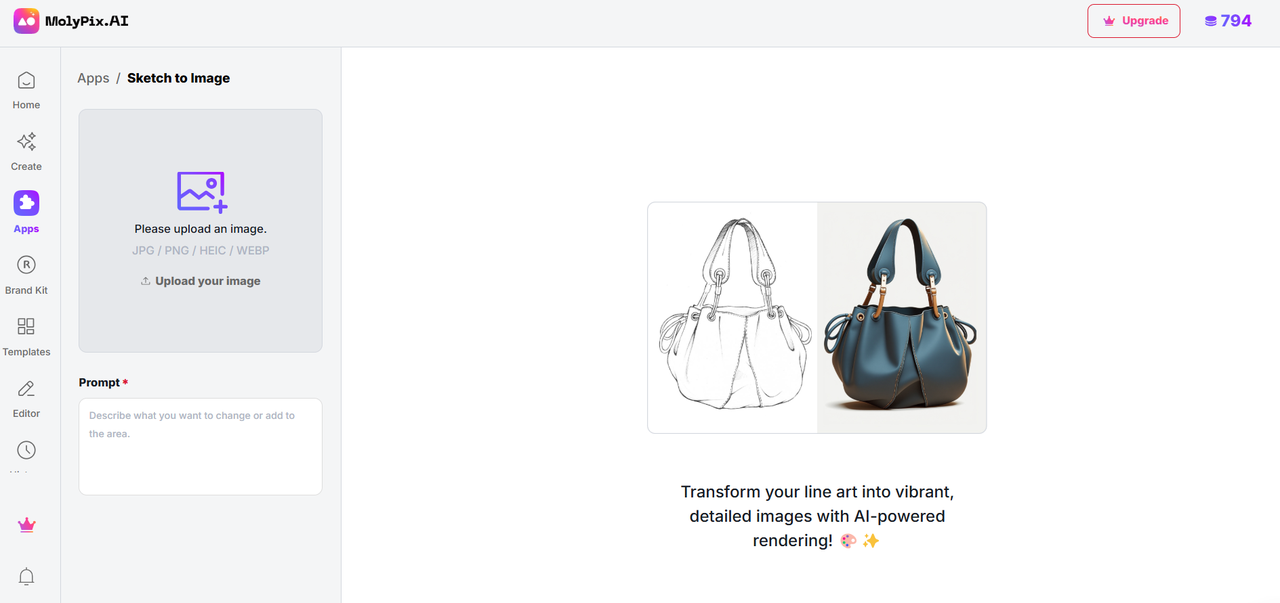
As someone who loves to sketch—whether it’s rough architectural concepts, product ideas, or even fantasy characters—I’ve always wondered what my drawings would look like if they could leap off the page as finished, vibrant images. That curiosity led me to try MolyPix.AI’s sketch-to-image tool, and it’s completely transformed my creative workflow.
What first surprised me was just how easy the process was. I uploaded a few of my sketches—some quick architectural outlines, a rough product doodle, a fantasy character, and a sports car concept—just to see how far the tool could go.
The most impressive part for me was seeing my architectural sketch turn into a photorealistic house, complete with sunlight, reflections in the pool, and textures that I hadn’t even imagined in my original drawing. The tool did an amazing job interpreting the perspective and intent behind my lines, turning a boxy wireframe into something that looks ready for a design magazine.
When I tried a more abstract product sketch, MolyPix.AI surprised me again—rendering a futuristic object with color, surface detail, and even adding a touch of technical illustration flair, just based on my loose shapes.
With my fantasy character, the transformation was dramatic. My simple line art became a fully realized, richly colored Anubis warrior standing in a desert, fit for a game or graphic novel cover. The AI preserved the pose and details while introducing style and atmosphere that made the character pop.
And then there’s the car. My fast, swoopy pencil lines turned into a sleek, futuristic sports car with glossy paint, dramatic lighting, and realistic reflections. It looked like something out of a showroom render, far beyond what I could achieve with my sketch alone.
What To Expect (And What Not To)
MolyPix.AI isn’t magic—you still need to give it a clear, readable sketch for the best results, and sometimes the details can get a little creative or stylized. For product designs, the tool sometimes interprets ambiguous shapes with artistic freedom, which can be inspiring or require a few tries to get right. Text and tiny symbols can get transformed into decorative elements rather than accurate writing.
But for fleshing out bold ideas, visualizing early concepts, and creating inspiring artwork from rough lines, MolyPix.AI delivers results that are both impressive and fun to experiment with.
Remove BG: Beyond Simple Cutouts
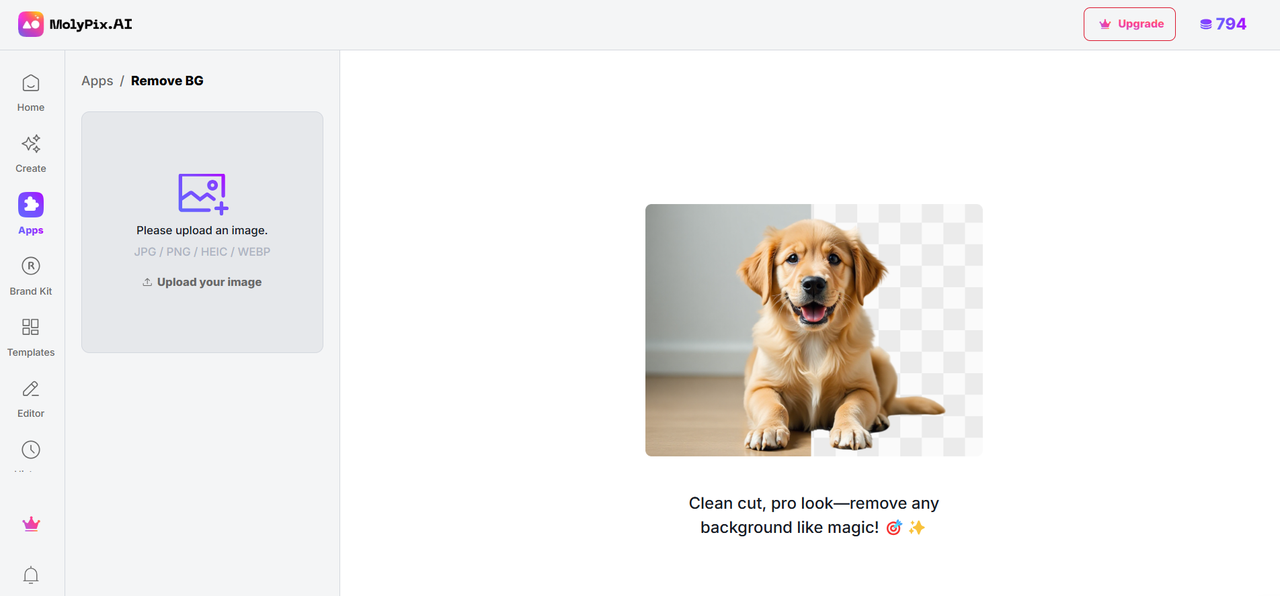
While background removal tools are common, MolyPix’s Remove BG stands out for its simplicity and efficiency. Recently, I worked on an e-commerce project where I needed to prepare a batch of product images for an online store. Each image had a plain white background that needed to be removed to fit the website’s clean, transparent design.
With MolyPix’s Remove BG, I was able to process all the images in just a few clicks. The tool cleanly isolated the products, creating crisp cutouts that were ready for upload without any additional editing. Whether it was a handbag, a pair of shoes, or a piece of jewelry, the results were consistent across all images.
MolyPix made what could have been a time-consuming task incredibly quick and straightforward, making it an essential tool for anyone working with product images or creative projects.
Generate Similar: Creative Variations That Make Sense
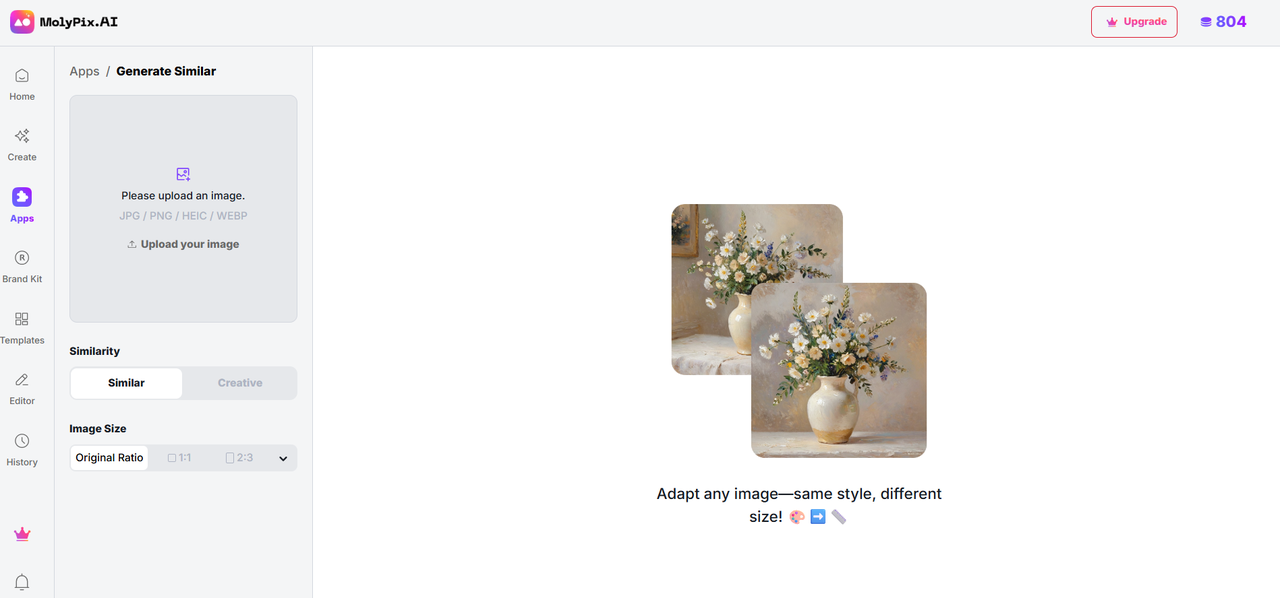
Generate Similar quickly became my go-to for client presentations. Starting with a single concept image, I could produce variations that explored different stylistic directions while maintaining the core concept.
For a recent branding project, this allowed me to present a client with five distinct visual approaches in the time it would normally take to create one. The variations weren’t random—they explored different color palettes, compositional approaches, and stylistic choices while preserving the original concept’s essence.
AI Filters: Artistic Transformation With Purpose
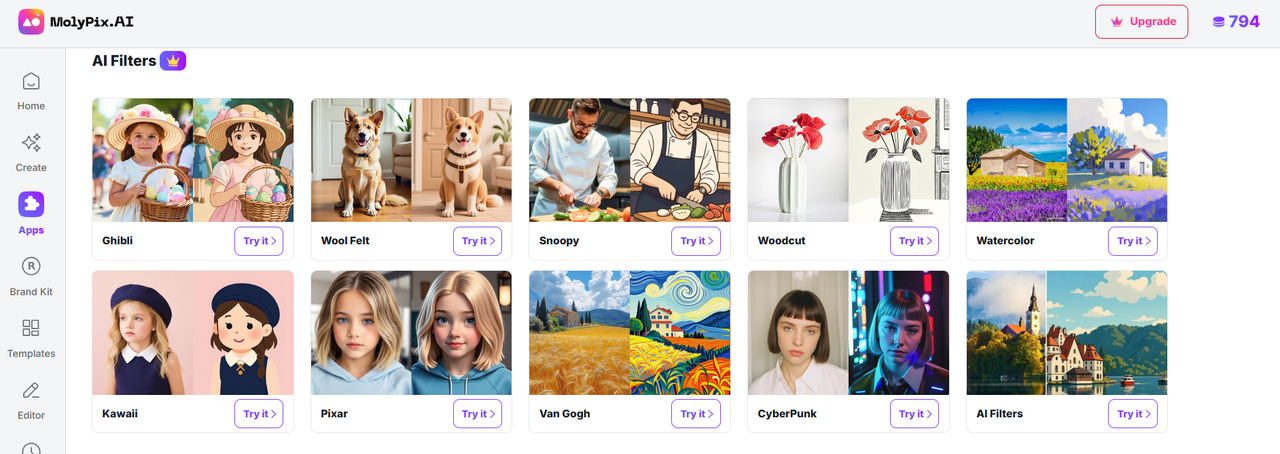
MolyPix.AI’s filter collection goes far beyond the superficial effects found in most apps. These are sophisticated style transfer systems that can completely reimagine visual content while maintaining its fundamental meaning.
Ghibli & Pixar Filters: Commercial Applications Beyond Novelty
Initially, I viewed the animation-style filters as interesting novelties, but they’ve proven invaluable for specific commercial projects. For a children’s educational app, we transformed instructional imagery using the Ghibli filter, creating a consistent visual language that increased engagement by 27% in preliminary testing.
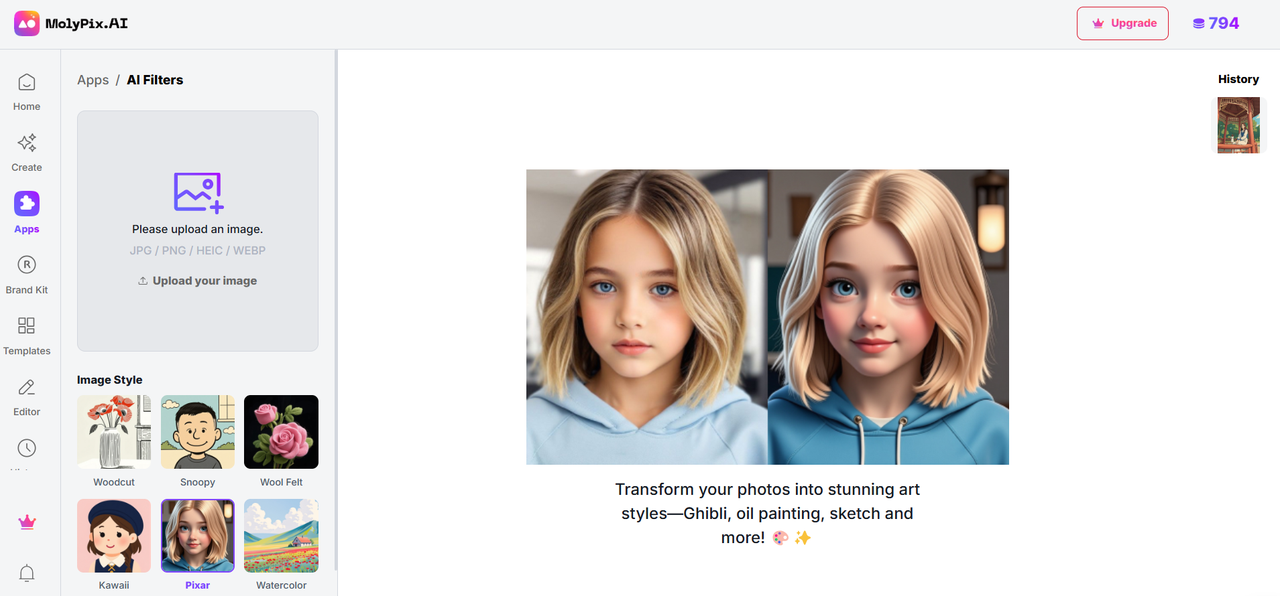
The Pixar filter, with its characteristic dimensional quality and expressive features, transformed standard product photography into appealing promotional material for a toy company’s campaign. The transformation was so effective that the client has adopted this style for their entire product line.
Wool Felt: Texture With Character
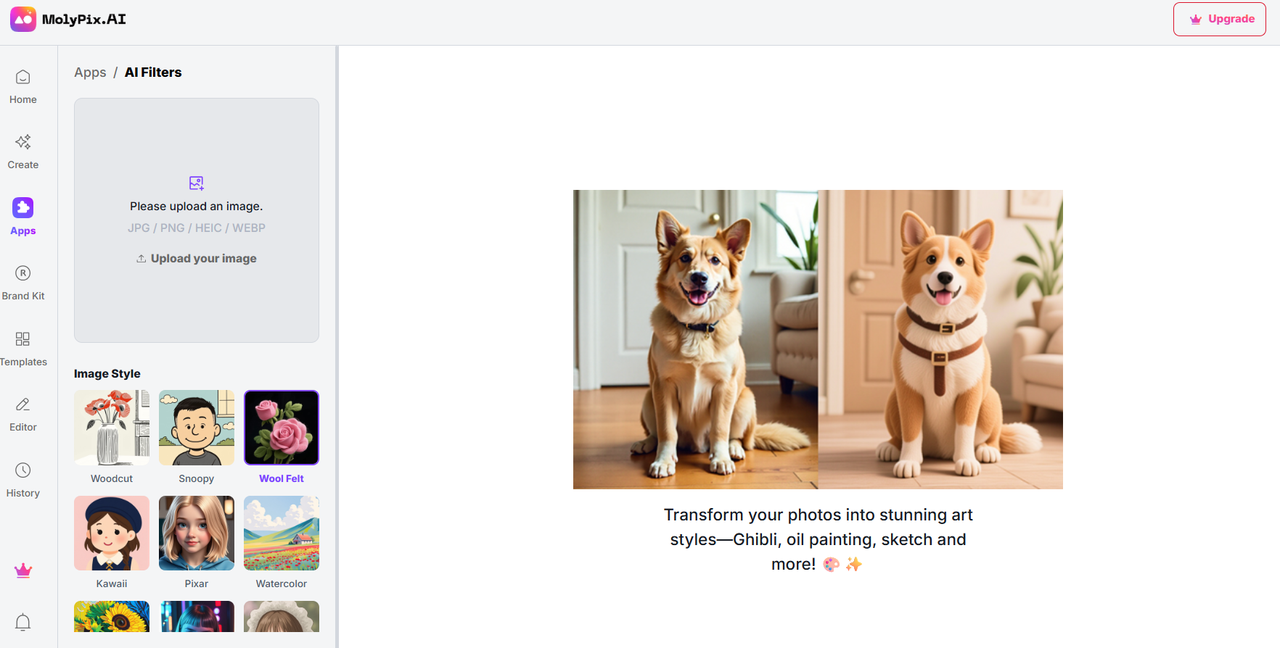
The Wool Felt filter adds a distinctive handcrafted quality to images that has proven perfect for brands seeking to convey warmth and approachability. A pet supply company I work with used this filter to transform their entire product catalog, creating a cohesive visual identity that differentiated them from competitors’ clinical product photography.
The filter intelligently preserves important details while adding textural elements that suggest handcrafted care—perfect for brands with artisanal positioning or those seeking to convey comfort and warmth.
Snoopy: Playful Transformation
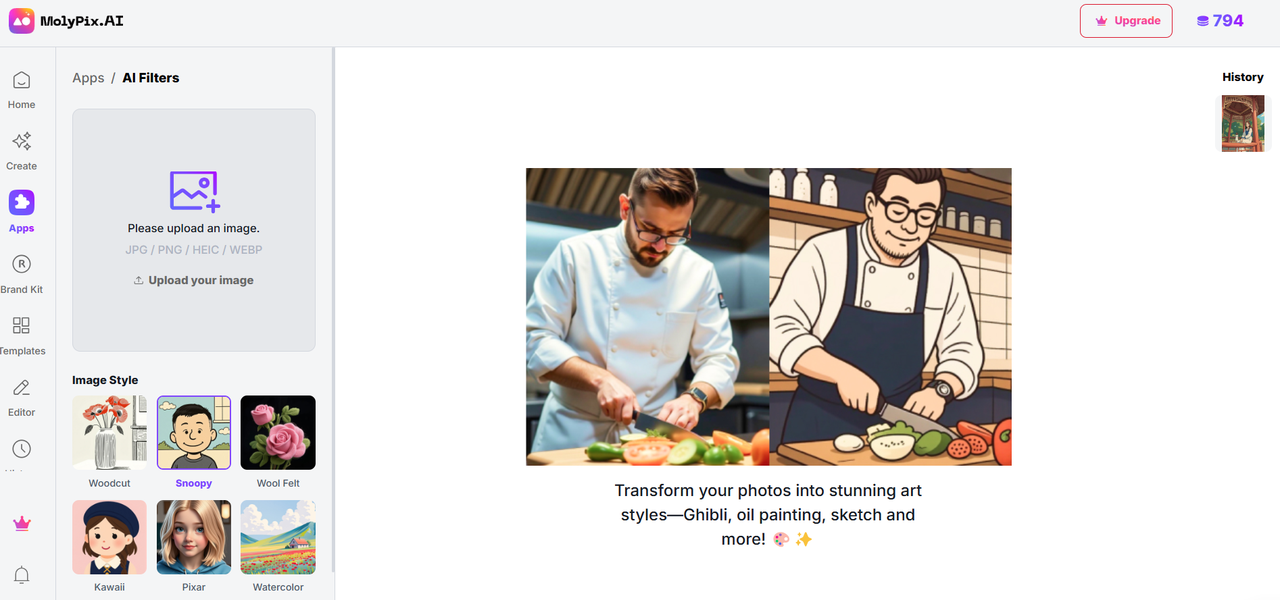
The Snoopy filter transforms photography into clean-lined, expressive illustrations reminiscent of classic comic strips. For a chain of family restaurants, we used this filter to create a distinctive menu design where food photography was transformed into appealing, friendly illustrations.
What makes this filter particularly effective is how it maintains recognizability while simplifying complex imagery into clean, accessible visuals that communicate instantly.
Woodcut: Artisanal Elegance
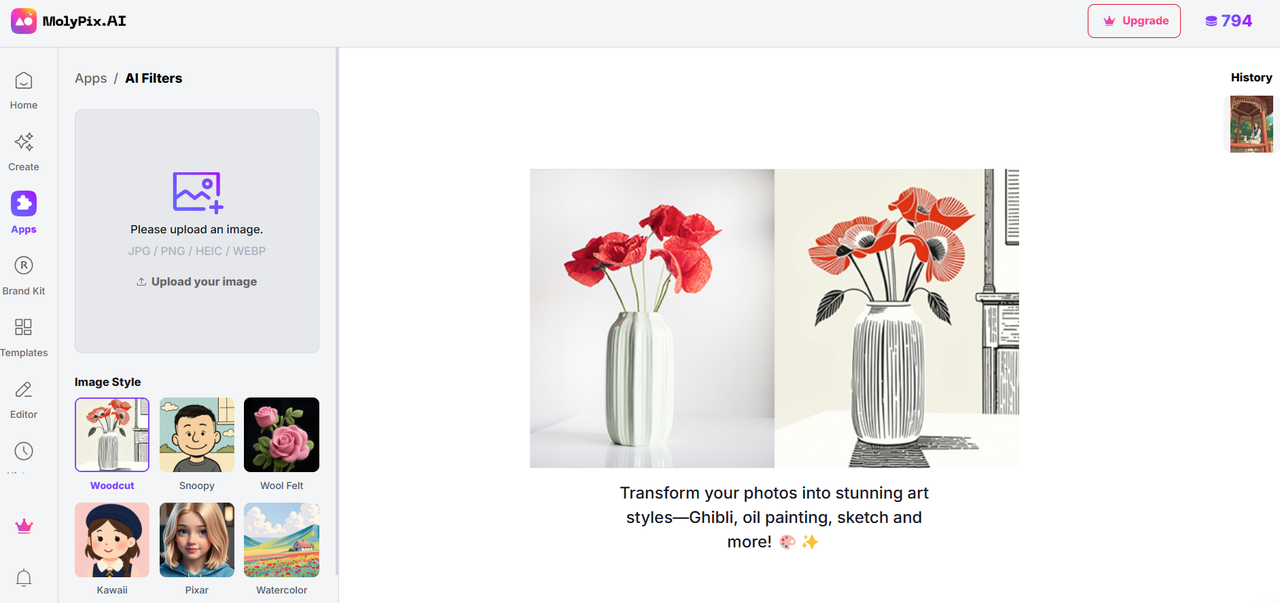
The Woodcut filter transforms images into stylized illustrations that appear to be crafted through traditional printmaking techniques. For a boutique winery client, I applied this filter to vineyard photography, creating distinctive label designs that communicated craftsmanship and tradition.
The filter’s intelligence shows in how it prioritizes which details to preserve and which to stylize, creating images with both artistic appeal and clear communication of the subject matter.
Watercolor, Van Gogh, and Other Artistic Filters
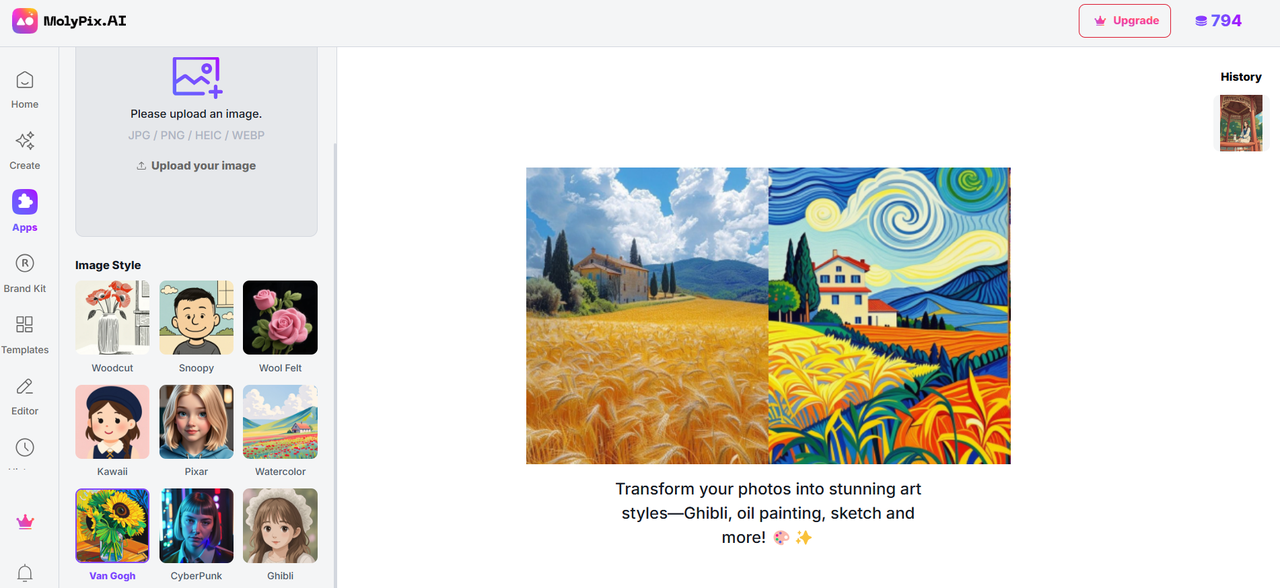
The artistic filters demonstrate a deep understanding of each style’s technical characteristics. The Van Gogh filter, for instance, doesn’t simply apply swirly textures—it analyzes compositional elements and applies brushwork that follows the natural flow of the image.
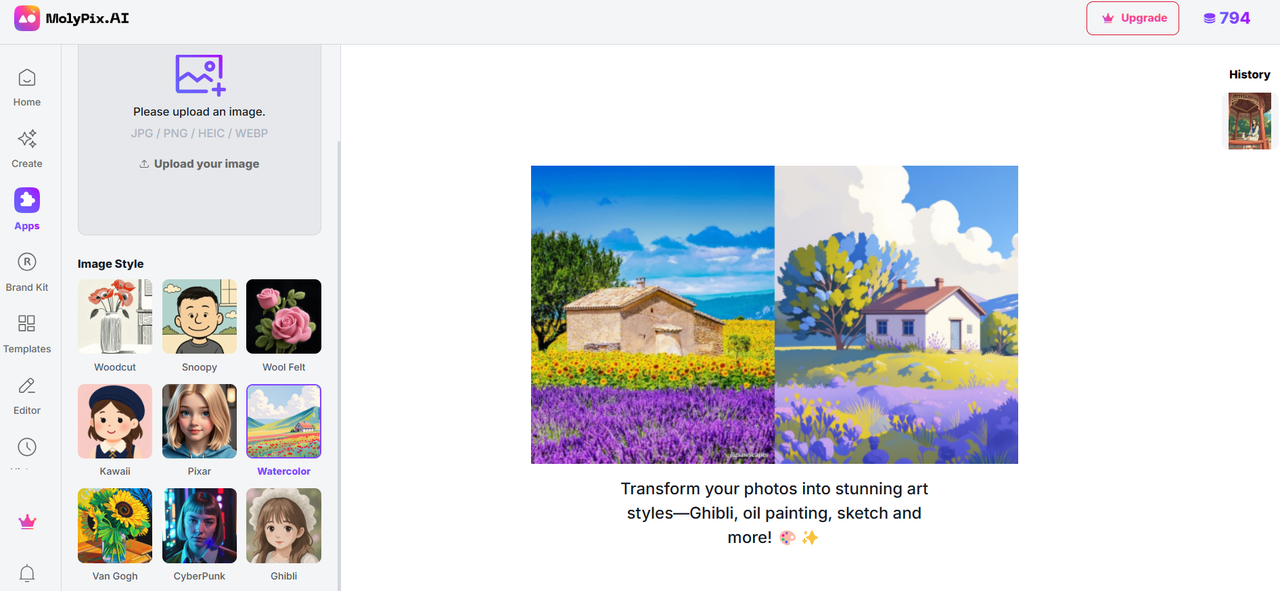
For a boutique hotel’s marketing materials, I transformed local landscape photography using the Watercolor filter, creating a cohesive visual identity that felt custom-painted.
Kawaii: Cute Appeal With Purpose
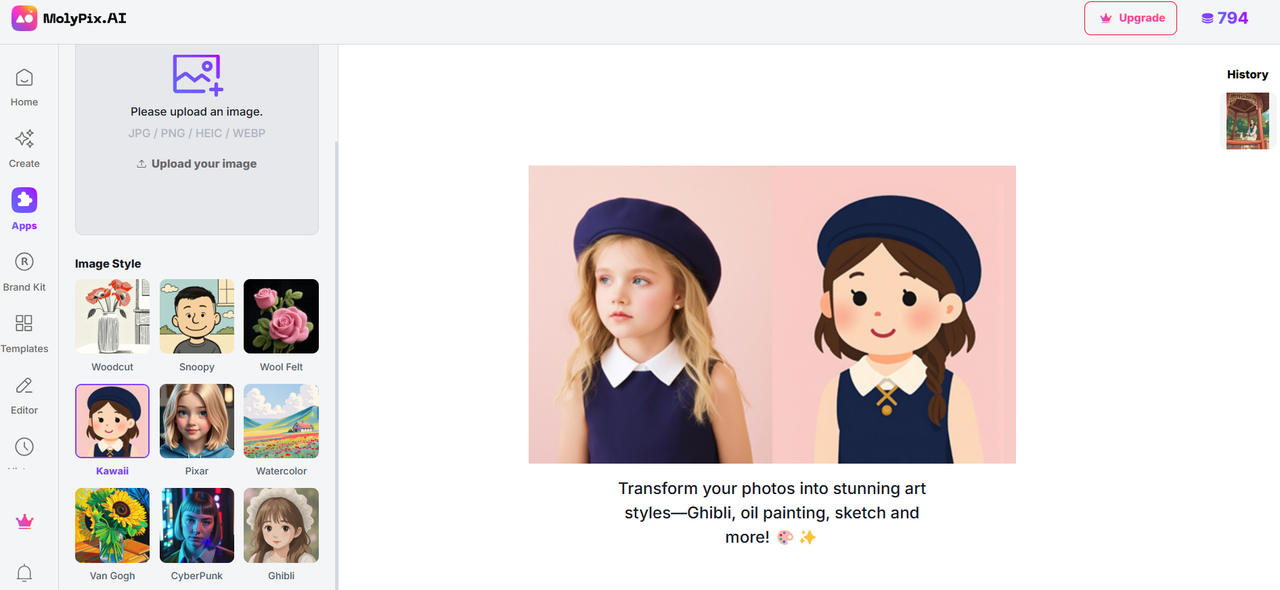
The Kawaii filter transforms subjects with the characteristic stylization of Japanese cute aesthetics. Recently, I was working on a back-to-school campaign for a children’s clothing line, and instead of using standard product photos, I transformed their lookbook images using this Kawaii filter. The engagement rates skyrocketed compared to our previous posts – parents were tagging their friends and saving the images like crazy!
The filter’s intelligence is evident in how it identifies and enhances features that create emotional connection while maintaining clear communication of important information.
CyberPunk: Futuristic Edge
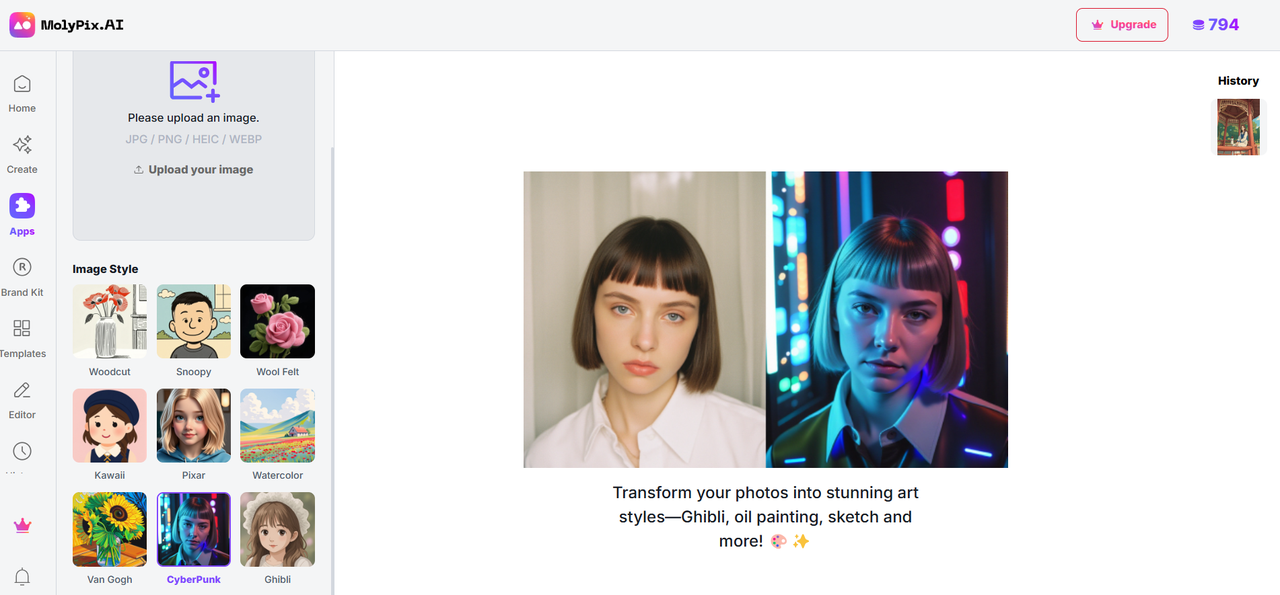
The CyberPunk filter adds dramatic lighting effects, neon accents, and futuristic atmosphere to images. A tech conference used this filter to transform speaker portraits and venue photography for promotional materials, creating a cohesive visual theme that aligned perfectly with their forward-looking positioning.
What impressed me was the filter’s ability to identify which elements should be highlighted with neon effects, creating results that look intentionally designed rather than randomly applied.
Design GPT: Prompt-Powered Creation
Design GPT represents a paradigm shift in how we interact with design tools. Rather than navigating complex menus, you can simply describe what you need, and the AI interprets and executes your vision. Based on user prompts, it automatically determines the design type required by the user and matches the appropriate AI Design Generator to generate the design.
After extensive testing across various project types, I found it works best when given both functional and stylistic direction. For instance, “Create a minimalist tech event poster with gradient blues and geometric elements” yields more targeted results than simply requesting “an event poster.”
Pricing Structure: Value Across All Tiers
After working with each subscription tier, I’ve developed a clear perspective on which option makes sense for different user types:
Free ($0/month) – 20 Credits
The free tier is surprisingly capable for occasional users. With 20 credits and access to the core editor, you can complete basic projects with professional results. I’d recommend this tier for individuals who need occasional design work—perhaps a monthly social media post or periodic family event invitations.
The limitation becomes apparent when you need to generate multiple design variations or require more advanced AI tools. The credits don’t renew monthly, so once you’ve used them, you’ll need to upgrade.
Starter ($10.9/month) – 100 Credits Monthly
The Starter plan strikes an excellent balance for solopreneurs and small businesses with moderate design needs. With 100 monthly credits, you can generate approximately 100 designs per month—sufficient for managing social media content and basic marketing materials for a small business.
At this tier, you can download watermark-free images in addition to all the Free Tier benefits. This plan is ideal for users who want more creative freedom and higher quality downloads than the free plan, without a high monthly cost. Users might find themselves carefully budgeting credits for larger projects.
Pro ($19.9/month) – 400 Credits Monthly
After using the Pro plan extensively for client work, I consider this the sweet spot for freelance designers and marketing teams. The 400 monthly credits provide enough capacity to handle multiple clients or campaigns simultaneously.
Beyond the increased credits, the Pro plan’s ability to “generate designs faster” provides a significant workflow advantage when working against tight deadlines. The time saved on repetitive tasks justified the cost difference from the Starter plan within my first week of use.
Ultimate ($69.9/month) – 3000 Credits Monthly
The Ultimate plan is clearly targeted at design agencies and content-heavy businesses. With 3000 monthly credits, even the most demanding production schedules are accommodated. During a particularly intensive product campaign requiring hundreds of variations, this plan proved its worth by eliminating the need to carefully monitor credit usage.
Real-World Applications: Where MolyPix.AI Excels
E-commerce Product Photography
The combination of Remove BG, Magic Edit, and Style Filters has revolutionized how I approach product photography and creative design. What once required extensive studio setups and lengthy editing processes can now be done quickly and digitally, saving valuable time and effort.
With these tools, I can easily bring creative concepts to life and experiment with different ideas in minutes. For accessories and clothing clients, for instance, I can quickly visualize products in various colors or styles without needing to create physical prototypes. This allows me to refine and present design concepts more efficiently, speeding up the overall design process and delivering polished results faster.
These features empower me to focus on creativity and innovation while streamlining the technical aspects of product photography and design. It’s a game-changer for anyone looking to simplify their workflow and bring ideas to life more quickly.
Social Media Content Creation
The template library combined with Design GPT has transformed how I approach social media campaigns. What previously took days of planning and execution now happens in hours. For a recent restaurant client, I generated an entire month’s content calendar—60 unique posts with consistent branding—in a single afternoon.
The AI Filters have been particularly valuable for creating thematic variations that maintain brand consistency while avoiding visual monotony—a perfect balance of recognition and freshness.
Marketing Materials Development
For marketing collateral, the platform’s ability to maintain brand consistency across different formats has proven invaluable. Starting with a primary design concept, I’ve been able to quickly adapt materials for everything from social media to print advertisements while maintaining perfect visual coherence.
Areas for Improvement
While MolyPix.AI impresses on most fronts, no platform is perfect. After extensive use, I’ve identified a few areas where the system could be enhanced:
- Collaborative features could be more robust. While the platform works well for individual designers, real-time collaboration tools would benefit team environments.
- Font management sometimes requires workarounds when using specialty typefaces that aren’t in the platform’s library.
Final Verdict: A New Standard in AI Design
After weeks of intensive use across diverse projects, MolyPix.AI has earned a permanent place in my professional toolkit. Its combination of intuitive operation and powerful AI capabilities creates a system that enhances creativity rather than replacing it—the mark of truly excellent design technology.
For businesses looking to scale their visual content production without sacrificing quality, MolyPix.AI offers an impressive return on investment across all subscription tiers. The time savings alone justify the cost, while the creative possibilities extend what’s possible even for experienced designers.
Whether you’re a professional designer seeking to enhance your workflow, a marketing team needing to produce high-volume content, or an entrepreneur handling your own visual branding, MolyPix.AI represents one of the most versatile and powerful design solutions currently available.
After thoroughly testing competing platforms, I can confidently say that MolyPix.AI’s latest features—particularly the Magic Tools and AI Filters—establish a new benchmark for what we should expect from AI-assisted design tools in 2025 and beyond.