AI Invitation Card Generator
Effortlessly create custom invitations with our AI Invitation Card Generator. Start with easy-to-use formatted prompts featuring RSVP and event details—no design skills needed. Perfect for weddings, birthdays, graduations, and more. Try it free today!
Try It Free
Explore Your AI Invitation Playground!
Your Personal AI Invitation Card Generator
Create Invitations Effortlessly with Smart Prompts
MolyPix's AI invitation generator offers formatted prompts to help you quickly create personalized invitation cards. Include key details like RSVP information, location, and time. This ensures your custom invitation is both practical and visually appealing. For creative users, the prompt is fully customizable. Add personal touches or specific design instructions to create a unique, one-of-a-kind invitation card.
Accurate Text, Perfect Images, and Your Ideal Style
Our AI invitation generator delivers exactly what you envision—not just with accurate text and visuals, but also in style and tone. Each design is more than just a invitation card—it's a multi-layered, fully editable template that you can customize and regenerate endlessly. Bring your ideas to life with precision and unlock unlimited creative possibilities.
Customize Every Detail with Our Flexible and Powerful Editor
Fine-tune your invitation designs with our intuitive editor. Adjust text easily with a variety of fonts and effects, tweak layouts, or retouch specific parts of your images to achieve the perfect look. Want to add personal touches? Upload your own images and elements to make the invitation design truly yours.
Various Invitation Templates for Diverse Scenarios
Jumpstart your design with our curated collection of professional invitation templates. Whether it's an elegant wedding invitation, a fun birthday invitation, or a festive Christmas invitation, the result is always polished and ready for sharing. You can customize your invitation cards by selecting from the Color Palette or using the Custom Function to create a design that perfectly suits your needs.
What Do Users Say About MolyPix.AI?
Sophia
Bride-to-Be
As a small business owner, I needed to create invitation cards for my product launch. I wanted something professional to impress my clients, but I didn't have the time or skills to make it myself. I was worried I'd end up with something generic that didn't reflect my brand. MolyPix.AI saved me hours of work and gave me invitation cards that perfectly matched my brand. My clients loved the professional look, and I loved how fast and easy it was. This tool is a game-changer for small businesses like mine!
James
Small Business Owner
I was planning my daughter's birthday party, and I wanted to send out fun, colorful invitation cards. But between work and taking care of my kids, I had no time to sit down and design something from scratch. I needed a quick and easy solution that still looked great. MolyPix.AI made it so simple to create the perfect invitation cards for my daughter's birthday. It took me less than 10 minutes, and the result was amazing! The other moms even asked where I got them made!
Emma
Busy Mom
Design Invitation Cards with AI in 3 Steps
1
Choose Invitation Maker
Log in to MolyPix.AI, navigate to Invitation Maker to start creating your invitation card. Whether you need a wedding invitation, birthday invitation, or something custom, our AI invitation generator has you covered.
2
Enter Your Description
Enter a simple prompt describing your invitation card, such as, "Create a business invitation card for a product launch." Our AI invitation generator instantly crafts a unique, editable design based on your input.
3
Customize or Download
Refine the design with our editor. Customize fonts, colors, and layouts, or use the remix template feature for fresh variations. Once satisfied, download your digital invitation card or share it online!
FAQs About MolyPix.AI Invitation Card Generator
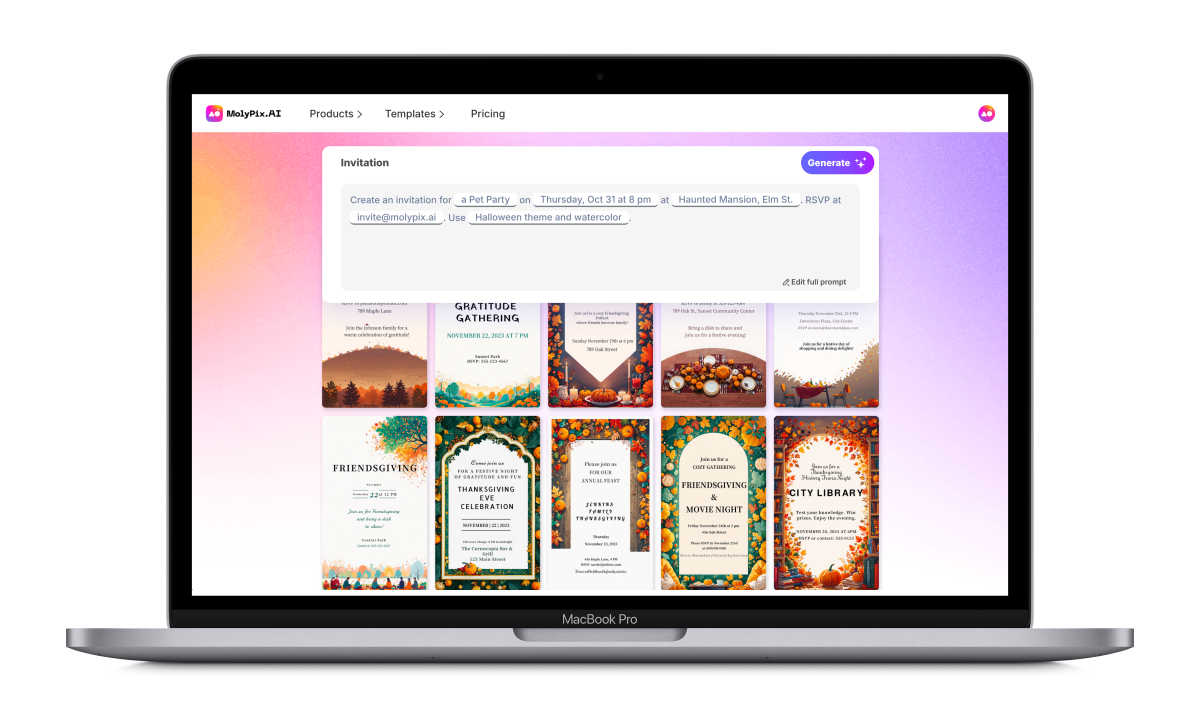
What is an AI invitation card generator?
An AI invitation card generator is a tool powered by artificial intelligence that creates stunning invitation cards based on your input. MolyPix.AI ensures each design is tailored, accurate, and editable.
What should I include in an invitation card?
When creating an invitation card with MolyPix.AI,it includes: 1. Event Title – Clearly names the event. 2. Date and Time – State when it will happen. 3. Location – Include venue or platform info. 4. Purpose – Briefly mention the occasion. 5. RSVP Details – Add contact info for replies. 6. Design Theme – Choose templates that reflect your event’s style. MolyPix.AI makes it easy to design personalized, eye-catching invitations with just a few details.
What does RSVP mean on an invitation card?
RSVP is a crucial component of any formal invitation card, as it helps the host plan and prepare for the event. RSVP is an abbreviation of the French phrase "Répondez s'il vous plaît," which translates to "Please respond" in English.
How long does it take to make an invitation card?
With MolyPix.AI, you can create 4 high-quality invitation cards in about 1 minute—saving you time without compromising on results.
Can I upload / import my own logo and other image files on my invitation card created on MolyPix.AI?
Absolutely! You can easily add your own logo and images to invitation cards created on our platform. Here’s how: 1. Click the Go to edit button (pencil icon) to enter editing mode. 2. On the left, choose one of the following: a. Click Visuals > Add Image to upload files. b. Click My Media, then Add Image or select from previously uploaded files. 3. Your image will appear in the center; resize and reposition as needed. To replace an image, select it and click the Replace button above. This helps you fully customize your card with your own branding.
What is the most popular invitation card size?
Common invitation sizes include: 4" x 6": Casual parties and announcements 5" x 7" (A6): Weddings and formal events 5.5" x 8.5": Versatile half-letter size 6" x 9": Larger, detailed invitations MolyPix.AI creates invitations at 1120 x 1864 pixels (~3.73" x 6.21" at 300 DPI), ideal for digital viewing, easy sharing, and printing on standard photo paper. This size balances enough space for details with compactness for both digital and print use.
How can I make free invitation cards online?
MolyPix.AI gives you 20 free credits to create up to 20 invitation cards at no cost—perfect for testing or small projects. Just: 1. Log in to claim your free credits. 2. Go to Invitation Maker or pick a template. 3. Customize the prompt. 4. Click Generate to create your card. It’s an easy way to design beautiful, personalized invitations for free!









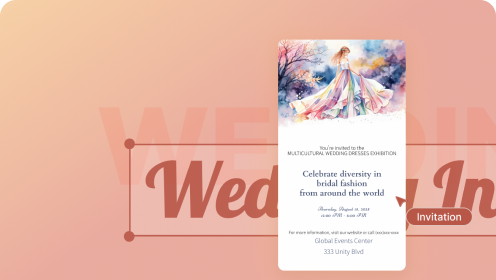

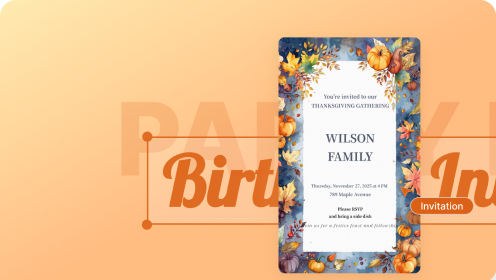
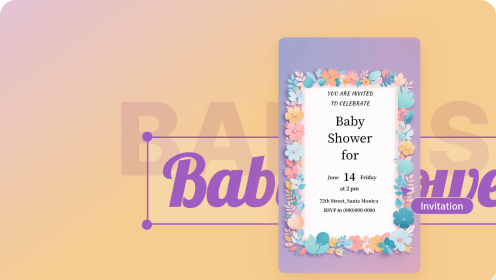
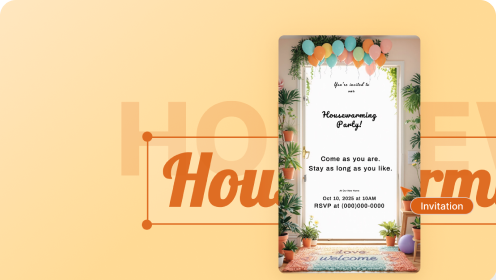
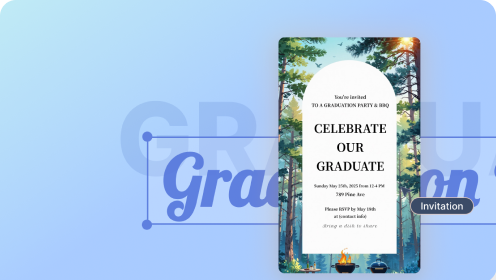











Planning my wedding has been overwhelming, especially when it came to creating beautiful invitations. I don't have design skills, and hiring a professional designer was way out of my budget. I tried a few other tools, but they were either too complicated or didn't give me the elegant look I wanted. Then I found MolyPix.AI, and everything changed! With MolyPix.AI, I had my dream wedding invitation cards ready in minutes. They were so beautiful and professional that my friends thought I hired a designer!