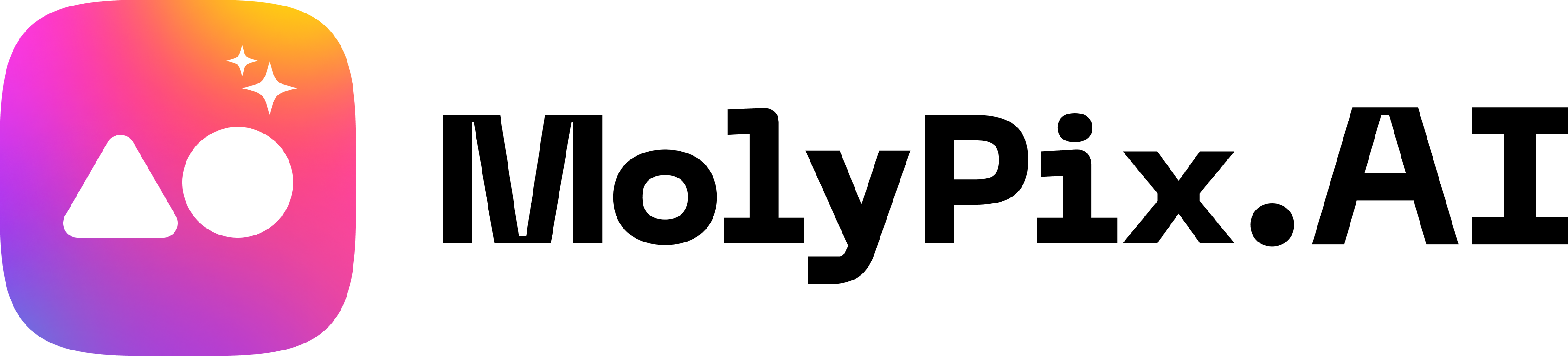How to Craft a Heartfelt Mother’s Day Card Effortlessly (2025)
Every year as Mother’s Day approaches, many of us face the same familiar challenge: finding the perfect card that truly captures our feelings. We’ve all been there—standing in the greeting card aisle, flipping through dozens of mass-produced Mother’s Day card options that somehow never quite express what we want to say. The messages are too generic, the designs too impersonal, and nothing seems to capture the unique relationship we share with our mom.
For those with creative ambitions, attempting to make a card from scratch brings its own set of frustrations. Perhaps you’ve opened a design program only to feel immediately overwhelmed by the blank canvas. Maybe you’ve spent hours searching for the right images and fonts, only to end up with something that looks obviously homemade—and not in the charming way you’d hoped. The gap between the beautiful card you envision and what you’re able to create can be disheartening, especially when it’s for someone so important.
And then there’s the time factor. Between work commitments, family responsibilities, and the countless other demands on our time, who has hours to spend learning design software or hunting for the perfect template? As Mother’s Day creeps closer on the calendar, that initial intention to create something special can quickly transform into last-minute panic.
If you’ve ever felt inadequate because your technical skills couldn’t match your heartfelt intentions, or guilty for resorting to a store-bought card when you wanted to do more—you’re not alone. The desire to create something truly personal for Mom often collides with our creative limitations and busy lives.
Mother’s Day is the perfect opportunity to show your appreciation with something personal and heartfelt. While store-bought cards are convenient, nothing compares to a custom-designed Mother’s Day card that reflects your unique relationship. With MolyPix.AI, creating a stunning Mother’s Day card has never been easier—even if you don’t have design experience.
The MolyPix.AI Difference: One-Prompt Card Generation
What truly sets MolyPix.AI apart is our revolutionary one-prompt card generation feature under the “Postcards” tab. Unlike traditional design tools that require multiple steps and design decisions, our AI can create a complete, personalized Mother’s Day card from a single descriptive prompt.
Step 1: Enter Your Creative Prompt
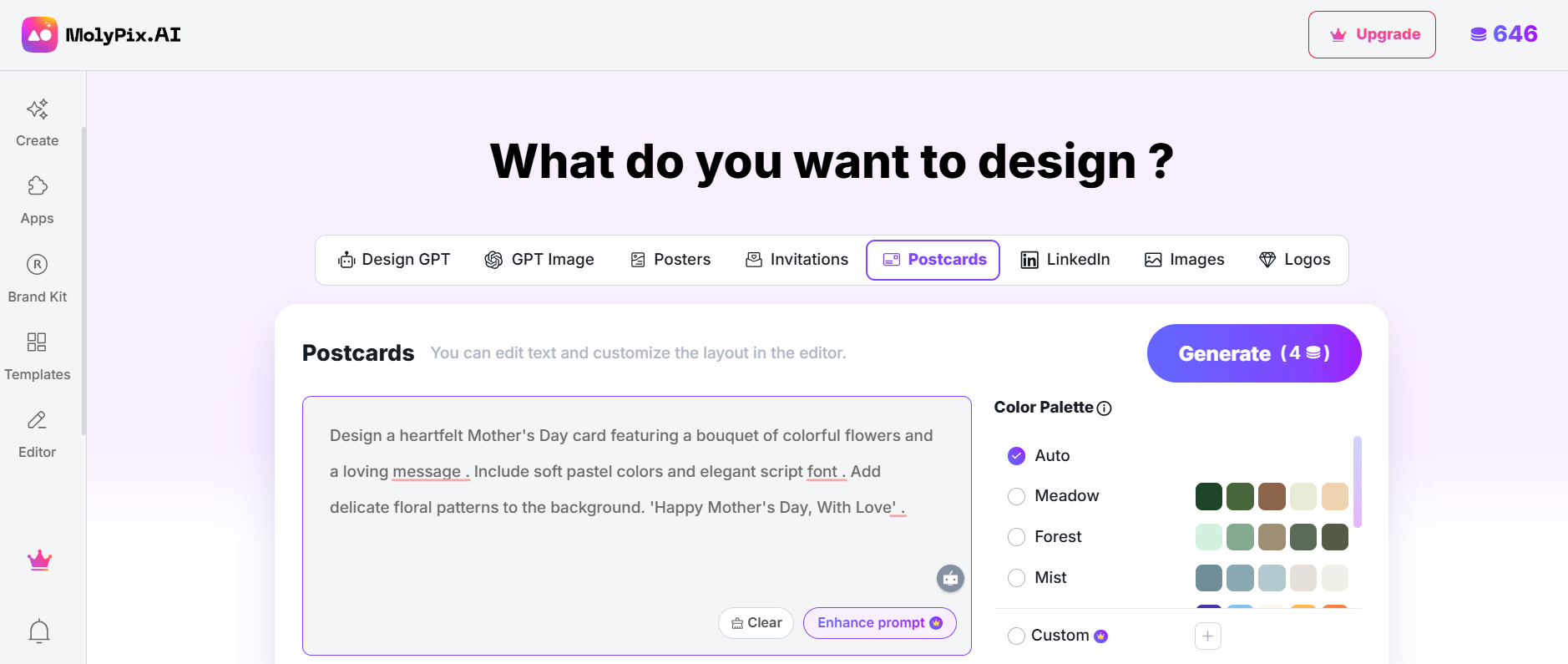
Navigate to the “Postcards” tab and enter a detailed prompt describing your ideal Mother’s Day card. Your prompt might look something like:
“Design a heartfelt Mother’s Day card featuring a bouquet of colorful flowers and a loving message. Include soft pastel colors and elegant script font. Add delicate floral patterns to the background.”
The more specific your prompt, the better your results. Include details about:
- Color schemes (soft pastels, bold colors, etc.)
- Style preferences (elegant, whimsical, modern)
- Message tone (heartfelt, humorous, poetic)
- Special elements (flowers, photos, patterns)
Step 2: Review Generated Designs
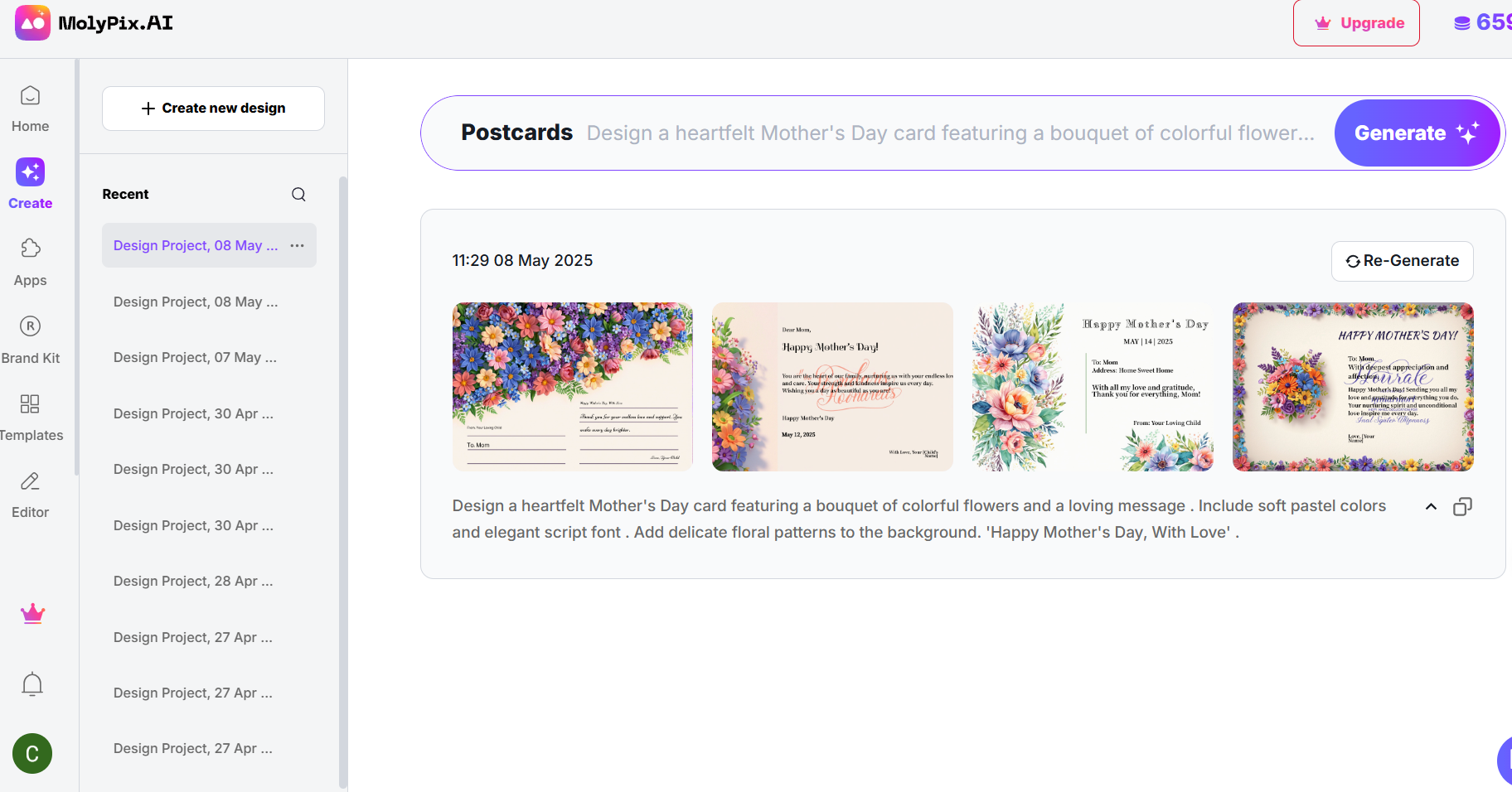
After submitting your prompt, MolyPix.AI instantly generates multiple unique Mother’s Day card designs. Each design interprets your prompt differently, giving you options to choose from.
Review the thumbnails and select the design that best matches your vision for the perfect Mother’s Day card.
Step 3: Advanced Editing with Our Powerful AI Tools
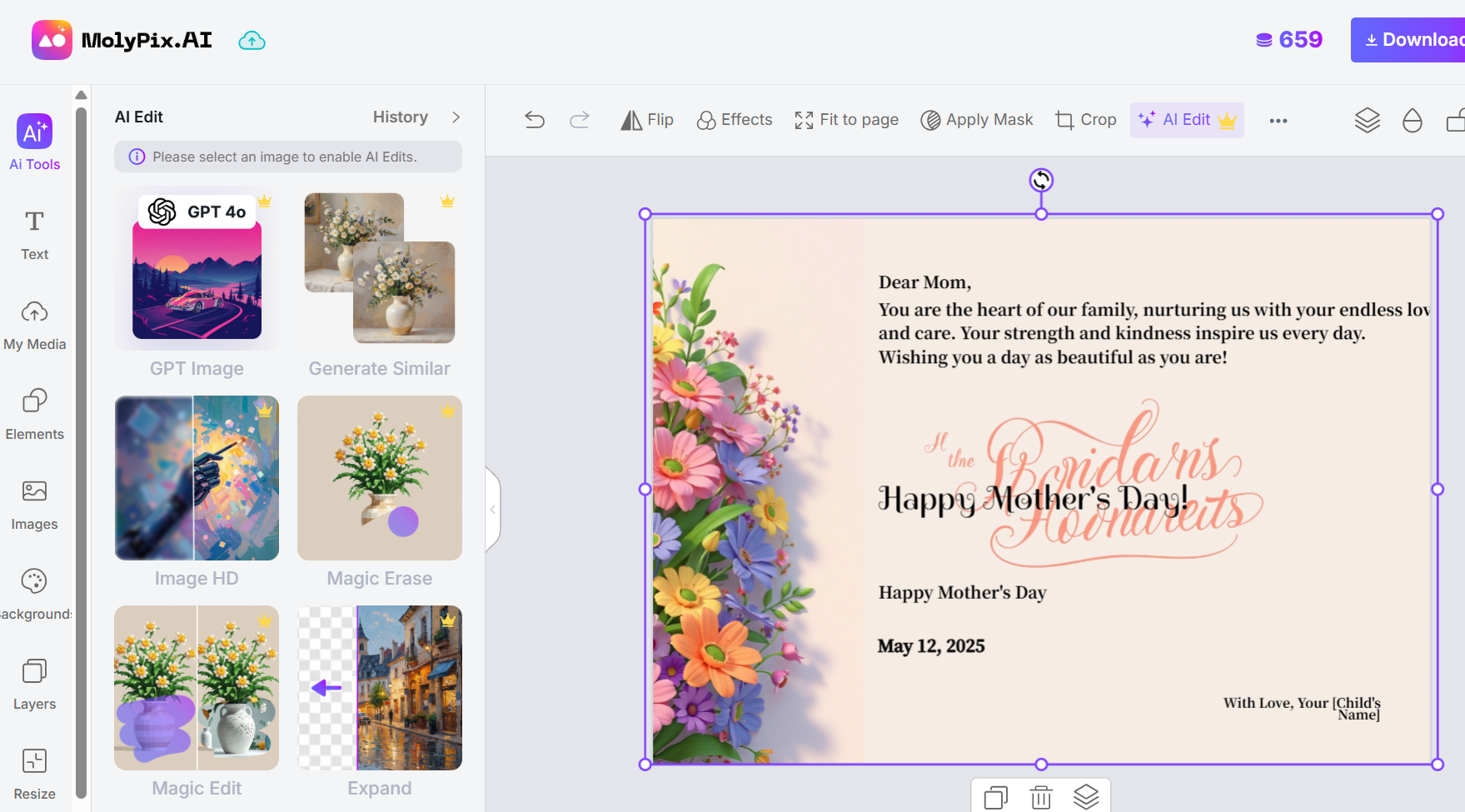
This is where MolyPix.AI truly shines! Once you’ve selected your preferred Mother’s Day card design, you’ll enter our advanced editing interface. Here’s where our unique features come into play:
Layer-by-Layer Editing
Unlike basic editors that treat your design as a single image, MolyPix.AI separates each element:
- Text layers (greeting, message, signature)
- Image elements (flowers, decorative elements)
- Background layer
- Decorative accents
This allows you to modify each component independently without affecting other parts of your Mother’s Day card.
AI Edit Tools
Our suite of AI-powered editing tools take your Mother’s Day card to the next level:
GPT Image – Generate entirely new custom images to incorporate into your Mother’s Day card or change anything you want in an image based on your descriptions.
Generate Similar – If you like a particular flower or design element but want variations, this tool creates multiple options in the same style.
Image HD – Automatically enhance and upscale any images to ensure your Mother’s Day card looks professional when printed.
Magic Erase – Remove unwanted elements or backgrounds from images with a simple click.
Magic Edit – Instantly transform elements by changing colors, styles, or completely reimagining them while maintaining the overall design integrity.
Expand – Extend backgrounds or add space to your Mother’s Day card composition without distortion.
Effects and Adjustments
The top toolbar includes additional editing options:
- Flip – Mirror elements for perfect composition
- Effects – Add shadows, glows, or textures to individual elements
- Fit to page – Automatically resize elements to fit perfectly
- Apply Mask – Create custom shapes from your images
- Crop – Precisely adjust the canvas size
Step 4: Personalize Your Content
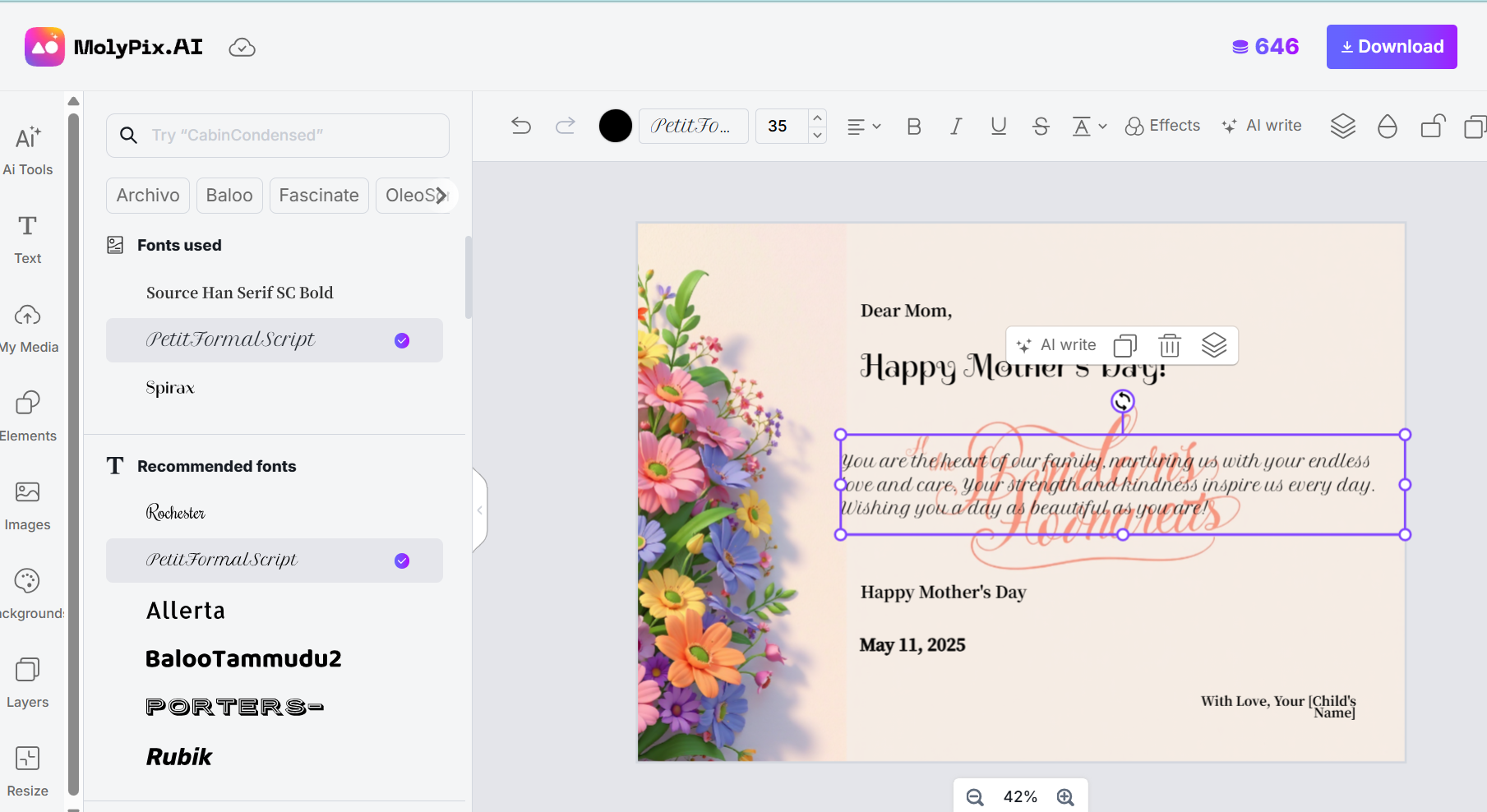
With your Mother’s Day card design framework in place, now’s the time to make it truly personal:
Customize the Message
Click on any text element to edit. You can:
- Change the font style and size
- Adjust colors and opacity
- Reposition text anywhere on the card
- Add additional text fields for longer messages
Sample heartfelt messages include: “You are the heart of our family, nurturing us with your endless love and care. Your strength and kindness inspire us every day. Wishing you a day as beautiful as you are!”
Replace Placeholder Information
Be sure to update:
- The greeting (“Dear Mom,”)
- The date (May 11, 2025)
- The signature line with your actual name
Add Personal Touches
Consider the following personalization options:
- Upload a family photo to incorporate into the design
- Add your mom’s favorite flowers or colors
- Include inside jokes or references to special memories
Step 5: Review, Download and Share
Once you’re satisfied with your Mother’s Day card design, click “Download” to save your design as a high-resolution image file.
Mother’s Day Card Design Trends for 2025
Stay current with these trending design elements that our AI can incorporate into your Mother’s Day card:
- Watercolor Florals with Modern Typography: Soft, artistic flower illustrations paired with clean, contemporary fonts create an elegant contrast.
- Eco-Friendly Aesthetics: Natural textures, earthy tones, and botanical elements reflect growing environmental consciousness.
- Interactive Elements: Pop-up components, fold-out sections, or QR codes linking to video messages add dimension to traditional cards.
- Custom Illustrations: Simplified, artistic representations of family members or meaningful places create personal connection.
- Metallic Accents: Rose gold, copper, or silver foil effects add luxurious touches to key elements without overwhelming the design.
Simply mention these trends in your prompt to incorporate them into your generated card!
Printing Recommendations:
- Matte finish for a softer, classic look
- Gloss finish to make photos pop
- Textured cardstock for an elegant, tactile experience
- Recycled paper options for eco-conscious moms
Consider adding a handwritten note alongside your printed design for an extra personal touch.
Gift Ideas to Pair With Your Mother’s Day Card
Elevate your Mother’s Day card with thoughtful complementary gifts:
Experience-Based Gifts
- Schedule a virtual cooking class you can take together
- Book a photography session to create new memories
- Arrange for a self-care day with massage or spa treatments
- Plan a weekend getaway to her favorite destination
- Organize a family video call if you can’t be together in person
Personalized Gift Options
- Custom photo book chronicling family memories
- Personalized jewelry with children’s birthstones
- Subscription box tailored to her interests (books, plants, cooking)
- Custom recipe book with family favorites
- Digital frame pre-loaded with rotating family photos
DIY Gift Ideas
- Handmade bath bombs or soaps with her favorite scents
- Memory jar filled with written recollections from family members
- Custom playlist of songs that remind you of her
- Home-cooked meal featuring her favorite dishes
- Hand-painted flower pot with her favorite plant
Advanced Tips for MolyPix.AI Mother’s Day Cards
Making the Most of AI Tools
For Enhanced Images: Try prompts like “Improve the flower colors to make them more vibrant” with our GPT Image tool.
For Custom Backgrounds: Use Color Palette to change the color scheme to match your mom’s favorite colors.
For Professional Text: Experiment with the AI Edit feature to suggest elegant font pairings that complement your design.
Creating Matching Elements
Create a complete Mother’s Day package by using your card design as inspiration for:
- A coordinating gift tag
- Custom envelope design
- Digital wallpaper for mom’s phone or computer
- Social media graphics to celebrate publicly
Planning Ahead: Mother’s Day Card Timeline
To ensure your custom Mother’s Day card arrives on time:
- Generate your design 2-3 weeks before Mother’s Day
- Order printing 10 days before
- Allow 3-5 days for shipping if mailing the card
- Set calendar reminders to avoid last-minute rushing
Last-Minute Option: Our one-prompt generation makes it possible to create a stunning digital Mother’s Day card even on Mother’s Day morning! Send it instantly via email or social media.
Customer Success Stories
“I was blown away by how MolyPix.AI separated each element of my Mother’s Day card for editing. I could adjust just the flowers without affecting the text, and the Magic Edit tool helped me match the colors perfectly to my mom’s favorite shade of blue.” – Rebecca, MolyPix.AI user
“The AI Edit tools saved my Mother’s Day card! I generated a beautiful design but wanted to change just one word in the message. Instead of starting over, I used Magic Edit to transform just that text while keeping everything else the same.” – Marcus, MolyPix.AI user
“As someone with zero design skills, I was amazed at how my simple prompt created a Mother’s Day card that looked professionally designed. My mom has it framed on her desk now!” – Carlos, MolyPix.AI user
Frequently Asked Questions About Creating Mother’s Day Cards
Q: How does the one-prompt generator differ from templates?
A: Our one-prompt generator creates a completely unique design based solely on your description—no templates involved. It’s faster, more personalized, and requires zero design skills.
Q: How detailed should my prompt be?
A: The more specific your prompt, the more personalized your Mother’s Day card will be. Include color preferences, style descriptions, relationship details, and the type of message you want.
Q: Can I edit the Mother’s Day card after it’s generated?
A: Absolutely! While the one-prompt feature creates a complete design, you can make unlimited adjustments to text, colors, images, and layout afterward using our layer-based editing system.
Q: How much does it cost to create a Mother’s Day card with MolyPix.AI?
A: Basic designs start with the free plan, while premium features (including our advanced AI Apps and AI editing tools) are available with paid subscriptions starting at $9.90/month. With this subscription, users can generate many other designs beyond Mother’s Day cards. For complete pricing information, please check the pricing tab on our website.
Q: Can I create multiple Mother’s Day cards with one account?
A: Yes! Create unique cards for grandmothers, stepmoms, mothers-in-law, or any maternal figure in your life with our efficient one-prompt system.
Q: What if I don’t like any of the initially generated designs?
A: You can refine your prompt to be more specific, try completely different descriptions, or select one close to your vision and use our advanced editing tools to transform it.
Q: Can I save my Mother’s Day card designs for future use?
A: Yes, all designs are saved to your account for future editing and reuse.
Why MolyPix.AI Stands Apart
Unlike other design tools, MolyPix.AI combines the simplicity of one-prompt generation with the power of professional-grade editing tools. Our layer-based editing system means you get both the convenience of AI and the precision of manual control—making it perfect for creating Mother’s Day cards that stand out from generic store-bought options.
While we offer beautiful templates for those who prefer them, our one-prompt generation stands as the fastest, most personalized way to create a Mother’s Day card that truly speaks from the heart.
Final Thoughts
Creating a memorable Mother’s Day card doesn’t have to involve complex design software or settling for generic templates. MolyPix.AI gives you the perfect balance: start with our one-prompt generation for instant inspiration, then use our powerful layer-based editing tools and AI assistants to personalize every aspect of your design.
The result? A Mother’s Day card that looks professionally designed but feels genuinely personal—the perfect way to show mom just how much she means to you.
Start creating your unforgettable Mother’s Day card today with MolyPix.AI and experience the future of personalized design!