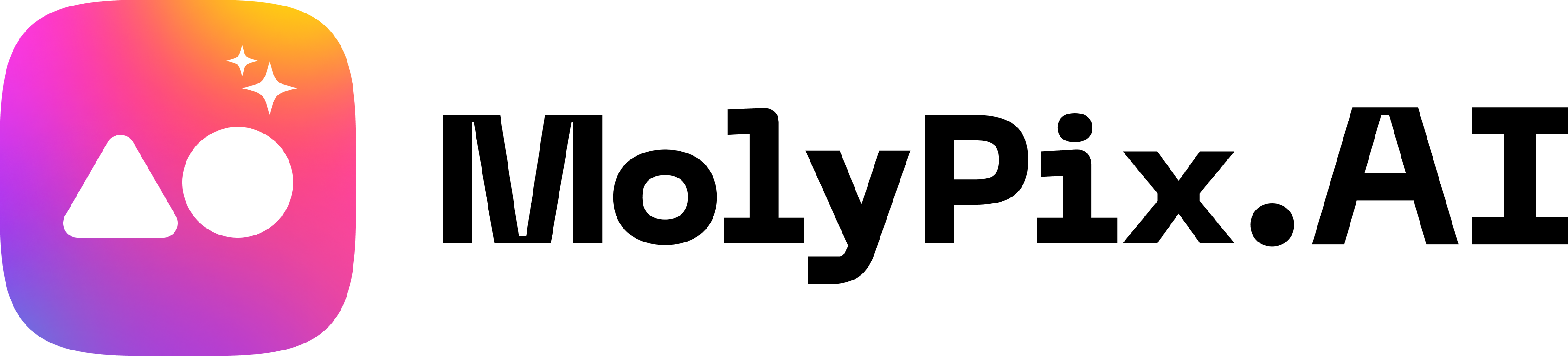5 Best Free Invitation Card Makers for 2025—My Top Picks
In today’s digital age, creating stunning invitations doesn’t require professional design skills or expensive software. Whether you’re planning a wedding, birthday party, corporate event, or casual get-together, free invitation makers have revolutionized how we create and distribute invitations. As we move through 2025, several exceptional tools stand out for their functionality, design options, and user-friendly interfaces.
Let’s explore the top five free invitation makers that are making waves this year.
1. MolyPix.AI
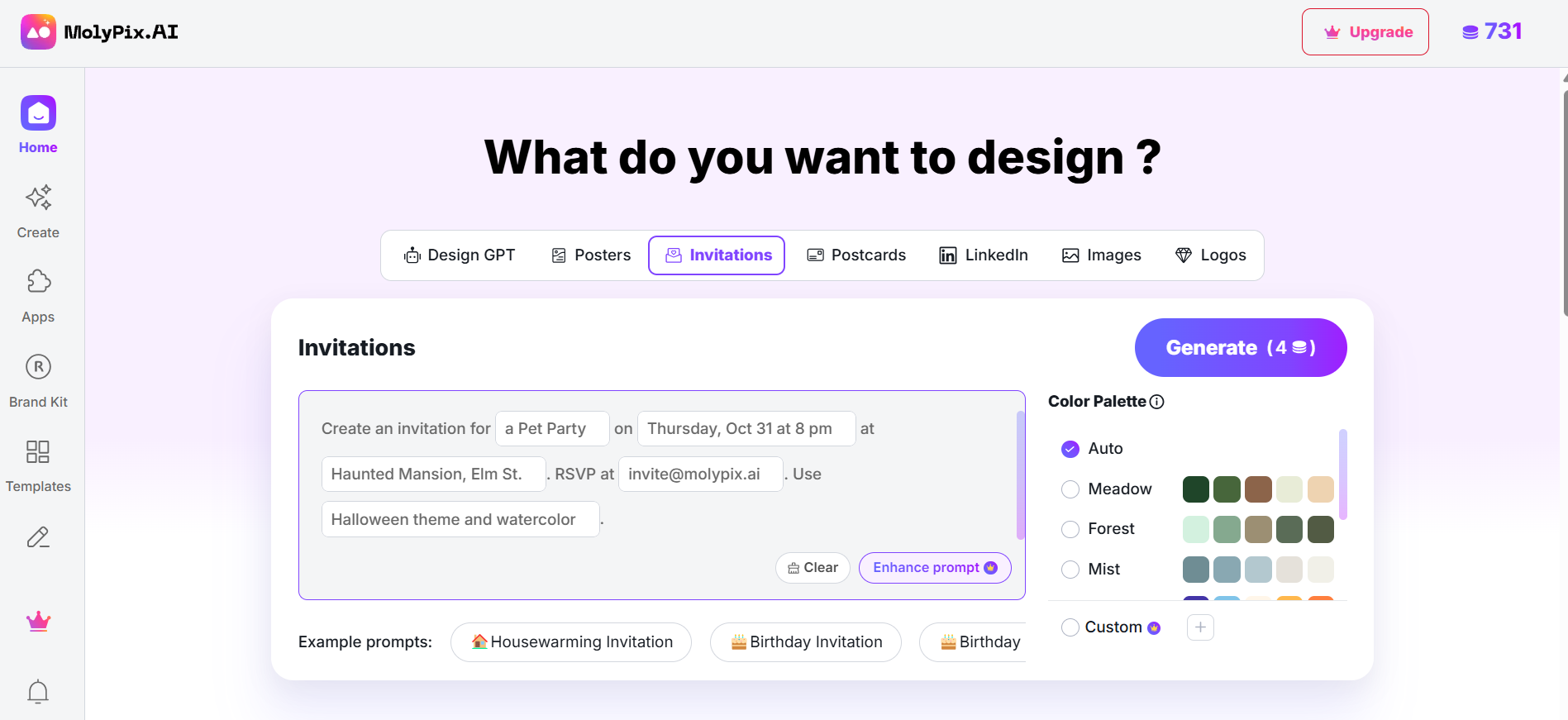
Overview
MolyPix.AI has emerged as a revolutionary force in the invitation card maker landscape, leveraging advanced artificial intelligence to transform how users create personalized invitations. Unlike traditional template-based platforms, this innovative invitation maker harnesses the power of generative AI to produce unique, customized designs that feel professionally crafted while requiring minimal effort from users.
When you first visit MolyPix.AI, you’re greeted by a clean, modern interface that puts the focus squarely on creativity rather than overwhelming users with complex design tools. The platform’s homepage presents a simple question: “What do you want to design?” with “Invitations” being one of several prominent options alongside posters, postcards, LinkedIn graphics, images, and logos. This design-first approach signals the platform’s commitment to making professional-quality design accessible to everyone.
What truly sets MolyPix.AI apart from other invitation makers is its unique approach to the design process. Instead of forcing users to browse through endless template galleries, the platform asks for specific event details and then generates multiple custom designs based on those parameters. This AI-driven approach not only saves time but produces results that feel tailored rather than generic.
The invitation generator offers a wide variety of stunning designs spanning numerous styles and occasions, from elegant weddings to casual get-togethers, effortlessly producing thematically cohesive invitations that perfectly capture your event’s essence. Whatever celebration you’re planning, MolyPix.AI’s intuitive system delivers professional-quality results without requiring any design expertise on your part. Simply select your preferences, and the platform handles the rest—creating beautiful invitations that communicate exactly what your guests need to know.
MolyPix.AI particularly excels at developing specialized capabilities for seasonal and themed events. Its Halloween designs, for example, showcase an impressive range of atmospheric elements—from spooky watercolor castles to moonlit silhouettes—that would traditionally require significant design expertise to create. The platform’s AI understands not just design elements but cultural contexts, ensuring that themed invitations capture the right mood and aesthetic expectations.
Another standout feature is the platform’s color palette system, which helps users maintain visual harmony without understanding color theory. Options like “Mist,” “Meadow,” “Forest,” and “Sunrise” offer predefined color schemes that work beautifully together, while a custom option allows for more personalized approaches. This thoughtful feature prevents the common amateur design mistake of choosing clashing colors that undermine an invitation’s visual appeal.
Recent updates to the platform have enhanced its edit functionality, allowing users to make precise adjustments to AI-generated designs. The editing interface strikes a balance between simplicity and control, offering AI-assisted tools like “Generate Similar,” “Image HD,” “Magic Erase,” and “Magic Edit” that make sophisticated design modifications accessible even to novices.
The Creation Process
Creating an invitation with MolyPix.AI is remarkably straightforward yet produces impressive results. Here’s a detailed walkthrough of the process:
- Navigate the user-friendly interface: After landing on the MolyPix.AI homepage, you’ll find a clean, organized dashboard with various design options. You can directly select the “Invitations” tab on the Homepage, or click on “Create” in the sidebar menu, then select “Invitations” from the design category options displayed at the top of the screen.
- Input your event details: You’ll be presented with a form where you can enter all the relevant information for your event. This includes:
- Event type (e.g., “Graduation Ceremony” or “Christmas Party”)
- Date and time (e.g., “Thursday, June 20 at 2 pm”)
- Location (e.g., “Harvard University, Cambridge”)
- RSVP information (e.g., “invite@molypix.ai”)
- Additional details or theme descriptions (e.g., “Halloween theme and watercolor”)
- Select your color palette: MolyPix.AI offers several predefined color palette options such as Meadow, Forest, Mist, and Sunrise, or you can create a custom palette to match your event theme perfectly. Each palette provides a harmonious set of colors that work well together, eliminating the guesswork from color selection.
- Generate designs: Click the “Generate” button, and the AI will produce multiple invitation design options based on your inputs. The system typically creates four unique designs, each with different layouts, typography, and visual elements while maintaining your color scheme and theme. This variety allows you to choose the design that best matches your vision without having to create multiple versions yourself.
- Customize your selection: Once you’ve chosen a design that speaks to you, click “Edit” to fine-tune any aspect of the invitation. The editor provides AI editing tools including “Generate Similar,” “Image HD,” “Magic Erase,” and “Magic Edit” options. You can also manually adjust text, add elements, or modify the background. The editing interface balances simplicity with powerful capabilities, making it accessible to novices while providing enough control for those who want to perfect every detail.
- Finalize and share: When you’re satisfied with your design, you can download your invitation in various formats optimized for different uses (digital sharing, printing, social media), share it directly via email or social media platforms, or create printable versions with proper bleed and margin settings for professional printing.
The entire process—from entering event details to having a finished invitation design—can take as little as a few minutes, making MolyPix.AI one of the most efficient invitation makers available. This speed doesn’t come at the expense of quality, however, as the AI-generated designs maintain a professional appearance that rivals much more time-intensive design processes.
Pros
- Generate beautiful, editable designs that look professionally crafted in a single sentence without requiring design skills
- Streamlined invitation creation process with user-friendly formatted prompts that guide you to input essential event details, ensuring nothing important is missed while eliminating guesswork
- Themed color palettes that ensure visual harmony even for users unfamiliar with color theory
- Quick generation of multiple design options, allowing users to choose their preferred style
- Halloween and seasonal themes available with appropriate atmospheric elements and imagery
- Watercolor and various artistic style options that would be difficult to create manually
- Clean, intuitive user interface that prioritizes the creative process over technical complexity
- Time-efficient workflow that produces professional results in minutes rather than hours
- AI-powered editing tools that make sophisticated design modifications accessible to everyone
- Designs that feel custom-made rather than templated
- Regular updates that incorporate new design trends and seasonal themes
Cons
- Some advanced features require an upgrade to premium, limiting certain customization options
- Limited template customization in the free version compared to traditional design platforms
- Free version includes some feature limitations compared to paid subscription
- Limited font selection in the free tier compared to some competing platforms
2. Canva
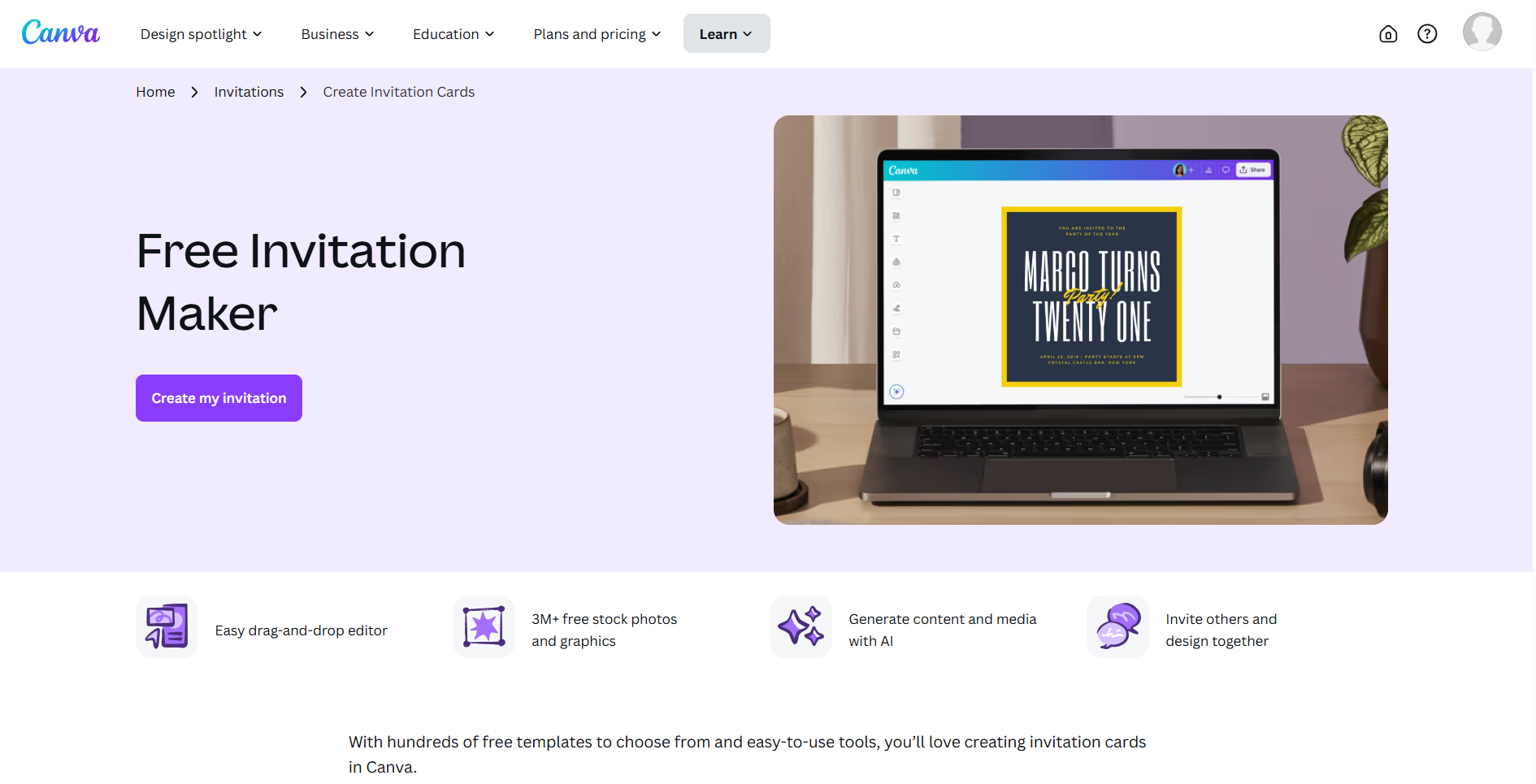
Overview
Canva continues to be a dominant player in the invitation maker landscape in 2025, offering an extensive library of invitation templates for virtually any occasion. This versatile design platform has evolved significantly over the years, enhancing its invitation creation tools with smarter features while maintaining its reputation for accessibility.
When you first log into Canva to create an invitation, you’re greeted with an impressively organized template library that categorizes designs by event type—from wedding invitations to birthday parties, baby showers, and corporate gatherings. The platform’s strength lies in its combination of professional-looking templates and an intuitive drag-and-drop editor that makes customization simple even for design novices.
The invitation maker workflow in Canva begins with template selection, followed by personalization of text, colors, and images. Users can access thousands of free photos, illustrations, and graphic elements to enhance their designs, though the most premium content is reserved for paid subscribers. The platform offers convenient sizing options for both digital sharing and printing, with handy guides to ensure important content doesn’t get cut off during production.
Canva’s collaborative features allow multiple people to work on an invitation simultaneously—particularly useful for events with co-hosts or committees. Once complete, invitations can be downloaded in various formats, shared directly to social media, or sent via email through Canva’s delivery system.
Pros
- Massive template library with thousands of design options for every conceivable occasion
- Drag-and-drop interface that’s accessible to beginners but powerful enough for experienced designers
- Extensive stock photo and graphic element library continuously updated with fresh content
- Collaboration features for team projects with real-time editing capabilities
- Strong mobile app for designing invitations on the go with nearly all desktop features intact
- Helpful design grids and alignment tools ensure professional-looking results
Cons
- Most premium templates and elements require a paid subscription, somewhat limiting free users
- Can experience slowdowns during peak usage times affecting the editing experience
- Limited AI functionality compared to newer invitation makers like MolyPix.AI
- Some users report template designs looking somewhat generic without significant customization
3. Evite
Overview
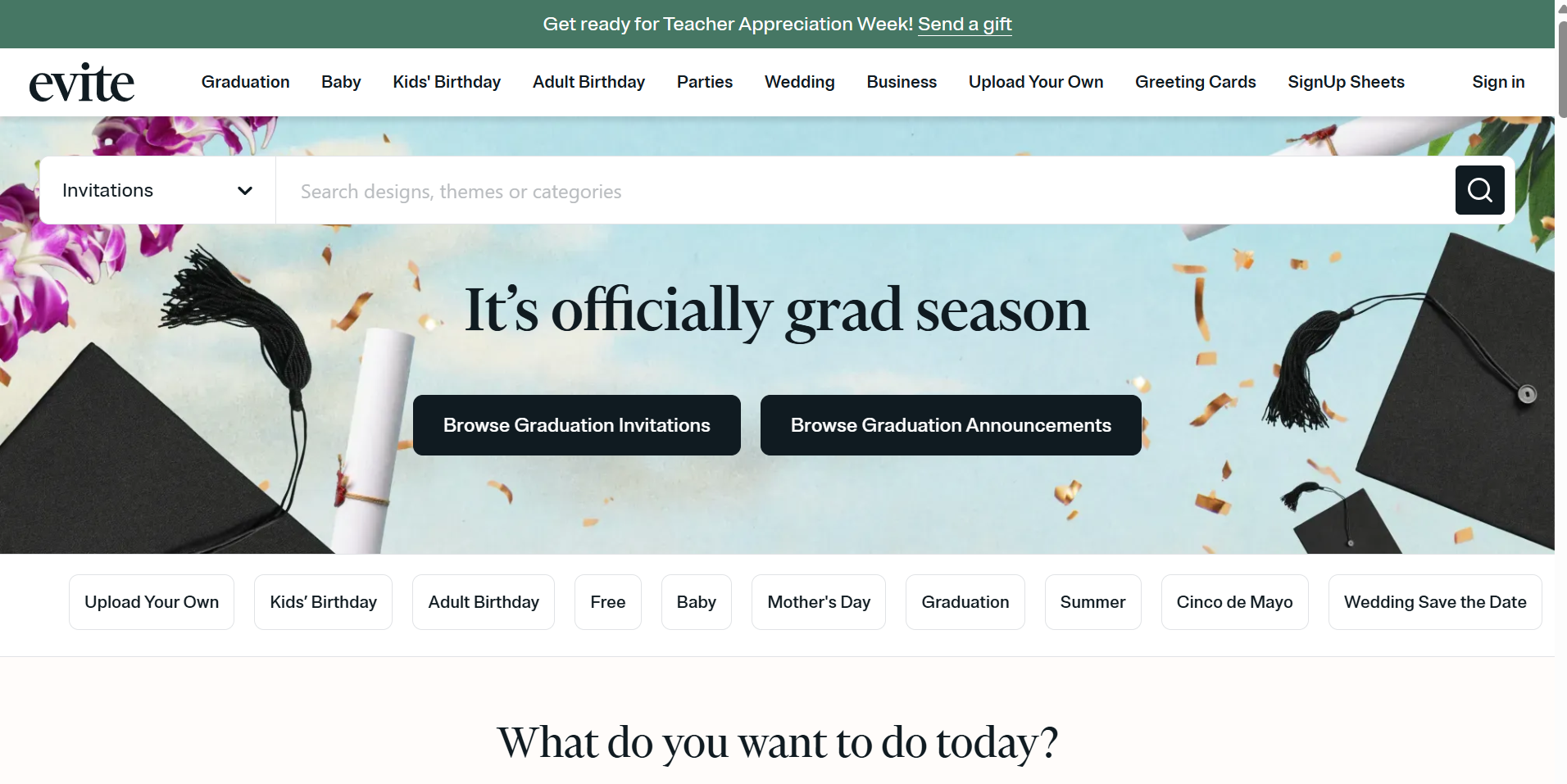
Evite has undergone a significant transformation since its inception, evolving from a simple e-invitation platform into a comprehensive event management tool with robust invitation design capabilities. As an invitation maker in 2025, Evite offers a unique proposition: combining thoughtful design with powerful event organization tools.
The Evite invitation creation process begins with selecting from hundreds of customizable templates organized by event category. The platform excels particularly in casual and mid-level formal events, offering designs that strike a balance between playful and sophisticated. Unlike pure design platforms, Evite’s invitation maker is deeply integrated with its event management system, allowing hosts to collect RSVPs, communicate with guests, and manage event details all in one place.
The editor itself is straightforward, focusing on practical customization rather than extensive design flexibility. Users can modify text, adjust limited color schemes, and add personal photos to templates. What sets Evite apart from other invitation makers is its built-in delivery system that handles guest list management automatically, with features for sending reminder notifications and tracking who has viewed the invitation.
Evite’s invitation maker also offers premium digital features like animation effects and ad-free experiences, though these require payment. The free version remains quite robust, supported by discreet advertisements that finance the platform’s extensive functionality.
In recent updates, Evite has improved its mobile responsiveness, ensuring invitations look great on any device—crucial in an age where most people view invitations on smartphones. The platform also introduced scheduling options that allow hosts to create invitations well in advance and set automatic send dates.
Pros
- Integrated RSVP management system that tracks responses and allows guest messaging
- Real-time tracking of guest responses with detailed analytics on invitation views and interactions
- Digital delivery saves paper and postage costs while providing delivery confirmation
- Ad-supported model means genuinely free service with substantial functionality
- Event reminder functionality reduces no-shows by sending automated notifications
- Guest privacy options for controlling who can see the guest list
Cons
- Ad presence can distract from the invitation aesthetic, particularly in the email version
- Limited design customization compared to dedicated invitation maker tools
- Templates can sometimes feel dated or overly simplistic compared to design-focused platforms
- Requires guests to navigate to a third-party site to view invitations and respond
- Less suitable for formal events requiring sophisticated design aesthetics
4. Paperless Post
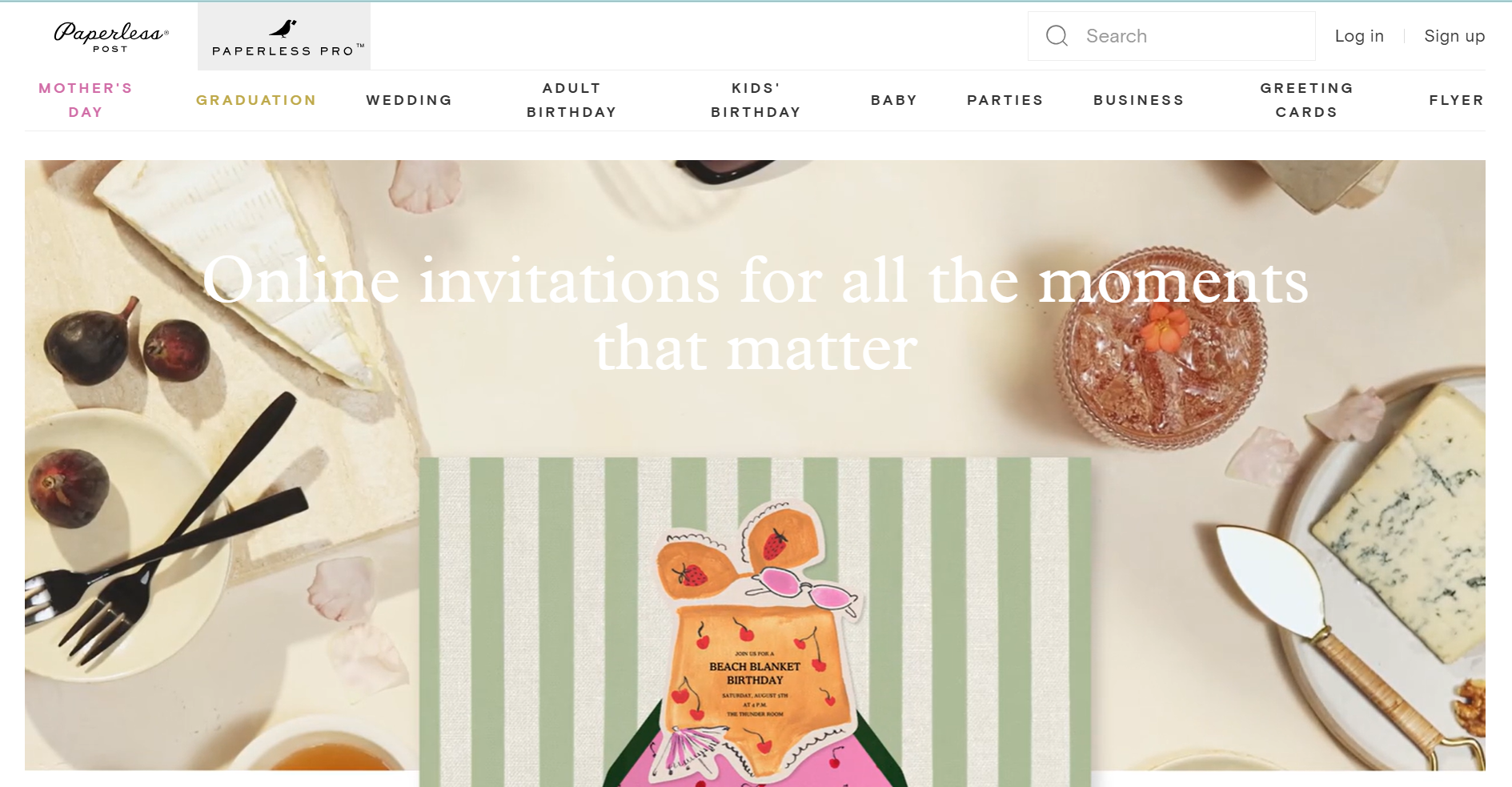
Overview
Paperless Post has refined its free offering in 2025, maintaining its reputation for sophisticated designs while making more features available to non-paying users. This invitation maker has carved out a distinct niche by focusing on digital invitations that convincingly mimic the elegance and tactile quality of traditional paper stationery.
When creating an invitation with Paperless Post, users immediately notice the emphasis on premium design aesthetics. The platform partners with renowned designers and brands to create exclusive templates that exhibit a level of sophistication rarely found in free invitation makers. The creation process guides users through template selection, personalization, envelope liner selection (a unique feature that simulates physical envelopes), and customized animation settings.
The free tier of Paperless Post operates on a “freemium” model, offering a selection of free designs while reserving others for users who purchase “coins”—the platform’s virtual currency. In 2025, the company has expanded its free template options considerably, particularly for casual events and holiday gatherings, making it more accessible to budget-conscious users.
What separates Paperless Post from other invitation makers is its attention to the delivery experience. Recipients don’t just get an invitation; they receive an animated envelope that opens to reveal the invitation inside, creating a memorable moment that sets the tone for the event. This focus on the recipient experience has made Paperless Post particularly popular for milestone celebrations and upscale gatherings.
The platform’s RSVP system is equally polished, allowing hosts to collect traditional yes/no responses along with custom questions such as meal preferences or song requests. Recent updates have improved the platform’s guest communication tools, enabling private messaging and comment threads related to the event.
Pros
- Elegant, high-end designs that mimic physical stationery with realistic textures and details
- Animation effects that simulate opening an envelope, creating a memorable recipient experience
- Excellent selection of formal invitation templates suitable for weddings and corporate events
- Environmentally friendly digital delivery with tracking and analytics
- Guest messaging and RSVP tracking with customizable question options
- Collaboration tools allowing multiple hosts to manage invitations and guest communications
Cons
- Limited free designs; most premium options require “coins” purchased with real money
- Free version includes Paperless Post branding that can detract from the design
- Custom colors and fonts typically require payment, limiting personalization for free users
- Less intuitive for complete beginners compared to simpler invitation makers
- Mobile experience sometimes lacks the impact of the desktop version
5. Adobe Express
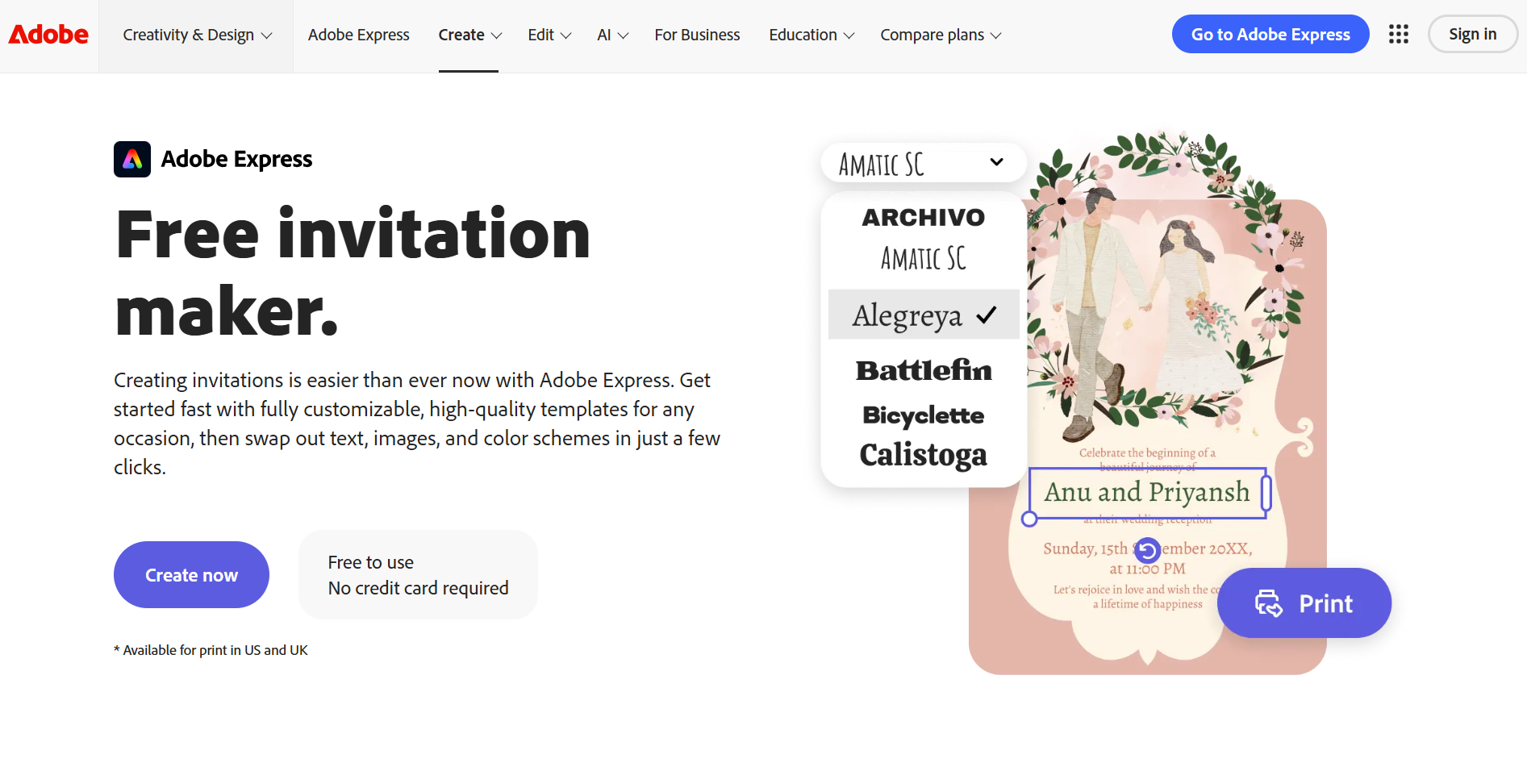
Overview
Adobe has continued to develop its Express platform (formerly Adobe Spark) as a free entry point into its creative ecosystem, with invitation design being one of its strengths. As an invitation maker, Adobe Express leverages the company’s deep expertise in professional design software while offering an accessible interface suitable for casual users.
Creating invitations in Adobe Express begins with either selecting from a range of templates or starting with a blank canvas. The platform’s strength lies in its professional-grade editing tools that have been simplified for non-designers. Users can access sophisticated typography options, photo editing capabilities, and special effects that carry Adobe’s signature quality.
The template library, while not as extensive as some competitors, offers carefully crafted designs that follow current trends and professional design principles. Each template serves as a starting point that users can extensively customize using an intuitive layer-based editor. Adobe Express excels particularly in typography, offering advanced text effects and font pairings that elevate invitation designs.
A standout feature of this invitation maker is its integration with Adobe’s creative ecosystem. Users can easily incorporate assets from Adobe Stock or send projects to other Adobe applications for more advanced editing. The platform also includes access to Adobe Fonts, providing a wider selection of typography options than most free invitation makers.
Recent updates have enhanced the mobile experience, allowing users to start designing on one device and seamlessly continue on another. Adobe has also improved the platform’s sharing capabilities, adding direct social media integration and animation options that make digital invitations more engaging.
While Adobe Express offers substantial functionality for free, it clearly positions itself as a gateway to Adobe’s paid services. The free plan includes Adobe watermarking on downloads, though the company has made this less obtrusive in recent versions.
Pros
- Professional-quality templates backed by Adobe’s industry-leading design expertise
- Seamless integration with other Adobe products for users who need advanced capabilities
- Advanced typography and text effects that typically require professional design software
- Regular template updates that follow current design trends and seasonal themes
- Robust mobile app experience with cross-device syncing capabilities
- Powerful image editing tools not commonly found in free invitation makers
Cons
- Steeper learning curve than some competitors due to more sophisticated editing options
- Free plan limits access to premium templates and features, with clear upsell pathways
- Adobe account required for using the platform, adding an extra registration step
- Watermarking on free version exports, though less prominent than in previous years
- Less comprehensive event management tools compared to dedicated invitation platforms
- Template library smaller than some competitors, focusing on quality over quantity
Comparison: Finding Your Perfect Invitation Maker
Best for AI-Generated Designs: MolyPix.AI
If you’re looking for the perfect blend of AI innovation and design quality, MolyPix.AI stands out from the competition. Its ability to generate multiple personalized designs based on simple prompts makes it ideal for users who want beautiful results without design expertise. The invitation maker excels particularly at themed invitations, as evidenced by its impressive Halloween pet party designs with watercolor elements and atmospheric backgrounds.
Best for DIY Customization: Canva
Users who want maximum control over every design element will appreciate Canva’s extensive customization options. With its vast library of elements and flexible design canvas, it remains the go-to invitation maker for hands-on creators who know exactly what they want.
Best for Event Management: Evite
When your priority is managing guest responses and communications, Evite’s integrated approach makes it the logical choice. This invitation maker’s strength lies not just in the design but in the entire event communication ecosystem it provides.
Best for Formal Occasions: Paperless Post
Despite its limitations in the free tier, Paperless Post still offers the most sophisticated aesthetic for formal events. If you’re planning a wedding, corporate event, or upscale gathering, their invitation maker provides templates with the appropriate level of elegance.
Best for Adobe Users/Professional Designers: Adobe Express
For those already familiar with Adobe products or planning to use other Adobe services, Express provides a convenient entry point with the quality you’d expect from the industry-leading creative software company. This invitation maker bridges the gap between professional design tools and accessible templates, making it an excellent choice for professional designers. With seamless integration into the Adobe ecosystem, including Photoshop, Illustrator, and Adobe Fonts, designers can easily import assets, refine details, and maintain a consistent creative workflow while leveraging Express’s user-friendly interface for quick projects.
Feature Comparison Table
| Feature | MolyPix.AI | Canva | Evite | Paperless Post | Adobe Express |
| AI Design Generation | ★★★★★ | ★★★☆☆ | ★☆☆☆☆ | ★★☆☆☆ | ★★★☆☆ |
| Template Variety | ★★★★☆ | ★★★★★ | ★★★☆☆ | ★★★★☆ | ★★★★☆ |
| Ease of Use | ★★★★★ | ★★★★☆ | ★★★★☆ | ★★★☆☆ | ★★★☆☆ |
| RSVP Management | ★★★☆☆ | ★☆☆☆☆ | ★★★★★ | ★★★★☆ | ★☆☆☆☆ |
| Free Features | ★★★★☆ | ★★★☆☆ | ★★★★☆ | ★★☆☆☆ | ★★★☆☆ |
| Mobile Experience | ★★★★☆ | ★★★★★ | ★★★☆☆ | ★★★☆☆ | ★★★★☆ |
| Design Flexibility | ★★★★☆ | ★★★★★ | ★★☆☆☆ | ★★★☆☆ | ★★★★★ |
| Print Quality | ★★★★☆ | ★★★★☆ | ★★☆☆☆ | ★★★★☆ | ★★★★★ |
How to Choose the Right Invitation Maker
When selecting an invitation maker for your next event, consider these factors:
- Event formality: For casual gatherings, simpler invitation makers like MolyPix.AI and Canva offer plenty of playful options. For formal events, consider Paperless Post’s more elegant designs.
- Design comfort level: If you’re not design-savvy, AI-powered invitation makers like MolyPix.AI can create professional results with minimal input. If you enjoy design, Canva or Adobe Express gives you more creative control.
- Guest list size: For larger events, consider invitation makers with robust RSVP management like Evite or Paperless Post.
- Time constraints: Need something quick? MolyPix.AI’s AI generation can produce beautiful invitations in minutes, while DIY platforms might require more time investment.
- Digital vs. printable needs: All these invitation makers offer digital sharing, but if you need physical prints, ensure your chosen platform provides high-resolution download options.
The Future of Invitation Makers
As we move through 2025, we’re seeing invitation makers increasingly incorporate AI technology, not just for design generation but for personalization and guest communication. MolyPix.AI is leading this trend, showing how AI can create designs that feel personal and thoughtful rather than generic.
We’re also seeing a growing emphasis on accessibility, with invitation makers working to ensure their tools are usable for people with different abilities and technical comfort levels. The integration with other digital event tools—from video conferencing to digital gift registries—continues to expand the functionality of these platforms beyond simple invitation creation.
The most innovative invitation makers are now exploring interactive elements that engage recipients beyond static designs. From animated elements to personalized guest experiences, the definition of what constitutes an “invitation” continues to evolve in the digital space.
Conclusion
The perfect invitation sets the tone for your event and builds anticipation among your guests. Fortunately, in 2025, you don’t need to spend a fortune or possess expert design skills to create invitations that impress.
MolyPix.AI stands out for its innovative AI approach that generates multiple unique designs based on simple inputs, making it particularly excellent for themed events like the Halloween pet party showcased in our examples. Its intuitive interface and powerful customization tools make it an attractive invitation maker for users of all skill levels.
However, each invitation maker offers distinct advantages depending on your specific needs. Canva provides unmatched template variety, Evite excels at guest management, Paperless Post offers elegant sophistication, and Adobe Express delivers professional-grade design tools.
By understanding the strengths and limitations of each invitation maker, you can select the platform that best aligns with your event’s requirements, your personal preferences, and your technical comfort level. Whichever tool you choose, you’ll find that creating beautiful invitations has never been more accessible or affordable.
When time comes for your next celebration, remember that the right invitation maker can transform a simple announcement into an exciting preview of the event to come. With these powerful free tools at your disposal, your invitations can make an impression long before your guests arrive at your event.ent.