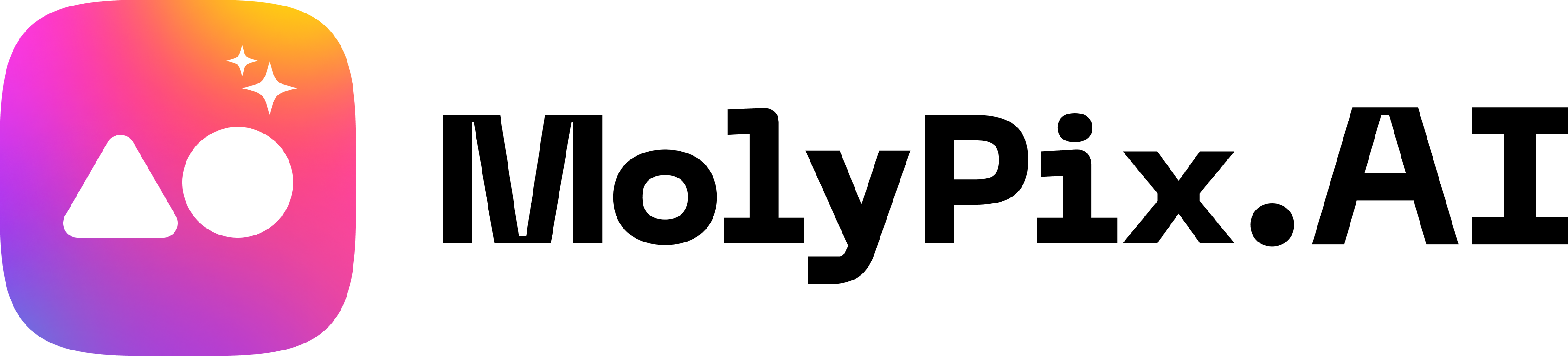WriteSonic Review 2025: The Best AI Content Generator for Marketers?
In today’s fast-paced digital landscape, content creation has become both more essential and more challenging than ever. As a content marketer trying to keep up with demanding publication schedules, I’ve been exploring various AI writing assistants to streamline my workflow. WriteSonic has emerged as a popular choice in the AI content generation space, but does it live up to the hype in 2025? This comprehensive review dives deep into WriteSonic’s capabilities, examining both its free and premium features to help you decide if it’s the right AI content generator for your needs.
What Is WriteSonic and Why Should You Care?
WriteSonic is an AI-powered content creation platform designed to help marketers, bloggers, and business owners generate high-quality content quickly. Using advanced natural language processing technology, WriteSonic can create everything from blog posts and social media content to product descriptions and email campaigns.
As AI technology has evolved significantly by 2025, tools like WriteSonic have become increasingly sophisticated in their ability to produce human-like content. This matters because:
- Content demands have escalated across all digital channels
- SEO competition continues to intensify
- Personalized content at scale is now expected, not exceptional
- Time-to-publication can make or break marketing campaigns
The platform promises to address these challenges, but the real question is: can WriteSonic deliver meaningful results, particularly with its free plan options?
WriteSonic Free Plan: Features and Capabilities in 2025
Before investing in any premium tool, it’s wise to test its free offerings. WriteSonic’s free plan provides a surprising range of functionality, though with expected limitations. Let’s break down what you can access without opening your wallet:
SEO & Content AI Agent (ChatSonic)
The centerpiece of WriteSonic’s free offering is its SEO & Content AI Agent. This intelligent assistant helps guide your content creation with SEO insights built directly into the writing process.
What it offers:
- Integration with popular marketing tools for data-driven insights
- Real-time SEO suggestions as you write
- Content structure recommendations
- Limited access (3 messages) in the free version
I tested the agent by asking it to develop a content plan for my blog. I found the ‘Improve prompt’ function particularly useful in refining my original prompt:
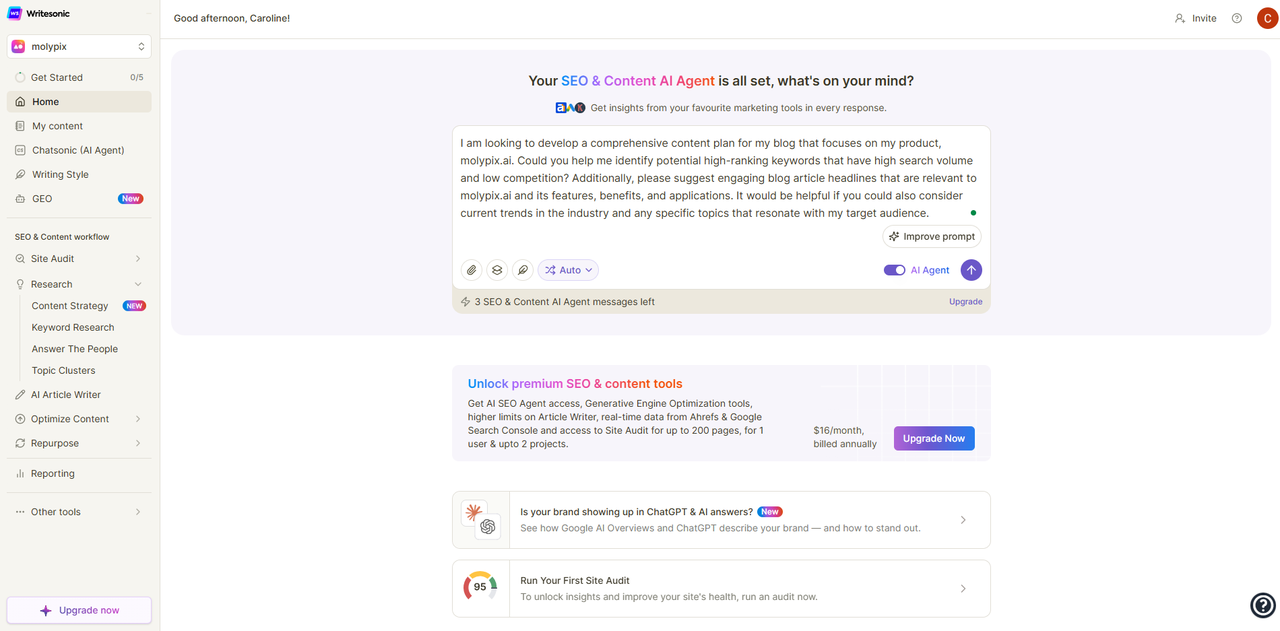
The suggestions were remarkably specific, recommending semantic keywords and content structure improvements that aligned with current SEO best practices. Since it’s integrated with keyword research tools like Ahrefs, you can be assured that the advice it gives is well-backed by evidence. It also fulfilled all my requests for keyword research, generating topic clusters and researching current trends. Overall, the content strategy given was comprehensive and offers a more efficient way of obtaining content ideas as it combines keyword research tools with language learning models in a single platform.
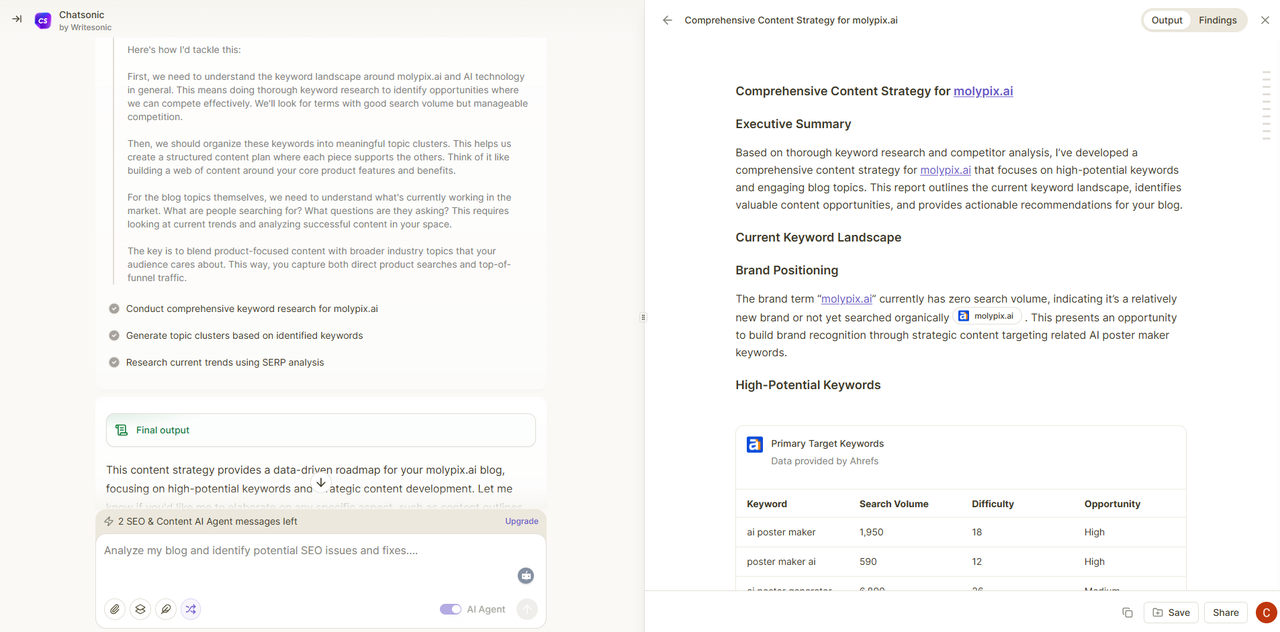
However, the three-message limit is restrictive for anything beyond a quick consultation. For example, recommended blog articles tend to be focused on a single keyword. In my case, it mainly revolved around posters. For comprehensive content planning, you’ll quickly hit this ceiling.
Content Creation Workflow
WriteSonic’s free plan includes access to a streamlined content creation workflow, though with limitations on output volume.
Available tools:
- My Content section: Organizes and stores your generated content
- Writing Style options: Allows you to select different tones and styles for your content
- GEO feature: (Newly added as of 2025) To see how AI search engines perceive your brand
I found the Writing Style feature particularly useful as it allows you to input examples of your writing. From there, the AI analyses your style and provides a summary. It also allows you to share more about your brand for personalised answers. This genuinely affected the output tone in my tests, creating distinctly different content versions from the same input prompts. You can create multiple writing styles for multiple brand voices as well.
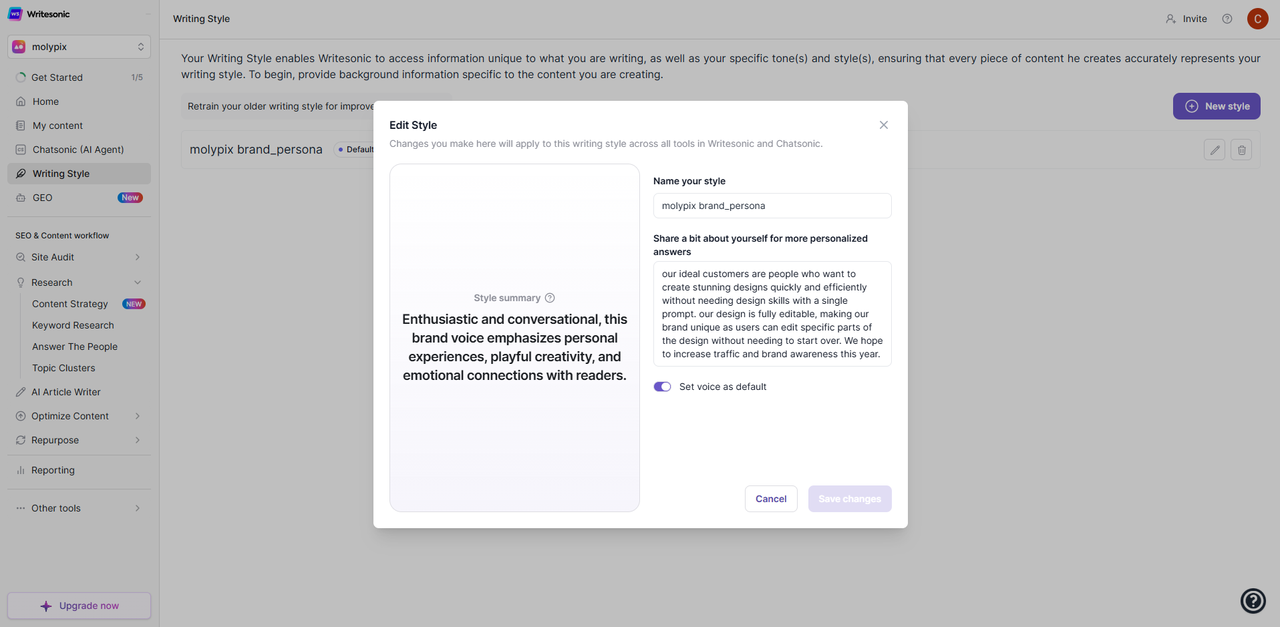
Enhancing WriteSonic Content with MolyPix.AI
While WriteSonic excels at generating written content, modern digital marketing demands compelling visuals to maximize engagement. This is where MolyPix.AI comes in as the perfect complementary tool in your content creation arsenal.
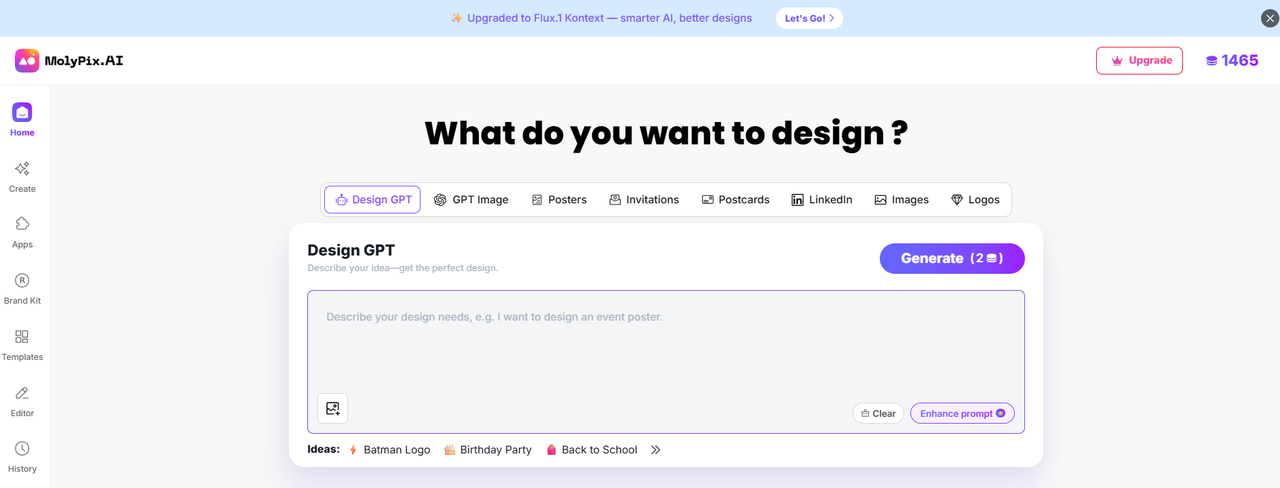
MolyPix.AI is a cutting-edge AI design tool that allows you to generate stunning visuals with just a simple text prompt. What makes it unique is that the generated designs are all fully editable, allowing you to edit specific areas without ever leaving the platform. I’ve found that pairing WriteSonic with MolyPix.AI creates a powerful workflow:
- Generate your written content with WriteSonic
- Identify key sections that would benefit from visual enhancement
- Use MolyPix.AI to create custom imagery that perfectly matches your content’s tone and message
MolyPix.AI’s recent integrations with ChatGPT Image (4o) and Flux.1 Kontext have made this process even more seamless, enabling smarter and more precise image generation and editing.
SEO & Research Capabilities
The free plan includes basic SEO research functionality that provides valuable insights before you start writing.
Free research tools include:
- Basic Site Audit capabilities
- Keyword Research with limited queries
- Content Strategy suggestions
- Topic Clusters identification
- “Answer The People” feature for question-based content ideas
The Site Audit tool impressed me with its 95-point assessment system (as shown in the interface). For a free tool, it provides surprisingly detailed recommendations about content gaps and optimization opportunities.
AI Article Writer
WriteSonic’s AI Article Writer can generate complete articles based on your inputs. Although free users face some constraints, the quality of generated content is impressive.
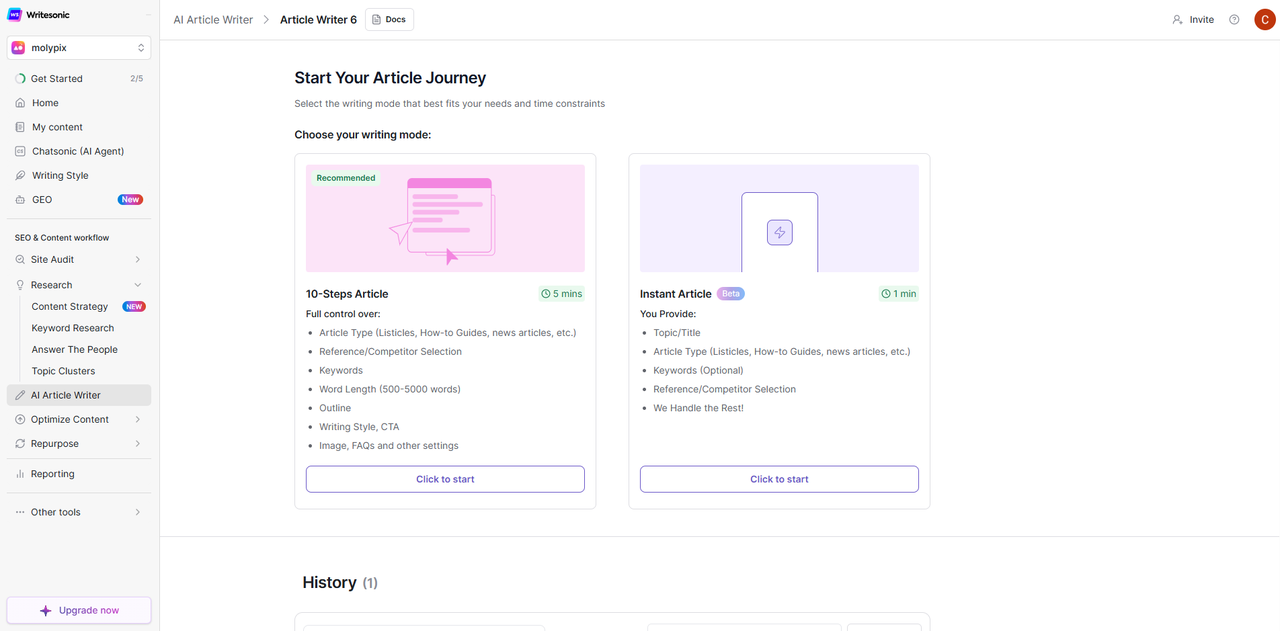
They provide 2 options to choose from: a 10-Steps Article as well as an Instant Article. Even though the Instant Article is more efficient (an article in 1 minute?!), I chose to go with the 10-Steps Article as I believe the quality of the output would be a lot better.
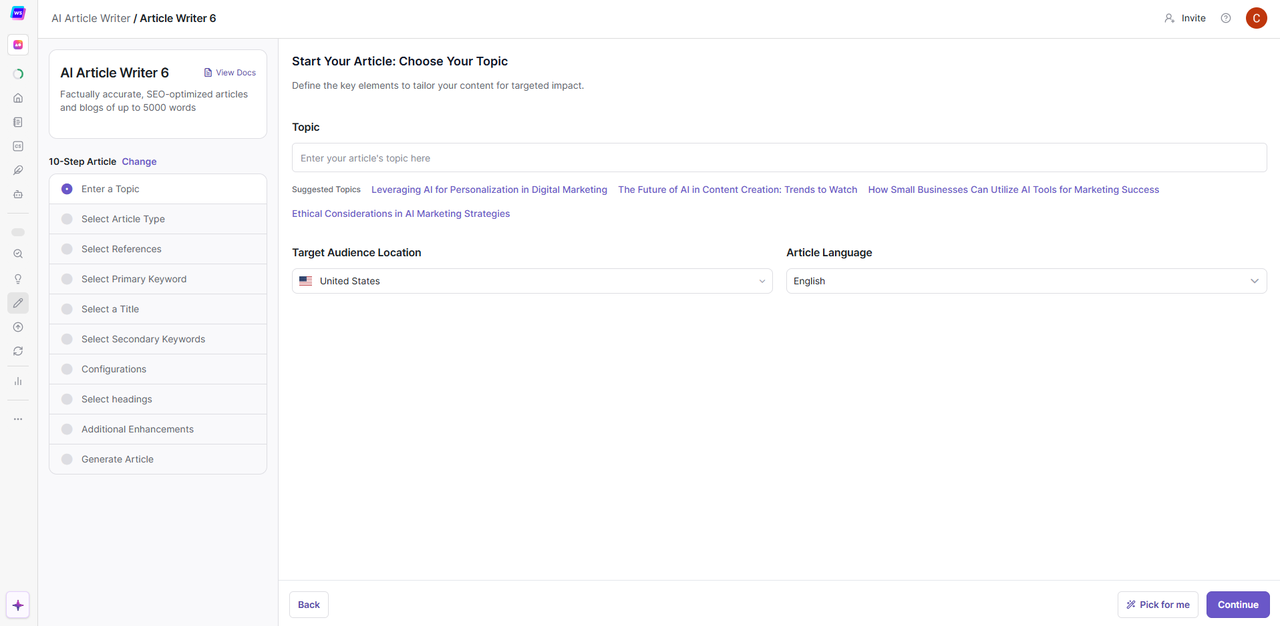
Once I clicked on the 10-Steps Article, I was brought to this page where I could select my topic, target audience location and article language (they have 30+ languages to choose from, which was pretty impressive).
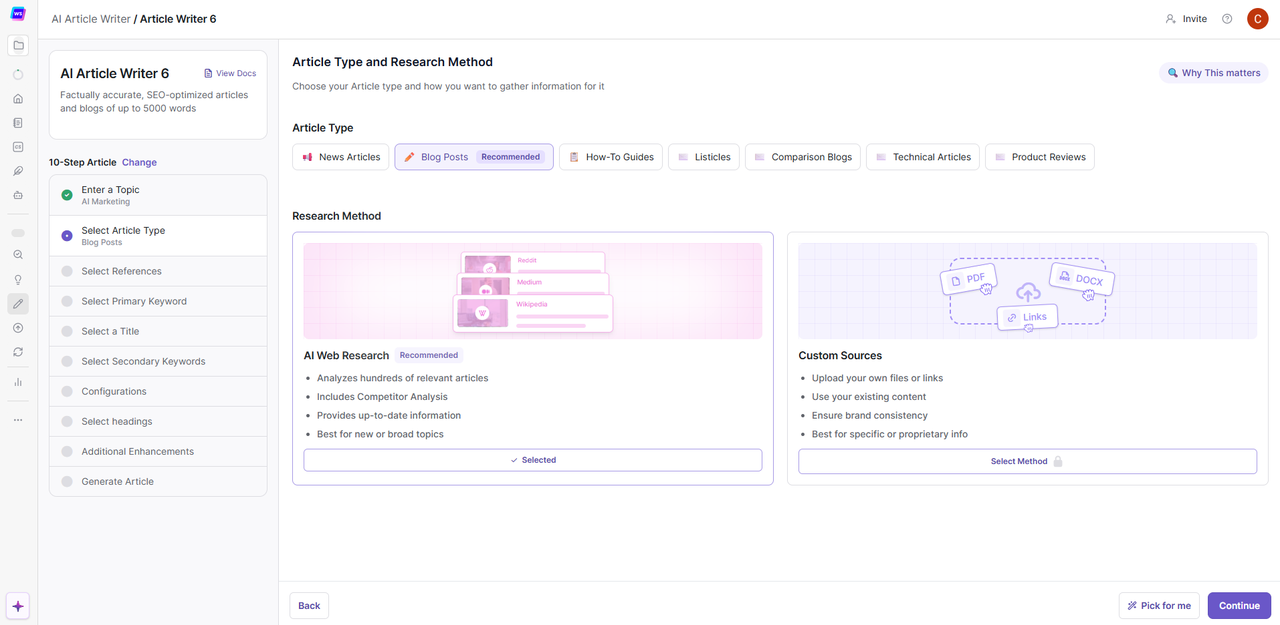
After that, you get to select your article type, which includes news articles, blog posts, how-to guides, etc. There are 2 research methods available, although the ‘Custom sources’ method seems to be a paid feature.
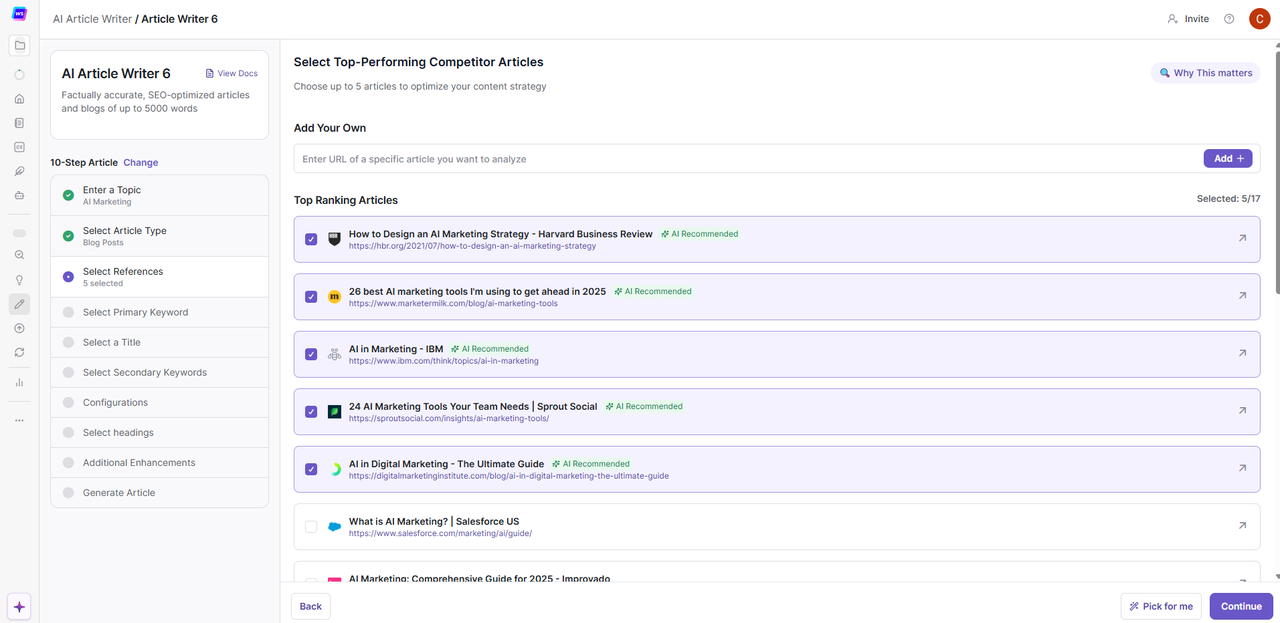
Next, I got to select top-performing competitor articles to optimise my competitor strategy. There’s also an option to add your own URL if you have a specific article in mind. I thought this feature was especially useful in giving the AI a benchmark to follow when generating the blog post and giving it a higher chance of ranking!
I shall not go through all the steps in too much detail (or this blog post will be way too long) but as seen from the photo, you can go on to select your primary keyword, title, secondary keyword, configurations and headings etc. I like how the whole process is very guided which leaves little room for error, ensuring that your blog post follows a well-proven structure. This is especially helpful for those who are new to writing blog posts. On the other hand, if you prefer more flexibility to incorporate your own unique style, this guided structure might not be the most optimal.
After you have completed all the fields, you can proceed to click on ‘Generate Article’ and simply wait for 5 mins while WriteSonic churns out your blog post! And Voila, you have a whole article ready to be published. You can read a sample of the article which I wrote over here.
Of course, make sure to manually check the content before publishing it – just to ensure that the AI hasn’t made up any content that might not be true.
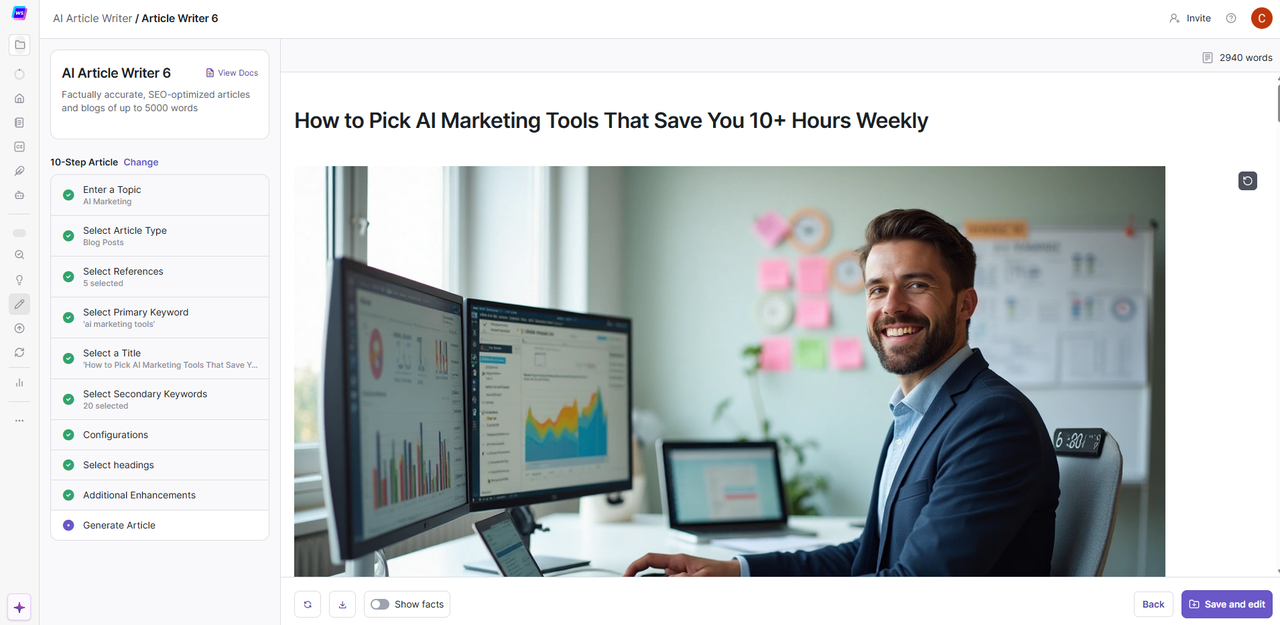
The User Experience: Navigation and Interface
WriteSonic’s interface has evolved significantly since its earlier versions, and the 2025 iteration focuses on intuitive navigation and streamlined workflows.
Interface highlights:
- Clean, minimalist design with clear categorization
- Left sidebar navigation for quick access to all tools
- One-click switching between different writing functions
- Real-time formatting options while writing
- Mobile-responsive design that works well on tablets and phones
The platform loads quickly and executes most commands without noticeable delay, though more complex generation tasks can take 15-20 seconds during peak usage times.
For beginners, the learning curve is gentle. The platform includes contextual tooltips and suggestions that appear when you hover over different functions, making it easy to discover capabilities without being overwhelmed.
Creating a Complete Content Package: WriteSonic + MolyPix.AI
One workflow that has dramatically improved my content marketing efficiency combines WriteSonic’s text generation with MolyPix.AI’s visual capabilities:
- Use WriteSonic to draft a comprehensive blog post with proper keyword optimization
- Identify key concepts or processes within your content that would benefit from visuals
- Generate custom illustrations with MolyPix.AI’s one-prompt design system
- Assemble the complete package for a visually stunning, SEO-optimized content piece
This combination addresses the two most time-consuming aspects of content creation: writing high-quality text and developing professional visuals. What used to take days now takes hours, with results that often exceed what a huge team could produce manually.
Paid Features: What You’re Missing in the Free Plan
To provide a complete picture, it’s worth understanding what additional capabilities come with WriteSonic’s paid plans, ranging from $20/month (Basic) to $499/month (Advanced) as of 2025.
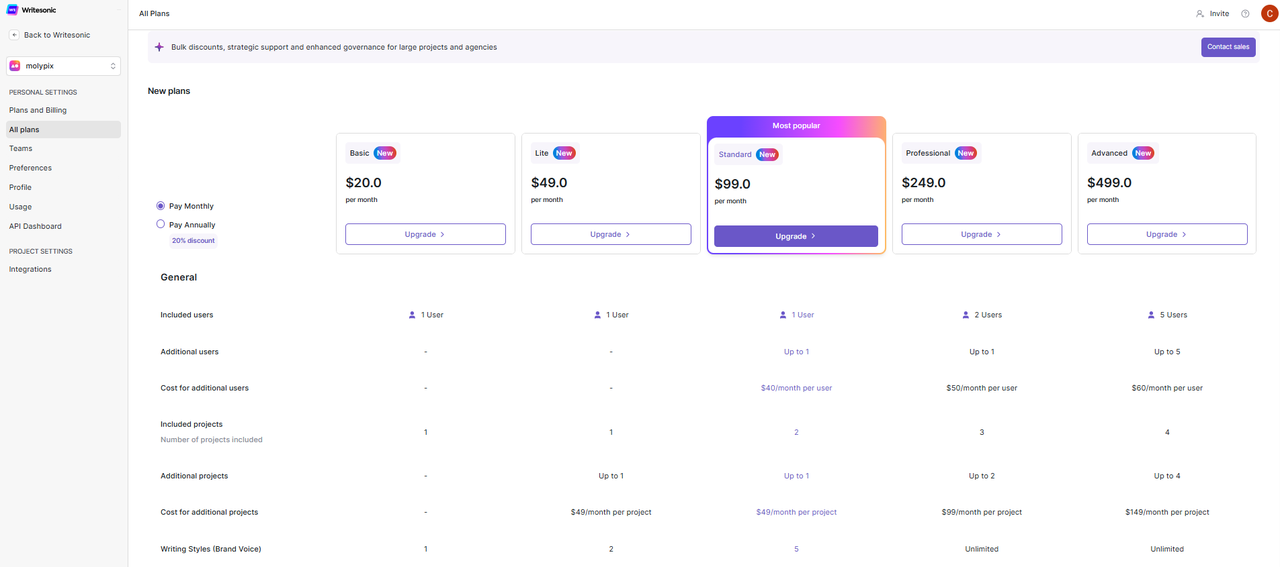
Paid exclusives:
- Higher limits on AI Agent generations
- Access to AI Issue finder and fixer
- Integration with Google Search Console and Google Analytics
- Higher limits on Article Writer
- Generative Engine Optimisation insights
- Multi-user access
These additional features primarily expand capacity rather than introducing entirely new capabilities, making the free plan genuinely useful for evaluation purposes rather than just a teaser.
Pros and Cons of WriteSonic Free Plan
After extensive testing, here’s my assessment of WriteSonic’s free offering:
Pros:
- Impressive output quality even in the free version
- Genuinely useful SEO insights integrated into the writing process
- Intuitive interface with minimal learning curve
- Versatile content types from blog posts to social media copy
- Style customization that actually produces distinctive tones
- Pairs exceptionally well with MolyPix.AI for complete content packages
Cons:
- Three-message limit on the AI Agent is very restrictive
- Word count caps on generated content
- No team collaboration features in the free plan
- Some advanced templates are premium-only
How WriteSonic Compares to Competitors in 2025
The AI content generation market has become increasingly competitive by 2025. Here’s how WriteSonic stacks up against major alternatives:
WriteSonic vs. Jasper AI:
- WriteSonic offers better SEO integration
- Jasper provides more extensive template libraries
- WriteSonic’s free plan gives more functionality for evaluation
- Jasper excels in long-form content generation
WriteSonic vs. Copy.ai:
- WriteSonic has superior technical content capabilities
- Copy.ai offers stronger social media optimization
- WriteSonic provides better research tools
- Copy.ai has more specialized e-commerce features
WriteSonic vs. GPT-4 based tools:
- WriteSonic offers more structured content workflows
- GPT-4 tools provide more flexible conversation options
- WriteSonic has built-in SEO optimization
- GPT-4 tools typically have stronger factual accuracy
WriteSonic’s distinctive advantage is its integration of SEO insights directly into the writing process, creating a more cohesive workflow for marketers focused on search performance.
For visual content generation, none of these text-focused tools can match what MolyPix.AI offers, making it an essential companion tool rather than a direct competitor.
Ideal Use Cases for WriteSonic
Based on my testing, WriteSonic performs exceptionally well for specific applications:
- SEO-focused blog content: The built-in optimization suggestions make it ideal for creating search-friendly content
- Product descriptions: It generates compelling, varied descriptions even from minimal input
- Email marketing campaigns: The tone customization works particularly well for email sequences
- Social media content calendars: Its ability to create variations on themes helps maintain consistent but fresh posting schedules
- Landing page copy: The persuasive writing styles are effective for conversion-focused content
For content marketers managing multiple channels, WriteSonic’s versatility is particularly valuable, allowing you to maintain consistent messaging across different formats and platforms.
Amplifying WriteSonic Content with MolyPix.AI
I’ve found several workflow combinations particularly effective:
- Blog content enhancement: Generate your article structure with WriteSonic, then use MolyPix.AI to create custom images that reinforce key points.
- Social media campaigns: Use WriteSonic to draft your social copy, then create matching visual assets with MolyPix.AI for a cohesive campaign look across platforms.
- Email marketing sequences: WriteSonic excels at persuasive email copy, while MolyPix.AI can quickly generate attention-grabbing header images that increase open rates.
- Product marketing materials: Combine WriteSonic’s product descriptions with MolyPix.AI’s product visualization capabilities to create compelling listings that convert better than text alone.
The ChatGPT Image (4o) integration in MolyPix.AI is particularly valuable here, as it understands the nuanced context of your WriteSonic content and generates visuals that specifically enhance your message rather than generic stock-style images.
Are the Paid Plans Worth It?
Whether the paid plans justify the investment depends on your specific needs:
Upgrading makes sense if you:
- Create content professionally or for multiple clients
- Need to generate more than 5-10 pieces of content monthly
- Require advanced SEO integration
- Want to fix SEO issues automatically using AI
- Need team collaboration features
Stick with free if you:
- Create content occasionally or for a personal project
- Are still evaluating AI writing tools
- Have simple content needs without complex SEO requirements
- Can work within the free generation limits
For professional marketers, the ROI on the premium plan is compelling when you consider the time saved and the quality of the output. Even a single hour of content creation time saved each month would justify the subscription cost for most professionals.
People Also Ask: WriteSonic FAQ
How accurate is WriteSonic’s AI-generated content?
WriteSonic’s content accuracy has improved significantly in the 2025 version. While it occasionally makes factual errors with specialized topics, its general information accuracy is around 90-95% based on my testing. Always fact-check important claims, especially in technical or medical content.
Can WriteSonic content pass AI detection?
In most cases, yes. WriteSonic has implemented advanced human-like writing patterns that help content pass common AI detection tools. However, no AI content generator is completely undetectable to sophisticated analysis. For best results, edit key sections with your personal voice.
Is WriteSonic content truly unique?
Yes, WriteSonic generates unique content for each request rather than recycling existing text. However, when using very common prompts, outputs may follow similar patterns. Adding specific details and customizations to your prompts results in more distinctive content.
Can WriteSonic write in languages other than English?
Yes, WriteSonic supports multiple languages in the 2025 version, including Spanish, French, German, Italian, Portuguese, Dutch, and Japanese. The quality varies by language, with English still offering the most sophisticated results.
The Final Verdict: Is WriteSonic the Best AI Content Generator in 2025?
After extensive testing of WriteSonic’s capabilities, I’ve reached these conclusions:
For SEO-focused content creators, WriteSonic stands out as possibly the best AI content generator due to its seamless integration of optimization insights throughout the creation process. The platform’s understanding of search intent and content structure is impressive.
For multi-channel marketers needing versatile content types, WriteSonic offers exceptional value with its range of specialized generators and style adaptability.
For technical or academic writers, other platforms may offer better citation handling and factual accuracy for specialized domains.
Overall, WriteSonic deserves its place among the top AI content generators of 2025, with its free plan offering genuine value for evaluation and occasional use, while its premium features provide substantial benefits for serious content creators.
The platform’s evolution since earlier versions shows a clear commitment to improving both content quality and user experience, making it a solid investment for marketing professionals seeking to enhance their content production efficiency without sacrificing quality.
When combined with visual generation tools like MolyPix.AI, you have a complete content creation system that addresses both textual and visual needs—a powerful combination for any modern marketing strategy.
Your Next Steps with WriteSonic
If you’re intrigued by WriteSonic’s capabilities, I recommend this action plan:
- Start with the free plan to test basic functionality with your specific content needs
- Experiment with different content types to see where the platform excels for your industry
- Pay particular attention to the SEO & Content AI Agent (despite the message limits) to assess its relevance to your workflow
- Compare a WriteSonic-generated piece with your manual content to evaluate quality differences and time savings
- Consider pairing with MolyPix.AI to create complete content packages with matching visuals
- Try MolyPix.AI’s ChatGPT Image (4o) and Flux.1 Kontext integrations to see how AI-generated visuals can enhance your WriteSonic content
- Consider the premium plan only after confirming the tool aligns with your content strategy