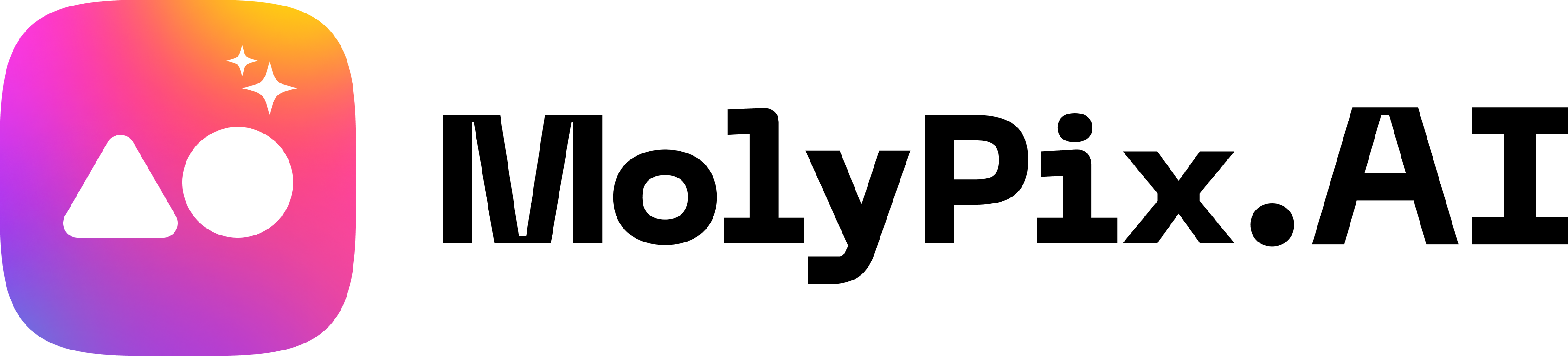The Ultimate Guide to Free AI Art Generators (2025)
Introduction: The Search for the Best Free AI Art Generator
If you’ve searched for a free AI art generator in 2025, you’re not alone. With AI art exploding in popularity, everyone from artists and students to marketers and entrepreneurs is looking for ways to create unique images—without breaking the bank. But here’s the catch: many “free” AI art generators come with limits, hidden fees, or confusing terms.
Ever found yourself stuck with watermarked images, unable to download your creation, or forced to upgrade just to access basic features? You’re not alone. The best free AI art generator should empower you to unleash your creativity with minimal hurdles and no unpleasant surprises.
In this ultimate guide, we’ll compare the top free AI art generators—including MolyPix.AI, NightCafe, Craiyon, Bing Image Creator, Leonardo AI, DeepAI, Adobe Firefly, and Fotor—so you can find the right tool for your needs. Whether you want unlimited fun, high-quality results, or free ai art generator no restrictions, this post covers everything you need to know. Ready to create? Let’s dive in!
What Is a Free AI Art Generator?
Before we jump into the comparison, let’s clarify what a free AI art generator is and why these tools are changing the creative landscape.
How Do AI Art Generators Work?
AI art generators use advanced machine learning models—often trained on vast datasets of images—to turn your text prompts into unique, original artwork. You simply type a description (“a neon city at night,” “a cat astronaut on Mars,” etc.), and the AI interprets your words, blending styles, colors, and content to produce a visual masterpiece.
Why Use a Free AI Art Generator Online?
- No cost barrier: Anyone can experiment with digital art, even with zero experience or budget.
- Instant results: Most generators produce images in seconds.
- Creative freedom: Your only limit is your imagination (and sometimes, your daily credits).
- Accessible from anywhere: Most tools work right from your browser—no downloads required.
People Also Ask
Q: Can I use AI art generators for free? A: Yes! Many platforms offer a free version, though the number of images or features might be limited. We’ll compare the best options below.
Q: Are AI-generated images copyright-free? A: Most platforms let you use your creations for personal projects, but commercial use varies—always check the platform’s terms.
What to Look for in the Best Free AI Art Generator
With so many options, how do you pick the best free ai art generator for your needs? Here’s what matters most:
1. Daily or Monthly Free Image Limits
- Some platforms offer a daily quota (e.g., MolyPix.AI’s 6 images/day).
- Others provide a monthly allowance or even unlimited generations—but often with trade-offs (ads, watermarks, or lower quality).
2. Sign-Up Requirements
- Some tools require a quick sign-up to track your free credits and save your art.
- Others let you create without registration, but may limit features or ownership.
3. Commercial Use Rights
- If you want to use your AI art in business, social media, or commercial projects, check if the platform allows it.
- Some restrict use to personal/non-commercial purposes only.
4. Image Quality and Speed
- Not all free AI art generators are equal! Compare resolution, style, and how fast you get results.
5. Unique Features
- Look for extras like upscaling, advanced editing, community challenges, or seamless integrations.
Pro Tip: The best ai art generator balances generous free access with high-quality output and clear, fair terms.
Comparison Table: The Top Free AI Art Generators of 2025
Let’s compare eight of the most popular and powerful free AI art generators side by side.
| Platform | Free Image Limit | Sign-Up Needed | Commercial Use | Image Quality | Unique Features |
| MolyPix.AI | 6 per day (refreshes daily) | Yes | Yes | High | Daily free credits, easy UI |
| NightCafe | 5 per day (may vary) | Yes | Limited (check latest terms) | Medium-High | Community features, challenges, style options |
| Craiyon | Unlimited (ad-supported) | No | No | Low-Medium | Fast, no sign-up, watermark, basic editing |
| Bing Image Creator | 15 boosts/day (faster generation), then slower | Yes (Microsoft account) | Yes (for most users, check Microsoft’s terms) | High | Powered by DALL·E 3, integrates with Bing search |
| Leonardo AI | 150 per month (limit resets monthly) | Yes | Limited (check latest terms) | High | Advanced tools, upscaling, unique models |
| DeepAI | Unlimited (usage policy applies) | No (for basic use) | No (personal use only) | Medium | Simple API, instant results, no sign-up needed |
| Adobe Firefly | 10 generative credits per month (each generative credit produces 4 images) | Yes | Yes (see Adobe terms, some restrictions) | High | Adobe integration, style transfer, powerful editing |
| Fotor AI Image Generator | 8 per day (may vary) | Yes | No (personal use only on free tier) | Medium-High | Collage, templates, editing, user-friendly |
Note: Free image limits, commercial rights, and features change regularly—always check each platform’s latest terms before creating.
How We’ll Compare the Art Generation Capabilities
To give you a clear, practical sense of how each free AI art generator performs, we’ll compare the actual outputs generated from a single, detailed prompt. This ensures that every platform is tested on equal footing and gives you an apples-to-apples look at their strengths and differences.
The Test Prompt
For our comparison, we chose a summer-themed scenario that’s visually rich and seasonally relevant. This prompt is designed to challenge each generator’s ability to create detailed, colorful, and joyful scenes and to reveal how well they handle people, landscapes, lighting, and mood:
Prompt:A vibrant summer beach scene at sunset, with families and friends enjoying a picnic on the sand, colorful umbrellas, palm trees, and waves in the background. The atmosphere is joyful and relaxing, with warm golden light and vivid colors.
In the next section, you’ll see side-by-side results from each AI art generator using this exact prompt—helping you decide which tool best meets your creative needs.
Deep Dive: Pros and Cons of Each Free AI Art Generator
Let’s look at what makes each tool stand out—and where they fall short.
MolyPix.AI: 6 Free Daily Generations, High Quality, and Commercial Use
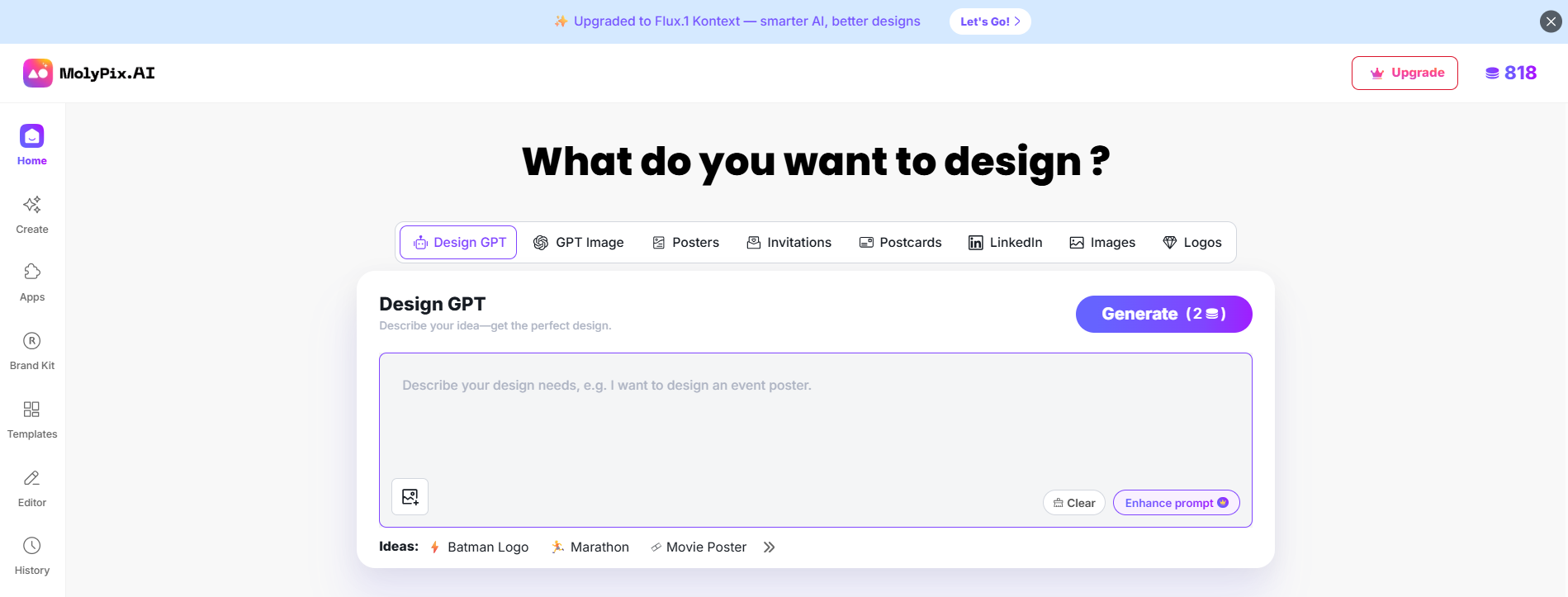
MolyPix.AI is designed for creators who want premium features—without a hefty price tag.
Highlights:
- 6 free image credits per day: Your allowance refreshes daily, so you can keep creating.
- Built-in editor: Add text and design elements to your designs right within the built-in editor. Paid users also have access to AI Tools such as Magic Edit and Magic Erase for more advanced functions, including regeneration of specific parts of the image.
- Flexible credit usage: Choose between 1 to 4 images per generation to optimise credits for your own needs.
- Fast, simple sign-up: Get started in seconds and save your artwork securely.
- High-resolution images: Suitable for both personal and professional projects.
- Commercial use allowed: Whether it’s for your portfolio, business, or social media, you own your art.
- Latest image generation models: Full Integration of ChatGPT Image (4o) & Flux.1 Kontext (for paid users). The free plan uses the Flux.1 model, which also offers stellar image generation capabilities.
Potential Drawbacks:
- Requires sign-up (but this also protects your creations and ensures credits refresh).
- Free images have watermarks.
Prompt results:
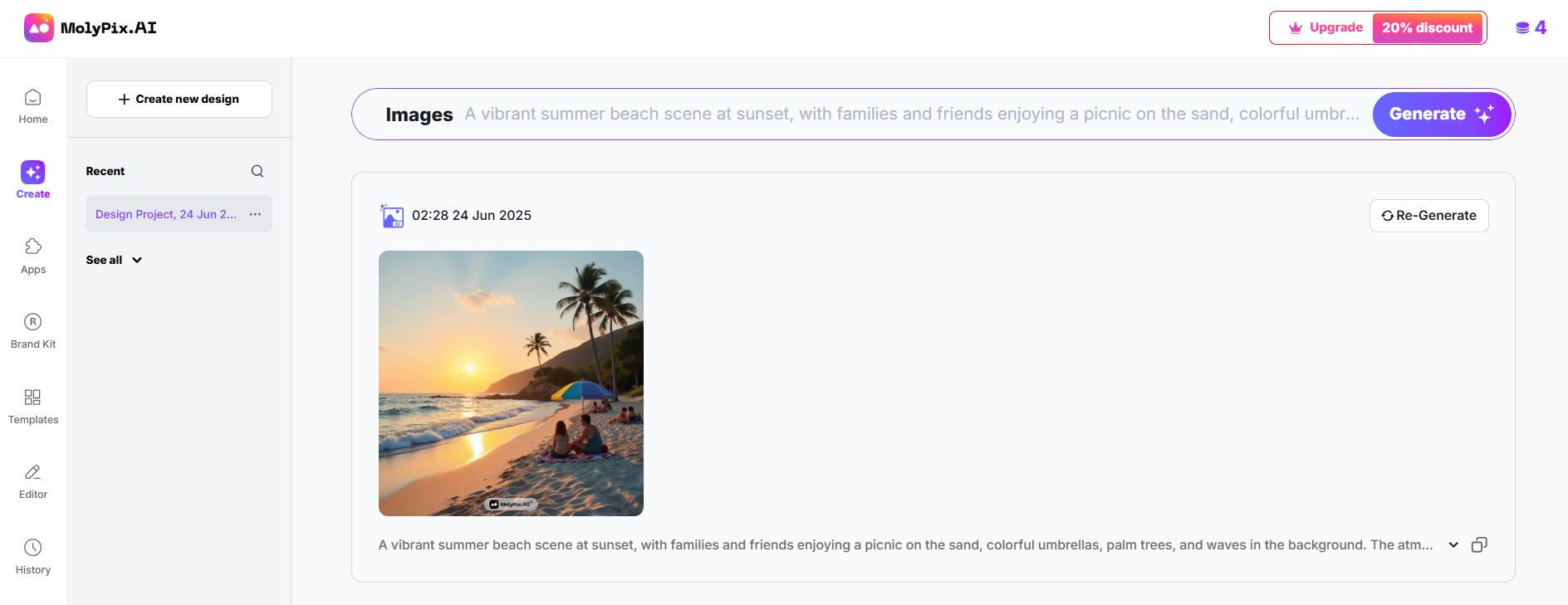
MolyPix.AI produced an impressive image, fulfilling all the requests in my prompt. It strikes a balance between photorealism and artistic stylization, making it feel both immersive and slightly fantastical.
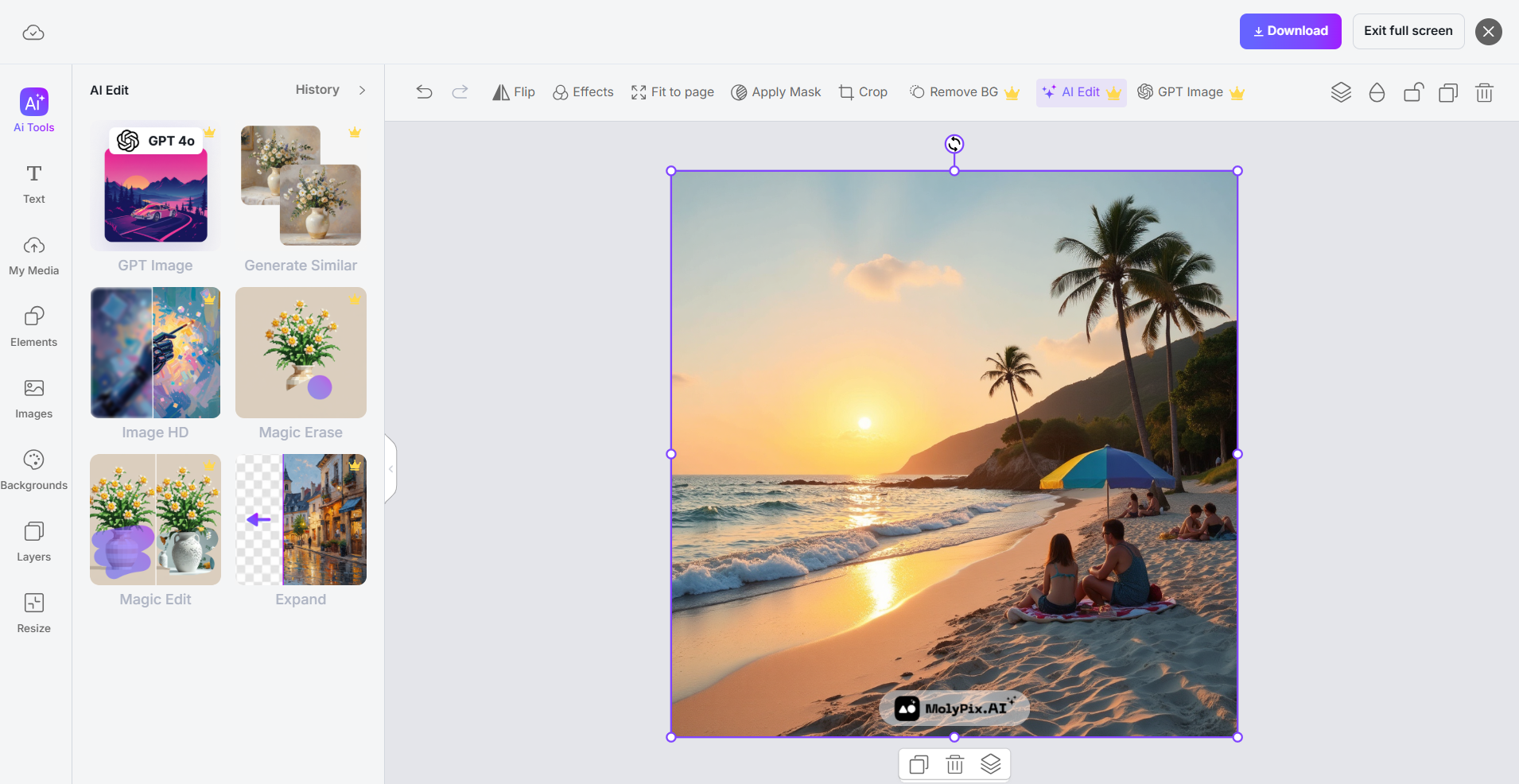
I particularly appreciate the built-in editor feature in MolyPix.AI! Although the AI Tools are reserved for paid users, you can add text, elements and upload your own images to your design for free. This makes MolyPix.AI a great pick for light users who don’t require too many edits to the design. Overall, my experience was smooth sailing as the interface is intuitive and beginner-friendly, making it easy for anyone to use.
Best for:
- Content creators and marketers who need high-quality images for blogs, ads, and social media.
- Small business owners and entrepreneurs requiring original images for branding, websites, or product mockups without licensing headaches.
NightCafe: Community and Flexible Credits
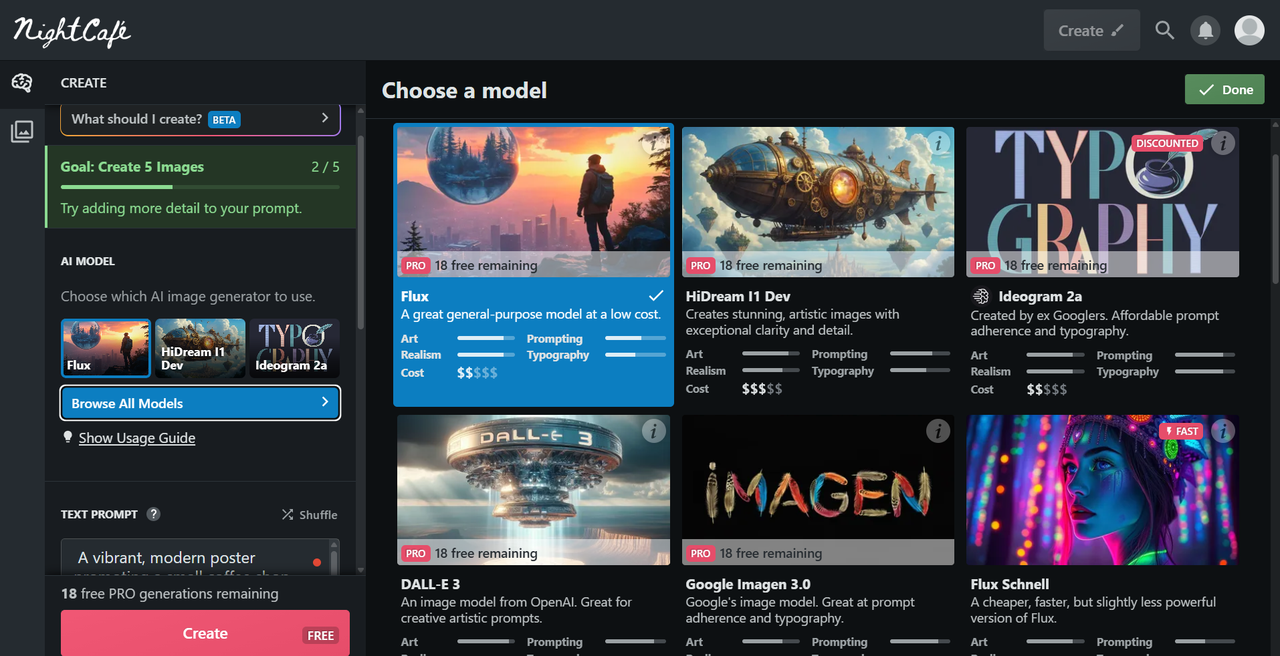
NightCafe is known for its vibrant user community and creative challenges. You can publish your creations to earn more credits!
Pros:
- 5 free credits per day (may vary based on activity or promotions).
- Community features: Join challenges, share art, and vote on creations.
- Multiple AI models: Choose different styles and engines.
- Medium-high image quality: Good for social sharing and inspiration.
- No watermark
Cons:
- Commercial use is limited—always check the latest terms.
- Requires account creation.
Prompt results:
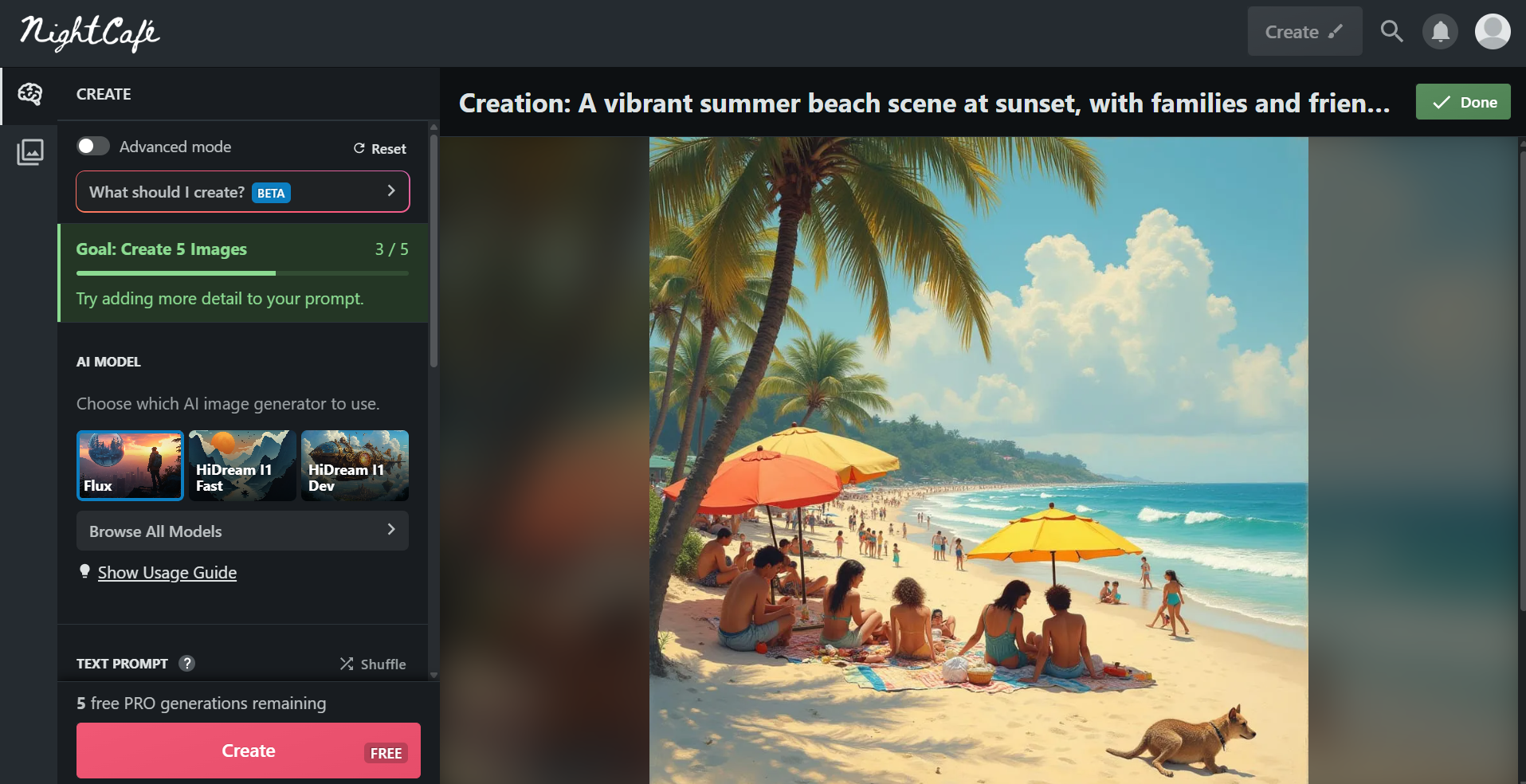
For a fair comparison, I chose the Flux model (same as MolyPix.AI) to generate the image in NightCafe. The generated image was quite similar to the one by MolyPix.AI in terms of quality, striking a balance between photorealism and artistic stylization. However, NightCafe offers many other models to choose from, which I found quite impressive! They also allow you to train your own model and browse fine-tuned models from the community. This might be catered to more advanced AI image generation users who have specific requirements for their images.
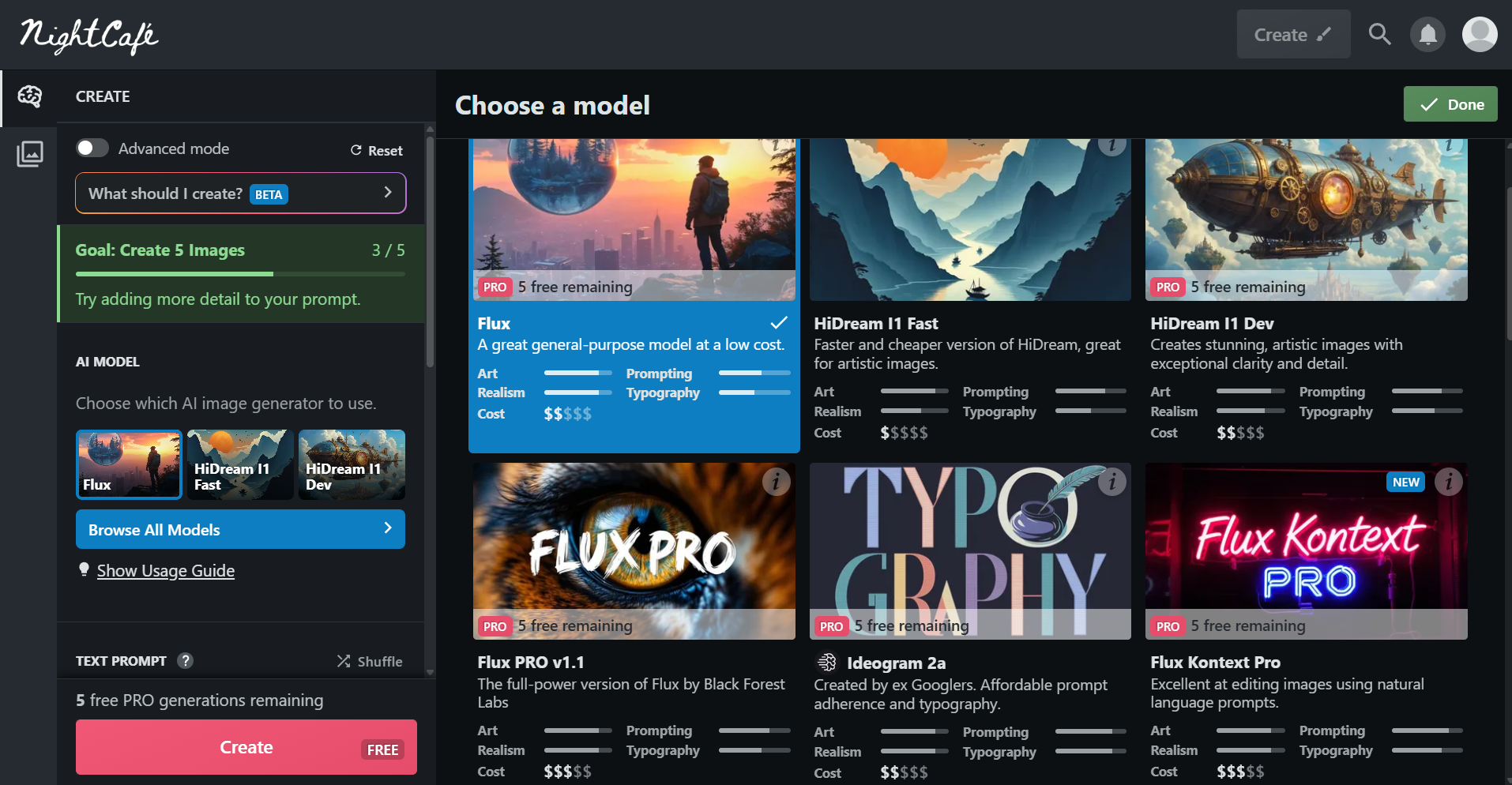
Best For: Artists who enjoy community engagement, creative prompts and a wide selection of image generation models.
Craiyon: Unlimited Generations with Limitations
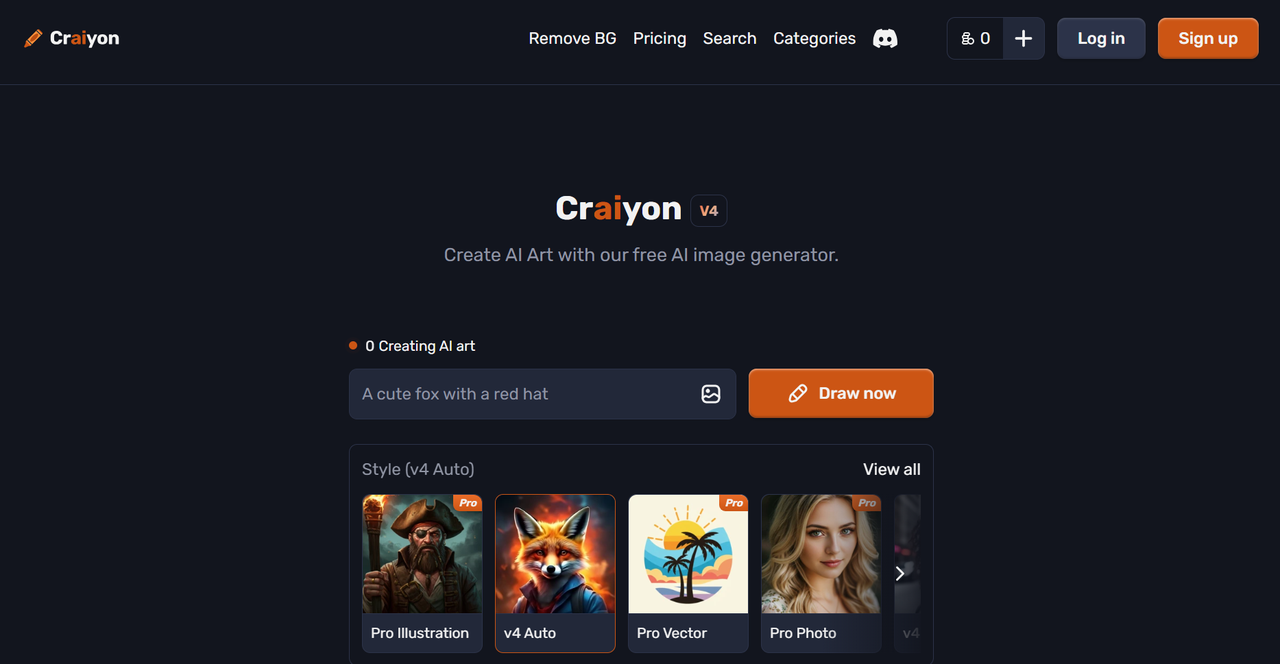
Craiyon (formerly DALL·E mini) is perfect for experimentation and quick sketches.
Pros:
- Unlimited free generations: No daily caps, so you can create as much as you want. However, be prepared for error messages due to too much traffic.
- No sign-up required: Jump in and start right away.
- Fast results: Quick turnarounds for simple ideas.
Cons:
- Lower image quality: Suitable for memes, drafts, or rough inspiration—not polished work.
- Ads and watermarks: Free comes with visible branding and distractions.
- Limited Pro experience: Only 2 free credits provided in total
Prompt results:
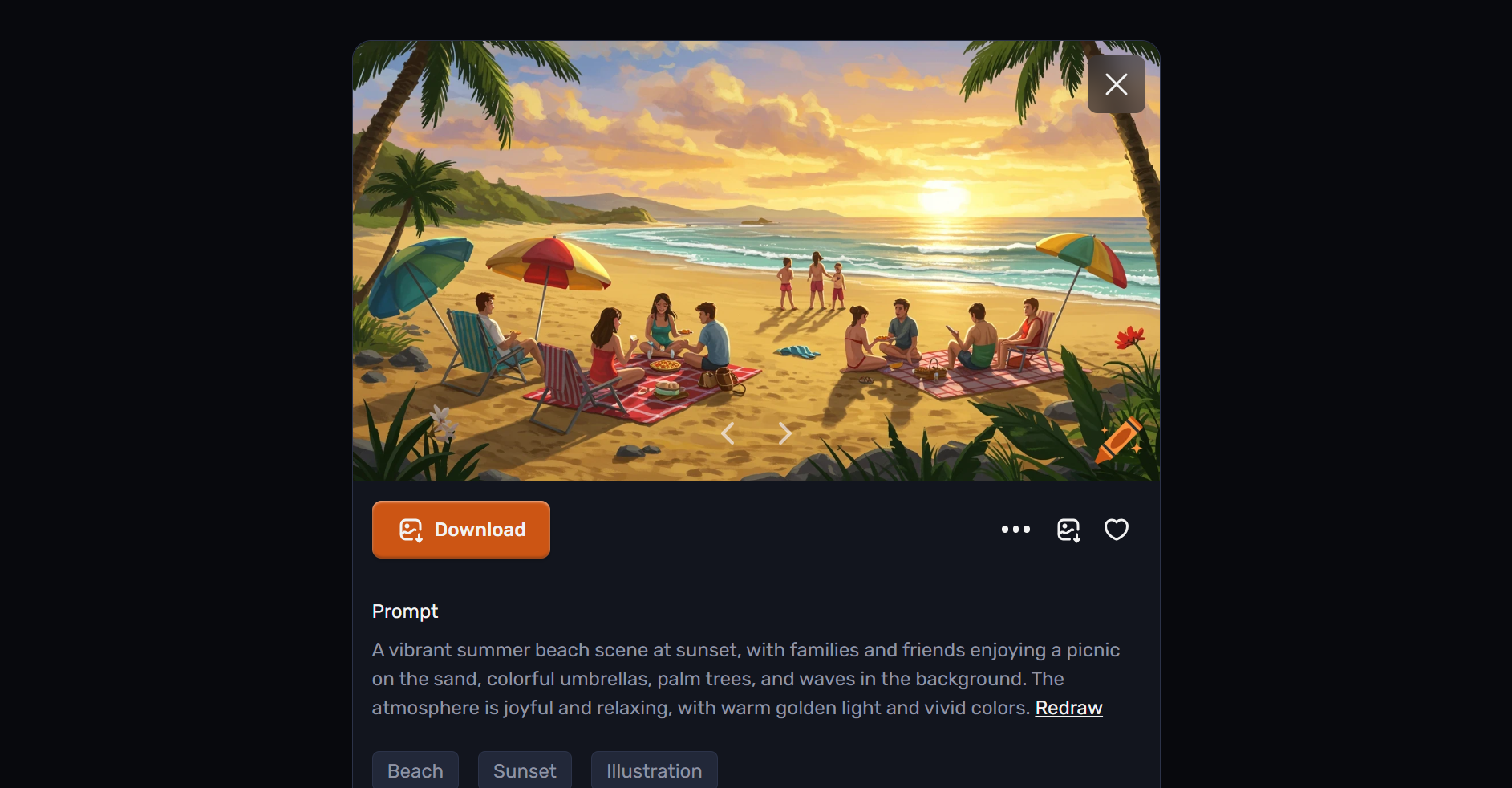
This was the image I got from using my Pro credits (you only get 2 in total). The image generated was pretty decent and high quality, comparable to the ones generated by MolyPix.AI and NightCafe.
However, you might get more issues when using the free version. In my case, I kept getting an error message saying ‘Too much traffic’. Additionally, there were also ads that kept popping up, making my overall experience suboptimal. Hence, this might be a viable option for those who have more time to spare waiting for the traffic to clear; however, for serious users who require more than 2 generations, I would recommend reconsidering using the free version of Craiyon.
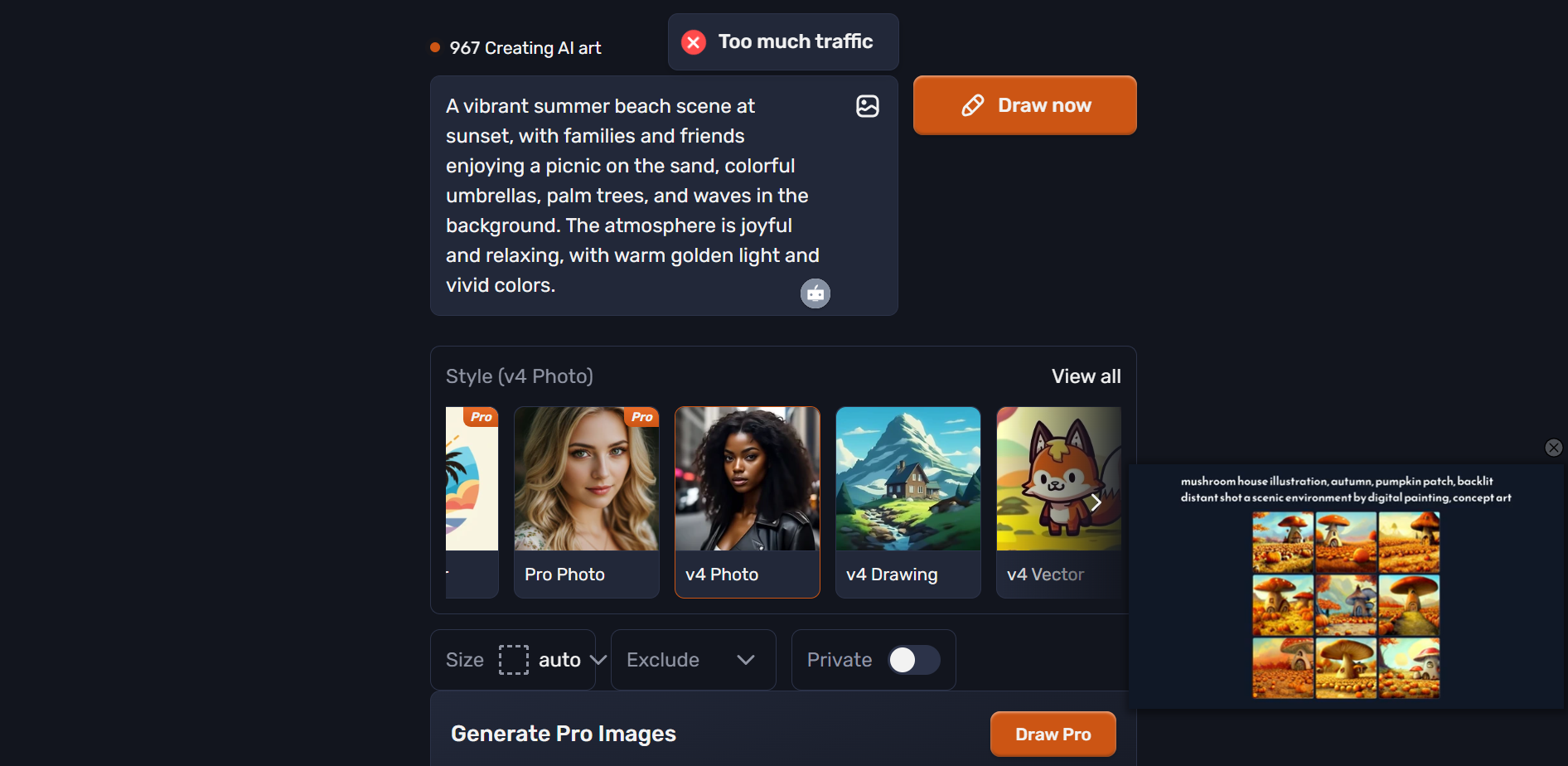
Best For: Casual users, students, or anyone just having fun with AI art.
Bing Image Creator: Microsoft-Powered DALL·E 3
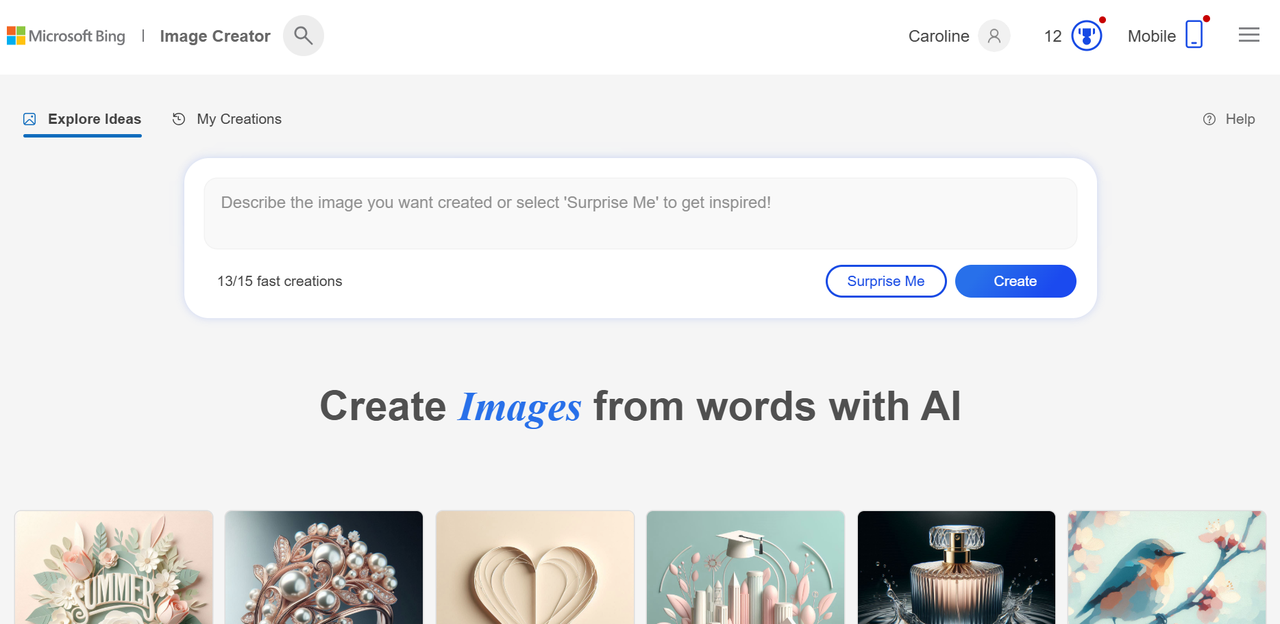
Bing Image Creator leverages OpenAI’s DALL·E 3 through Microsoft’s ecosystem.
Pros:
- 15 “fast creations” per day: Fast, high-quality images for your top ideas; slower generation after that.
- High resolution: Impressive output, especially for a free tool.
- Commercial use typically allowed (check Microsoft’s latest terms).
- Integration: Works with Bing search and Microsoft accounts.
Cons:
- Requires a Microsoft account to use.
Prompt results:
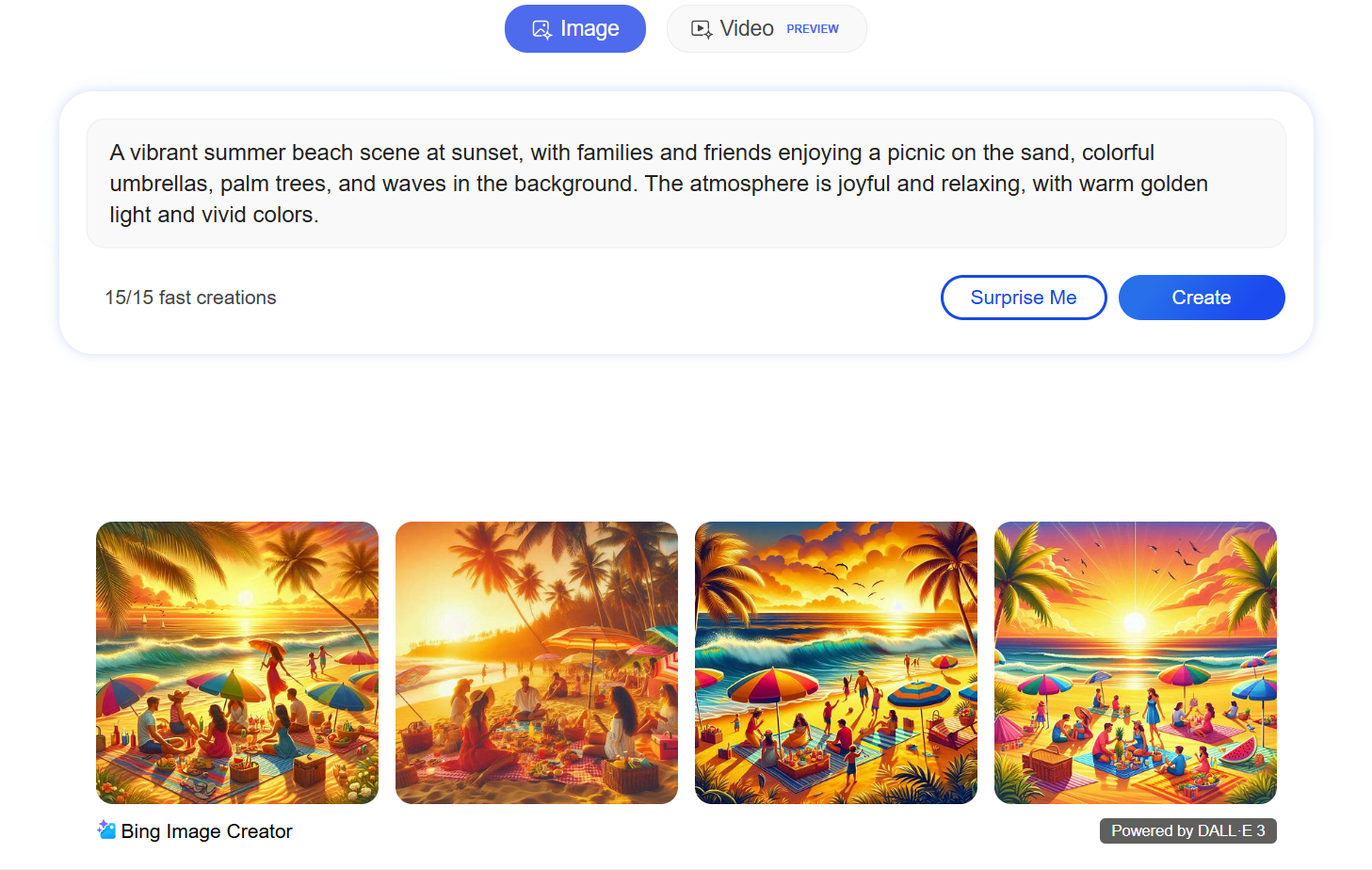
The generated images were refreshingly different from the previous image generators which used Flux as Bing Image Creator is powered by DALL-E 3, which seems to emphasise a lot more on the ‘warm golden glow’! The generated images were slightly too bright for my liking – but that’s probably down to personal preference; you can prompt the image generator accordingly to suit your design taste.
Best For: Users already in the Microsoft ecosystem or those who want premium quality without paid subscriptions.
Leonardo AI: Free Access With Core Features
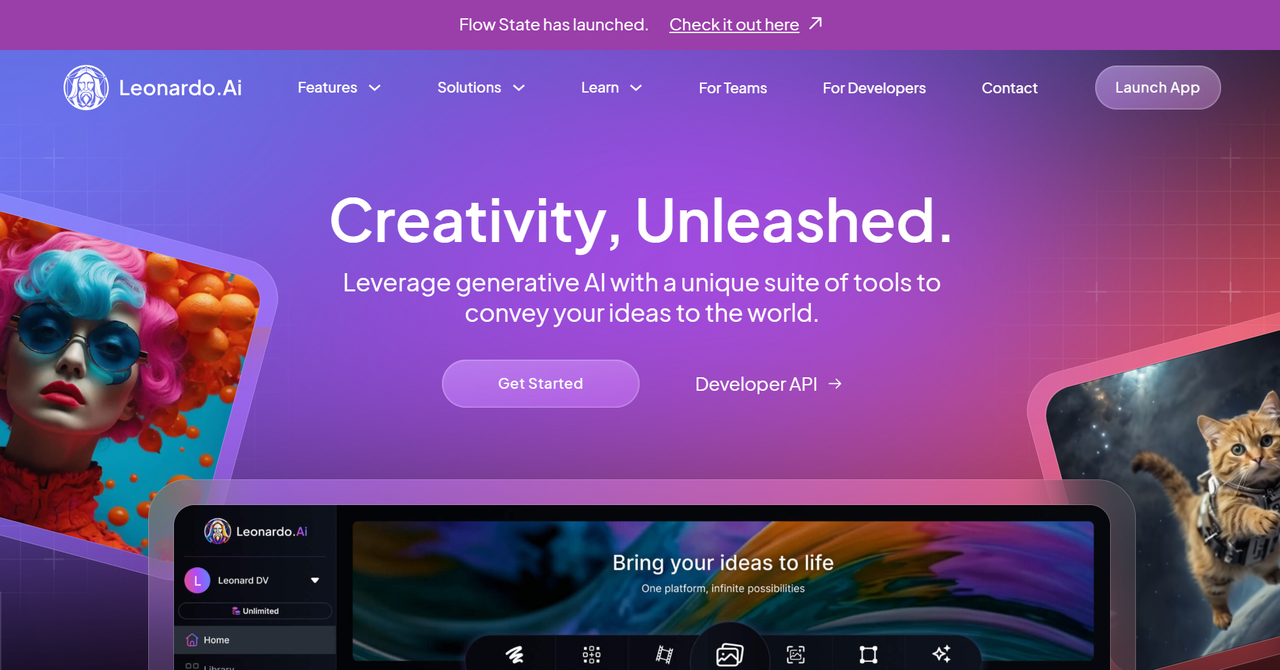
Leonardo AI offers a generous free tier to help you get started with AI art, but advanced features and greater flexibility require a paid upgrade.
Pros:
- 150 fast tokens daily: Generous quota for in-depth projects.
- Fast image generation: 10–15 seconds on average
- Flexible plans: Starting at $12/month, with free and unlimited options.
- Download without watermark
Cons:
- Requires sign-up and registration.
- Commercial usage may be limited—check the latest terms.
- Outputs from some models, like Flux Schnell, can lack polish or detail.
- Limited to 4 images per generation on the free plan
- Generated images are publicly available
Prompt results:
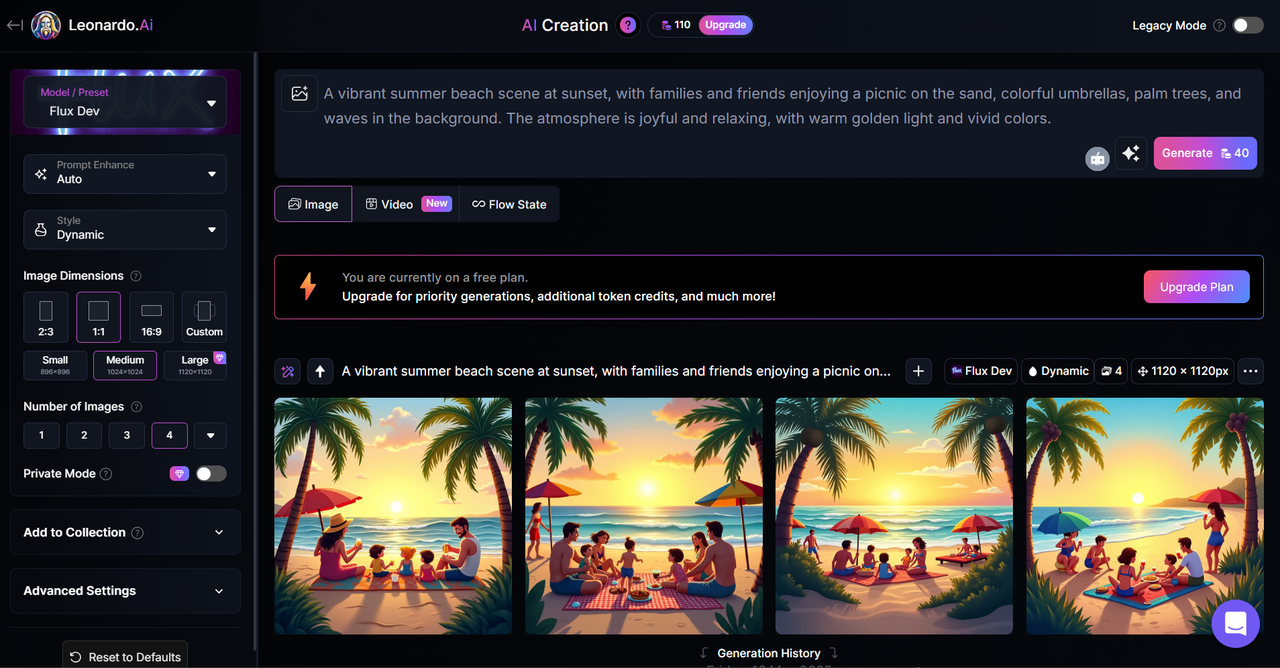
Similarly, I picked the Flux Model to generate the image in Leonardo AI. The images lean towards being more cartoon-ish than real, so depending on your preferences, you might want to add additional details in your prompt to optimise your results. All 4 images obtained were rather similar, which might not be the best if you’re looking for more variation. Depending on the model chosen, the number of credits used differs (for example, Flux Dev uses 40 credits for 4 images while Flux Schnell uses 10 credits for 4 images with lower resoution and quality).
Best For: Casual creators, hobbyists, or anyone wanting to explore Leonardo AI’s community and basic generation capabilities.
DeepAI: Unlimited Free Usage with Simplicity
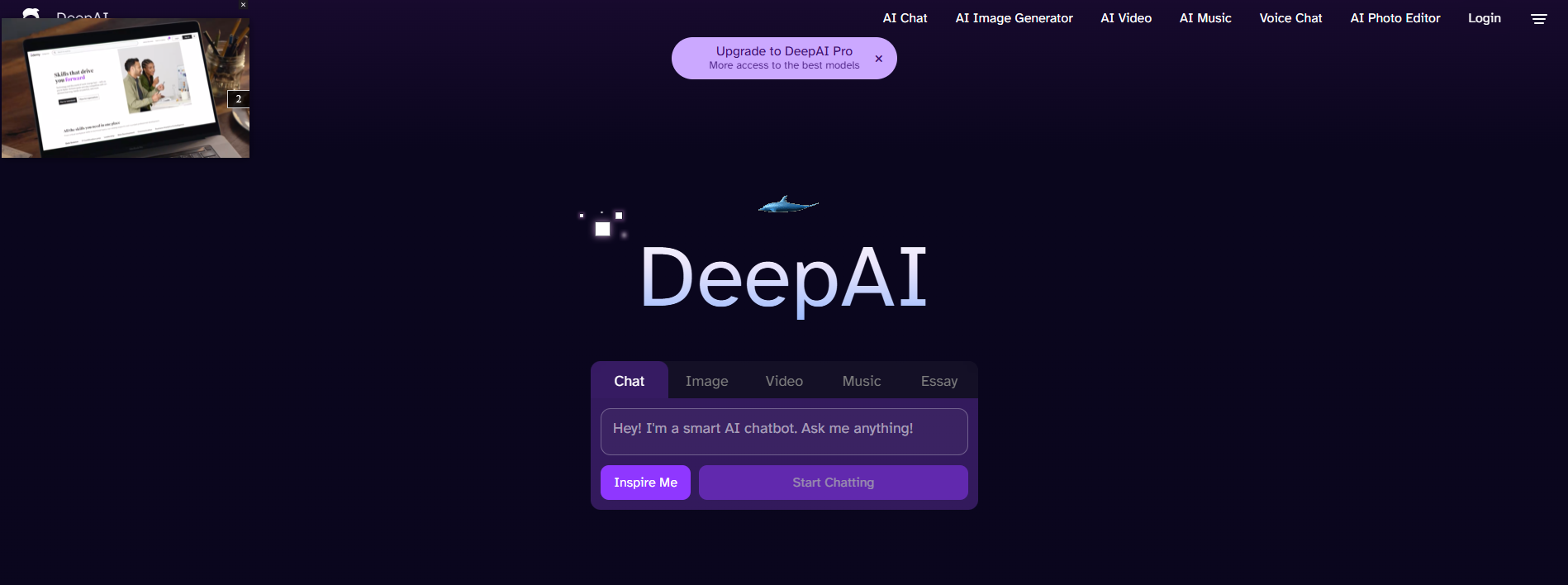
DeepAI is all about straightforward, accessible AI generation. Simply type in your prompt and generate an image right away – no sign up required.
Pros:
- Unlimited free generations: No hard daily or monthly cap for basic use.
- No sign-up required: Instantly generate images from text.
- Simple API access: Developers can easily integrate AI image creation into their projects.
- Medium quality: Great for quick prototyping, student projects, or inspiration.
Cons:
- Personal use only: Commercial use is not permitted on the free plan.
- Lower detail and realism compared to premium tools.
- Basic features: No advanced editing or community features.
- Poor user experience: Many ads, might be quite distracting
Prompt results:
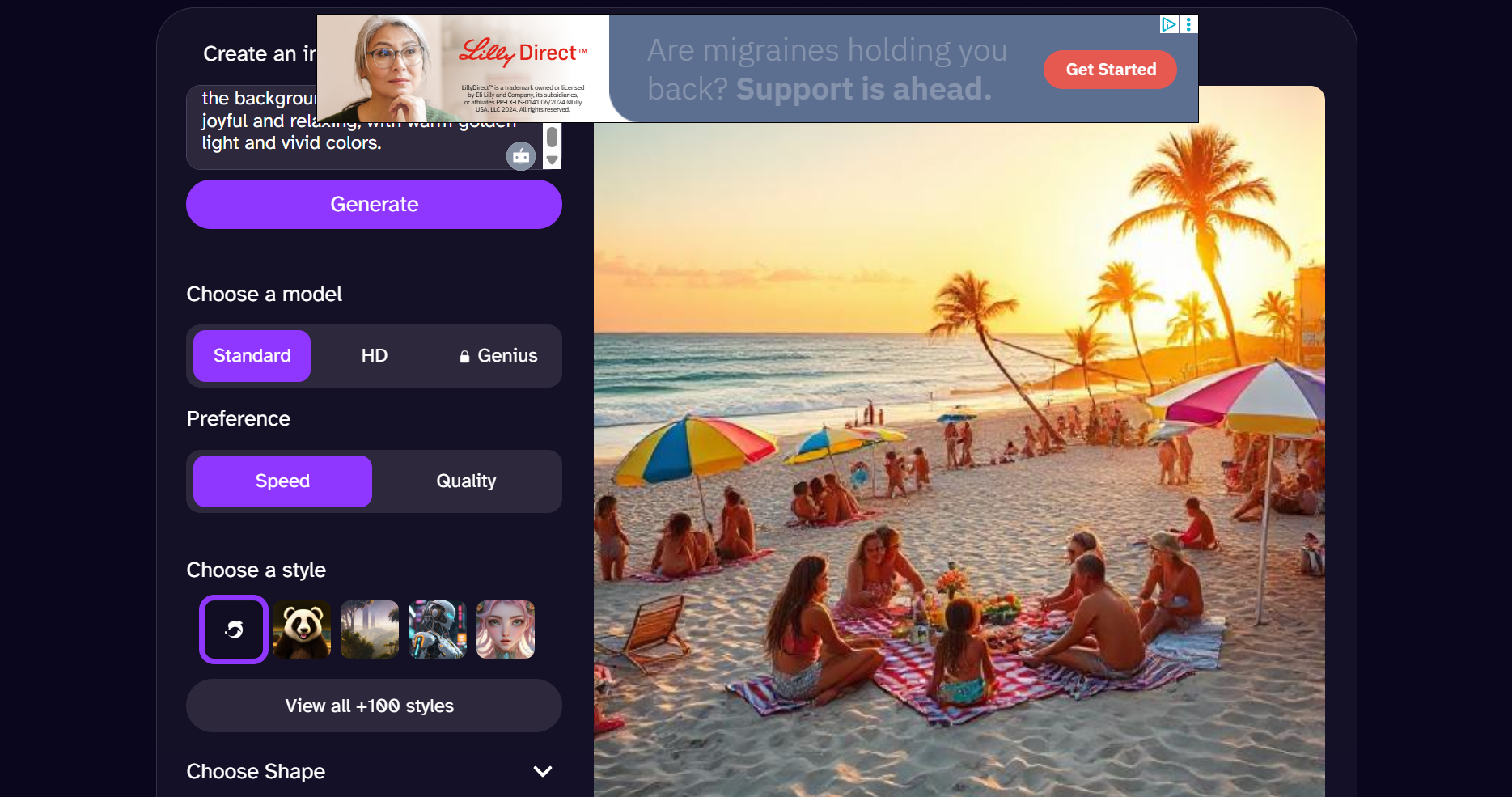
The initial generated image had quite poor resolution; however, you can enhance the image quality after it is generated. My enhanced image looked comparatively better than the first one – although a closer look revealed that the people present in the image appear slightly distorted/unnatural.
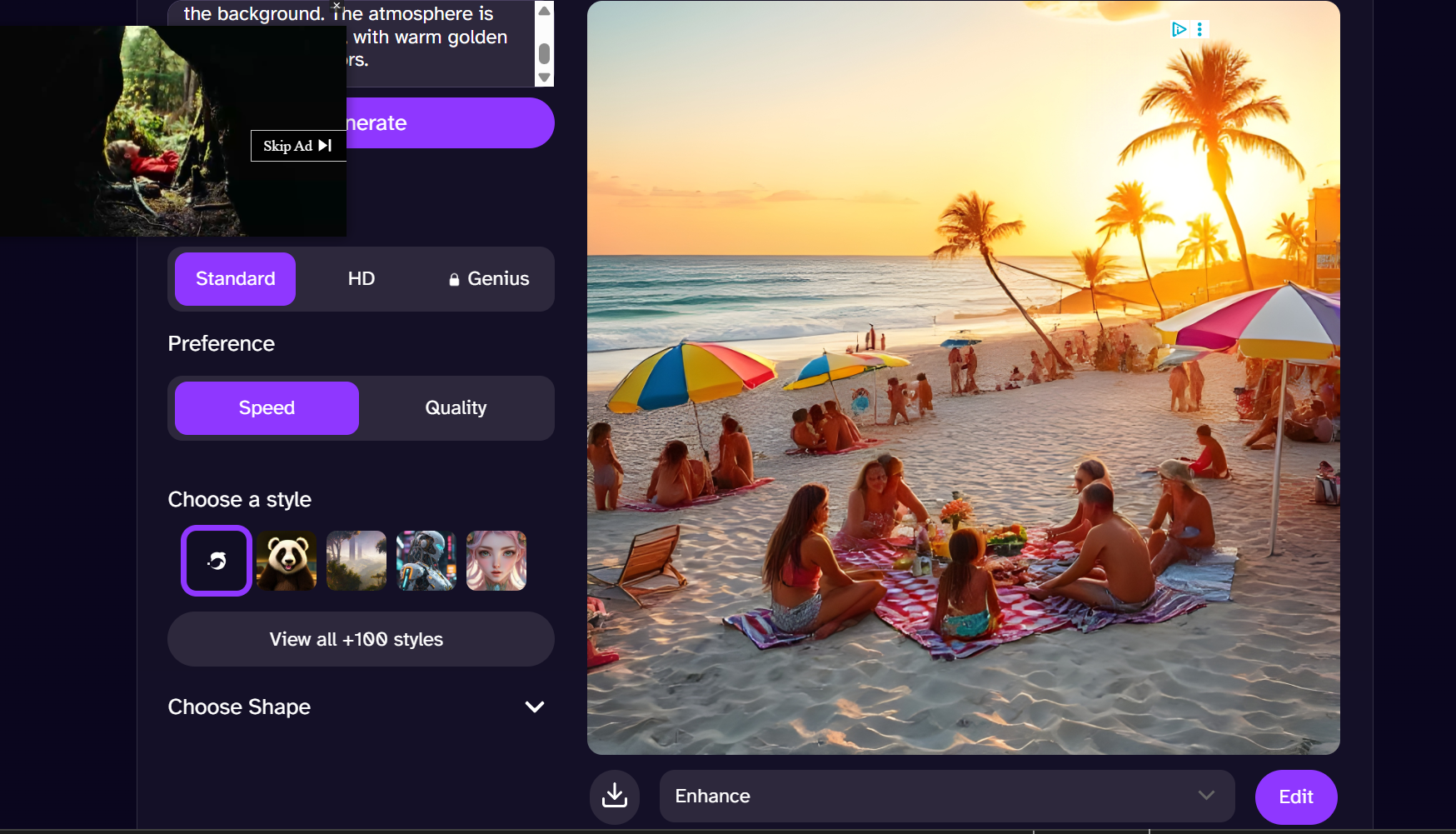
I was pretty put off by the ads that kept popping up everywhere – it was extremely distracting. However, it does offer a lot of convenience for those looking to generate free images without the hassle of signing up for an account.
Best For: Students, hobbyists, and developers needing quick, simple results for non-commercial purposes.
Adobe Firefly: Professional-Grade AI Art in the Adobe Ecosystem
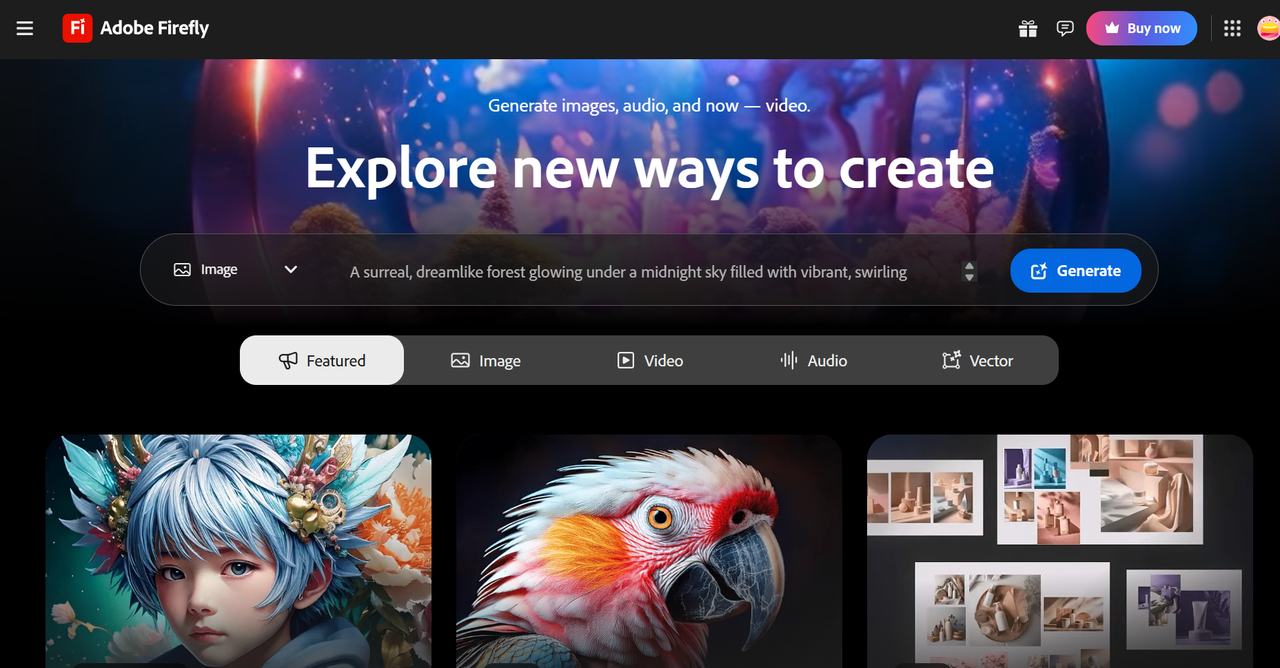
Adobe Firefly brings AI-powered image generation to the creative suite trusted by professionals worldwide.
Pros:
- High-quality outputs: Leverages Adobe’s expertise for detailed, creative images.
- Adobe integration: Seamless editing and style transfer into Photoshop, Illustrator, and more.
- Commercial use allowed (with some restrictions—see Adobe’s latest terms).
- Access to editor: Add text and elements to your design in Adobe Express.
Cons:
- Requires a free Adobe account.
- Only 10 generative credits per month (each generative credit = 4 images)
- Some features reserved for paid users only.
Prompt results:
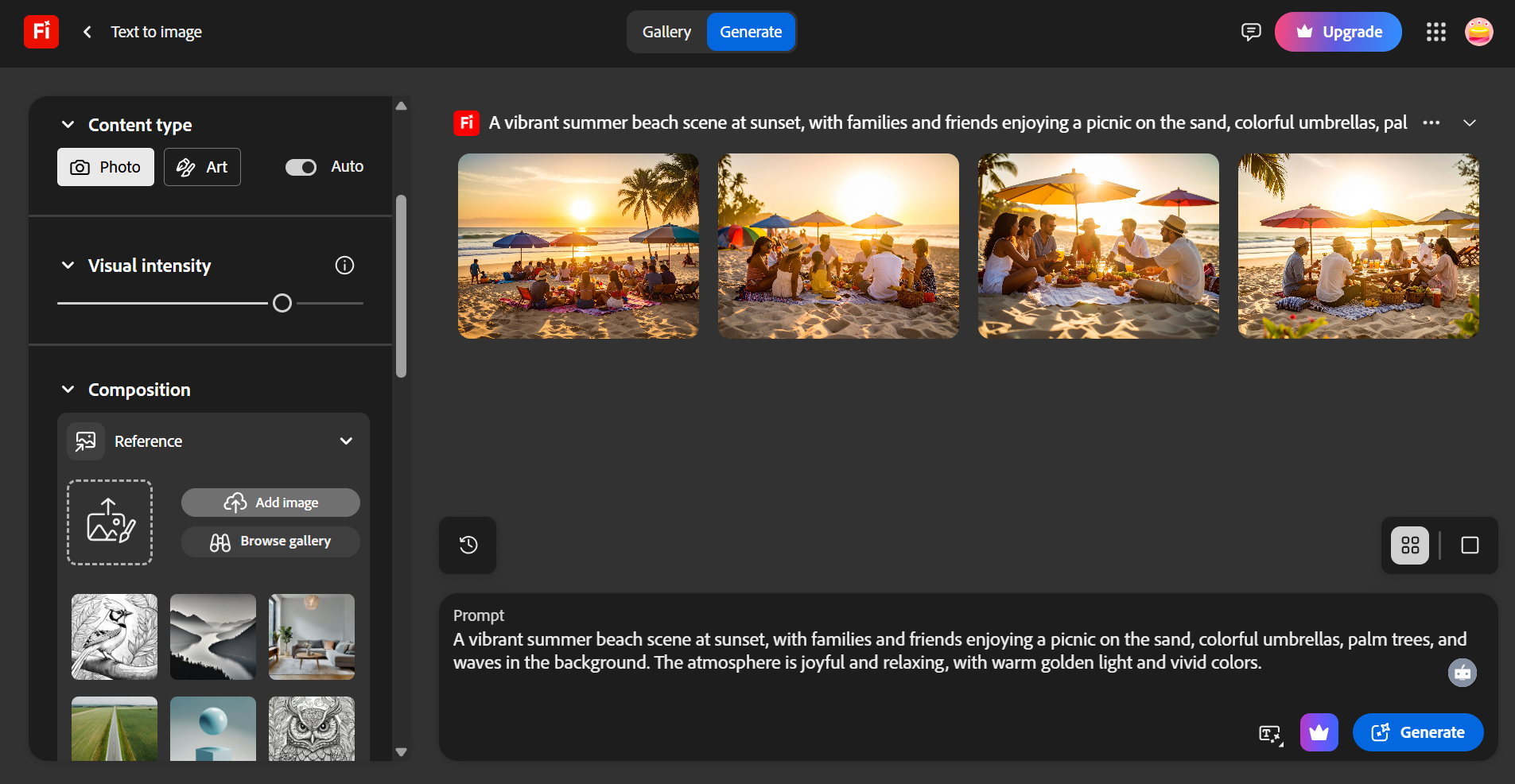
The quality of the generated images was great – it looks the most realistic compared to all the other image generators so far (for those looking for realism). However, do note that Adobe only offers 10 complimentary generative credits per month to try out their features, which might be quite limiting for those looking to generate more images.
Best For: Creative professionals and Adobe users who want industry-leading AI art with editing superpowers.
Fotor AI Image Generator: User-Friendly, Social, and Versatile
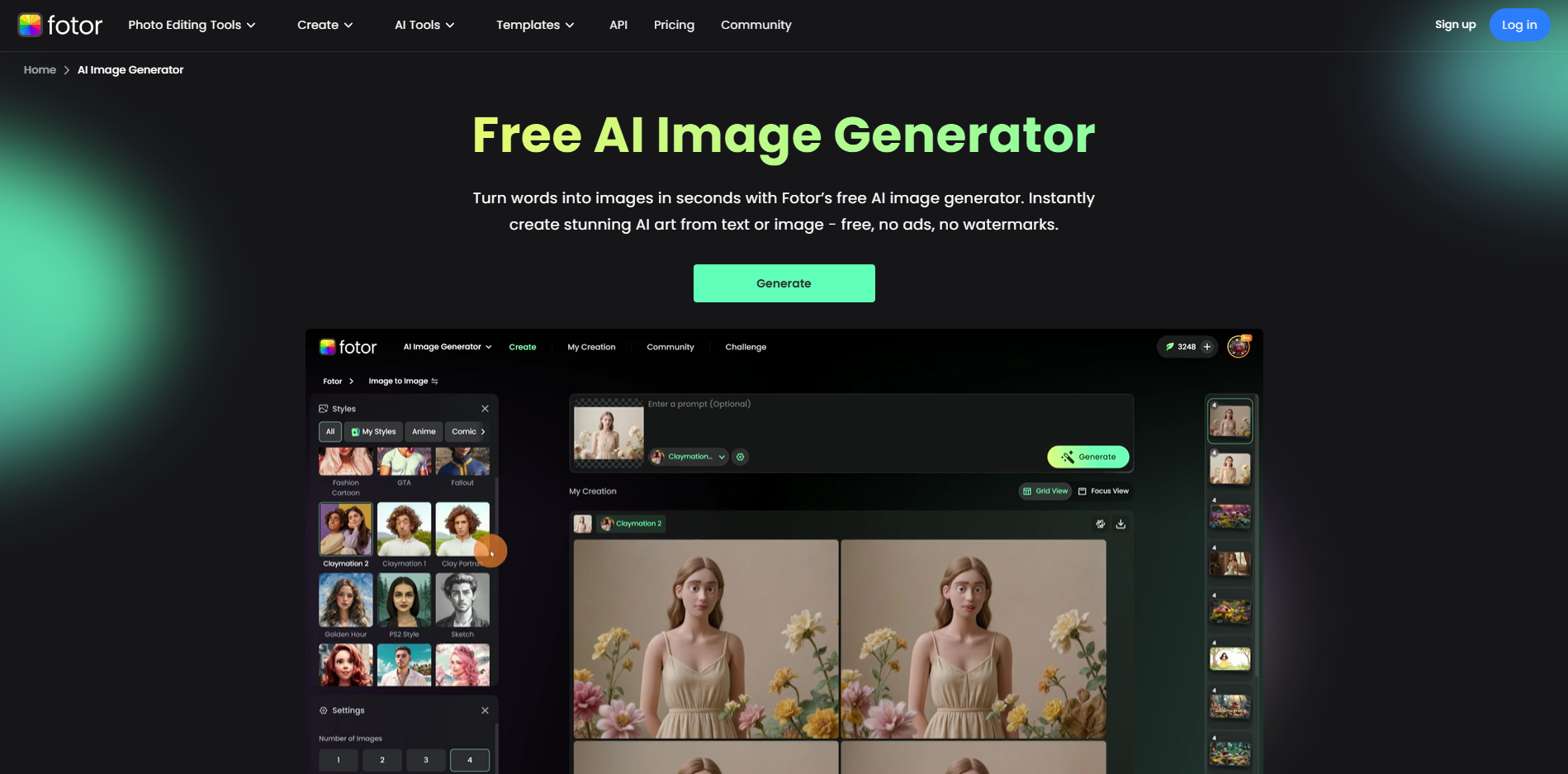
Fotor’s AI Image Generator is ideal for social creators and those seeking built-in collage and design tools.
Pros:
- Medium-high quality: Good for social posts, blogs, or personal projects.
- Easy editing: Built-in templates, collages, and touch-up tools.
- User-friendly: Intuitive interface for beginners.
Cons:
- Requires sign-up to download full images.
- Generated images are automatically posted to Fotor’s community.
- Some features limited to premium subscribers.
- Presence of ads in editor
Prompt results:
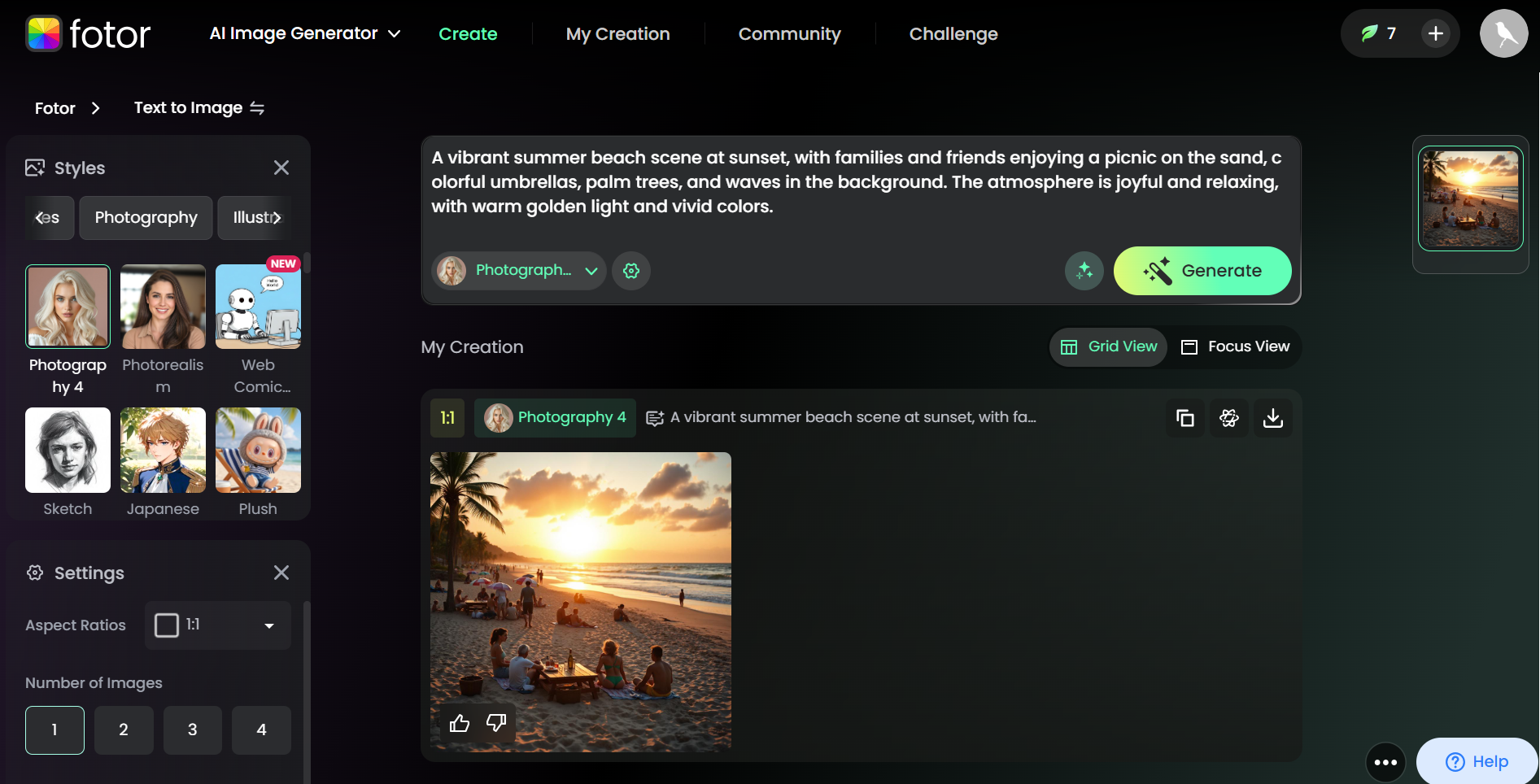
Fotor produced an image of great quality as well, fulfilling all the requests in my prompt. You can also choose from many different styles, although some are reserved for paid users. Similar to Adobe, the generated image leans towards realism rather than animation.
Best For: Social media users, bloggers, and anyone wanting an all-in-one design platform with AI art capabilities.
Pricing Comparison: What Does It Cost to Upgrade Each AI Art Generator?
While every platform in this guide offers a free ai art generator tier, most also provide paid plans with more features, higher limits, or unrestricted commercial use. Here’s a breakdown of what you can expect if you want to upgrade or need more than the free allowance.
Note: Prices are accurate as of mid-2025 but can change frequently. Always check official sites for the latest details.
| Platform | Free Tier Details | Paid Plans & Upgrades |
| MolyPix.AI | 6 free generations daily with account (watermark, sign-up required) | Starter plan: $10/month ($96/year with annual billing) for 200 credits monthly Pro plan: $20/month ($192/year with annual billing) for 500 credits monthly Ultimate plan: $70/month ($672/year with annual billing) for 3000 credits monthly All free and paid plans include access to the MolyPix Editor, and Starter/Pro/Ultimate plans also allow access to all other features, including AI tools and filters. Annual billing offers significant savings of up to 20% compared to monthly plans. |
| NightCafe | 5 free credits daily (varies, can earn more via participation) | Creator package: $9.99/month for 200 credits Professional: $19.99/month for 500 credits Ultimate: $49.99/month for 1,500 credits |
| Craiyon | Unlimited free, with ads and watermark | Supporter: $12/month for ad-free experience and faster generation Professional: $24/month with additional features |
| Bing Image Creator | 15 fast creations per day with Microsoft account | Microsoft 365 integration: $8/month Premium: $15/month for 300 images and priority generation |
| Leonardo AI | 150 Fast tokens daily (Each generation of 4 images needs 40 tokens) | Apprentice: $12/month for 8500 Fast tokens Artisan Unlimited: $30/month for 25,000 Fast tokens Maestro Unlimited: $60/month for 60,000 Fast tokens Teams: Starting from $24/seat |
| DeepAI | Unlimited free generations (for personal use, with basic model) | DeepAI Pro: $4.99/month + overage pricing |
| Adobe Firefly | 10 generative credits/month | Firefly Standard: $9.99/month (2,000 credits/month). Firefly Pro: $29.99/month (7,000 credits/month). Included in Creative Cloud: 1,000 credits/month for subscribers. |
| Fotor AI Image Generator | 8 free credits daily | Fotor Pro:$8.99/month or $39.99/year Fotor Pro+:$19.99/month or $89.99/year |
Key Takeaways
- MolyPix.AI and Leonardo AI offer free tiers with limited generations, along with a wide selection of subscription options for more generations and advanced features.
- NightCafe and Fotor offer opportunities to earn more credits through participation in community events.
- DeepAI offers the lowest-priced paid plans, but presence of ads might be quite distracting for frequent usage.
- Craiyon and DeepAI offer unlimited free generations, but image quality is low compared to advanced models.
- Adobe Firefly’s best features are bundled in Adobe Creative Cloud, but standalone pricing is increasingly competitive.
- Bing Image Creator remains free, but speed is limited after your daily boosts; heavy users may benefit from other Microsoft subscriptions.
FAQ: Everything You Need to Know About Free AI Art Generators
Can I use a free AI art generator for commercial projects?
Yes—MolyPix.AI, Bing Image Creator, and Adobe Firefly generally allow commercial use of your AI-generated images. DeepAI, NightCafe, Leonardo AI, Craiyon, and Fotor often restrict commercial usage on free plans. Always double-check each platform’s current terms.
Is there a free AI art generator with no restrictions?
While some platforms claim “unlimited” access, there’s usually a trade-off: ads, watermarks, lower quality, or no commercial use. The above-mentioned platforms all offer free image generation that might be enough for casual users, but serious users with more extensive needs might want to consider upgrading to a paid tier for advanced features and benefits.
What’s the easiest free AI art generator for beginners?
Craiyon and DeepAI are fastest to use (minimal or no sign-up), while MolyPix.AI and Adobe Firefly provide polished, user-friendly interfaces and superior quality for those willing to register.
How do daily credits work on MolyPix.AI?
Once you create a free account, you get 6 image credits every day. They refresh automatically—so you can keep creating new art every 24 hours.
Tips for Getting the Most Out of Your Free AI Art Generator
- Plan your prompts: Use your daily or monthly credits wisely by preparing prompt ideas in advance.
- Experiment with styles: Try different descriptions and genres to see how each platform interprets your creativity.
- Use high-quality platforms for important projects: Save your MolyPix.AI, Bing, or Adobe Firefly credits for images you intend to publish or share.
- Check commercial terms: Before using any AI-generated art for business, confirm you have the rights.
- Inspire others: Share your work on social media, forums, or with friends—tag platforms like @molypix.ai to join the creative community.
Conclusion: Which Free AI Art Generator Is Right for You?
Choosing the right AI art generator depends on which free package and generation effects work best for you. Finding the best free AI art generator comes down to your creative goals:
- Need high-quality, daily free images with commercial use? MolyPix.AI is your top choice—sign up and get 6 new image credits every day.
- Want professional-grade AI and seamless editing? Adobe Firefly is unmatched for Adobe users.
- Looking to experiment endlessly for fun? Try Craiyon or DeepAI for unlimited generations (just remember the restrictions).
- Prefer premium output and don’t mind signing up? Explore Bing Image Creator or Leonardo AI.
- Want a design platform with AI, templates, and easy social sharing? Fotor and NightCafe are strong options for non-commercial use.
For a more detailed comparison, check out our other blogs featuring the top AI Image Generators, AI Design Generators and AI Poster Makers! No matter your needs, today’s free AI art generators make creativity more accessible than ever. Start experimenting, exploring, and sharing your visions with the world!
Ready to unleash your creativity? Sign up for free at MolyPix.AI and start generating 6 stunning images every day. Your next masterpiece is just a prompt away!