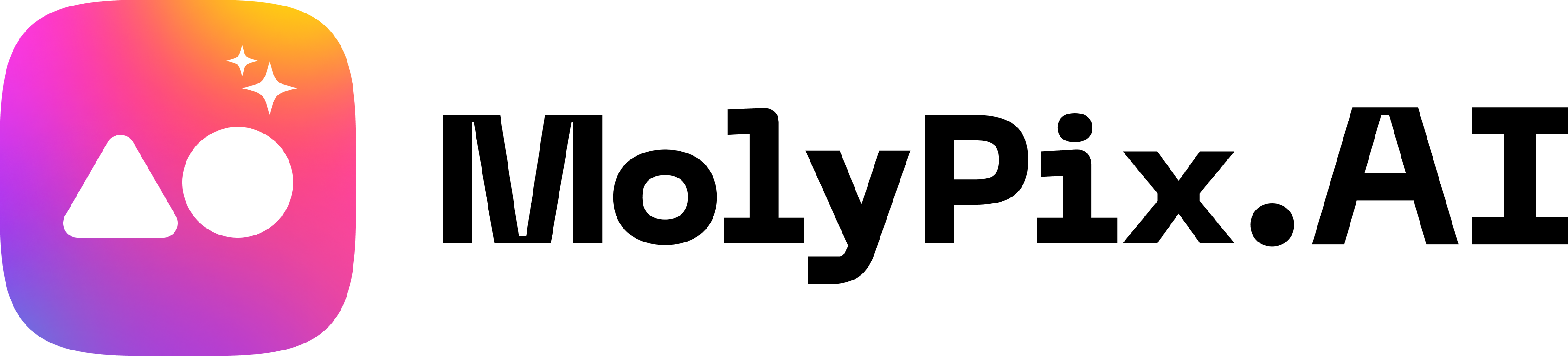Piktochart Review: the Next Generation of AI Design (2025)
Transform your ideas into stunning visuals with AI-powered design tools. Piktochart makes professional design accessible to everyone, combining artificial intelligence with an intuitive interface to create infographics, presentations, and marketing materials in minutes.
What Is Piktochart?
Piktochart is an infographic maker that allows you to create professional-looking infographics, flyers, posters, reports, newsletters, and charts. No design experience is needed.
Review
Creating engaging visuals can feel daunting, especially if design isn’t your forte. Piktochart, an AI-powered graphic design platform, helps users produce professional-quality infographics and presentations quickly. With its intuitive drag-and-drop interface and AI tools including presentation generators and advertising assistants, it serves diverse audiences from educators to business owners – no design expertise required.
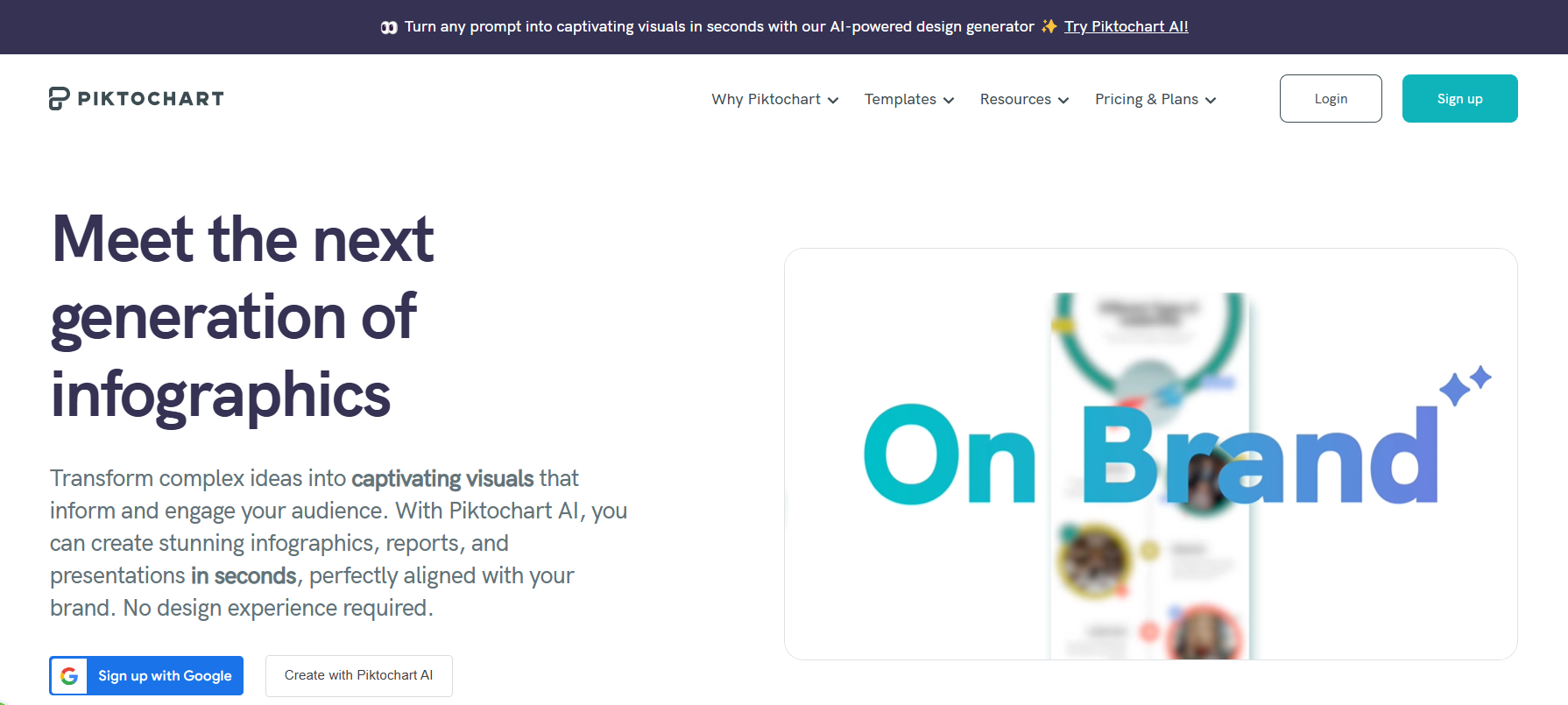
Key Features
- AI-Powered Design
Transform any prompt into captivating visuals with extensive AI generators, including AI Banner, Brochure, Document, Flyer, Infographic, and Social Media content generators.
- Visual Design Tools
Comprehensive suite including Infographic, Banner, Brochure, Card, Diagram, Flowchart, Map, and Presentation makers. Create professional visuals for any purpose.
- Video Tools
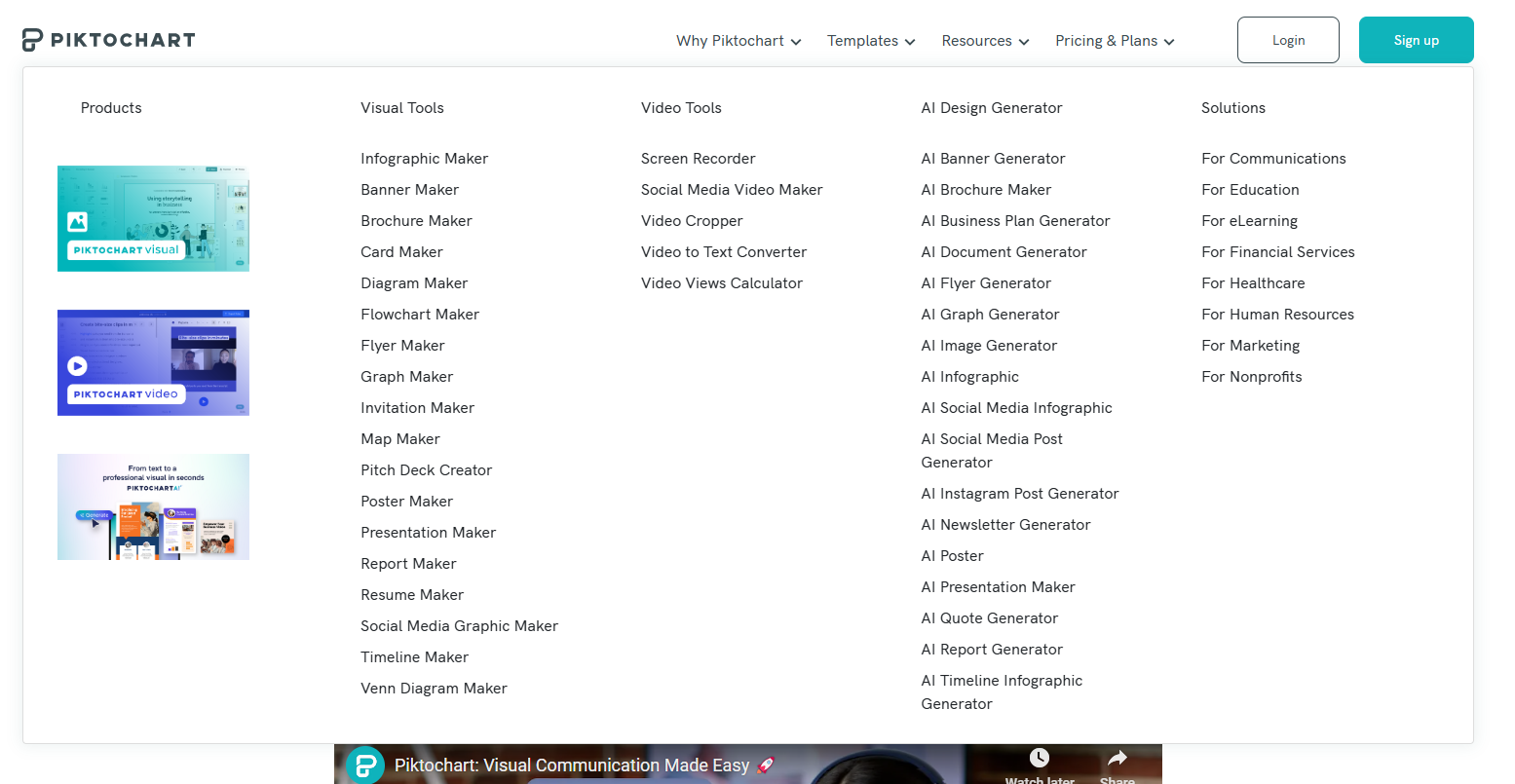
Complete video toolkit featuring Screen Recorder, Social Media Video Maker, Video Cropper, Video to Text Converter, and Video Views Calculator.
- Data Visualization
Create meaningful visualizations through charts & graphs, with support for CSV/XLSX uploads and Google Sheets integration. Transform data into compelling visual stories.
- Brand Management
Strengthen and elevate brand identity with customizable color schemes, fonts, and templates. Create on-brand content that resonates with your audience.
- Team Collaboration
Invite team members to your workspace and share visuals with specific collaborators. Create a collaborative environment for seamless design teamwork.
Use Cases and Potential Applications
- Data Visualization: Transform complex data into clear, engaging infographics and charts.
- Presentation Design: Create professional slideshows with drag-and-drop simplicity.
- Marketing Materials: Design eye-catching content for social media and promotional campaigns.
- Educational Content: Convert learning materials into visually appealing infographics and presentations.
Who Is Piktochart For?
Piktochart serves a diverse user base, from business professionals and marketers to educators and students. Its intuitive design tools and AI-powered features make professional-quality visual content creation accessible to both experienced designers and those with no design background. The platform combines powerful functionality with ease of use, making it suitable for anyone looking to communicate their ideas visually.
Plans and Pricing
- Free Plan: $0, includes basic features and limited templates.
- Pro Plan: From $15/month, includes expanded templates, brand management, and collaboration features.
- Enterprise Plan: Custom pricing includes enterprise-grade onboarding, support, and SSO.
- Education Plan: Special discounts for students and educators, with access to all features.
- Nonprofit Plan:Discounted rates for registered nonprofits, includes full feature access.
Customer Reviews
What Users Love
“Piktochart’s intuitive interface makes creating professional designs a breeze.”
“The template library is extensive and saves hours of design time.”
“Perfect for non-designers who need to create professional visuals quickly.”
Pros & Cons
Pros:
- User-friendly drag-and-drop interface
- Extensive template library
- Affordable pricing options
- AI-powered features
Cons:
- Limited integration options
- Search functionality needs improvement
- Some advanced features restricted to paid plans
Important Links and Resources
- Blog: Explore design tips and inspiration
- Templates: Browse the template library
- For support: help@piktochart.com
Social Media
Stay connected with Piktochart on:
Best AI Art Generator Alternatives and Competitors in 2025
1. MolyPix.AI
2. Canva
3. Visme
Conclusion
Piktochart makes professional visual design accessible to everyone through its AI-powered tools and user-friendly interface. It provides a cost-effective solution for educators, businesses, and nonprofits to create compelling visuals without design expertise. Whether you’re creating infographics or presentations, Piktochart helps you communicate your message effectively and professionally.
FAQs
Q: Does Piktochart offer a free plan?
A: Yes, Piktochart offers a free plan with basic features and limited templates.
Q: Do I need design experience to use Piktochart?
A: No, Piktochart is designed for users with no design experience. The drag and drop editor makes it easy to create professional-looking designs.
Q: What file formats can I download my visual content in?
A: You can download your visual content in PNG and PDF formats for images, and PPT for presentations.
Q: Can I integrate Piktochart into my current workflow?
A: Yes, you can download your visual content and share it with colleagues via email. You can also use presentation software like Powerpoint to present offline.
Q: Can I turn complex data into visualizations?
A: Yes, it allows you to copy-paste your data into their graph maker, upload a CSV or Excel file, or link up a Google sheet to create clear and understandable data visualizations.