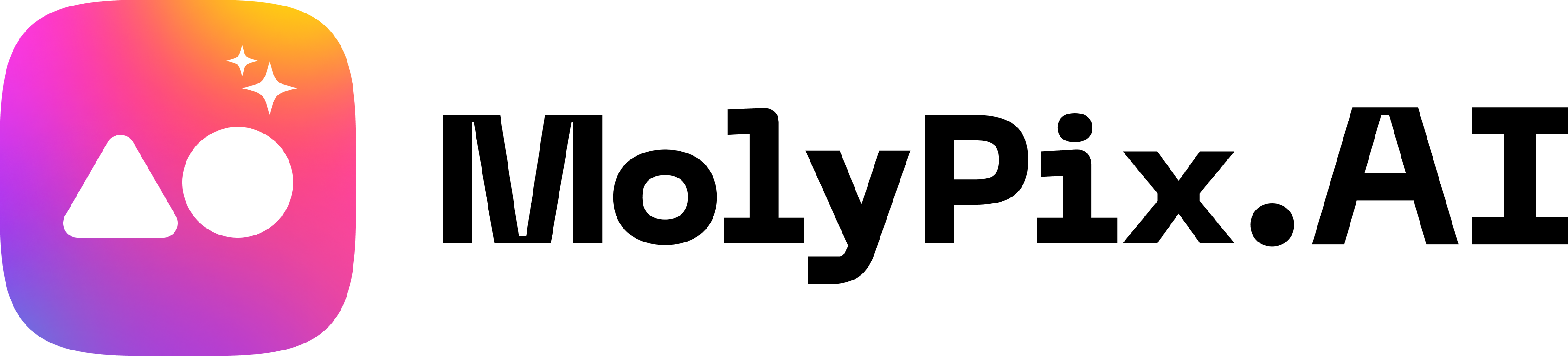MolyPix.AI vs. Canva in AI Graphic Design: A Comprehensive Comparison
AI is transforming graphic design, making it more efficient and innovative. You can now use AI tools to streamline your workflow and boost productivity by automating repetitive tasks.
Platforms like MolyPix.AI and Canva are at the forefront of this revolution. Canva offers a wealth of manual design tools and templates, while MolyPix.AI generates stunning designs in just one sentence. Comparing these platforms helps you choose the best fit for your needs in the evolving world of AI graphic design.
Overview of AI in Graphic Design
How Is AI Evolving in Eesign?
Historical Context
AI’s role in design has evolved significantly over the past few decades. Early AI applications were focused on automating repetitive tasks like resizing images and layout adjustments. As technology advanced, machine learning and neural networks enabled the development of more sophisticated tools such as text-to-image generation, automated color matching, and design recommendation systems.
Today, platforms like MolyPix.AI and Canva allow users to create complex, high-quality designs from simple text inputs, making professional-level design accessible to non-designers and professionals alike. These tools help you create professional visuals without extensive training. The landscape continues to grow, offering new possibilities for creativity.
Impact on the Design Industry
Benefits
AI graphic design tools offer numerous benefits. They save time by automating repetitive tasks. Tools like MolyPix.AI allow designers and non-designers alike to create high-quality visuals quickly from text inputs, eliminating time-consuming manual processes, so that you can focus on creativity rather than technical details. AI also provides inspiration through design suggestions and templates. This enhances productivity and allows you to explore new ideas effortlessly.
Challenges
Despite its advantages, AI in graphic design presents several challenges. One major concern is the loss of creative control, as designers may feel limited by AI-generated suggestions or templates. Additionally, over-reliance on automation might stifle innovation or lead to homogenized design outputs.
How MolyPix.AI Navigates the Challenges and Generates the Designs
MolyPix.AI navigates the challenges of AI in graphic design by offering a balance between automation and user control.
While it automates design creation through text prompts, it provides flexible editing tools that allow users to adjust details such as text alignment, image placement, and style. By giving users access to multi-layer editing and a variety of customizable templates, MolyPix.AI ensures creative flexibility. It also prioritizes generating original designs that align closely with user inputs, reducing concerns around homogenized or overly template-based outcomes.
General Comparison: MolyPix.AI vs. Canva
What Are they?
What Is Canva?
Canva is an online design platform that enables marketers, educators, and small business owners to create professional visual content through a drag-and-drop interface. It offers customizable templates for social media posts, presentations, and marketing materials, while providing AI-powered tools for generating copy and editing images to help users produce polished designs.
What Is MolyPix.AI?
MolyPix.AI is an AI-powered online graphic design platform that seamlessly blends the best of Canva and Ideogram. By enabling marketers, event planners, small business owners, and designers to effortlessly create stunning designs from a single sentence, MolyPix.AI revolutionizes graphic design with accurate text, perfect images, and flexible editing.
Key Features and Capabilities
Canva Features
- Design Templates: Access a vast library of customizable templates for various design needs, from social media posts to presentations.
- Multi-Platform Compatibility: Create designs for various platforms and resize them automatically to fit different formats and social media requirements.
- Collaboration Tools: Work together in real-time on designs, allowing teams to create and edit projects simultaneously.
MolyPix.AI Features
- Accurate Text and Perfect Images: Create graphics perfectly aligned with prompts, delivering precise text, images, style, and tone.
- Various Templates for Diverse Scenarios: Access templates for posters, invitations, postcards, and more to streamline your design process.
- Powerful Editing Tools: Effortlessly enhance designs with beautiful stickers, sketches, stunning font effects, and user-uploaded materials. Retouch images with precision for perfect results.
Both platforms leverage AI graphic design to simplify the creative process. Canva is a versatile design platform that provides a vast library of customizable templates, supports multi-platform compatibility, and offers collaboration tools for real-time teamwork. In contrast, MolyPix.AI focuses on creating precise graphics from text prompts, providing various templates for different design needs, and featuring powerful editing tools for enhanced customization.
Ultimately, Canva excels in collaborative versatility, while MolyPix.AI stands out for its automation and precision in design creation. Choosing between them depends on your specific needs and preferences in the realm of AI graphic design.
Scenario-Based Comparision: MolyPix.AI vs. Canva
Let’s say Emma has a birthday on June 15, 2025 and she wants to create an elegant birthday invitation card. The card will feature a floral design and beautiful fonts, inviting guests to come and celebrate, and will include:
“Welcome to Emma’s 10th birthday party! DATE: June 15, 2025, TIME: 2:00 p.m. LOCATION: Garden House, 123 Flower Street, City. Please RSVP by May 1.”
Here’s a comparison of the designs generated using MolyPix.AI and Canva:
| MolyPix.AI | 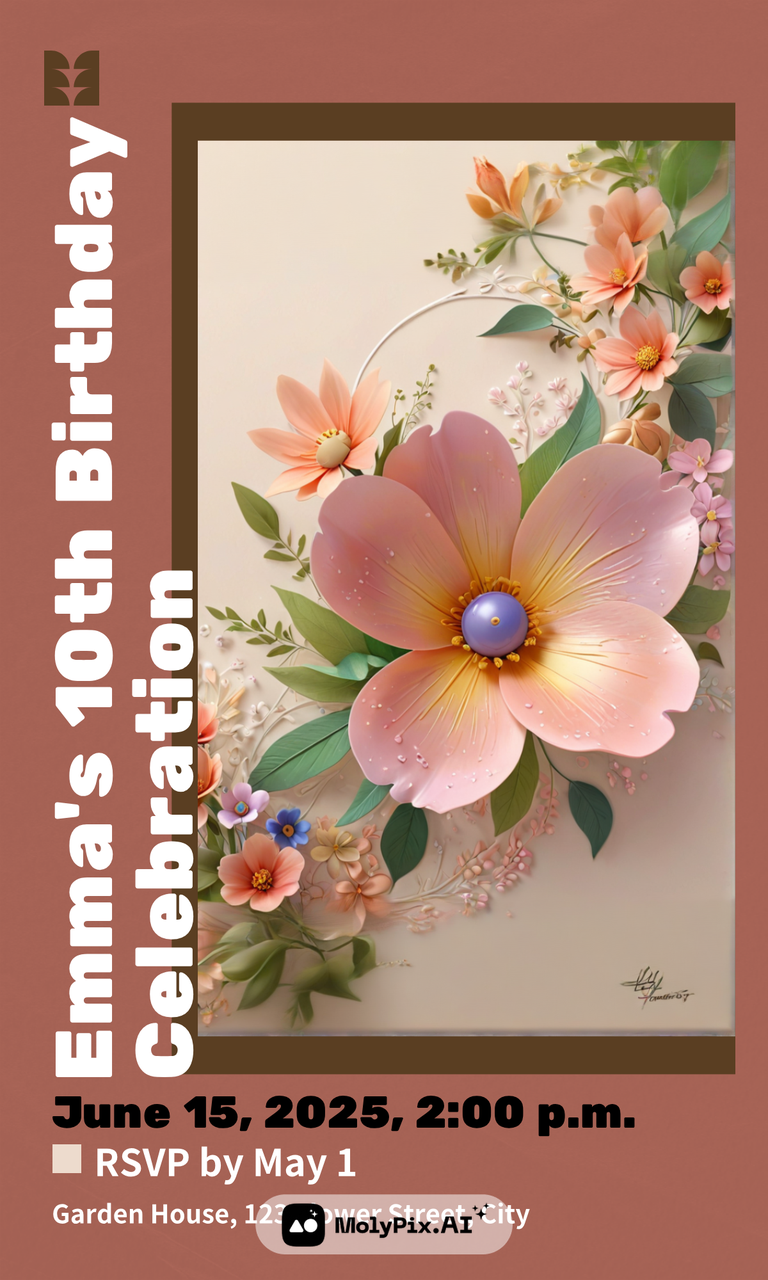 |  |  |
| Canva | 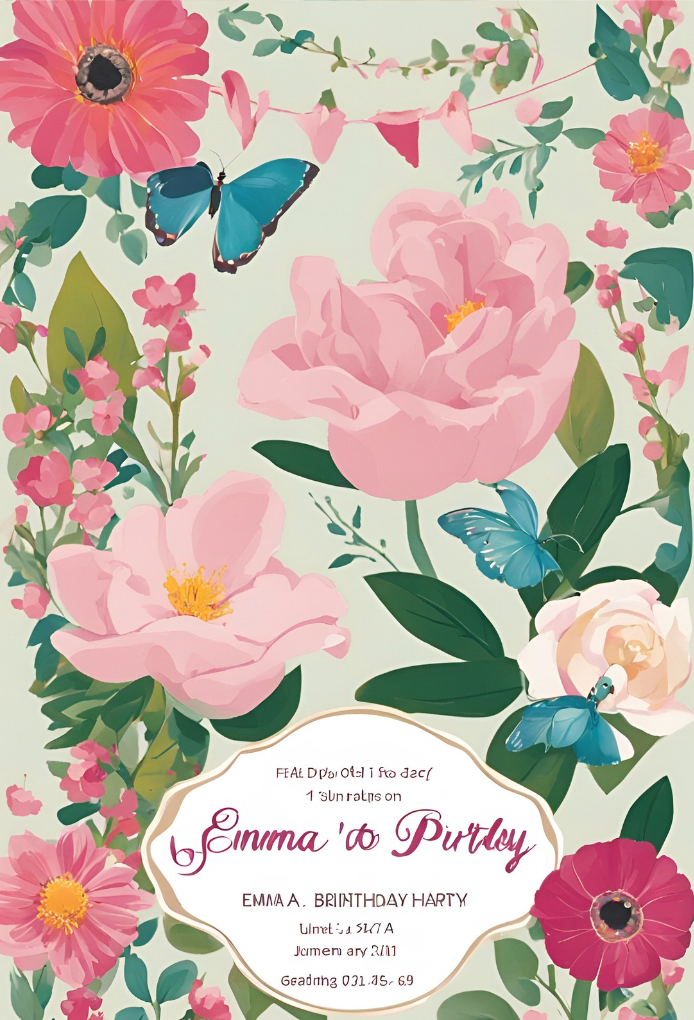 |  | 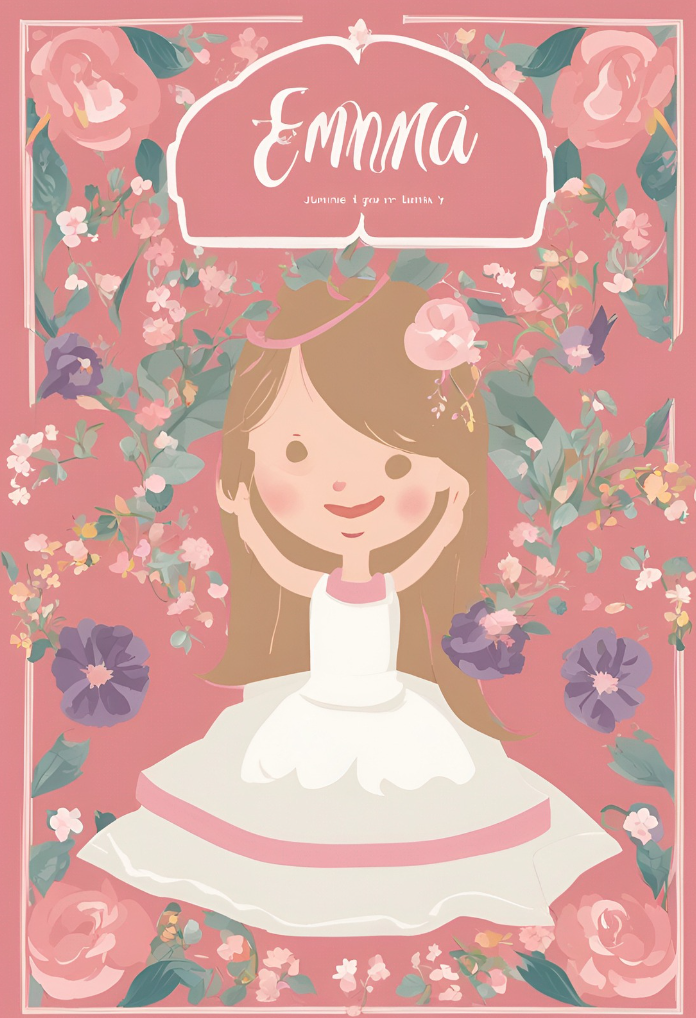 |
It’s worth noting that the designs shown here were downloaded directly after they were generated, without any manual editing; MolyPix.AI’s AI auto-generation capabilities are able to meet the user’s needs for creative imagery much more quickly, and the results of Canva’s designs appear to need further fine-tuning.
Detailed Comparison: MolyPix.AI vs. Canva
Interface and Usability
Canva features a user-friendly interface with a drag-and-drop system, and its layouts are intuitive, but may require more manual handling and design experience to create advanced work.
MolyPix.AI, on the other hand, optimizes its interface and operation for users with no design experience, with a focus on simplicity and efficiency based on textual prompts and the use of artificial intelligence to generate designs, which allows users to quickly create visually appealing content and make creation easy.
Templates
Quantity and Quality
In terms of template quantity, Canva leads with an extensive library. You can access a wide range of free templates, catering to various design needs. This abundance allows you to find inspiration and create diverse visuals.
MolyPix.AI offers fewer templates, but it makes up for it in stencil design and aesthetics. The designs are aesthetically pleasing and tailored for specific purposes. If you value design quality over quantity, MolyPix.AI might be more appealing.
Canva Template Library Preview:
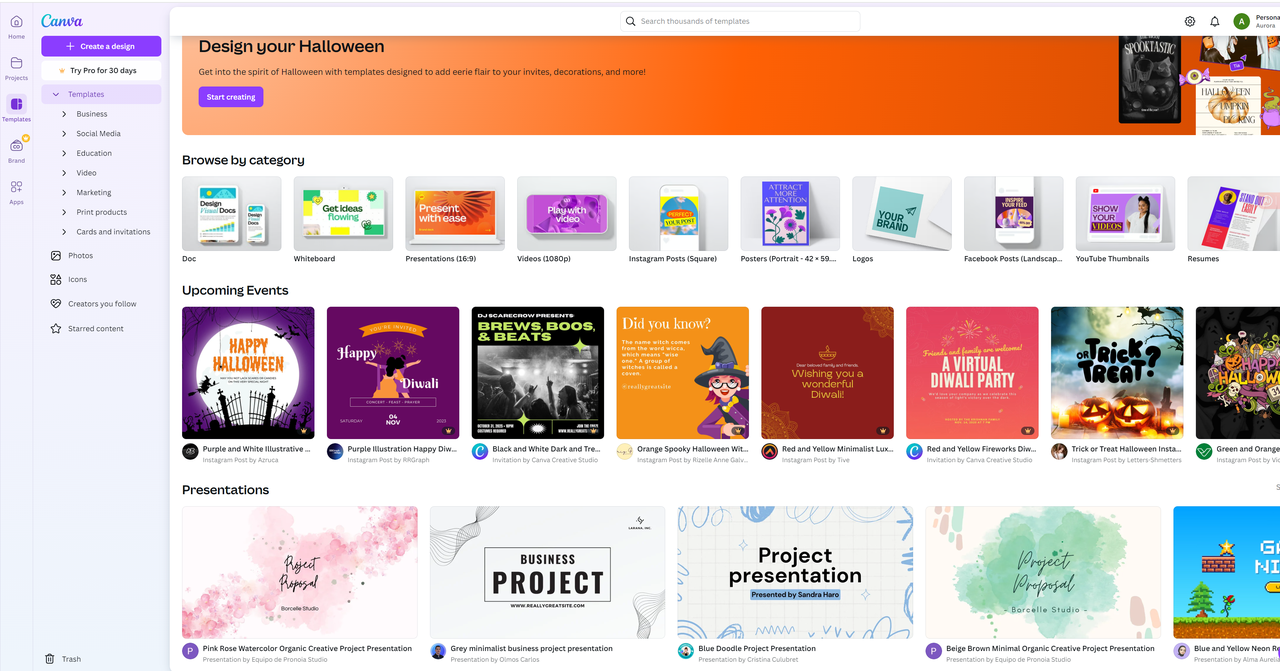
MolyPix.AI Template Library Preview:
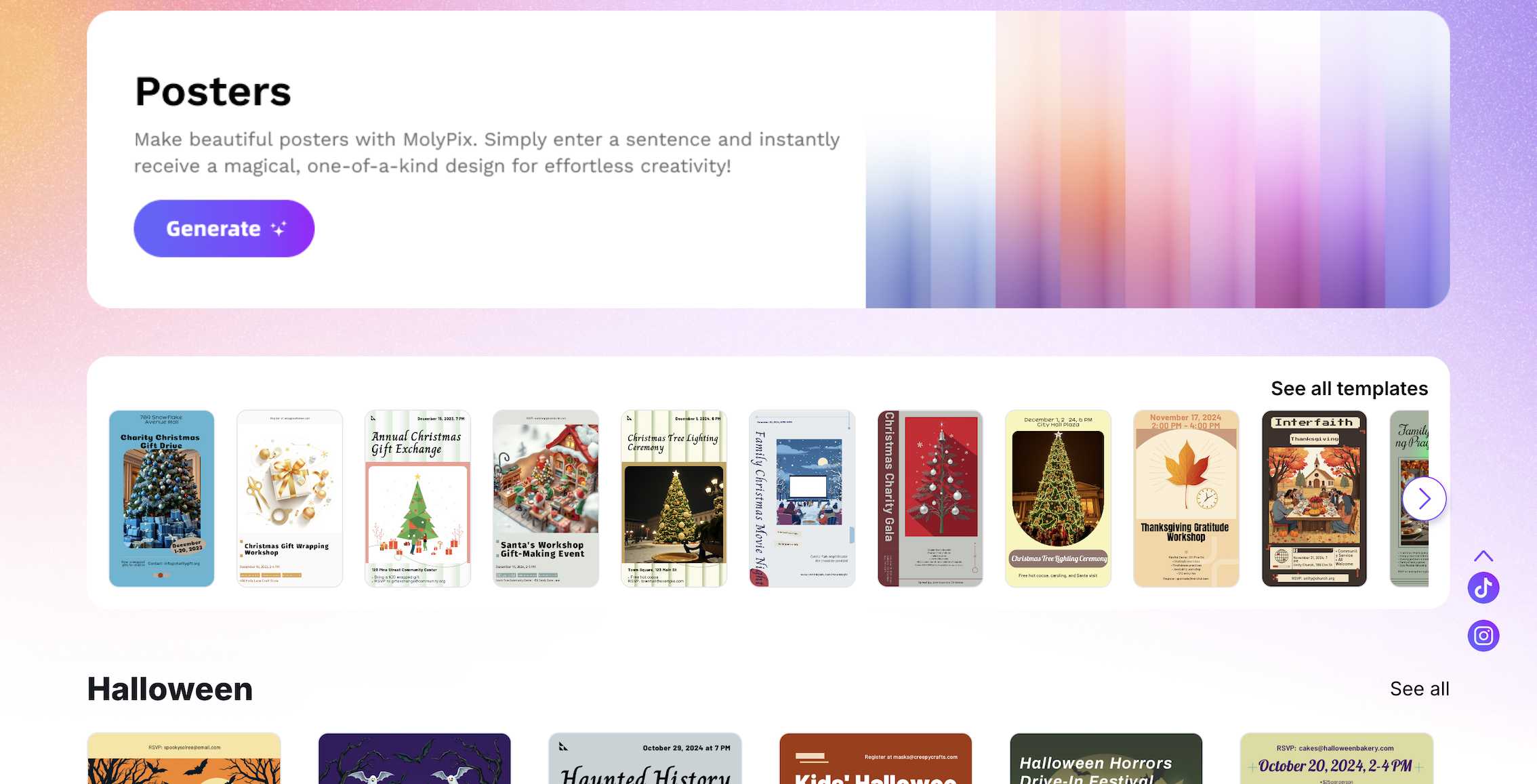
Templates Free Designs
When designing without templates, the difference between Canva and MolyPix.AI becomes clear:
- Canva: Users start from scratch, manually selecting elements like backgrounds, shapes, and text to build their designs. It offers more control over every aspect but requires more time and design skills.
- MolyPix.AI: Instead of manual element selection, users can describe their design through text prompts, and AI generates a finished design. This approach is faster and more automated, it eliminates the need for manual element selection, significantly speeding up the design process, allowing more focus on ideas rather than execution.
User Experience
User experience is vital when selecting a design tool. It impacts how efficiently you can create and manage your projects.
Canva excels with its intuitive interface. The drag-and-drop functionality simplifies the design process, making it accessible even if you’re new to graphic design. Real-time feedback and AI suggestions enhance your workflow, allowing you to produce polished visuals quickly.
“Muammar Faiq: Canva is a user-friendly online design tool great for creating a variety of visuals like social media posts and presentations. Its drag-and-drop interface and vast template library make it ideal for those without design skills. While it’s free for basic use, advanced features require a paid subscription. It simplifies design work and promotes collaboration, but professionals might find it less versatile than more sophisticated software. Overall, Canva is an excellent tool for quick, attractive designs.”
MolyPix.AI focuses on simplicity and speed. Its simple interface is customized for all users. You can generate designs using text prompts, which saves time and effort. This approach is particularly beneficial for small business owners and content creators who need quick solutions.
“Michael, Graphic Designer: MolyPix.AI has revolutionized my workflow! Its non-destructive layers let me easily edit text, layouts, and regenerate elements without starting over. It’s the perfect balance of creativity and efficiency—I love the control it gives me!”
“Lena, Local Retailer: As a retailer, MolyPix.AI is a lifesaver. I can create stunning promotional designs from a simple sentence, with no design skills needed. It’s fast, easy, and perfect for my business’s marketing needs!”
Both platforms prioritize ease of use, but they cater to different user needs. Canva is ideal if you want a comprehensive design tool with extensive features. MolyPix.AI is perfect if you seek a fast, efficient way to create designs without extensive manual input.
Advantages and Limitations
In the realm of AI graphic design, both Canva and MolyPix.AI offer unique strengths. Canva’s extensive library and user-friendly interface make it a versatile choice. MolyPix.AI shines with its AI-driven design generation and quality templates. Your choice depends on whether you prioritize quantity or quality in your design projects.
Canva
Advantages
1. User-Friendly Interface
You’ll find Canva’s interface intuitive and easy to navigate. The drag-and-drop functionality simplifies the design process, making it accessible even if you’re new to graphic design.
2. Extensive Template Library
Canva offers over 250,000 free templates. This vast selection allows you to find inspiration and create diverse visuals for various needs.
3. Collaboration Features
Canva supports team collaboration. You can work with others in real-time, making it ideal for projects that require input from multiple people.
Limitations
1. Quality of templates
While Canva offers many templates, some users find the quality lacking. You might need to spend time customizing designs to meet professional standards.
2. Limited creative control
Users have relatively limited creative control in Canva, especially for generative AI images. After providing text prompts, the results generated by AI are not 100 percent consistent with user needs. If a user wants a highly personalized or precise design, Canva may seem cramped and require manual secondary editing of the generated results.
3. The design foundation is insufficient, and it is difficult to reach a high level
For users with no design experience, designing high-quality images can be very difficult. Even though Canva provides tools such as backgrounds, shapes, and fonts, users still need to know how to balance these elements visually. Someone without a design foundation may have a hard time putting these tools together into a professional, polished image, and the resulting design may look mediocre or not live up to expectations.
MolyPix.AI
Advantages
1. Accurate Text and Perfect Images
Create graphics perfectly aligned with prompts, delivering precise text, images, style, and tone.
2. High-Quality Templates
Although the template library is smaller, MolyPix.AI focuses on quality. The designs are aesthetically pleasing and tailored for specific purposes.
3. Powerful Editing Tools
Effortlessly enhance designs with beautiful stickers, sketches, stunning font effects, and user-uploaded materials. Retouch images with precision for perfect results.
Limitations
1. Limited Template Quantity
With fewer templates, MolyPix.AI offers fewer options than Canva. This limitation might affect you if you need a wide variety of designs.
2. Lack of Team Collaboration Features
MolyPix.AI currently lacks strong collaboration tools, which makes it challenging for teams to collaborate on projects in real time. This limitation can affect productivity for users who rely on input and feedback from multiple team members during the design process.
Conclusion
MolyPix.AI vs. Canva: For all these reasons, I recommend using MolyPix.AI over Canva. MolyPix.AI offers a more personalized design experience, especially through its AI-powered tools that allow you to quickly generate unique designs.
You’ve explored the strengths and weaknesses of MolyPix.AI and Canva in AI graphic design. You can also flexibly choose or use the two platforms together according to the needs of your specific project. MolyPix.AI stands out for its time-saving design generation and stunning design effects, making it the ideal choice if you’re after efficiency and beauty. Canva offers flexibility and a vast template library, perfect for those who need variety.
As AI continues to evolve, these tools will likely become even more integral to design processes. The future of AI in graphic design promises exciting advancements, enhancing creativity and productivity.
The choice is yours. Which would you choose?