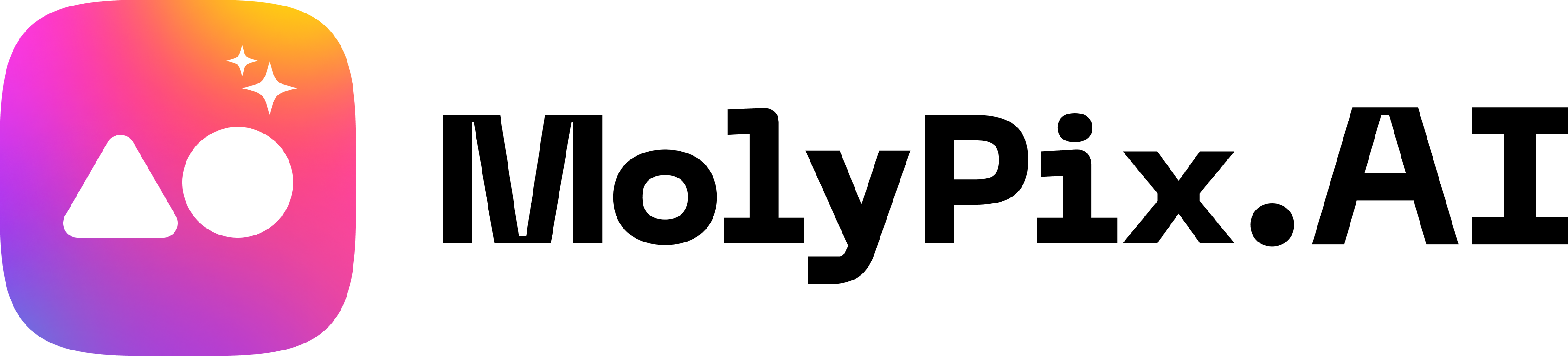Midjourney vs MolyPix.AI: Which AI Image Generator is better? [2025]
After spending countless hours testing both Midjourney and MolyPix.AI across various use cases, I’ve developed a comprehensive understanding of their strengths, limitations, and ideal applications. If you’re struggling to choose between these powerful AI image generators, I’ve compiled my hands-on insights to help you make an informed decision that aligns with your specific creative needs.
Quick Take:
MolyPix.AI earns an impressive 4.5/5 in my assessment, standing out with its intuitive interface, remarkable prompt accuracy, and business-friendly features that seamlessly integrate into professional workflows. Midjourney follows closely at 4.2/5, distinguished by its artistic flair, vibrant community, and unmatched aesthetic quality, though it presents a steeper learning curve through its Discord-based approach. Both tools have transformed my content creation process, but they excel in different scenarios that I’ll break down for you.
Midjourney and MolyPix.AI Quick Facts
Midjourney
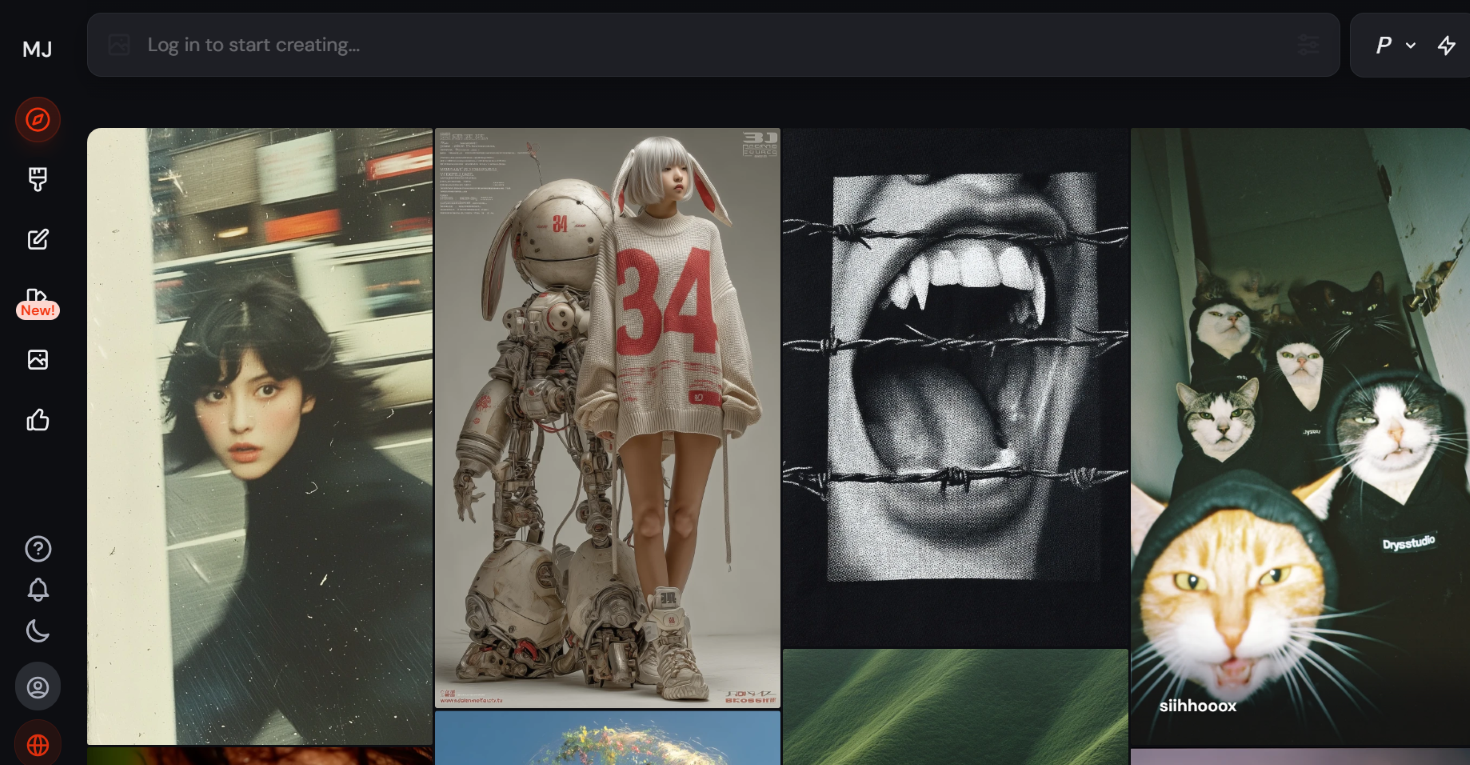
- My Rating: 4.2/5
- Pricing: $10 to $120 per month
- Key Features: Discord-based image generation, artistic interpretations, high-resolution outputs, community feedback, variant creation
MolyPix.AI
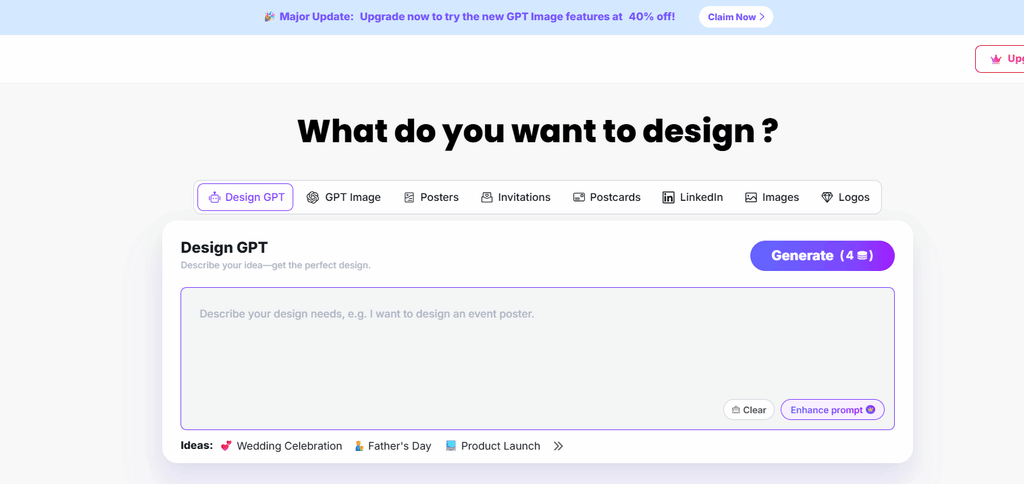
- My Rating: 4.5/5
- Pricing: $9.90 to $69.90 per month (with free tier available)
- Key Features: Web-based intuitive interface, business templates, batch processing, consistent character generation, integrated asset management
To further illustrate the strengths and weaknesses of Midjourney and MolyPix.AI, I tested both platforms using two detailed prompts: one for a highly creative image and the other for a commercial business poster for more practical use. This was my prompt for the creative image:
“A surreal, dreamlike forest glowing under a midnight sky filled with vibrant, swirling galaxies. In the center, a crystal-clear lake reflects the cosmos above, with a mystical figure (half-human, half-tree) standing at the water’s edge, extending their branch-like hand toward the stars. The scene is illuminated by bioluminescent plants, casting soft, magical hues of blue, green, and purple. The atmosphere should feel ethereal, otherworldly, and serene, blending nature with cosmic wonder.”
With this prompt, I aim to evaluate each AI tool’s ability to generate bold, imaginative, and surreal visuals that combine natural and cosmic elements. I’m looking for:
- How well the mystical and ethereal qualities of the scene are captured.
- The level of creativity and artistic interpretation in blending nature with cosmic wonder.
- The quality of details, such as the bioluminescent plants, swirling galaxies, and the mystical figure.
- How editable the final output is, focusing on tools for refining specific elements.
Here’s how each platform interpreted and visualized this imaginative and highly descriptive prompt:
Creative Images: Surreal, Dreamlike Forest
MolyPix.AI Output
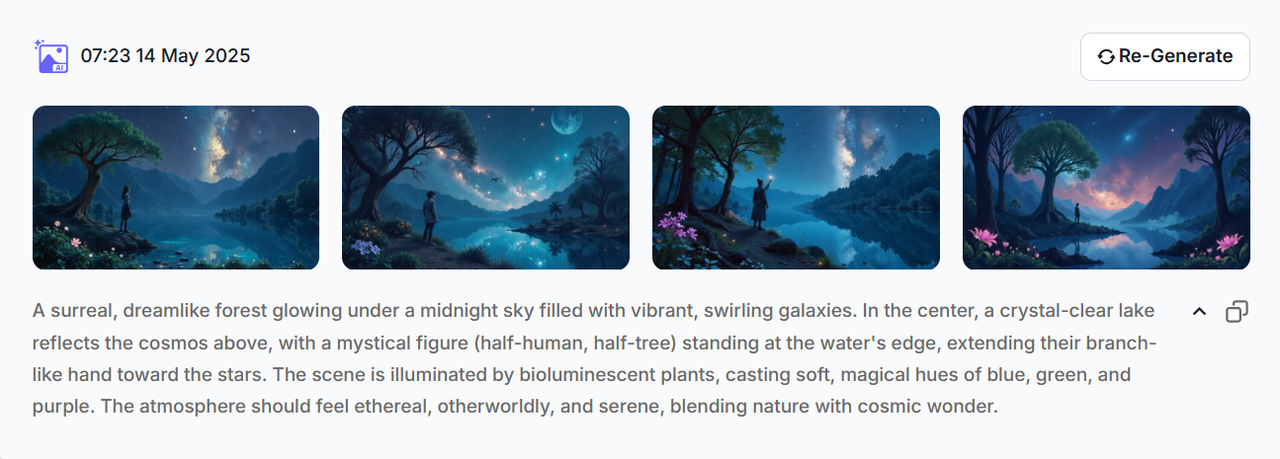
The creative images generated by MolyPix.AI focus on a serene and grounded interpretation of the prompt. The landscapes are realistic, with soft lighting and an emphasis on balance and harmony in the scene.
Strengths:
- Realistic Atmosphere: The images lean toward realism, creating a calming and inviting aesthetic. The mystical figure and bioluminescent plants are subtly integrated into the natural setting. However, the mystical figure leans more towards an individual human and tree instead of the half-human, half-tree figure requested in the prompt.
- Readable Details: The glowing galaxy, crystal-clear lake, and tree-like figure are all clearly identifiable, making the image easy to interpret.
- Magic Edit Flexibility: Using Magic Edit, you can add or remove specific elements, reposition the mystical figure, or modify the color of the bioluminescent plants. This enables users to refine the scene easily without starting over.
Weaknesses:
- Conservative Creativity: The images lack bold experimentation. The integration of cosmic and surreal elements feels understated compared to MidJourney’s outputs.
- Limited Visual Drama: While serene, the images lack the visual impact that might evoke a strong emotional or imaginative response.
MidJourney Output
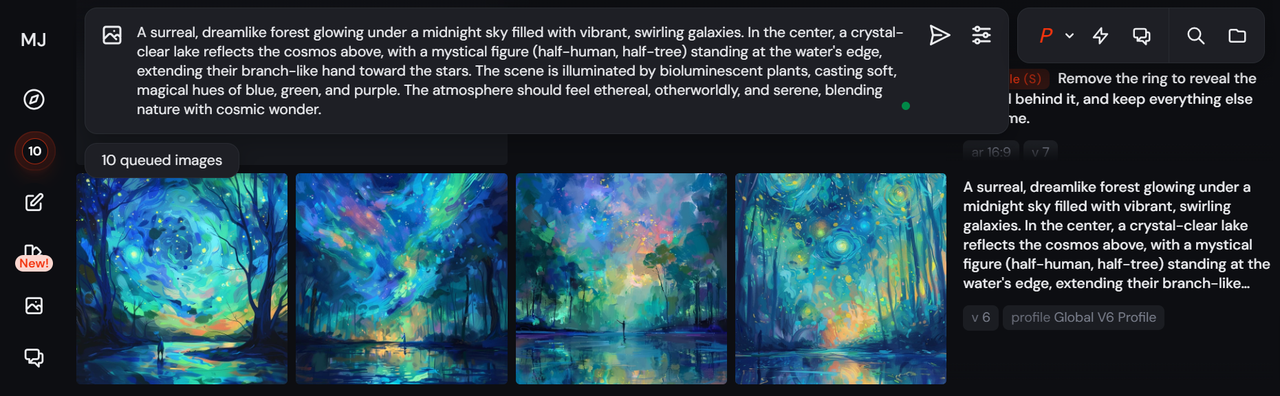
MidJourney’s creative images are bold, abstract, and highly imaginative. The glowing galaxies, bioluminescence, and surreal figure are amplified in a way that feels almost otherworldly.
Strengths:
- Artistic Boldness: The use of vibrant, swirling colors and exaggerated lighting effects creates a visually striking and surreal atmosphere.
- Imaginative Interpretation: MidJourney takes creative liberties with the prompt, blending cosmic wonder with dreamlike visuals in a highly artistic manner.
- Depth and Texture: The images showcase intricate textures and layers, such as glowing trees and highly detailed skies, adding richness to the scene.
Weaknesses:
- Complexity Over Clarity: The abstract approach can make it challenging to identify specific elements described in the prompt, such as the mystical figure. Similar to MolyPix.AI, the mystical half-human, half-tree figure was not well represented in the generated images, leaning more towards a separate human and tree.
- Limited Editability: While MidJourney excels in generating stunning visuals, it lacks easy post-generation editing capabilities. You would need external tools to make precise adjustments.
Comparison Summary for Creative Images:
| Feature | MolyPix.AI | MidJourney |
| Visual Style | Grounded, serene, and realistic. | Bold, abstract, and highly imaginative. |
| Prompt Fidelity | Faithfully represents the prompt’s details. | Creative liberties add drama but lose clarity. |
| Editability | Highly editable using Magic Edit. | Limited in-platform editing options. |
| Ideal Use Case | Storytelling, calm fantasy themes. | Concept art, experimental artistic projects. |
Next, I tested another detailed prompt for a commercial business poster as follows:
“A vibrant, modern poster promoting a small coffee shop. The design features a cozy café interior with warm wooden accents, soft lighting, and a welcoming atmosphere. In the foreground, a steaming cup of latte with intricate latte art sits on a rustic table surrounded by fresh coffee beans and a small vase of flowers. The text reads: ‘Welcome to Brew Haven – Your Daily Dose of Warmth and Flavor!’ Include a tagline at the bottom: ‘Locally Sourced, Freshly Brewed.’ Use a balanced mix of warm colors (brown, cream, orange) with clean, contemporary fonts. The overall style should feel professional, inviting, and artisanal.”
For this prompt, I want to assess each tool’s ability to create professional, business-ready marketing materials. Specifically, I’m evaluating:
- The accuracy of the text and how well the AI integrates it into the poster design.
- The overall layout and balance between visual elements and typography.
- How customizable the posters are, including the ability to edit text, colors, and branding elements.
- The suitability of the final design for commercial use, such as marketing campaigns or client presentations.
Commercial Posters: Coffee Shop Advertisement
MolyPix.AI Output
The commercial posters generated by MolyPix.AI stand out for their professional and clean aesthetic. The designs are practical, visually appealing, and business-ready.
Strengths:
- Text Accuracy: The posters include all specified text, such as “Welcome to Brew Haven – Your Daily Dose of Warmth and Flavor!” and the tagline, in clean, professional fonts. The text is fully editable, allowing users to make adjustments directly in the platform.
- Professional Layouts: The designs are structured and well-balanced, ensuring the focus remains on the key elements like the steaming cup of coffee and café interior.
- Editing Capabilities: With Magic Edit, users can easily modify text, colors, and layout elements. For example, you can adjust the tagline, reposition the coffee cup, or change the color palette to better align with branding requirements.
- Customizable Templates: The platform provides multiple poster options, allowing businesses to choose and refine designs that best suit their brand identity.
Weaknesses:
- Safe Design Choices: While professional, the posters lack artistic flair or bold experimentation. They are more functional than visually unique.
MidJourney Output
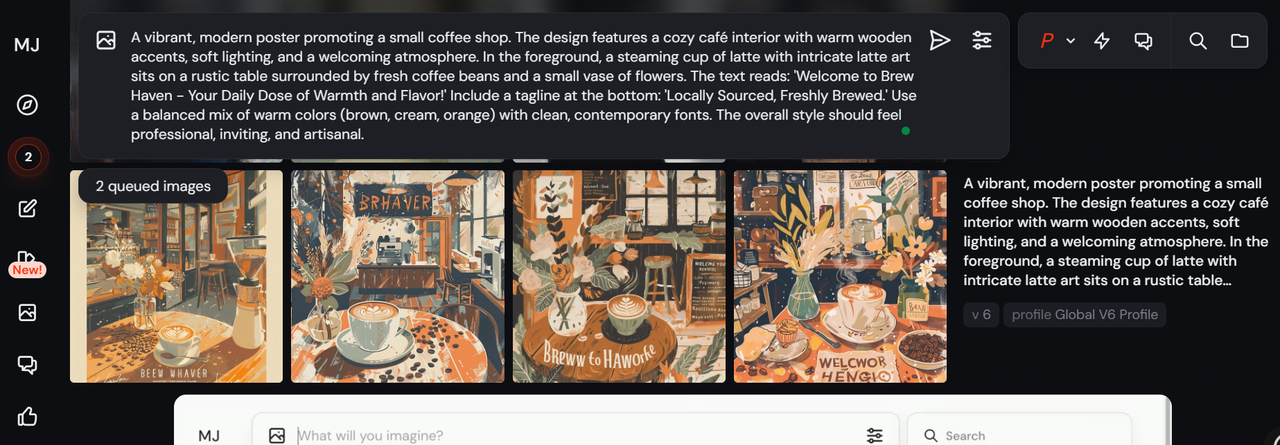
MidJourney’s posters focus on an artistic and painterly interpretation of the prompt. The designs are visually unique but less practical for commercial use.
Strengths:
- Artistic Appeal: The outputs feel handcrafted, with a painterly aesthetic that evokes warmth and creativity. The café interiors are rich in detail, with a cozy, artisanal vibe.
- Visual Drama: The posters are visually eye-catching, using bold, warm colors and intricate compositions.
Weaknesses:
- Text Inaccuracy: The text elements are either missing or garbled (e.g., “Breww to Haworke” instead of “Brew Haven”). This makes it unsuitable for professional applications without significant post-editing in external tools.
- Limited Customization: Since text and design elements are part of the final image, editing is challenging, requiring external software for modifications.
- Impractical for Business: While visually stunning, the posters are less suited for direct commercial use due to their artistic focus and lack of brand-specific details. Moreover, the size of the generated images also do not fit that of a commercial business poster.
Comparison Summary for Commercial Posters:
| Feature | MolyPix.AI | MidJourney |
| Visual Style | Clean, professional, and business-focused. | Artistic, painterly, and visually dramatic. |
| Text Accuracy | 100% accurate, with editable text fields. | Text is often garbled or missing entirely. |
| Editability | Highly editable (text, layout, colors, etc.). | Limited to none without external tools. |
| Ideal Use Case | Marketing materials, business promotions. | Artistic posters, mood boards, concept art. |
Key Takeaways
- For Creative Images: If you’re looking for bold, artistic interpretations that push the boundaries of creativity, MidJourney is the tool for you. Its outputs are perfect for concept art, surreal visuals, or experimental projects. However, keep in mind its limited editability—you’ll need external tools for adjustments. For more grounded, editable visuals that align closely with prompts, MolyPix.AI excels. With Magic Edit, you can refine every element of your creative images, making it an ideal choice for storytelling or illustrative purposes.
- For Commercial Posters: If your goal is to create professional, business-ready posters with accurate and editable text, MolyPix.AI is unmatched. Its templates and editing tools make it a reliable choice for marketing campaigns, small businesses, and branding projects. While MidJourney creates visually stunning and artistic posters, its lack of text accuracy and editing capabilities limits its practicality for commercial use.
Pricing Comparison
Midjourney
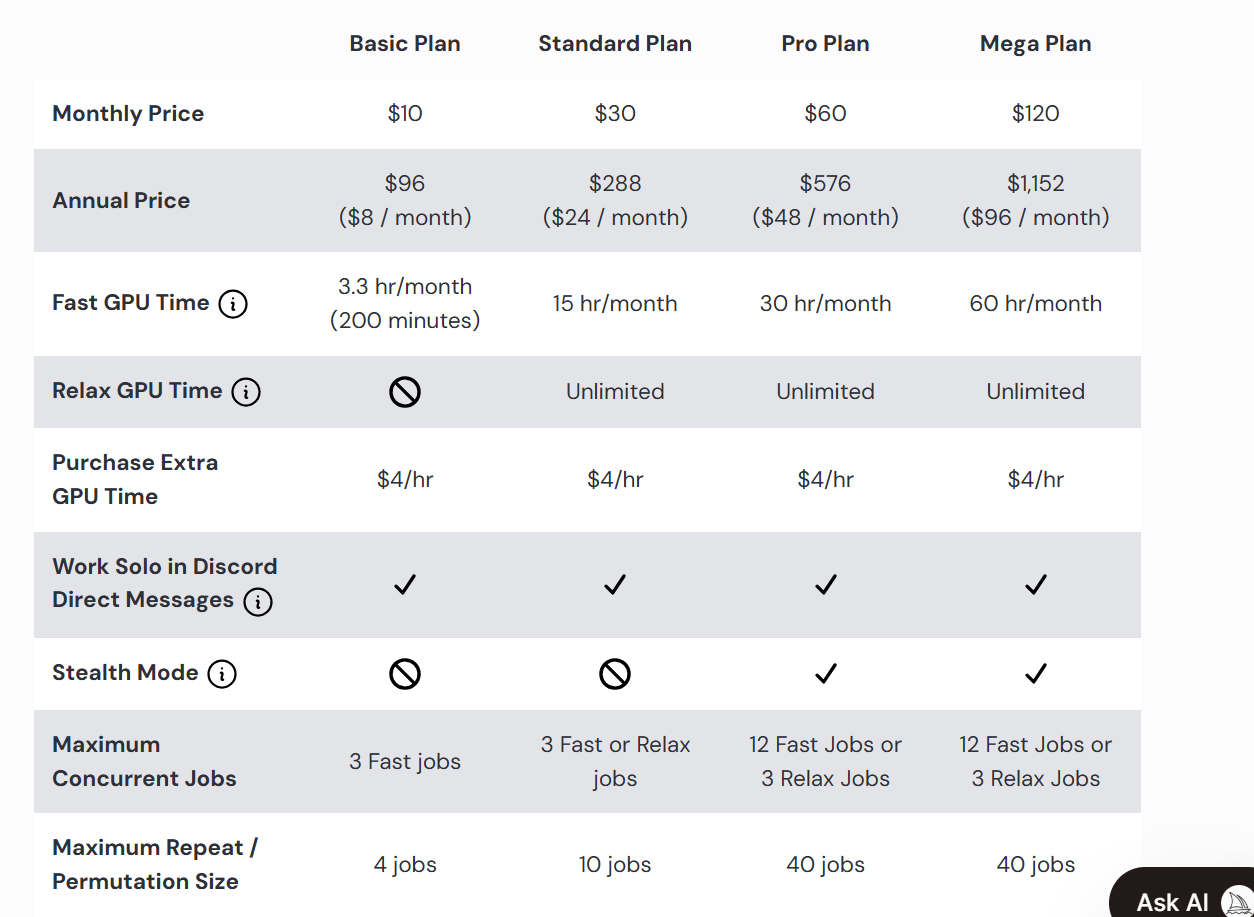
My experience with Midjourney’s pricing structure revealed some important considerations:
The Basic plan ($10/month) initially seemed attractive until I hit its limitations—just 3.3 hours of fast generations quickly depletes during intensive projects. I found myself waiting in queues frequently, which disrupted my creative flow.
After upgrading to the Standard plan ($30/month), the unlimited relaxed generations significantly improved my workflow. The 15 hours of fast generations proved sufficient for most of my monthly needs, making this tier the sweet spot for my regular creative work.
For my commercial projects, I eventually needed the Pro plan ($60/month) for its stealth mode feature, which keeps client work confidential. The increased concurrent jobs also eliminated bottlenecks when I’m working on multiple projects simultaneously.
I’ve only temporarily needed the Mega plan ($120/month) during intensive production phases. While expensive, those 60 hours of fast generations and maximum concurrent jobs did eliminate virtually all waiting time during crunch periods.
MolyPix.AI
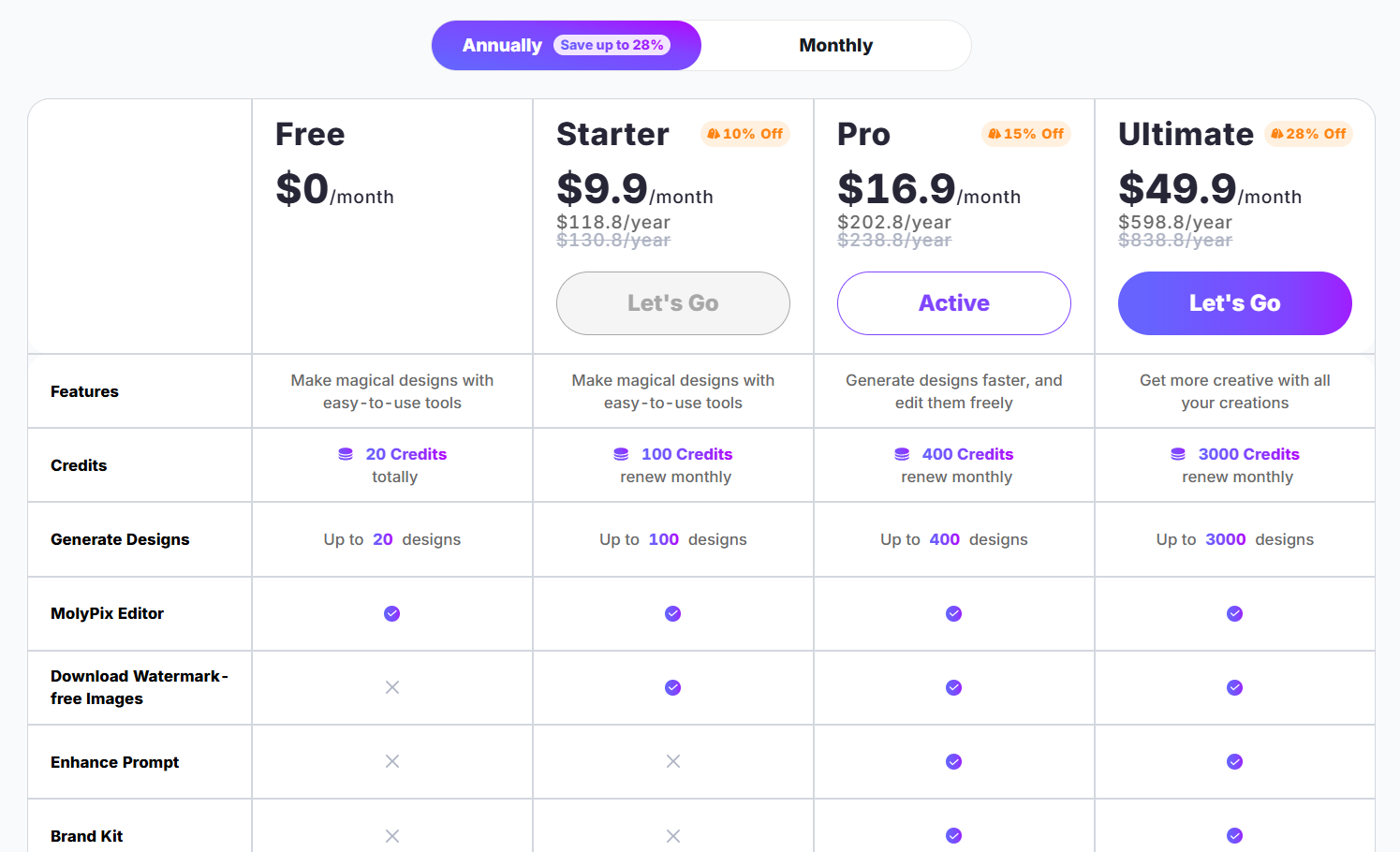
My analysis of MolyPix.AI’s pricing revealed some distinct advantages:
The free tier, offering 20 total credits, has been invaluable for testing concepts before committing to full production. I frequently use these limited generations for initial client presentations to demonstrate possibilities without incurring costs.
For my personal projects, the Starter plan ($9.9/month or $118.8/year with annual pricing) provides excellent value with 100 monthly credits—enough for consistent content creation for my social media channels and blog illustrations.
Most of my professional work fits comfortably within the Pro plan ($16.9/month or $202.8/year with annual savings). The 400 monthly credits and enhanced editing capabilities ensure I never keep clients waiting, and the ability to generate designs faster gives me the efficiency I need for commercial work.
For my high-volume content needs, the Ultimate plan ($49.9/month or $598.8/year with 28% savings annually) has proven essential. With 3000 monthly credits and complete creative control, I can manage extensive campaigns and produce diverse visuals for multiple projects simultaneously. I particularly appreciate how this plan allows me to get more creative with all my creations while meeting my individual professional requirements.
Platform Capabilities & Solutions: What I’ve Discovered Through Daily Use
Text-to-Image Generation & Creative Control
Midjourney: Midjourney excels at interpretive generation. When I input “cyberpunk street market at night,” it doesn’t just render literal elements—it creates a mood with neon reflections on wet pavement, atmospheric fog, and dramatic lighting I didn’t explicitly request. This artistic interpretation is both its strength and limitation; sometimes the results are breathtaking, but occasionally they diverge from my specific vision.
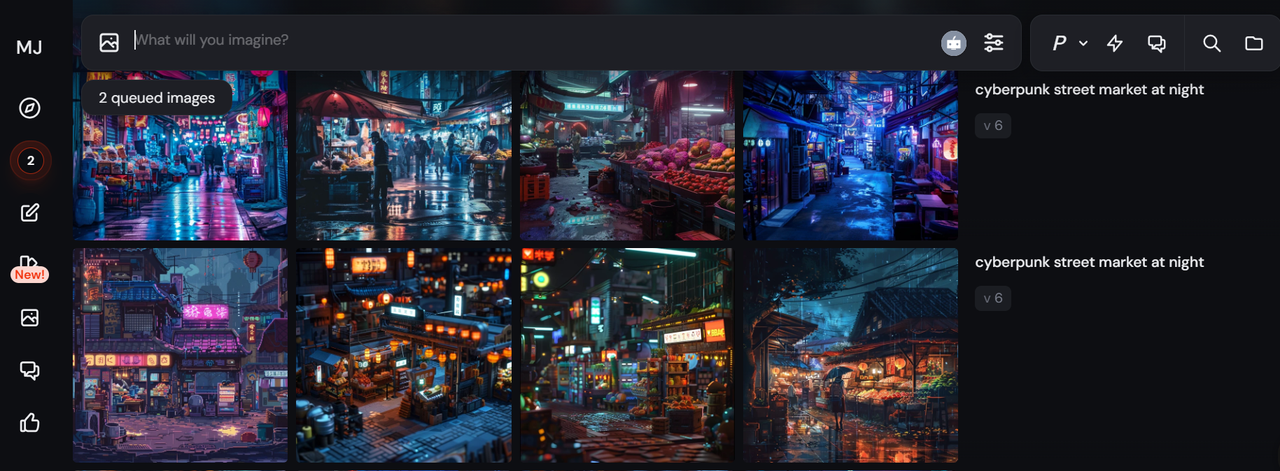
After months of experimentation, I’ve mastered techniques to maximize Midjourney’s potential. The “image blending” feature has become central to my workflow—combining reference images with text prompts yields more precise results than text alone. For complex scenes, I use the “/describe” command on similar images to generate optimal prompt language. The “–stylize” parameter is essential; higher values (20+) produce striking artistic interpretations, while lower values (1-5) prioritize accuracy.
For users struggling with Midjourney’s text rendering, I’ve found that using quotation marks around text and the “–no” parameter to exclude unwanted text artifacts significantly improves results. Breaking longer text into separate image elements and combining them afterward often produces cleaner typography.
MolyPix.AI: My testing reveals MolyPix.AI’s exceptional versatility across various design formats. The platform’s specialized design categories (Invitations, Posters, Postcards, LinkedIn posts, Images, and Logos) streamline creation with purpose-built templates. I appreciate the structured input fields that guide my creative process—specifying event details in a single, intuitive interface. Color palette options ensure brand consistency, while example prompts provide inspiration.
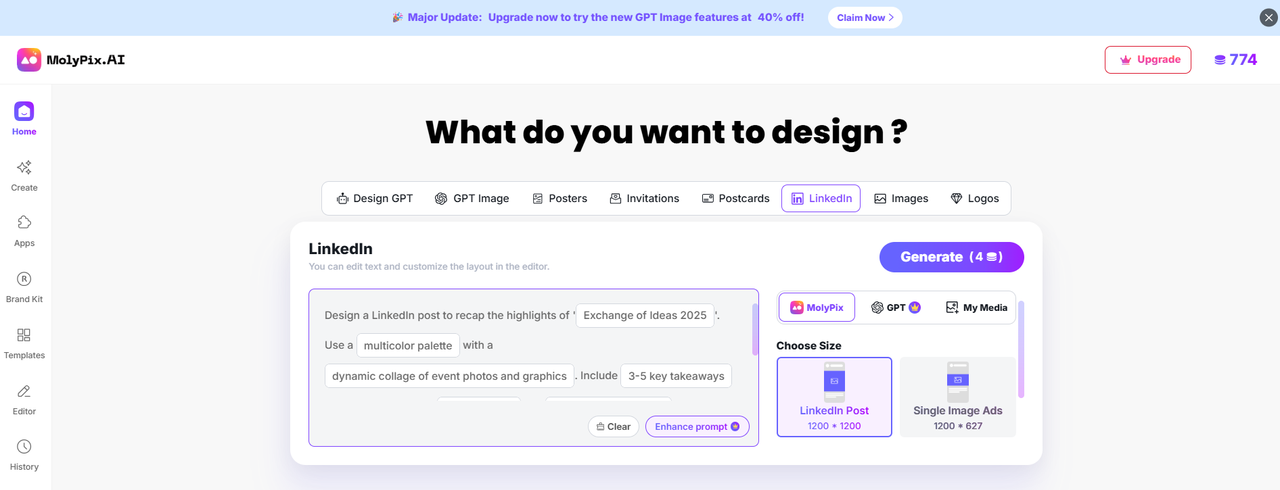
What impressed me most was MolyPix.AI’s ability to generate accurate designs from detailed text descriptions. While it doesn’t offer the complex parameter controls of Midjourney, its strength lies in accessibility and prompt flexibility. I can write detailed requirements (up to 2000 UTF-16 units) to achieve precise results without navigating complex technical options.
My most valuable discovery has been MolyPix.AI’s comprehensive suite of AI apps that function as an all-in-one toolkit. The Generate Similar tool creates variations while maintaining the overall aesthetic. For enhancing quality, the HD upscaling feature has rescued numerous low-resolution assets, while the Expand tool extends image boundaries for different format needs. The Old Photo Restoration feature has saved hours of work, and the Sketch to Image converter turns rough concepts into polished visuals instantly. These specialized tools have reduced my need for post-processing in Photoshop by approximately 70%.
For MolyPix.AI users needing more artistic stylization, I’ve found that leveraging the Magic Edit tool provides remarkable creative control. By starting with a base image and modifying specific elements, I can achieve unique stylistic effects that stand out from standard generated content.
User Interface and Workflow Optimization
Midjourney: The Discord-based interface initially frustrated me, especially when managing multiple projects. I had to create separate servers and channels to organize my work, which felt unnecessarily complex. However, I’ve grown to appreciate the community aspect—seeing others’ work in real-time has inspired new approaches. The learning curve is undeniably steep; I spent my first week constantly referencing the parameter guide. Thankfully, Midjourney has finally rolled out a web app two years after launching, which should simplify the design process.
For creative projects where artistic quality is paramount but accuracy matters, Midjourney’s advanced parameters can be harnessed effectively. I’ve found that using detailed prompts with specific technical instructions helps guide Midjourney’s creative tendencies. While the platform excels at artistic interpretation, achieving precise outcomes requires more technical expertise and careful parameter adjustment.
MolyPix.AI: From my first login, MolyPix.AI’s web interface felt familiar and intuitive. I particularly appreciate the comprehensive editing environment that offers precise control through visual adjustments. I’ve found I can generate business-ready content approximately 40% faster due to integrated creation and editing capabilities. The platform’s visual editing tools make it easy to create professional marketing materials with properly styled images, text overlays, and branded elements.
For businesses requiring professional design assets, MolyPix.AI’s approach to detailed prompting has streamlined my workflow. While it doesn’t offer built-in consistency features, I achieve reliable results by being thorough in my text descriptions. The platform’s ability to handle lengthy prompts means I can include comprehensive details about style, composition, and branding elements. For clients who prioritize clarity and accuracy over artistic interpretation, MolyPix.AI’s focus on translating detailed requirements into clean designs has proven invaluable.
The straightforward approach of writing detailed requirements gives both beginners and experienced users the flexibility they need. I’ve found this particularly valuable when working with clients who need to generate their own visual assets without extensive training or mastering complicated prompt engineering.
Real-World Applications: How I Use Each Platform
Through my daily work with both tools, I’ve developed clear use cases for when each platform shines:
For concept art and creative inspiration, Midjourney consistently delivers results that spark new ideas and approaches. When working on a recent fantasy book cover, Midjourney’s artistic interpretations pushed my thinking in directions I hadn’t considered, ultimately leading to a more compelling final design.
For turning detailed specifications into clean, professional designs, MolyPix.AI has become my go-to platform. The ability to write comprehensive prompts means I can clearly articulate exactly what I need, and the platform interprets these requirements with remarkable accuracy. This has been particularly valuable for projects where precision matters more than artistic interpretation.
For artistic projects with emotional impact, Midjourney’s atmospheric qualities are unmatched. The platform seems to understand mood and emotional tonality in a way that consistently surprises me, adding depth to scenes that wasn’t explicitly requested but enhances the final result.
For practical business visualization with clear requirements, MolyPix.AI delivers reliable, accurate representations. When creating marketing materials for business clients, the platform excels at translating specific textual descriptions into professional visuals without unnecessary artistic flourishes—maintaining the practical focus that business applications often require, rather than prioritizing aesthetic qualities that might distract from the core message.
Bottom Line: My Recommendations Based on Your Specific Needs
After generating countless images across both platforms for various projects, my recommendations come down to your specific priorities:
If your work prioritizes artistic quality and emotional impact, Midjourney will likely serve you better. Despite its learning curve, the platform’s ability to create visually stunning, emotionally resonant images remains unmatched. I continue to use it for all my conceptual and artistic projects where the final aesthetic quality matters more than literal prompt accuracy.
If your work demands consistency, accuracy, and efficient workflow, MolyPix.AI offers superior performance. Its business-focused features, intuitive interface, and reliable output make it ideal for commercial applications where predictability and brand consistency are essential. For my client work requiring multiple related images or precise visualization, it has become my primary tool.
If budget is a primary concern, MolyPix.AI’s free tier and lower entry price point provide better accessibility. I frequently recommend it to content creators and small businesses looking to explore AI image generation without significant investment.
If community and learning opportunities matter to you, Midjourney’s vibrant Discord environment offers unparalleled exposure to other creators’ work and techniques. I’ve learned more from observing others’ prompts and results than from any tutorial or guide.
In my professional practice, I’ve found that maintaining subscriptions to both platforms provides the most comprehensive toolkit. I use MolyPix.AI for client-facing commercial work requiring precision and consistency, while Midjourney serves my creative projects and concept development. By understanding the distinct strengths of each platform, you can select the right tool for each specific task—or, like me, leverage both to expand your creative capabilities beyond what either can offer.