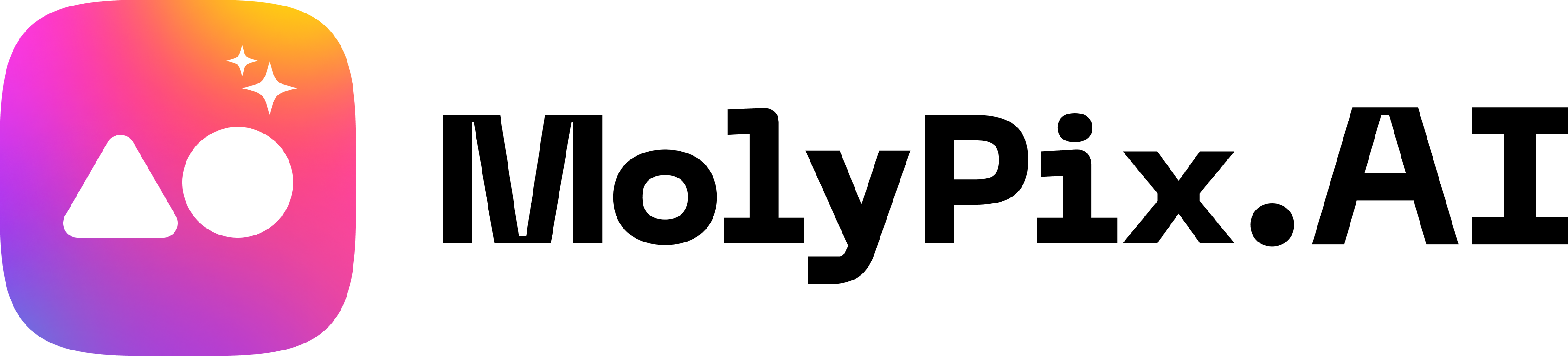Fotor vs. MolyPix.AI: I Ran Prompts to See Who Wins in AI Graphic Design
AI graphic design has transformed the creative landscape, offering tools that simplify and enhance the design process. In today’s highly competitive creative field, choosing the right design tool is the key to improving efficiency and professionalism.
How to Choose the Most Suitable AI Design Tool?
- Identify Your Needs: Determine what types of projects you’ll work on (e.g., social media posts, branding, web design).
- Ease of Use: Look for tools with intuitive interfaces that match your skill level.
- Features and Functionality: Ensure the tool offers the features you need, such as templates, customization options, and export formats.
- Cost: Consider your budget and explore free trials or versions to evaluate before committing.
- Integration: Check if the tool integrates well with other software you use, like Adobe Creative Suite or collaboration platforms.
- Collaboration Capabilities: If working in a team, choose a tool with strong collaboration features.
- Platform Compatibility: Ensure the tool works on your preferred devices and operating systems.
- Community and Support: A strong user community and responsive support can be invaluable for troubleshooting and learning.
- Scalability: Choose a tool that can grow with your needs, offering advanced features as you become more experienced.
- Security and Privacy: Ensure the tool complies with security standards and protects your data.
Different AI design platforms have their own advantages and can meet the diversified needs of designers and ordinary users, Fotor and MolyPix.AI are two representative tools, each with its own characteristics in terms of functionality and operation experience. They are two of the most representative tools, each with its own features and operating experience.
Thus how do you choose between them? Next, we will compare these two platforms in detail to help you find the best design platform for you!
Features of AI Graphic Design Tools
Fotor Features
AI Capabilities
Fotor offers a robust suite of AI-driven tools that streamline the image editing process. Users can leverage functionalities such as AI photo enhancers, background removers, and object removers. These tools simplify complex tasks, making them accessible to users with varying levels of expertise.
However, Fotor’s AI-generated content lacks direct editing options. Users must manually adjust or modify templates to fit their needs. This limitation requires users to have some design knowledge or rely on existing templates for customization. This approach allows customization, but may require extra effort on the part of the user to achieve the desired result.
Templates and Resources
Fotor boasts an extensive library of templates and resources. Users can choose from a wide array of designs, ranging from social media graphics to marketing materials. These templates serve as a foundation for creating visually appealing content.
MolyPix.AI Features
AI Capabilities
MolyPix.AI revolutionizes the ai graphic design landscape with its advanced AI capabilities. It enables users to create high-quality visuals from a single sentence input. This feature allows non-designers to generate professional-grade designs effortlessly.
Unlike Fotor, MolyPix.AI offers direct editing options for its AI-generated content. Users can modify designs without the need for manual additions, making it an ideal choice for those with limited design experience. The platform’s intuitive interface further enhances the user experience, providing seamless navigation and efficient design creation.
Templates and Resources
MolyPix.AI provides a diverse collection of templates tailored for various scenarios, such as posters, invitations, and postcards. These templates are fully editable, allowing users to customize their designs with ease. The platform’s flexible editing capabilities enable users to adjust text, images, and other elements directly within the design. This feature streamlines the creative process, empowering users to produce stunning visuals without extensive design knowledge.
Scenario-Based Comparision
Text prompt
Create a poster:
Title:Greenness and protection of the earth
Content: Event date: May 10, 2024; Event Location: Downtown Park Activity; Description: Participate in tree-planting activities and work together to add green to the city and protect our common home
| MolyPix.AI | 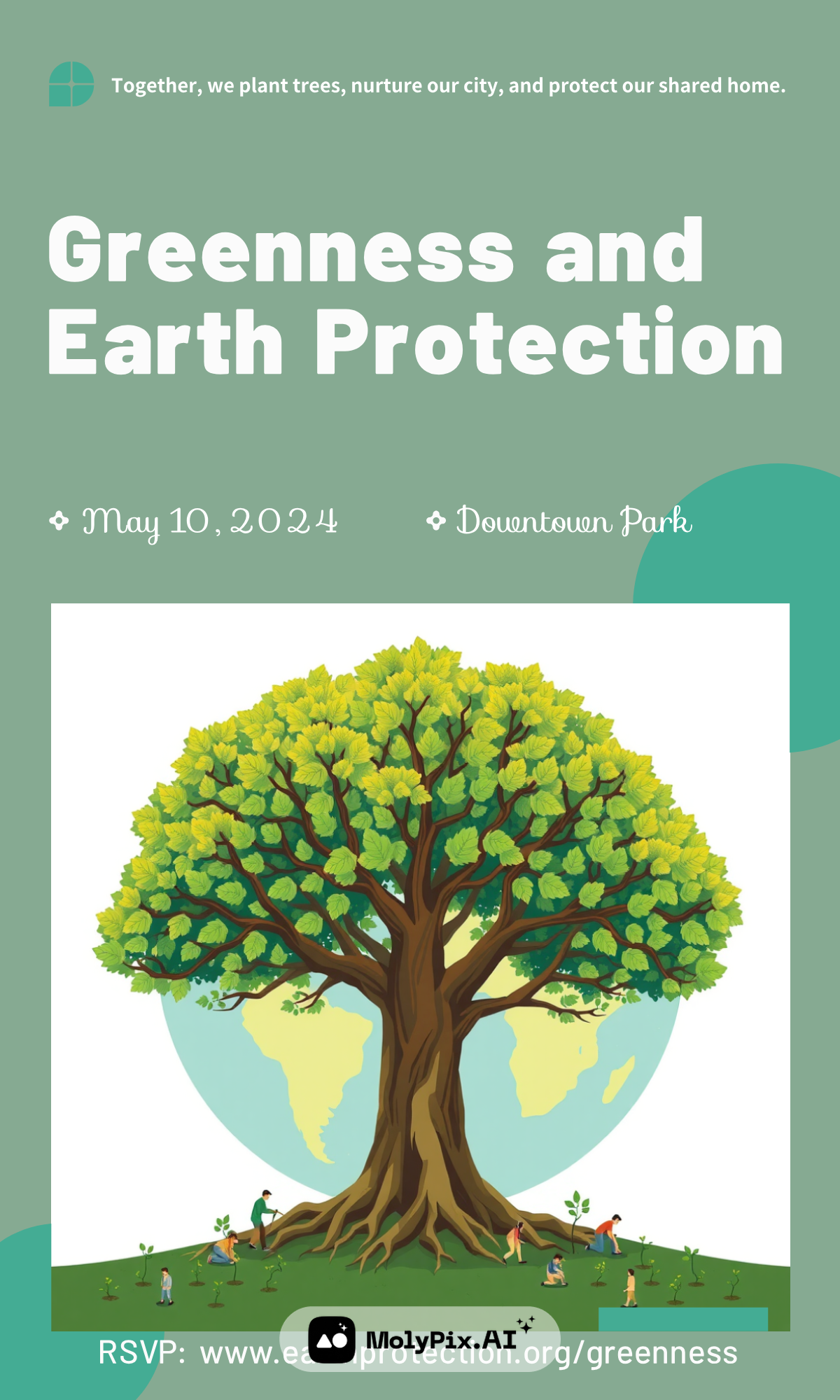 | 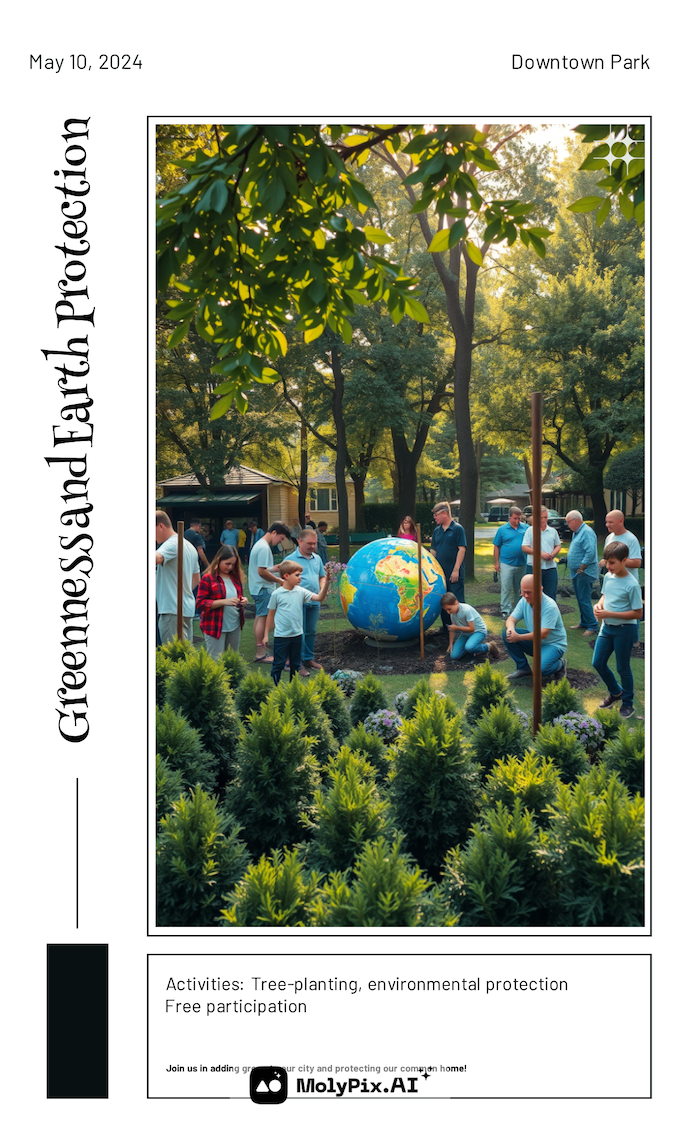 |
| Fotor |  |  |
Aesthetics and Details
- MolyPix.AI:
- The first poster has a clean, minimalistic design with bold typography and a clear visual of a tree. The balance between the text and image is well-managed, giving it a professional look.
- The second MolyPix.AI poster includes a more realistic photo of an environmental activity, enhancing its appeal by connecting the design with a real-world event. It adds a dynamic element by showing people in action, which strengthens its environmental message.
- Overall, MolyPix.AI focuses on simplicity and clarity, allowing the event details to be the focal point.
- Fotor:
- Fotor’s designs lean heavily on a more artistic and illustrated approach. The trees and nature in both posters are stylized and have a fantasy-like aesthetic, creating a calm and peaceful vibe.
- Fotor’s aesthetic excels in visually rich and attractive scenes, which can be effective for certain use cases but lacks the event-focused messaging present in MolyPix.AI’s designs.
- Although there are plenty of details (such as layered natural scenes), these details may appear unnecessary or secondary in the actual event promotion, failing to highlight the most important event information and potentially distracting.
Consistency with Text Prompts
- MolyPix.AI:
- The text prompts are well represented in both MolyPix.AI posters. Both designs clearly communicate the event title, date, and location. The tree imagery is consistent with the “Greenness and Earth Protection” theme, and the second poster includes specific event details like tree-planting activities.
- MolyPix.AI ensures all key information is visible, including the RSVP link, creating a more functional and event-oriented poster.
- Fotor:
- Fotor’s designs, while aesthetically pleasing, do not fully integrate the text prompts as well as MolyPix.AI. The images feature trees and nature, aligning with the general theme of environmental protection, but they don’t clearly display the event title, date, or activity details.
- These posters focus more on conveying the abstract idea of “greenness” rather than specific event information, which may make them less practical for promoting a particular event.
Which AI Graphic Design Tool is Better?
As can be seen from the above cases, Fotor cannot directly generate text or theme with information transmission function, but can only generate a single image. Even if the text prompt points out that the poster content containing specific information should be generated, it seems to lack such function.
MolyPix.AI stands out for its ability to accurately respond to user needs and generate designs that are both aesthetic and contain complete campaign information. Whether it’s event title, date, location, or a specific event description, MolyPix.AI is seamlessly presented in the design, ensuring that users not only get visual appeal, but also convey key messages. This makes MolyPix.AI significantly superior to Fotor in situations where practicality and information delivery are required.
Fotor Pricing
Free Version
Fotor offers a free version that provides basic editing and design features. Users can explore essential tools without any financial commitment. However, the free plan limits access to advanced AI capabilities. Users seeking comprehensive functionality may find the free version restrictive. The limited features in the free plan encourage users to consider upgrading for a more robust experience.
Subscription Plans
Fotor’s subscription plans cater to users requiring advanced tools and resources. The platform offers two premium options: Fotor Pro and Fotor Pro+.
- Fotor Pro costs $8.99 per month, providing enhanced AI tools and additional resources. This plan suits individuals or small businesses needing more sophisticated design capabilities.
- Fotor Pro+ is available at $19.99 per month, offering even more advanced features. This plan targets larger companies or businesses demanding comprehensive functionality.
Both plans are billed annually, allowing users to access premium features at a reduced monthly rate. The subscription plans unlock Fotor’s full potential, enabling users to leverage its advanced capabilities for professional-grade designs.
MolyPix.AI Pricing
Free Version
MolyPix.AI provides a free plan with limited features, allowing users to explore its basic functionalities. The free version includes 20 credits per month and permits up to 5 designs. This plan offers a glimpse into MolyPix.AI’s capabilities, making it accessible for users to test the platform without financial investment. However, users seeking more extensive features may need to upgrade to a paid plan.
Subscription Plans
MolyPix.AI offers two subscription plans designed to meet diverse user needs:
- Basic Monthly Plan: Priced at $12.99 per month, this plan provides more credits and additional features. It suits users who require moderate design capabilities and flexibility.
- Pro Monthly Plan: Available at $17.99 per month, this plan offers the highest level of features and credits. It caters to users needing advanced design tools and extensive customization options.
Both plans enhance the user experience by unlocking MolyPix.AI’s full range of features. The subscription options empower users to create high-quality visuals efficiently, making MolyPix.AI a compelling choice for those seeking powerful AI-driven design solutions.
Conclusion
Fotor and MolyPix.AI both excel in AI graphic design generation and offer extensive templates. However, they differ significantly in user experience.
Fotor provides AI-generated content but lacks direct editing options, requiring manual adjustments or template modifications. In contrast, MolyPix.AI allows users to edit designs directly, making it accessible for non-designers.
While both platforms offer AI image generation and extensive templates, MolyPix.AI’s user-friendly approach and flexible editing capabilities make it a compelling choice for creating stunning designs effortlessly. What’s more, Fotor’s free version offers limited opportunities to explore its AI capabilities, necessitating a subscription upgrade. MolyPix.AI provides more accessible features in its free plan. Therefore, I’d recommend MolyPix.AI more than Fotor!
Ready to start creating? Sign up for MolyPix.AI today and unleash your creativity!