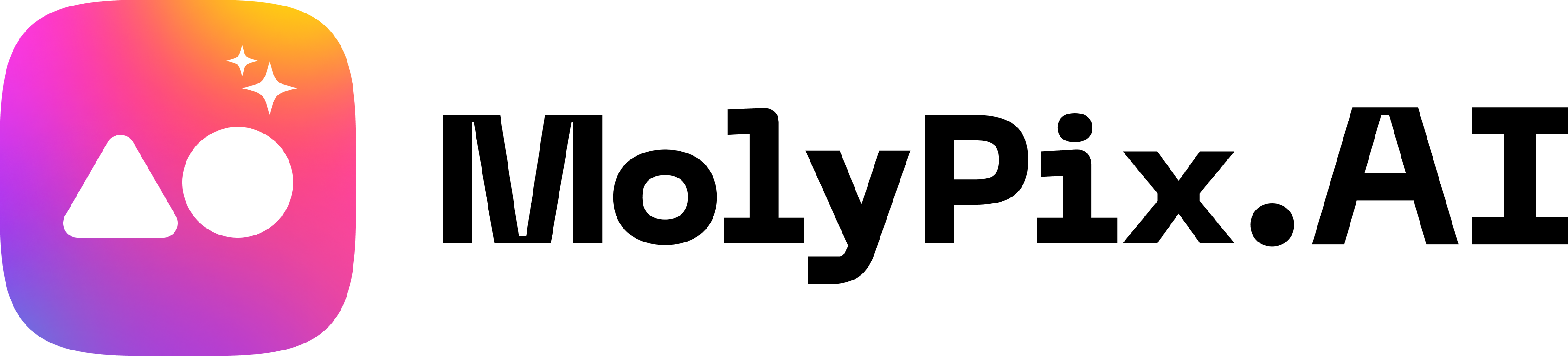6 Best Marketing Tools Every Small Business Needs (2025)
When you’re running a small business, marketing can feel like a constant uphill battle. You need to create engaging content, manage social media, design professional visuals, and connect with your audience—all while staying on a tight budget. Sound familiar?
I’ve been there. When I first started out, I didn’t have the money to hire marketing experts, and I definitely didn’t have the time to figure it all out on my own. But over time, I discovered tools that made marketing not just manageable but actually enjoyable.
In this post, I’m sharing the 6 best marketing tools for small businesses. These are the most practical tools you need to market your business effectively while saving time and money. Whether you’re struggling with social media, email campaigns, or creating eye-catching visuals, these tools have you covered.
Marketing Challenges Small Businesses Face
Marketing a small business comes with its own set of challenges. Here are some of the biggest ones I’ve faced—and maybe you have too:
- Limited Budget: Hiring a marketing team or purchasing expensive tools isn’t realistic for most small businesses.
- Time Constraints: You’re already wearing multiple hats, and marketing can feel like yet another full-time job.
- Creating Professional Content: Whether it’s visuals, captions, or emails, creating high-quality marketing materials takes time and skill.
- Managing Social Media: Having a consistent posting schedule across platforms while engaging with your audience is tough to juggle.
- Staying Organized: Planning campaigns, promotions, and events can quickly become chaotic without a clear system.
These challenges can feel overwhelming, but the right tools can make all the difference. Here are the 6 tools I use to simplify my marketing and get real results.
6 Best Marketing Tools for Small Businesses
1. MolyPix.AI: The Ultimate Design Tool for Stunning Marketing Graphics
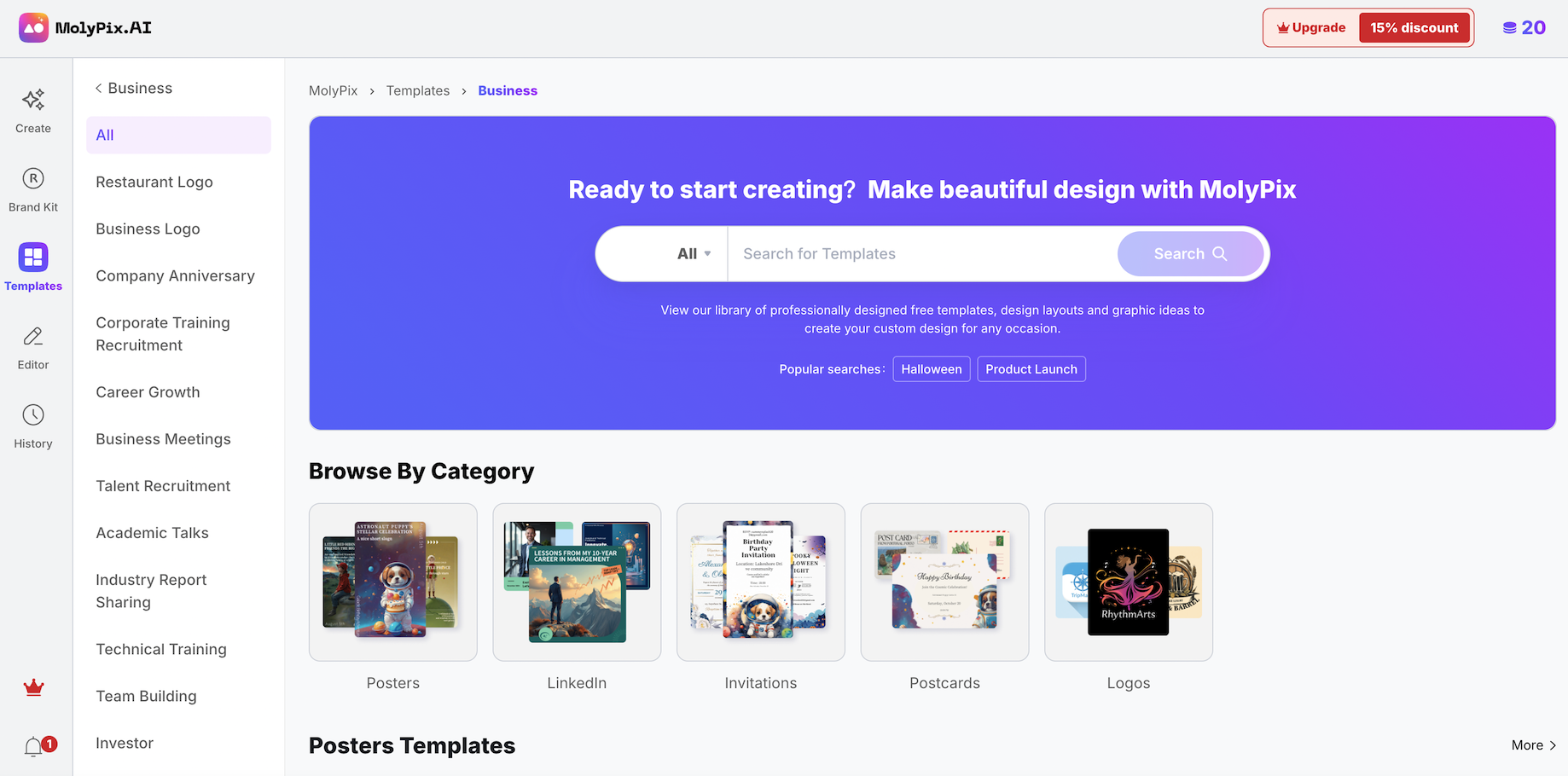
Designing visually appealing and eye-catching promotional graphics for marketing campaigns is one of the most time-consuming tasks. Luckily, the emergence of AI-generated image tools has accelerated the graphic design process. Among these tools, if I could only use one for graphic design, it would be MolyPix.AI. It’s the most practical and efficient AI text-to-image tool and has completely transformed how I create visuals for my business; I can’t imagine marketing without it.
What It Does
MolyPix.AI can generate various types of graphic designs from a single sentence, creating beautiful, text-accurate, and editable designs without requiring design skills. You no longer need to search through thousands of templates to find the most suitable one – as long as you can imagine it, MolyPix.AI can generate it. Never worry about using the same templates and materials as everyone else again!
Complete Creative Freedom
Have you ever generated an image with an AI tool only to be disappointed by one small detail, forcing you to start over completely? I’ve been there, and it’s frustrating. Unlike other AI text-to-image tools that produce static outputs, MolyPix is the first AI product that supports image layering and full editability.
Every element in your design remains independently modifiable, and the intuitive editor makes it easy to adjust anything you want—quickly and painlessly. You’re no longer stuck with static, uneditable images.
Powerful AI Edit Tools
The AI Editor in MolyPix is packed with powerful tools that make it incredibly versatile.
| Generate Similar | Creates new images that match the style and content of your original photo |
| Upscaler | Enhances image quality and resolution |
| Magic Erase | Remove unwanted elements from your images |
| Magic Edit | Transform specific parts of an image into something new |
| Expand | Extends the boundaries of your original image, revealing more of the scene beyond its original frame |
My favorite is the Magic Edit feature, which lets you modify any part of an image. Want to change the color of an object, swap an element, or tweak the composition? Magic Edit makes it seamless.
Other functions include:
| Text Customization | Easily edit fonts, sizes, colors, and placement |
| Layout Adjustments | Rearrange or resize design elements to fit your needs |
| Design Component Flexibility | Add, remove, or adjust individual elements with ease |
| Layer Adjustments | Change the stacking order of different design components however you want, be it bringing items forward or sending them backward |
| Diverse Resize Options | Adjust your design’s dimensions to fit various platforms and purposes while maintaining quality |
Why I Love It
MolyPix is more than just a design tool—it’s a solution to one of the biggest frustrations in the industry. It gives you total control over your designs while saving you hours of work. Plus, its Brand Kit Integration allows you to instantly apply your brand’s colors, fonts, and logos, ensuring your visuals are always on-brand.
If you’ve ever felt limited by design tools that don’t let you make small adjustments, MolyPix is the answer. It’s fast, intuitive, and perfect for small business owners who need professional-quality visuals without the hassle.
2. Writesonic: Generate Captions and Copy in Seconds
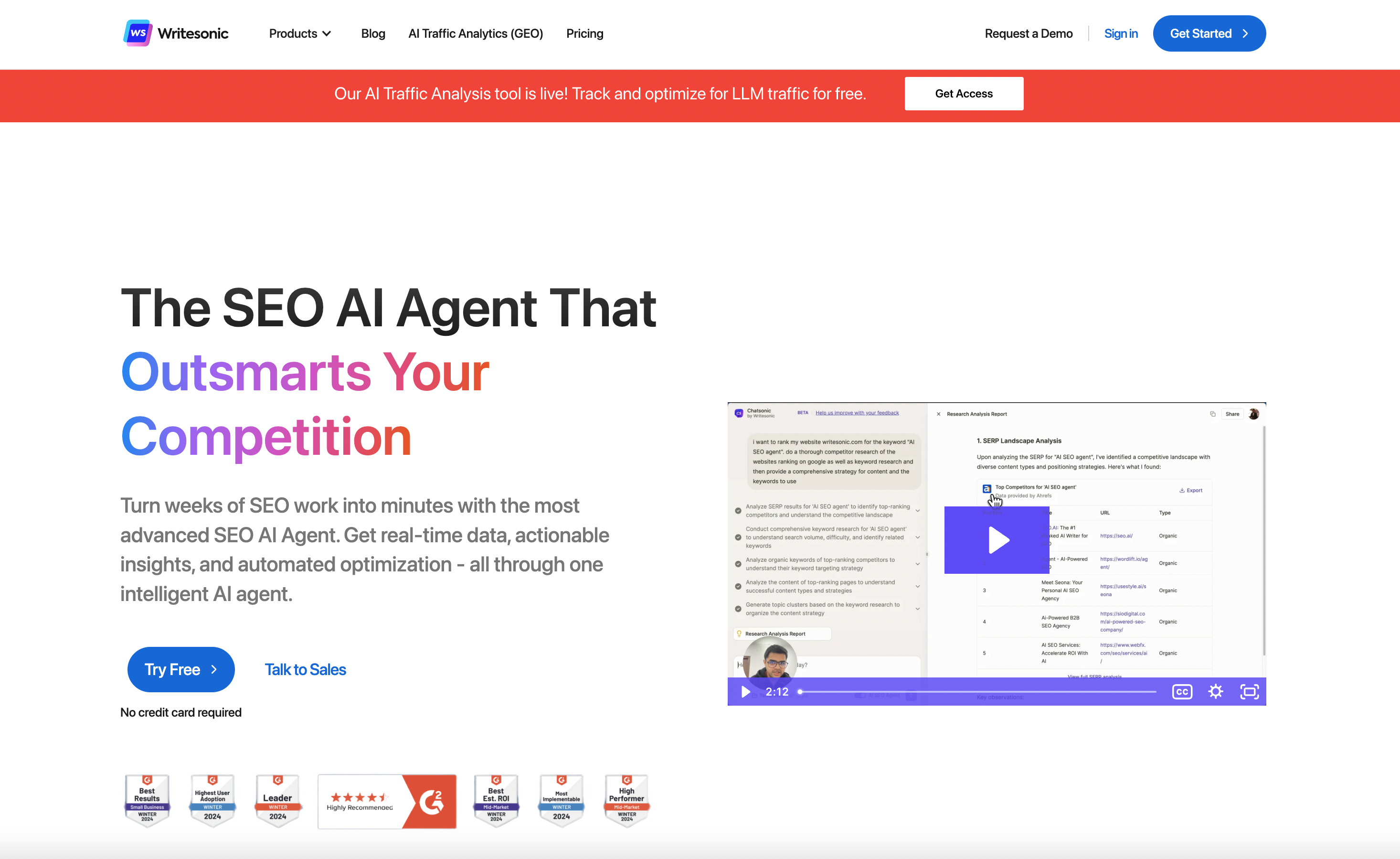
In the past, after preparing promotional images for marketing campaigns, I still had to rack my brain to write engaging headlines and marketing captions. Now, with Writesonic, I can create everything I need in minutes.
What It Does
Writesonic is an AI-powered writing tool that helps you generate social media captions, ad copies, product descriptions, and more. You provide a few details, and it gives you multiple creative options to choose from.
How It Solves a Marketing Challenge:
Writing copy is one of the most time-consuming parts of marketing. Writesonic speeds up the process, ensuring you always have fresh, engaging ideas without the stress.
Why I Love It
It’s affordable, easy to use, and delivers results quickly. Whether I’m writing Instagram captions, email subject lines, or product descriptions, Writesonic always delivers creative ideas that resonate with my audience.
3. Buffer: Simplify Your Social Media Management
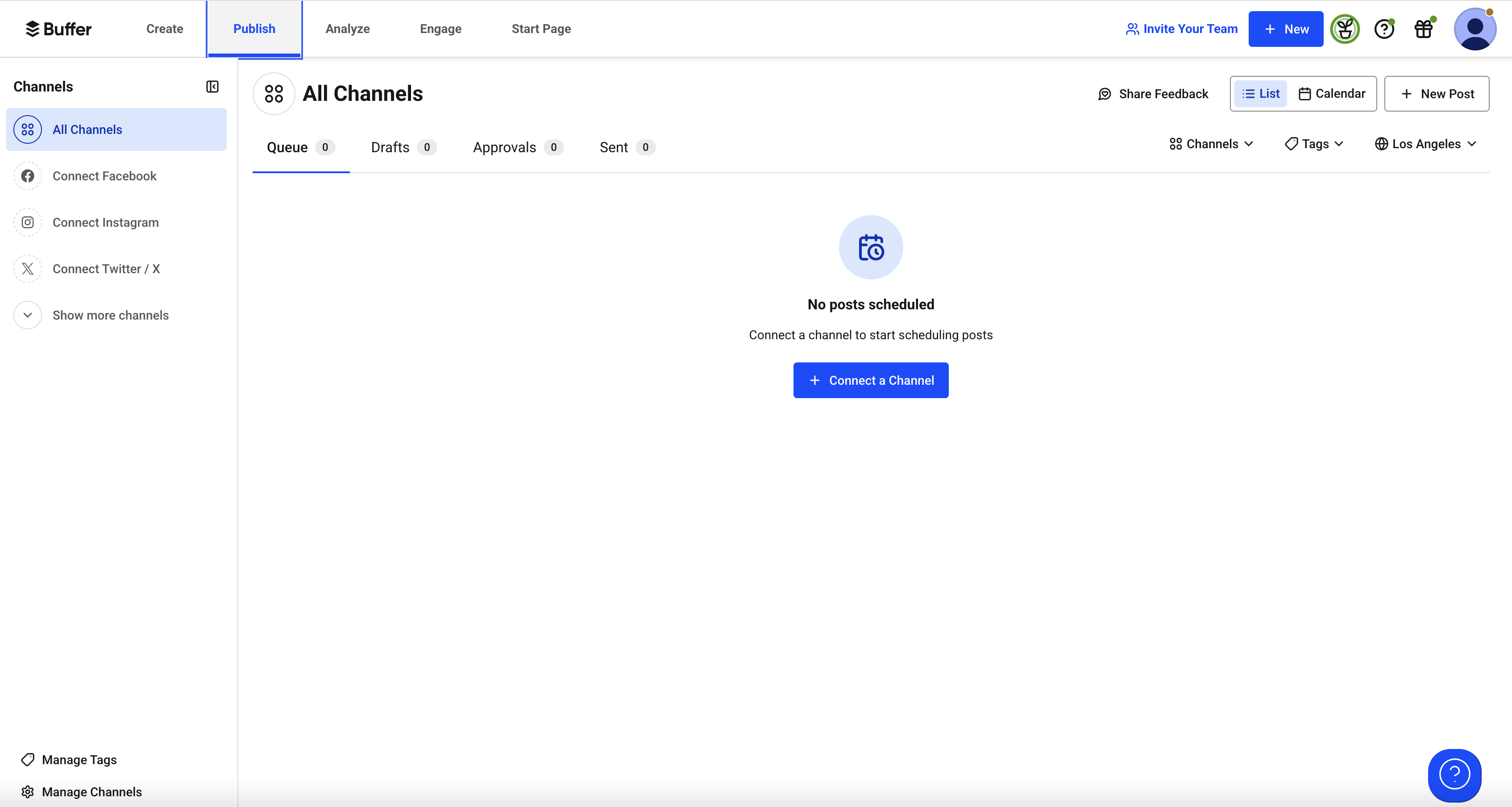
Social media can be overwhelming, especially if you’re trying to post consistently across multiple platforms. That’s where Buffer comes in—it’s a lifesaver for managing your social media marketing.
What It Does
Buffer allows you to plan, schedule, and post content for platforms like Instagram, Facebook, and LinkedIn, all from one dashboard. It also provides insights into how your posts are performing so you can adjust your strategy.
How It Solves a Marketing Challenge:
Managing social media manually is time-consuming and stressful. Buffer helps you stay consistent by letting you schedule posts in advance, so you’re always ahead of the game.
Why I Love It
It’s budget-friendly, with paid plans starting at just $6/month per channel. The free version is great for getting started, and it’s incredibly easy to use. Pair it with Trello (the next tool on this list) to stay organized and plan your social media campaigns like a pro. With Buffer, I only need a few days – sometimes even just one day to prepare all social media marketing materials for the month, scheduling them through Buffer for timed release. I can then dedicate my remaining time to operations, growth and other popular marketing opportunities.
4. Trello: Stay Organized with Marketing Campaigns and Events
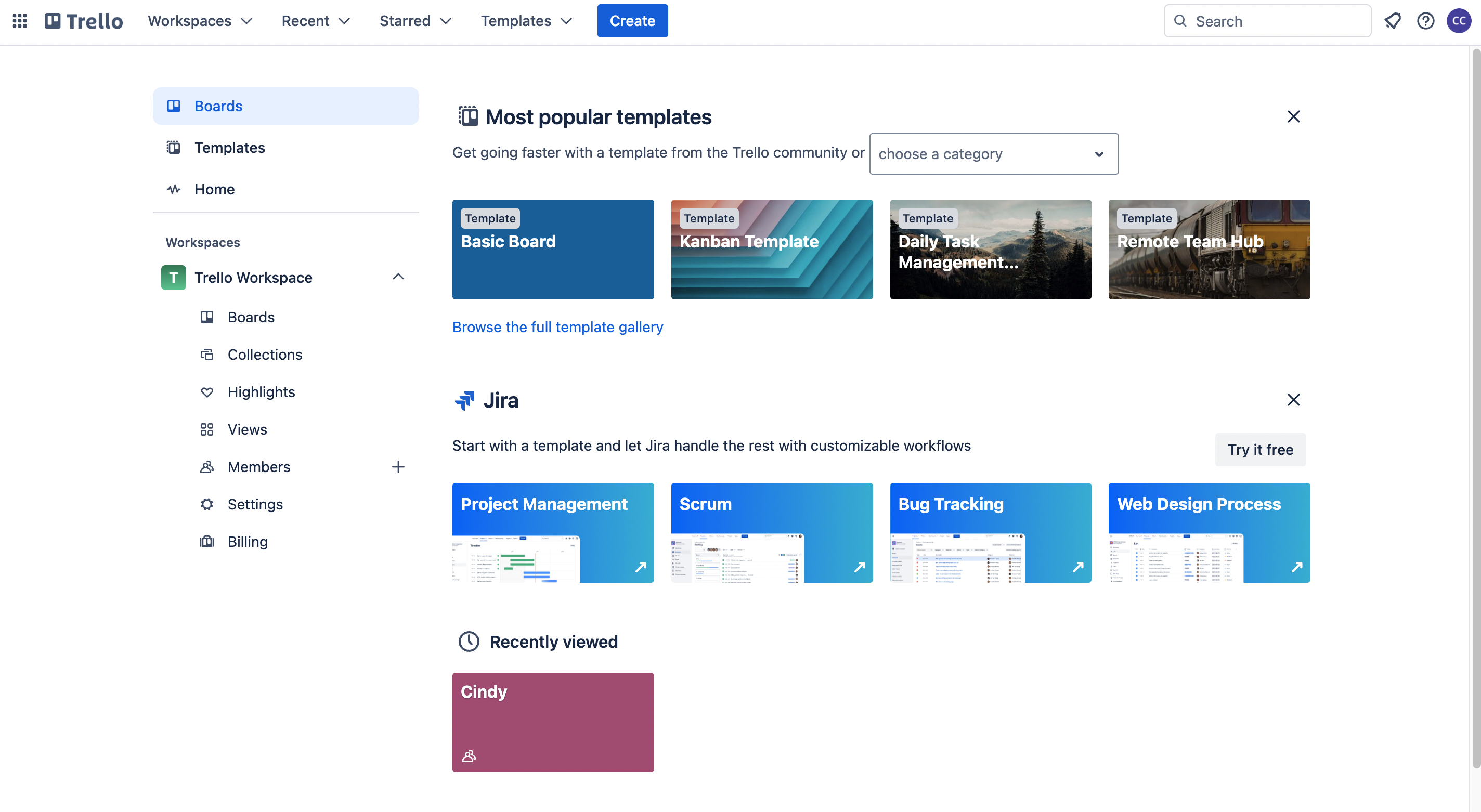
Keeping track of all your marketing activities—social media posts, promotions, events, and more—can quickly become chaotic. Trello is the tool I rely on to keep everything organized and running smoothly.
What It Does
Trello helps you plan and manage marketing campaigns using boards, lists, and cards. You can create a board for each project, break it into tasks, and keep track of deadlines, ideas, and progress—all in one place.
How It Solves a Marketing Challenge:
Without a system, marketing can feel scattered and overwhelming. Trello gives you a clear plan, so you know what needs to be done and when. You can even link it to Buffer to streamline your social media planning.
Why I Love It
The free plan is perfect, and it’s super easy to use. Trello helps me stay on top of everything, whether I’m planning a big promotion or scheduling social media posts for the month.
5. Mailchimp: Simplify Email Marketing
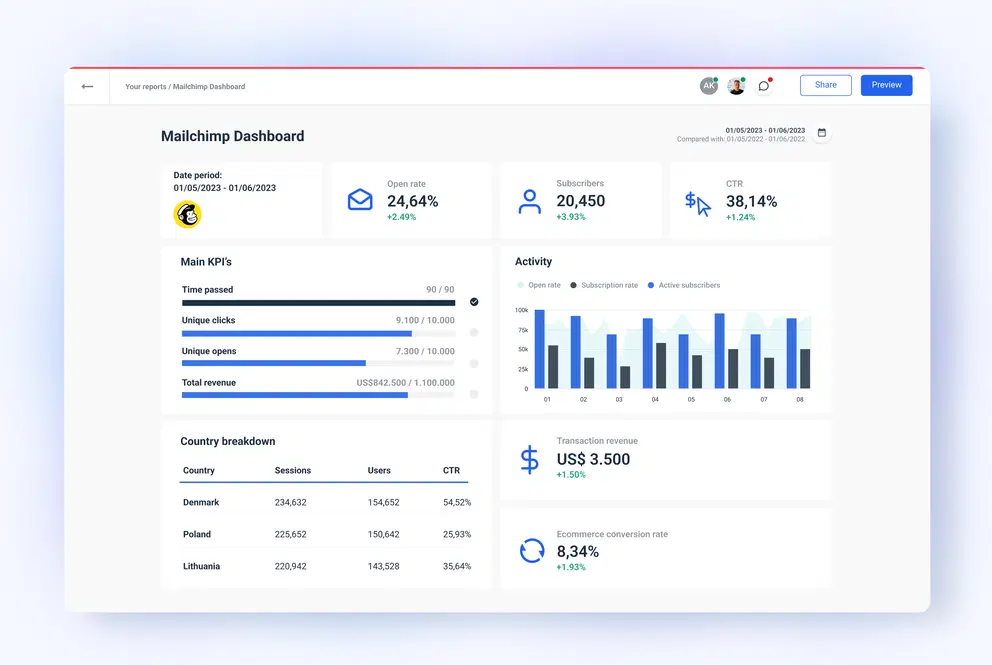
Email marketing is one of the most effective ways to connect with your audience, and Mailchimp makes it easy to get started—even if you’re a complete beginner.
What It Does
Mailchimp helps you design and send email campaigns, automate follow-ups, and even build landing pages. It’s a one-stop shop for growing your email list and staying in touch with your customers.
How It Solves a Marketing Challenge:
Managing email campaigns manually is overwhelming. Mailchimp takes the guesswork out of the process, letting you create professional emails in minutes and automate your outreach.
Why I Love It
The free plan is perfect for businesses with up to 500 subscribers, and the paid plans are affordable as you grow. Mailchimp’s drag-and-drop editor and pre-built templates make creating emails a breeze.
6. Google Analytics: Understand What’s Working (and What’s Not)
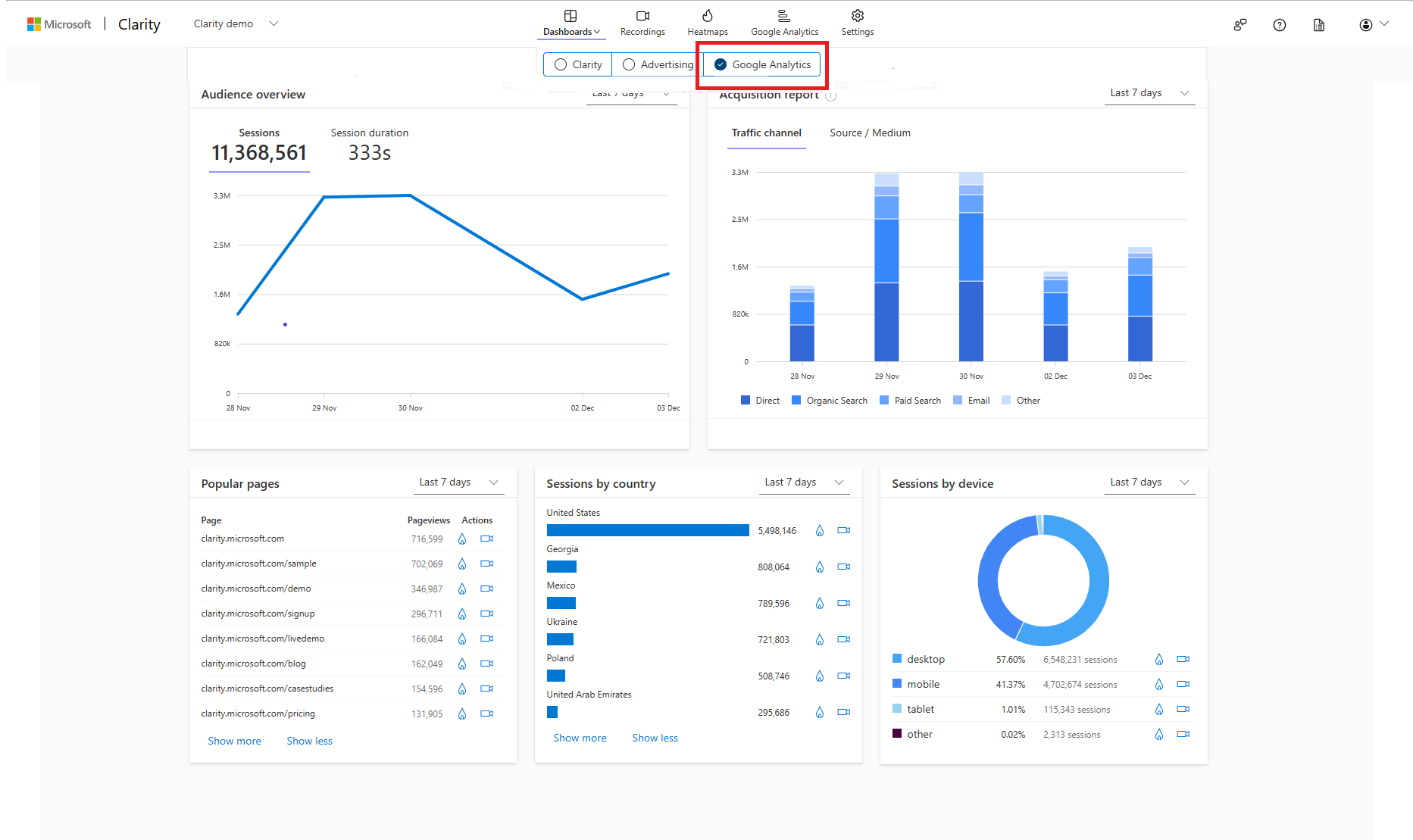
When it comes to marketing, data is everything. GA4(Google Analytics) gives you the insights you need to track your progress and make smarter decisions.
What It Does
GA4 tracks how people interact with your website. You can see where your traffic is coming from, which pages perform best, and how visitors engage with your content.
How It Solves a Marketing Challenge:
Without data, it’s hard to know if your marketing efforts are paying off. GA4 gives you a clear picture of what’s working and what needs improvement, so you can optimize your strategy.
Why I Love It
It’s completely free and integrates seamlessly with other tools like Mailchimp. The insights it provides have helped me refine my marketing efforts and focus on what drives the best results.
Why These Tools Are All You Need to Market Your Business
These 6 tools are all you need to market your business effectively. They’re either very affordable or free, which means you can get professional results without stretching your budget.
Each tool addresses a specific marketing challenge, from creating stunning visuals with MolyPix.AI to managing social media with Buffer and understanding your results with GA4. Together, they give you everything you need to run successful marketing campaigns without the stress.
Final Thoughts
Marketing your small business doesn’t have to be complicated or expensive. With tools like MolyPix.AI, Buffer, and Mailchimp, you can create professional campaigns, engage with your audience, and grow your brand—all while staying within your budget.
If you’re looking for a place to start, I can’t recommend MolyPix.AI enough. It’s free to try, and it’ll completely transform how you create marketing visuals.
Click here to try MolyPix.AI for free today. These 6 tools are all you need to market your business successfully—you’ve got this!