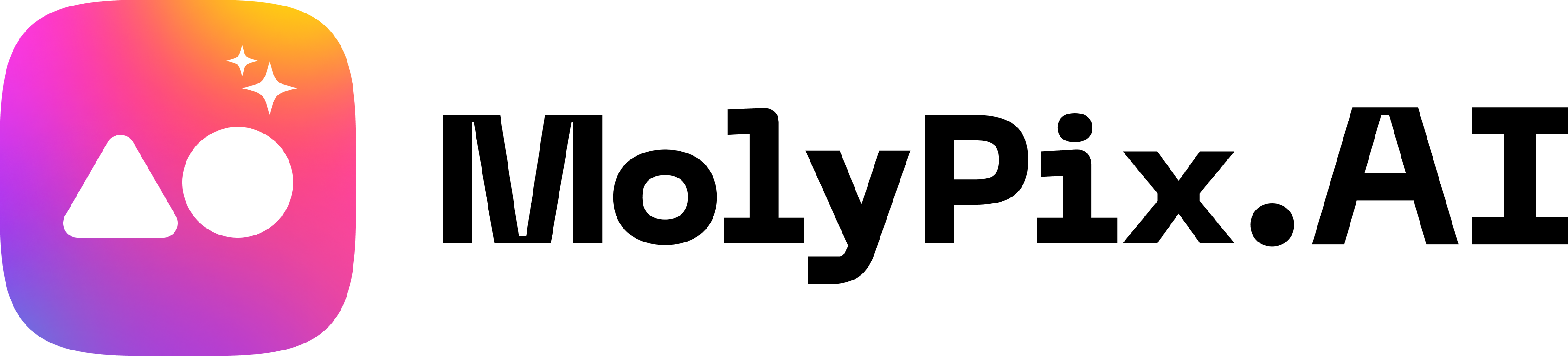5 Best AI Tools for LinkedIn Visuals That Simplified My Content Creation Journey
Creating consistent, visually engaging LinkedIn posts shouldn’t feel like a full-time job. But for many professionals, limited time and design skills can make this task a struggle. The good news? AI tools have completely transformed how we approach LinkedIn content creation. With tools like MolyPix.AI, you can craft polished, professional visuals in no time.
If you’re ready to simplify your LinkedIn strategy, explore how these tools can make your content stand out.
How I Evaluated LinkedIn Post Maker
When choosing the best LinkedIn post makers, I focused on three key factors:
- Ease of Use: Tools had to be intuitive and efficient, allowing users to create visuals quickly without extensive learning curves.
- LinkedIn Optimization: Each tool was assessed for its ability to create visuals specifically tailored for LinkedIn, including proper dimensions and professional aesthetics.
- Value for Money: The cost had to align with the features offered, ensuring a balance between affordability and functionality.
These criteria ensured that the tools I selected not only simplified content creation but also delivered high-quality, LinkedIn-ready results. They made it incredibly easy to resize visuals, modify prompts, and customize templates effortlessly. For instance, I recently used it to create a visually engaging “Career Fair” post in under five minutes—something that would’ve taken hours otherwise.

Top 5 LinkedIn Post Makers I’d Pick
Picking the right LinkedIn post maker can feel overwhelming with so many options. Yet, not all tools are equally effective in balancing visuals, text, and ease of use. Here, I’ll break down five exceptional tools, focusing on their unique features and why they’re worth considering:
1. MolyPix.AI
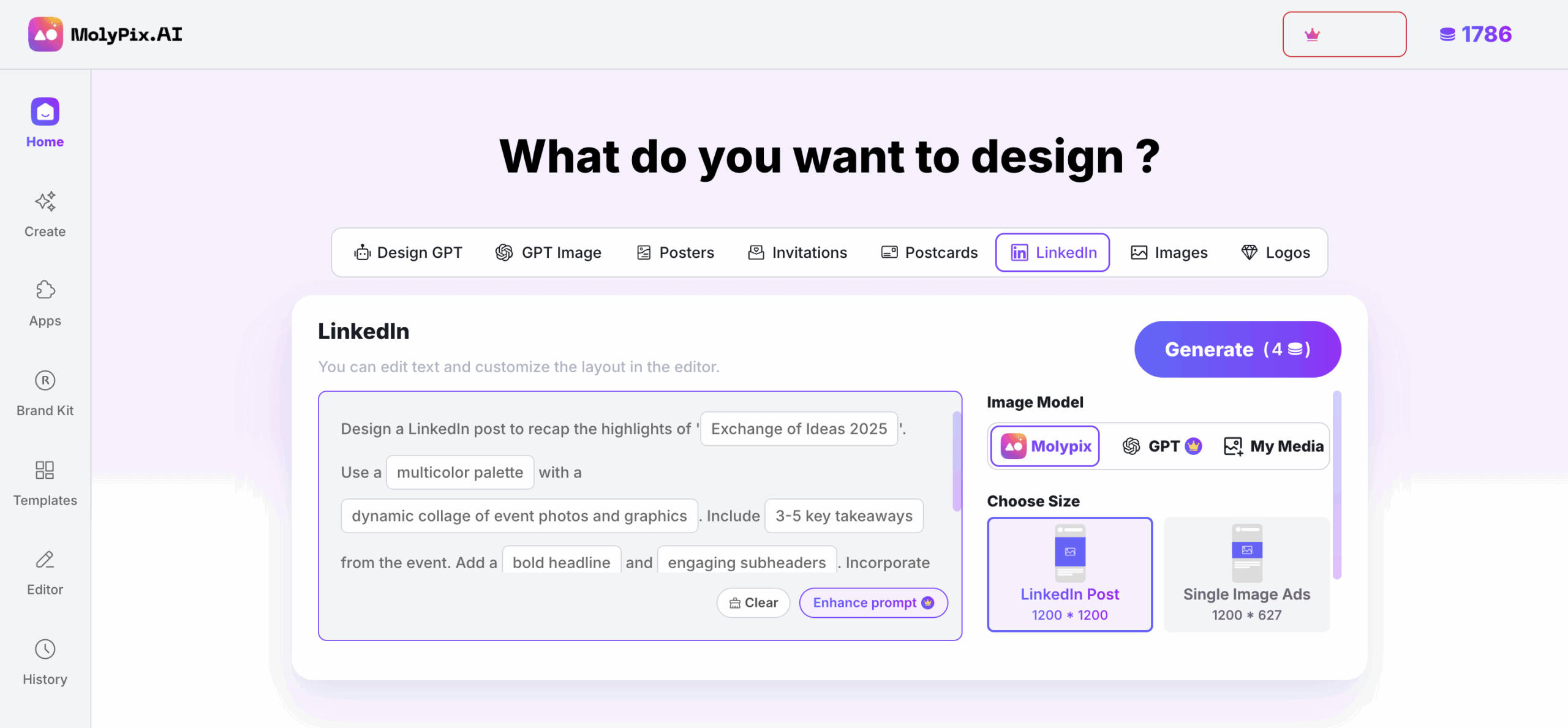
Overview
MolyPix.AI takes LinkedIn content design to a whole new level by combining AI’s efficiency with intuitive design features. Unlike many tools that require manual effort, this AI LinkedIn post maker focuses on generating professional visuals within 1 minute.
Key Features
- AI-Powered Visual Creation: Generate unique, ready-to-post designs through text prompts.
- Multiple Image Modes: Select from different image generation models to match your creative needs—get the right look, every time.
- Custom Colors: Effortlessly apply your own color palette to ensure every design aligns with your brand guidelines.
- Formatted Prompts: Use structured prompts to give clear creative direction, making it easier to get exactly what you want.
- Enhance Prompt: Instantly expand and enrich your prompt with one click, unlocking more creative possibilities and saving time brainstorming.
- Smart Templates: Choose from layouts specifically optimized for LinkedIn’s dimensions (like 1200×627 px and 1200×1200 px).
- Personalized Editing: Customize your designs by editing text, uploading images, and tailoring templates to match your brand’s unique style.
- Remix Templates: Start with pre-designed templates, then easily customize them to perfectly suit your branding.
Who It’s Best For
It’s perfect for marketers, solopreneurs, and small businesses seeking consistent LinkedIn visuals that reflect their brand—without the need for a designer.
Pricing
Start for free with 20 credits, and upgrade to plans starting at just $10.9/month for premium features and advanced customization.
2. Canva
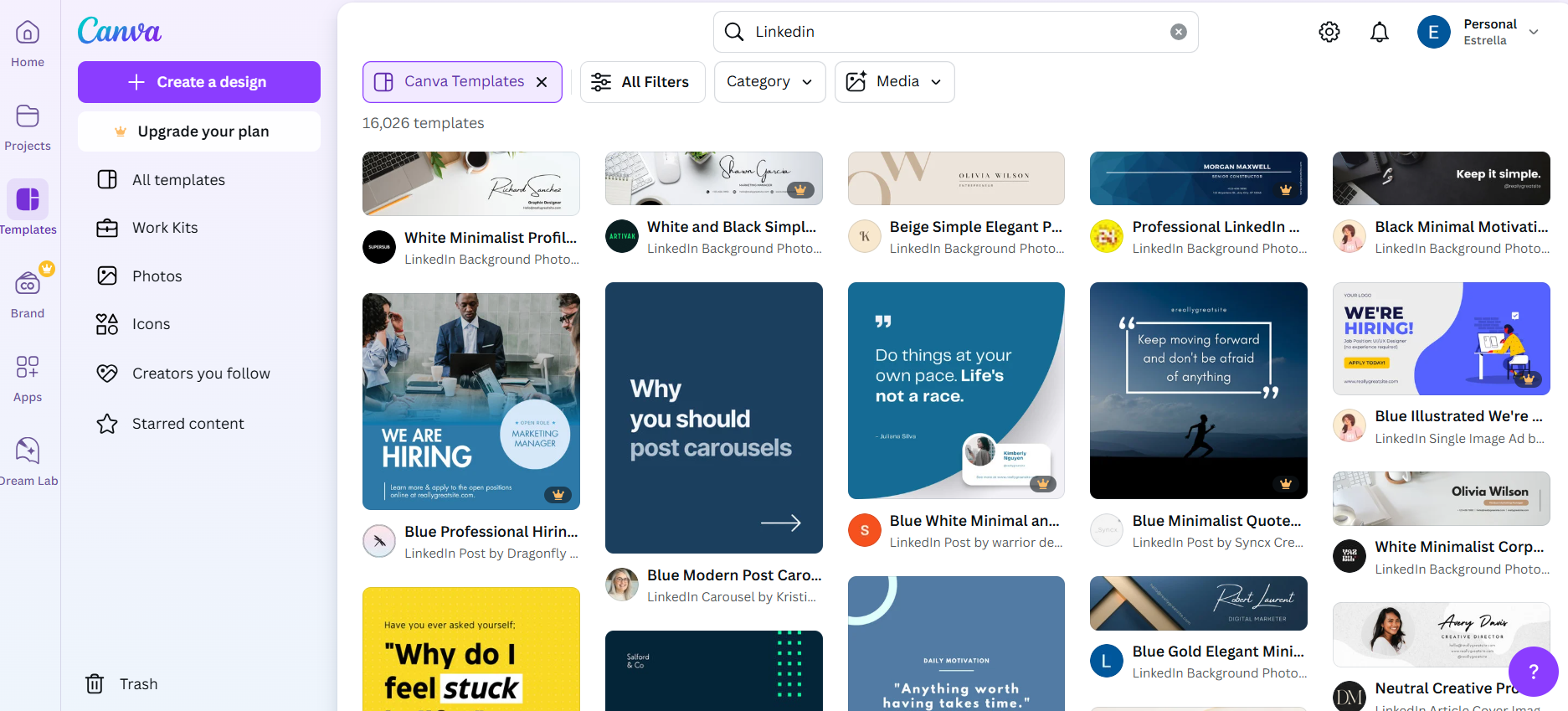
Overview
Canva is a versatile design platform widely known for creating graphics for social media, presentations, and more. Its focus on user-friendly drag-and-drop functionality makes it a go-to for LinkedIn posts, whether for professional visuals or text overlays.
Key Features
- Extensive Template Library: Canva offers thousands of templates tailored for LinkedIn posts, enabling polished visuals in no time.
- Custom Branding Tools: Save your brand colors, fonts, and logos to maintain consistency across designs.
- Collaboration Capabilities: Share projects with team members and edit designs together in real time.
Who It’s Best For
Canva works best for small business owners, marketers, and freelancers who want flexibility and ease in creating branded content.
Pricing
The free plan provides solid functionality, while pricing for Pro starts around $12.99/month, giving access to premium templates and features.
3. Adobe Express
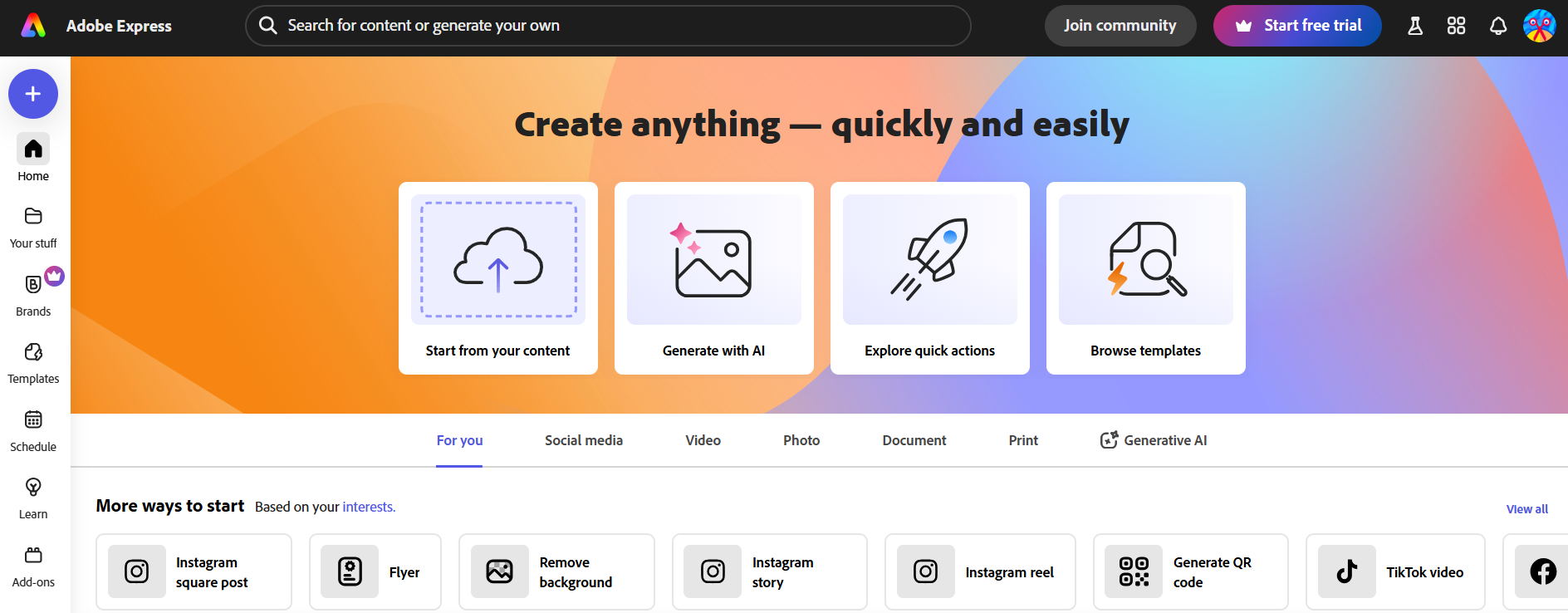
Overview
Adobe Express is Adobe’s streamlined design tool aimed at non-designers. It emphasizes creating professional-quality graphics quickly, making it ideal for LinkedIn.
Key Features
- Quick Actions: Resize, edit, and adjust visuals without navigating through complex software like Photoshop.
- Premium Design Assets: Access thousands of icons, typography, and stock images.
- LinkedIn-Optimized Templates: Dedicated templates sized to LinkedIn’s requirements, such as 1200×1200 px for posts.
Who It’s Best For
Creators who appreciate Adobe’s quality but prefer a simpler alternative to its flagship tools.
Pricing
Adobe Express offers a free version, but the Premium plan starts at $9.99/month.
4. VistaCreate (Formerly Crello)
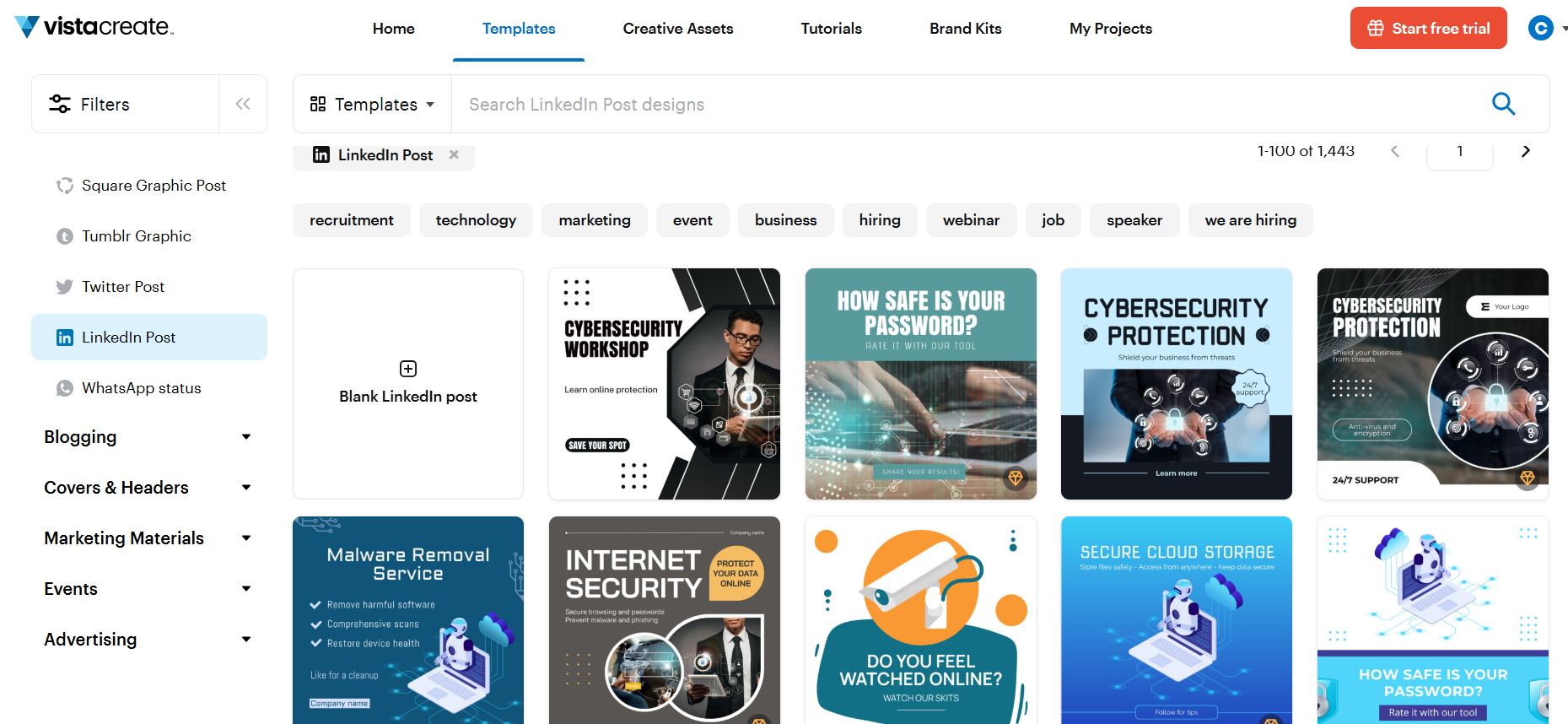
Overview
VistaCreate is an easy-to-use tool for creating professional visuals quickly. While simpler than Canva or Adobe Express, it’s great for social media content, especially LinkedIn posts.
Key Features
- Ready-to-use templates for quotes, announcements, and promotions.
- Animated designs and videos for more engaging content.
- Brand kits to save logos, colors, and fonts for consistency.
Who It’s Best For
Ideal for small businesses and freelancers needing quick, professional designs without the hassle.
Pricing
Free plan available, with premium features starting at $10/month.
5. Visme
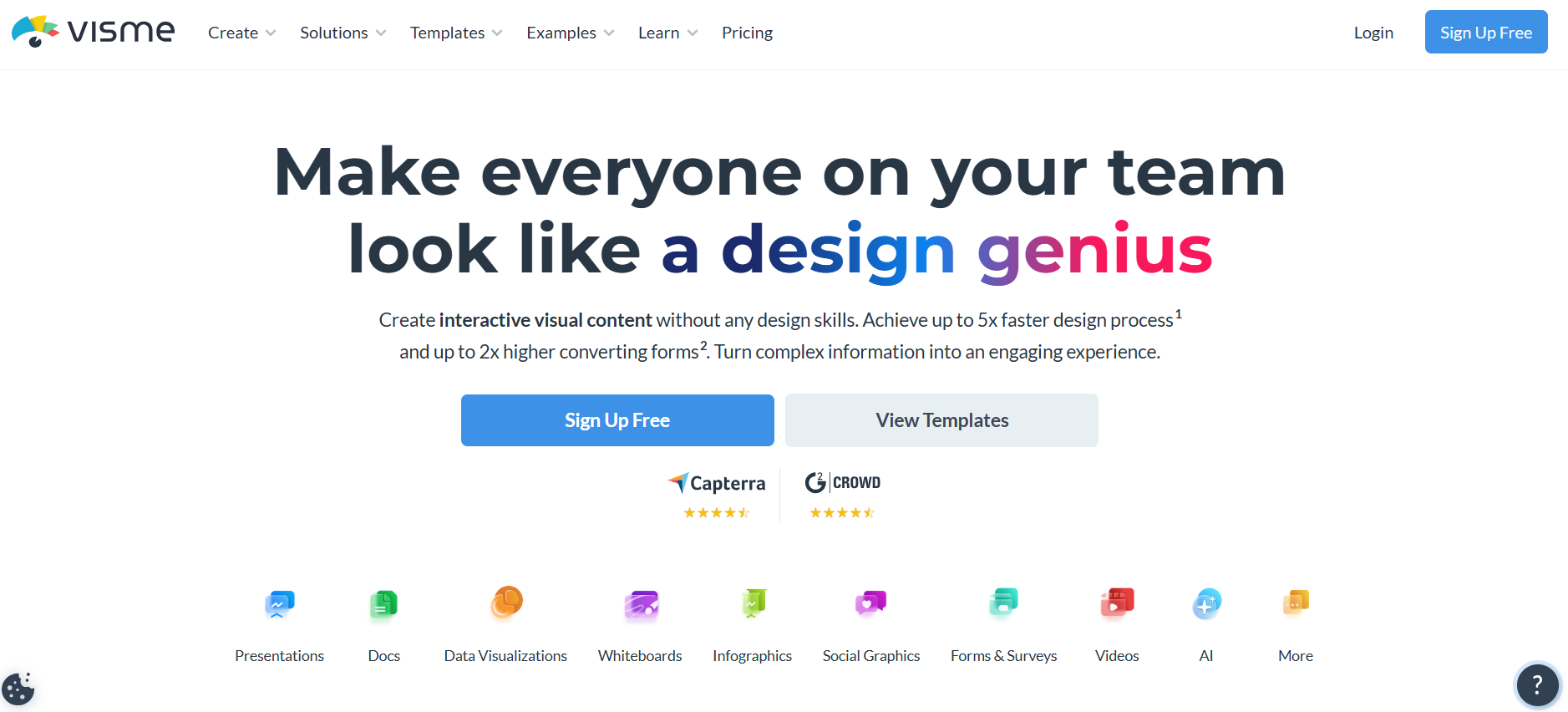
Overview
Visme is a versatile tool that combines infographic design with presentation and social media post creation. It’s a fantastic choice for LinkedIn users who want to create data-driven visuals or professional graphics.
Key Features
- Infographic Templates: Perfect for sharing statistics, reports, or company data on LinkedIn.
- Drag-and-Drop Editor: Easy customization for non-designers.
- Branding Tools: Save your brand’s visual identity for consistent posts.
Who It’s Best For
Visme is best suited for marketers and business professionals who frequently share data, presentations, or detailed visuals on LinkedIn.
Pricing
Visme offers a free plan, but premium features (like advanced templates) are available starting at $15/month.
Conclusion
Wrapping up after exploring the top LinkedIn post makers, it’s clear how these tools have revolutionized content creation and saved countless hours. Whether you’re a small business owner, a freelancer, or a marketer aiming to elevate your LinkedIn presence, the right tool makes all the difference in creating professional, engaging visuals effortlessly.Complement your LinkedIn visuals with free high-quality images from platforms like Unsplash or Pexels.
MolyPix.AI, in particular, stands out as an exceptional choice for its balance of AI-driven creativity and user-friendliness. Its ability to streamline the design process while delivering LinkedIn-optimized results is unmatched.
Try it for free today and take the first step toward transforming your LinkedIn content strategy!
Frequently Asked Questions
Q1: My competitors’ LinkedIn posts look so polished. How are they creating such professional content?
A: Many professionals now use AI-powered design tools like MolyPix.AI or design platforms like Canva. These tools make it easy to create professional-looking posts without a design background. The key is choosing a tool that fits your workflow.
Q2: I post daily on LinkedIn but struggle with creating fresh visuals. How can I speed this up?
A: Template-based tools and AI solutions have transformed this process. While Canva offers reusable templates, MolyPix.AI can generate unique visuals in minutes. Test different options to find what works best for your posting schedule.
Q3: Should I invest in paid tools when LinkedIn engagement is unpredictable?
A: Start with free options to test what drives engagement. Many professionals begin with MolyPix.AI’s free trial credits Canva’s free plan. Once you see results, you can evaluate if premium features are worth the investment.
Q4: How do influencers create those eye-catching carousel posts?
A: Popular carousel posts are often created using specialized tools. Visme works well for data-driven stories, while MolyPix.AI can quickly generate multiple slides. The key is maintaining visual consistency across slides.
Q5: I’m short on time – how can I streamline my LinkedIn content creation?
A: AI-powered tools can generate designs in minutes, while template-based platforms like Canva or Adobe Express help you work efficiently with pre-made layouts. Choose based on whether you prefer automation or creative control.