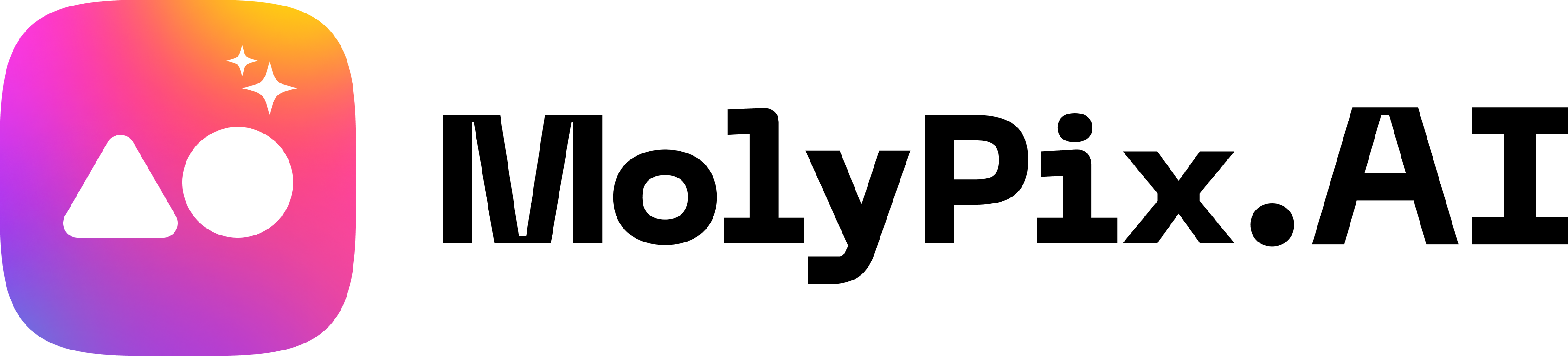12 Best AI Image Generators Tested: My Picks for 2025
Introduction: The Evolution of AI Image Generation
The world of AI image generators has undergone a remarkable transformation in 2025. What began as experimental technology just a few years ago has blossomed into sophisticated AI image generation systems capable of creating photorealistic visuals, breathtaking artwork, and commercial-grade designs—all from simple text prompts.
Whether you’re a professional designer seeking to streamline your workflow, a content creator looking to enhance your social media presence, or simply curious about creating custom visuals without traditional design skills, today’s AI image generators offer unprecedented creative possibilities.
In this comprehensive guide, we’ve tested and evaluated the top 12 AI image generators of 2025, analyzing everything from image quality and ease of use to pricing and specialized features. Our goal? To help you identify the perfect AI image generator solution for your specific needs.
Quick Summary: If you’re in a hurry, our testing found that MolyPix.AI offers the best overall combination of image quality, user-friendly interface, and value in 2025, with Midjourney and DALL-E 3 following closely behind for specialized use cases.
Quick Comparison Table: Top 12 AI Image Generators (2025)
| AI Image Generator | Best For | Free Option | Starting Price | Max Resolution | Unique Feature | Rating |
| MolyPix.AI | All-around use | Yes (20 credits) | $9.90/month | 4096×4096 (Image HD) | Multi-style generation | 9.8/10 |
| Midjourney | Artistic creation | No | $10/month | 4096×4096 | Stylistic consistency | 9.6/10 |
| DALL-E 3 | All-around use | Limited | $20/month with ChatGPT Plus | 4096×4096 | Contextual understanding | 9.5/10 |
| Stable Diffusion 5 | Open-source flexibility | Yes | Self-hosted | 8192×8192 | Customizable models | 9.4/10 |
| Leonardo.AI | All-around use | Yes (150 tokens daily) | $12/month | 4096×4096 | 3D integration | 9.2/10 |
| Imagen 3 | All-around use | Limited | $0.04 per image using API | 8192×8192 | Photorealism | 9.1/10 |
| Firefly | Adobe integration | Limited | $9.99/month | 4096×4096 | Creative Cloud suite | 9.0/10 |
| Bing Image Creator | Casual use | Yes (15 images/day) | $8/month | 1024×1024 | Search integration | 8.8/10 |
| Veed.io | Video Projects | Yes | $12/month | 4096×4096 | Video Integration | 8.8/10 |
| Canva AI | Social Media Content | Limited | $15/month | 2048×2048 | Template integration | 8.7/10 |
| NightCafe | Community features | Yes (5 credits daily) | $9.99/month | 4096×4096 | Creative challenges | 8.4/10 |
| Craiyon | Accessibility | Yes | $12/month | 1024×1024 | Simplicity | 8.2/10 |
Note: The information in this table compares 12 AI image generators based on features, pricing, and capabilities as of the publication date of this blog post. AI tools and their offerings are constantly evolving, so we recommend visiting the official websites of the respective tools for the most up-to-date and accurate information.
How We Evaluated These AI Image Generators
For our 2025 rankings, we developed a comprehensive testing methodology using standardized tests, pricing analysis, and a balanced pros/cons assessment:
- Image Quality Tests: We used 2 prompts across all AI image generator platforms. One focuses on testing creative expression for content creators and the other on commercial monetisation for marketers and small businesses.
- Pricing Value: We assessed free tier limitations, subscription models, and image ownership rights
- Pros and Cons: We weighed the strengths and weaknesses of each tool
Now, let’s dive into detailed reviews of the top AI image generator contenders. In order to test the commercial viability of these image generators, we also paid special attention to their ability to generate posters that could be used for marketing purposes. These are the prompts we used:
Creative Prompt:
A surreal, dreamlike forest glowing under a midnight sky filled with vibrant, swirling galaxies. In the center, a crystal-clear lake reflects the cosmos above, with a mystical figure (half-human, half-tree) standing at the water’s edge, extending their branch-like hand toward the stars. The scene is illuminated by bioluminescent plants, casting soft, magical hues of blue, green, and purple. The atmosphere should feel ethereal, otherworldly, and serene, blending nature with cosmic wonder.
Commercial Marketing Prompt:
A vibrant, modern poster promoting a small coffee shop. The design features a cozy café interior with warm wooden accents, soft lighting, and a welcoming atmosphere. In the foreground, a steaming cup of latte with intricate latte art sits on a rustic table surrounded by fresh coffee beans and a small vase of flowers. The text reads: ‘Welcome to Brew Haven – Your Daily Dose of Warmth and Flavor!’ Include a tagline at the bottom: ‘Locally Sourced, Freshly Brewed.’ Use a balanced mix of warm colors (brown, cream, orange) with clean, contemporary fonts. The overall style should feel professional, inviting, and artisanal.
1. MolyPix.AI: The New Gold Standard (9.8/10)
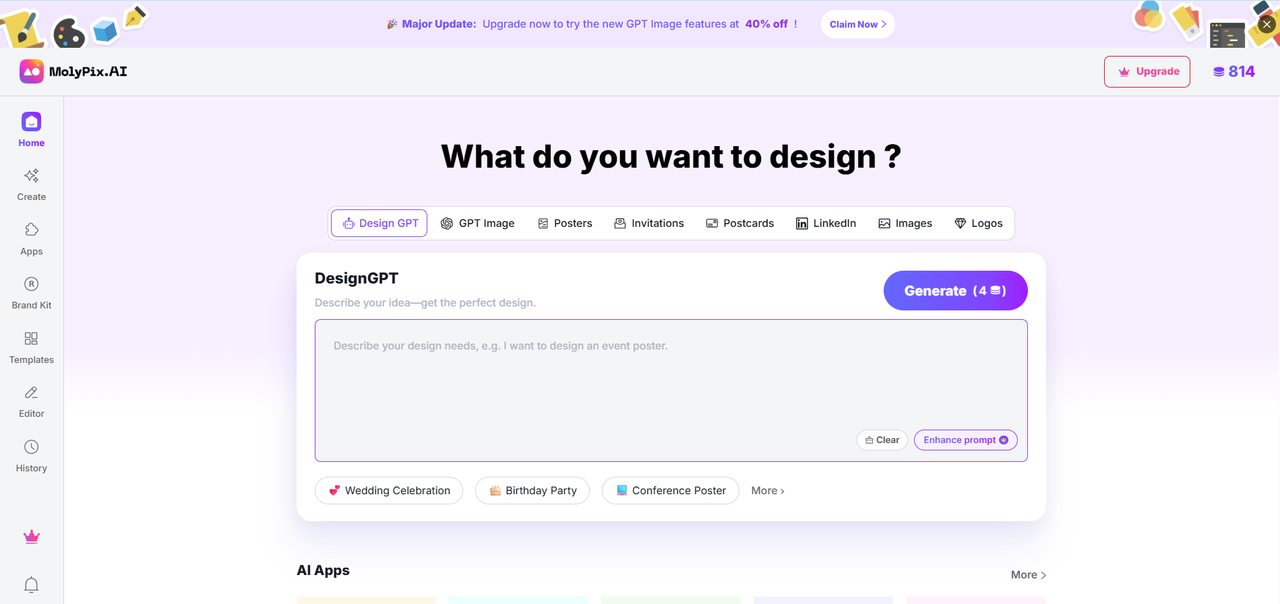
Best for: All-around use, from professional design to casual creation
MolyPix.AI has emerged as the most impressive all-in-one AI image generator platform of 2025, combining exceptional image quality with an intuitive interface that works for both beginners and professionals.
Key Features
- Generate beautiful, accurate, and editable designs in one sentence
- Brand design process simplified using Brand Kit
- Multi-scene templates with editable prompts
- Multiple design types integrate the latest ChatGPT Image (4o)
- AI feature apps that support multiple artistic styles of image processing
- Comprehensive editing tools with the MolyPix Editor
User Experience
MolyPix.AI truly shines in its user interface. The clean, intuitive design makes it easy to get started, while providing advanced options for power users. The prompt enhancement tool is particularly impressive, automatically suggesting improvements to help you achieve better results with this AI image generator.
The platform’s style selection is comprehensive, offering everything from photorealistic renderings to abstract art, vintage aesthetics, and more. During testing, we found the “Auto” style setting particularly impressive, as it intelligently determines the best approach based on your prompt.
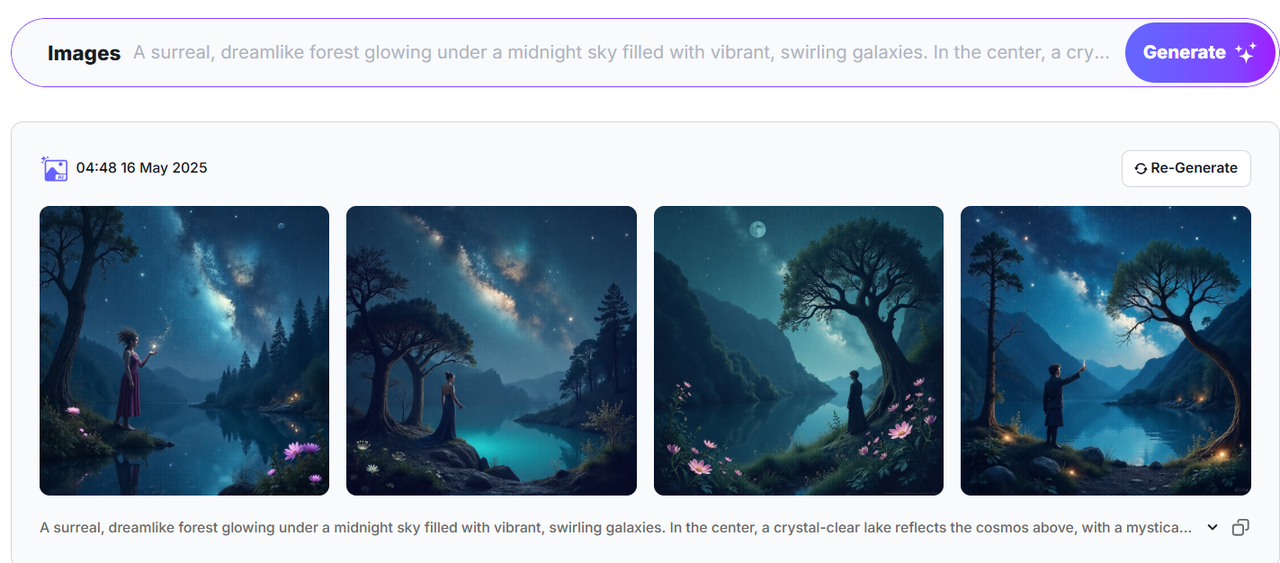
The creative images generated by MolyPix.AI focus on a serene and grounded interpretation of the prompt. The landscapes are realistic, with soft lighting and an emphasis on balance and harmony in the scene. The images lean toward realism, creating a calming and inviting aesthetic. However, the mystical figure was not well represented – all of the generated images lean towards having a separate tree and human instead of a half-human, half-tree figure. Hence, accuracy in reflecting the exact prompt is something that can be improved on.
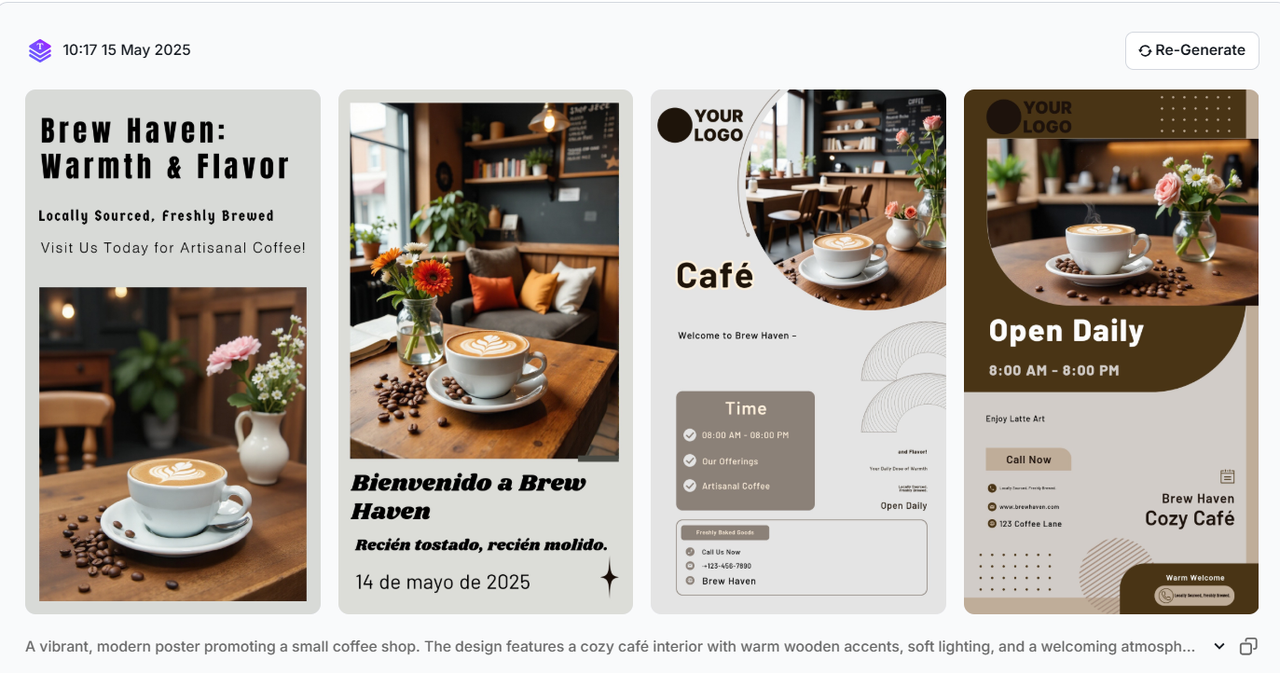
Although we tested a wide variety of AI Image Generators, we struggled to find one that allowed direct editing of the generated image/poster (as of the time of writing). MolyPix.AI was the only AI Image Generator in this article that produced satisfactory commercial posters that can be edited directly, even having a dedicated poster generator! The designs are practical, visually appealing, business-ready, and especially suitable for marketers, standing out for their professional and clean aesthetic.
I particularly appreciated how all the words appeared clearly distinguishable and unwarped, although none of the posters produced included the complete text I requested for in my prompt. (‘Welcome to Brew Haven – Your Daily Dose of Warmth and Flavor!’ and ‘Locally Sourced, Freshly Brewed.’ ) However, this is easily fixed as the text is fully editable, allowing users to make adjustments directly in the platform.
Pricing
- Free tier: 20 credits total (approximately 20 designs)
- Starter plan: $9.90/month ($118.80/year with annual billing) for 100 credits monthly
- Pro plan: $11.94/month ($143.28/year with annual billing) for 400 credits monthly
- Ultimate plan: $41.94/month ($503.28/year with annual billing) for 3000 credits monthly
All free and paid plans include access to the MolyPix Editor, and Starter/Pro/Ultimate plans also allow downloading watermark-free images. Annual billing offers significant savings of up to 40% compared to monthly plans.
Pros
- Best-in-class image quality across multiple styles
- Extremely user-friendly interface
- Generous free tier for testing the service (20 free credits, 2 free trials for each of the AI feature apps, assuming that credits have not been used up)
- Clear credit-based system with monthly renewals
- Significant discounts with annual billing
- Generous word limit of about 2,000 English characters (2000 UTF-16 units) enables users to freely and fully express their creative ideas without limitations
Cons
- Free tier limited to 20 total credits (not renewable)
- Watermark removal requires paid subscription
Example Use Cases
- Product visualization for e-commerce
- Promotional activities and Event posters
- Invitation letters and postcards
- Custom illustrations for websites and blogs
- Social media content creation
- Concept art for creative projects
MolyPix.AI stands out in 2025 for delivering consistent, high-quality results while maintaining an accessible experience for users of all skill levels. Its ability to generate beautiful and fully editable designs puts it ahead of competing AI image generators, and its tiered pricing structure makes it accessible for casual users while providing ample capacity for professionals. In particular, its dedicated poster maker makes it a top choice for marketing professionals and small business owners looking to promote their business.
2. Midjourney: The Artist’s Choice (9.6/10)
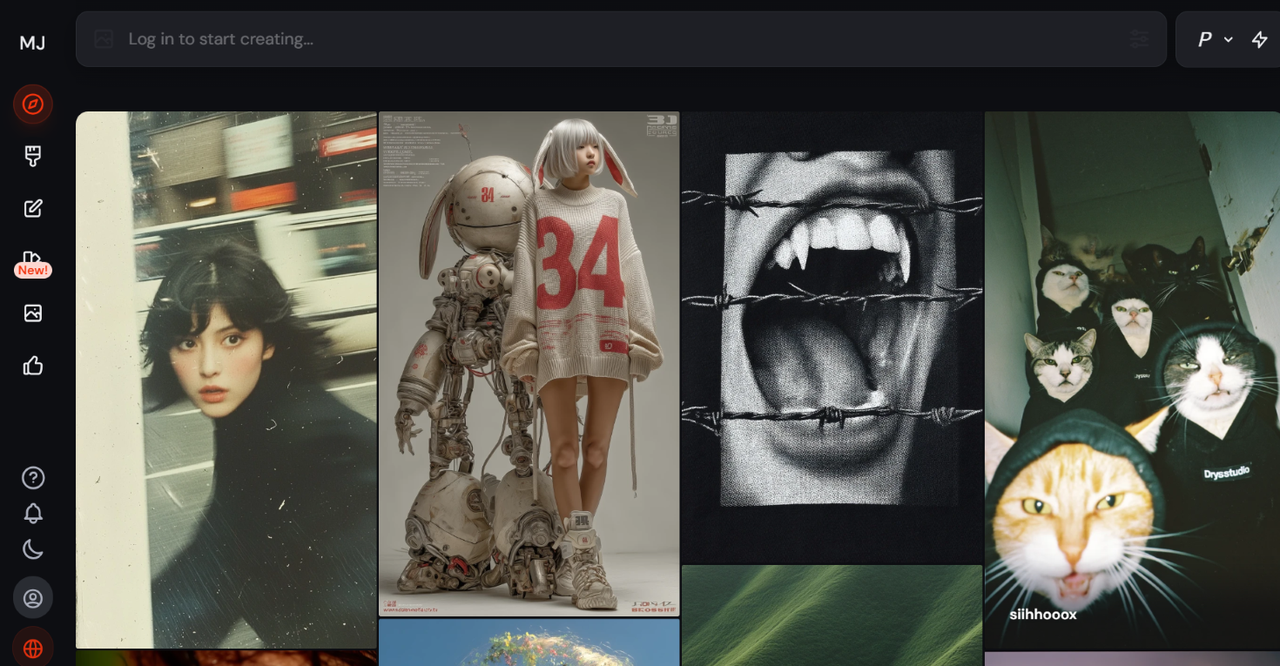
Best for: Artistic creation and stylistic consistency
Midjourney continues to excel in creating visually stunning artistic imagery, with its Version 6 model delivering remarkable aesthetic quality and coherence as an AI image generator focused on artistic expression.
Key Features
- Unmatched artistic style integration
- Strong compositional understanding
- Advanced lighting and atmosphere controls
- Style-specific parameters for fine-tuning
- Discord-based and standalone interface options
- Extensive community of creative users
User Experience
While Midjourney has improved its standalone interface, the Discord-based workflow remains popular among its dedicated community. The learning curve is steeper than MolyPix.AI, but the results reward the investment of time in this powerful AI image generator.




Credit: Midjourney
Midjourney’s creative images are bold, abstract, and highly imaginative. The glowing galaxies, bioluminescence, and surreal figure are amplified in a way that feels almost otherworldly. The use of vibrant, swirling colors and exaggerated lighting effects creates a visually striking and surreal atmosphere. This interpretation suits those looking for a more artistic style; however, the abstract approach can make it challenging to identify specific elements described in the prompt, such as the mystical figure for more practical users. Similar to MolyPix.AI, the mystical figure was not well reflected according to my prompt, with all four images leaning towards a separate tree and human figure instead of one that resembled a ‘half-human, half-tree’.

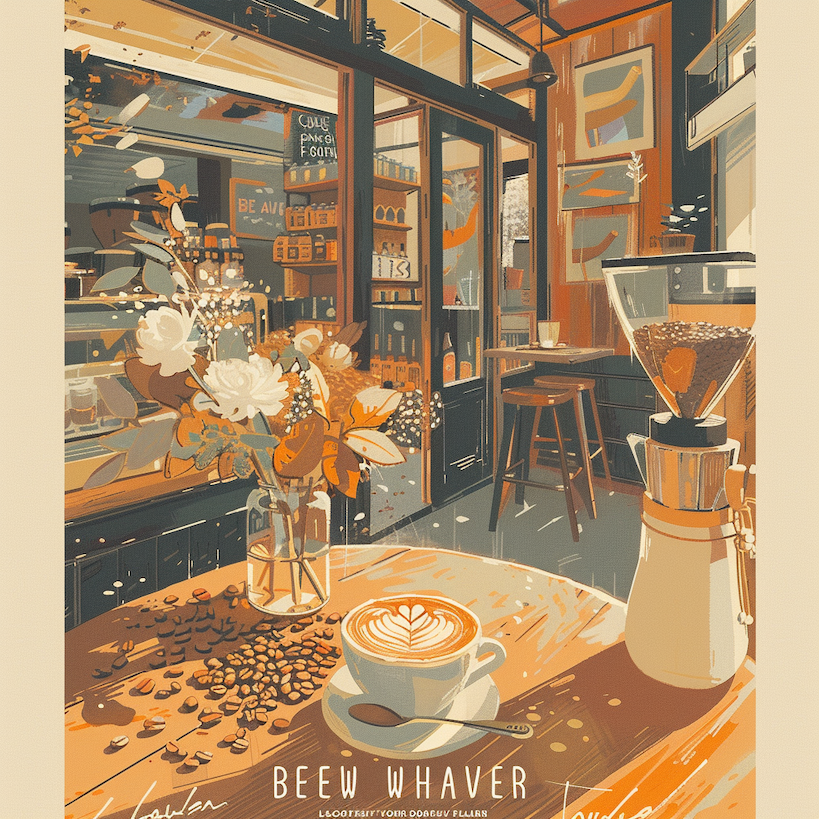


Credit: Midjourney
Similarly, Midjourney’s interpretation of my second prompt was more artistic than practical. The pictures are visually eye-catching, using bold, warm colors and intricate compositions. However, the text elements are either missing or garbled (e.g., “Breww to Haworke” instead of “Brew Haven”). This makes it unsuitable for professional applications without significant post-editing in external tools. The dimensions of the generated images also do not follow that of a typical business poster.
Pricing
- No free tier
- Basic: $10/month for 200 images
- Standard: $30/month for unlimited images
- Pro: $60/month for private generation and commercial rights
Pros
- Exceptional artistic output
- Strong community and inspiration resources
- Regular model updates
- Excellent for creative exploration
Cons
- No permanent free tier
- Steeper learning curve
- Less intuitive for editing and variations
3. DALL-E 3: The Detail Master (9.5/10)
Best for: Commercial design with precise requirements
OpenAI’s DALL-E 3 remains a powerhouse AI image generator in 2025, particularly excelling in accurately representing complex prompts with precise details. DALL-E 3’s integration with language models gives it an edge in understanding complex prompts. For ChatGPT users, it is extremely convenient to use as it comes integrated with the platform.
Key Features
- Superior text understanding and representation
- Photorealistic capabilities
- Strong brand and style matching
- Integration with ChatGPT for prompt refinement
- Advanced outpainting and inpainting
User Experience

Credit: DALL-E 3
The mystical figure was not well represented – the image leans towards having a separate tree and human instead of a half-human, half-tree figure. The swirling galaxies are well-represented with strikingly vivid colours, however the sky looks rather unnatural due to the randomly scattered black streaks – although this could be due to personal preference.
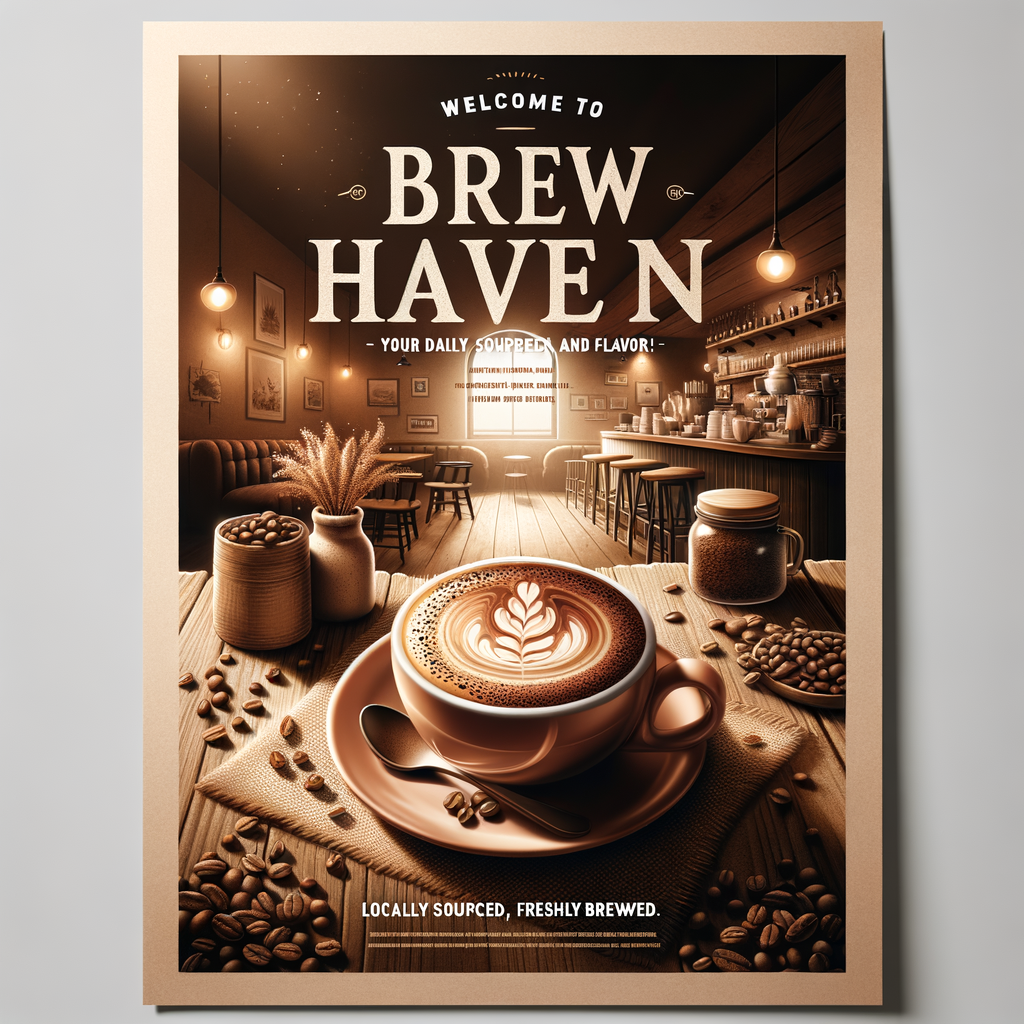
Credit: DALL-E 3
DALL-E 3’s interpretation of my second prompt wasn’t too bad – most of the visuals were depicted accurately. However, I wanted a poster that could be used directly instead of a poster within a photo – this would require some post-processing. Some of the words below ‘Brew Haven’ also got messed up, as well as the ‘W’ in the words ‘Freshly Brewed’.
Pricing
- $20/month as part of ChatGPT Plus
- Available for free as part of different Microsoft tools (eg. Bing Image Creator, Microsoft Paint) though some of them will watermark your images.
Pros
- Excellent at following detailed instructions
- Strong enterprise support
- Consistent quality across generations
- Reliable commercial licensing
Cons
- Higher cost per image than some competing AI image generators if only using image generator function
- Style variety not as extensive as other image generators on this list
- Limited customization options
4. Stable Diffusion 5: The Open-Source Champion (9.4/10)
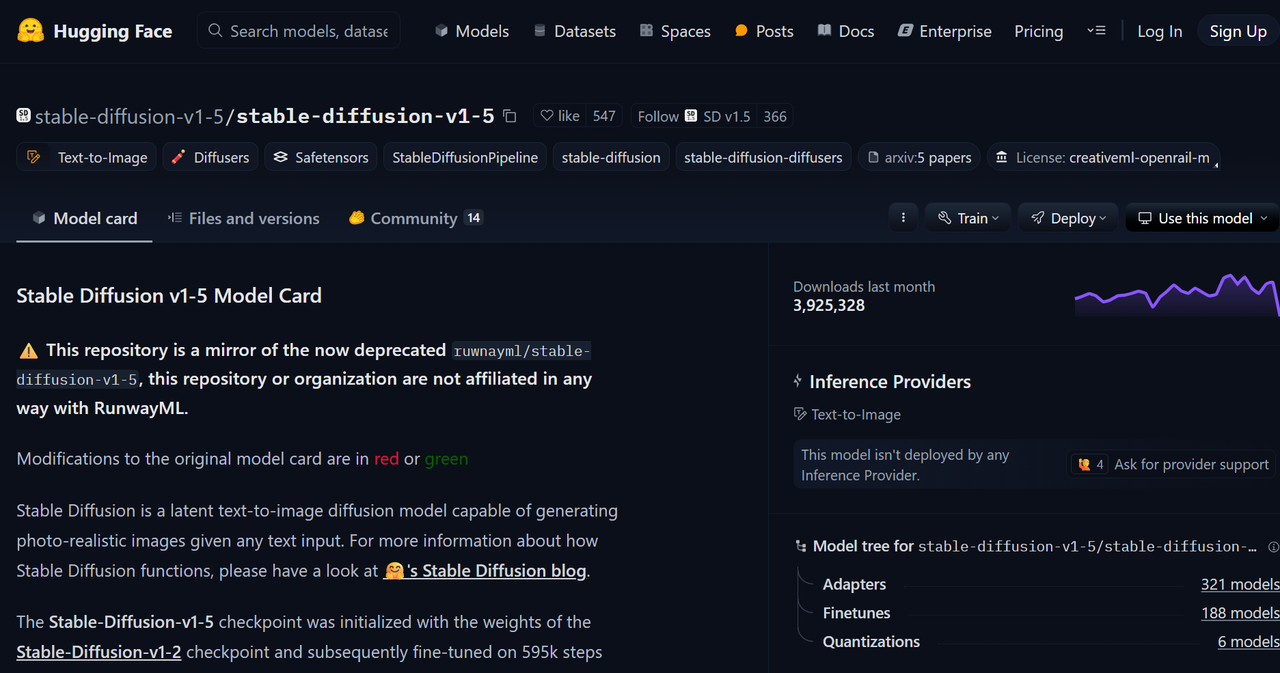
Best for: Technical users who want complete control
Stable Diffusion 5 represents the cutting edge of open-source AI image generation in 2025, offering unmatched flexibility for those willing to manage their own implementation.
Key Features
- Completely customizable with fine-tuning options
- Self-hosting capability for privacy and control
- Extensive model ecosystem with specialized variants
- Active development community
- No usage limits when self-hosted
- Full control over content filtering
User Experience
While not for beginners, Stable Diffusion offers the most flexibility through various user interfaces built by the community. Technical users will appreciate the control, but casual creators may find this AI image generator overwhelming.

Credit: Stable Diffusion 5
The image successfully captures the ethereal and serene atmosphere described in the prompt, with a strong emphasis on the forest and lake. However, the image feels rather one-dimensional as the whole scene is mostly blue with only a few spots of purple in the sky and none of the green hues mentioned in the prompt. Bioluminescent plants are also absent. Most importantly, the mystical figure blends into the background and does not match the required ‘half-human, half-tree’ persona in my prompt.

Credit: Stable Diffusion 5
Unfortunately, the result of my second prompt was less than satisfactory, lacking the feel of a poster as specified clearly in my prompt. The words were also inaccurate, containing quite a few errors, although the background was acceptable. From this, we can tell that Stable Diffusion excels more in creative images and less in practical use cases such as commercial posters.
Pricing
- Free and open-source
- Cloud-hosted options from various providers ($10-30/month)
- Hardware costs for self-hosting
- Through Stable Assistant: the latest version of Stable Diffusion starts at $9/month after a three-day free trial
Pros
- Complete control over the generation process
- No usage restrictions when self-hosted
- Privacy advantages
- Highly customizable
Cons
- Significant technical knowledge required
- Hardware requirements for local running
- Less consistent results without tuning
5. Leonardo.AI: Versatile and User-Friendly (9.2/10)
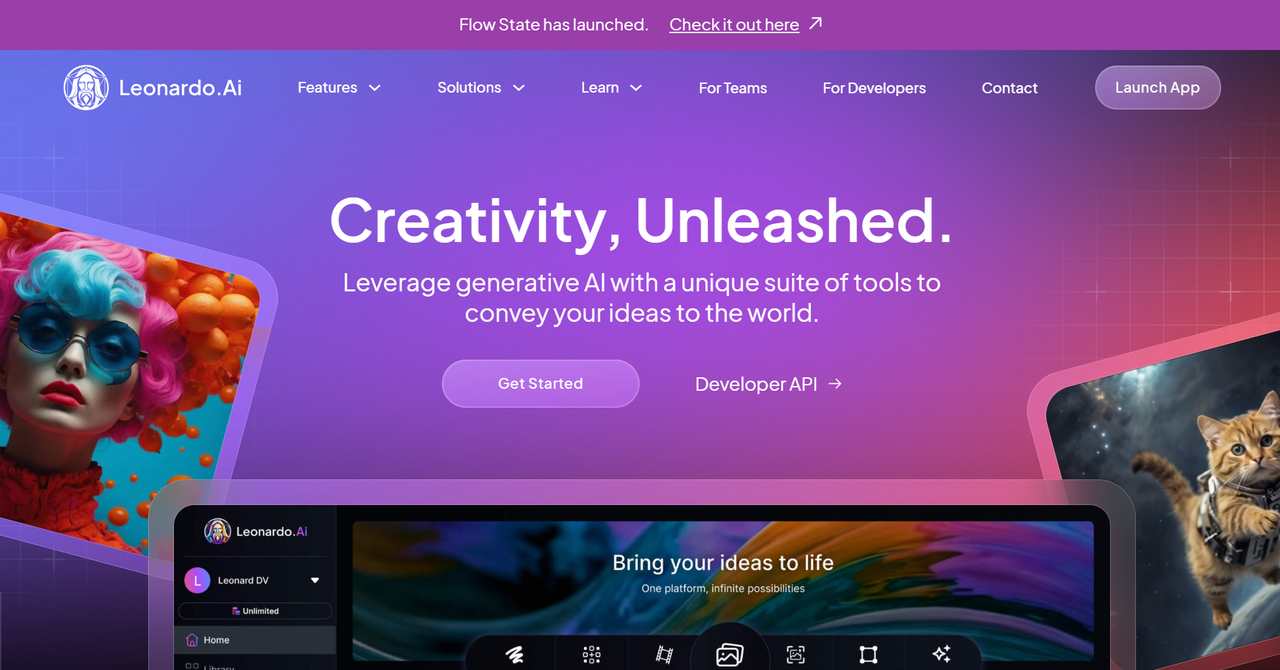
Best for: Generous free tier
Leonardo AI stands out as a versatile and accessible AI image generator, offering a wide range of tools for creators of all levels. Its user-friendly interface, customizable models, and generous free tier make it a favorite among hobbyists, marketers, and content creators.
Key Features
- Flow State Workspace streamlines project management with real-time previews and batch generation.
- Phoenix Model produces high-quality, customizable outputs across styles.
- Transparent PNG Generator removes backgrounds with precision.
- AI Video Generator creates short animations from images or prompts.
User Experience
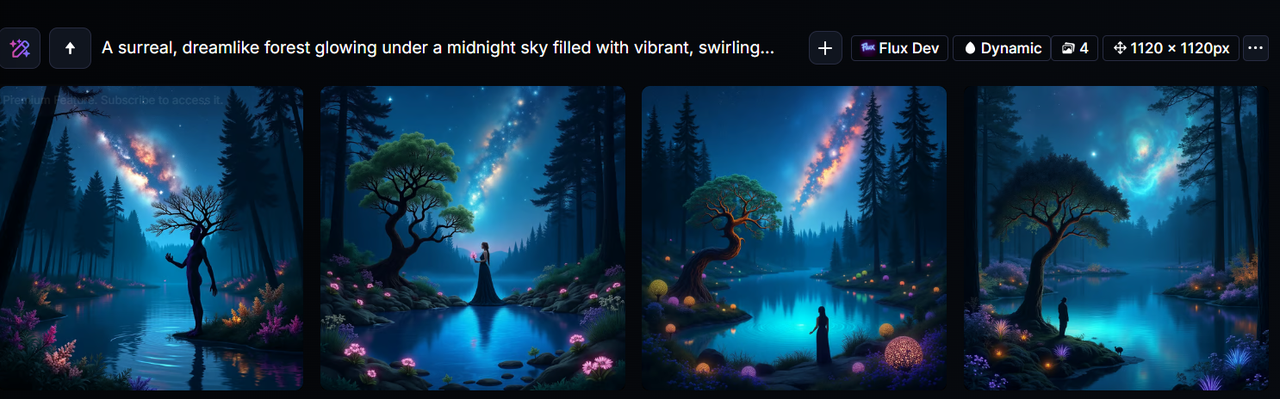
Evaluation of the Generated Images
The glowing bioluminescent plants and swirling galaxies create a vivid, otherworldly ambiance. The hues of blue, green, and purple blend harmoniously, enhancing the ethereal quality of the scene. The first design successfully generated the mystical figure (half-human, half-tree) as requested, with natural integration into the environment. The crystal-clear lake reflects the cosmos beautifully, adding depth and symmetry to the composition. However, finer details such as the branch-like hand could be more precise – the current hand in the first design is still more human than branch-like.
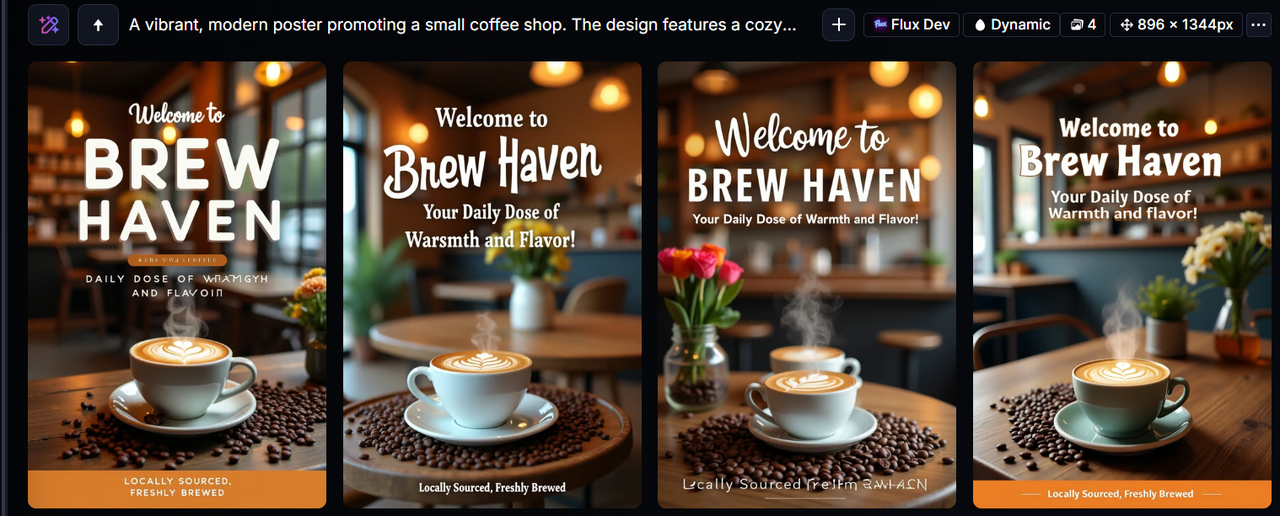
I was pleasantly surprised with the results of my second prompt with Leonardo! The words are mostly accurate (although with very minor hiccups) and reflects my description satisfactorily. One gripe I had, though, was that the generated posters are very similar in design. For those who want a greater variety, those generated by MolyPix.AI might be a better option. Also, the generated images are non-editable, so you’ll have to use other tools to edit the words that didn’t get reflected accurately in the poster.
Pricing
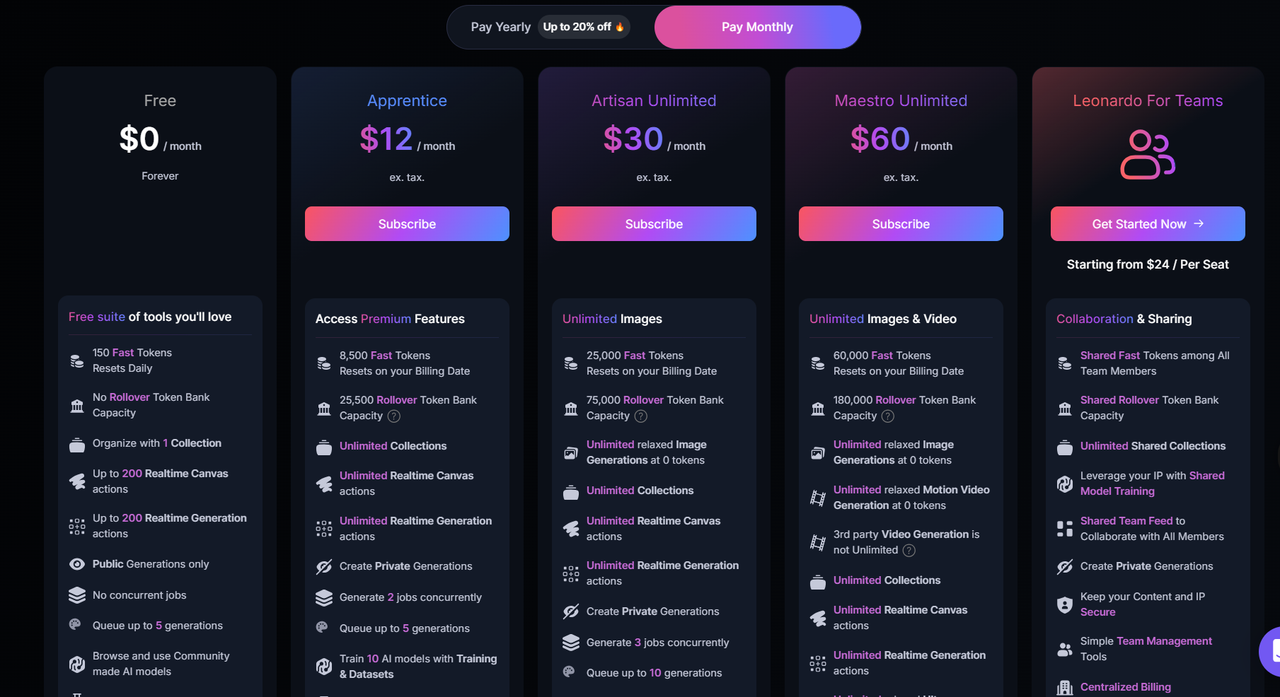
- Free tier: 150 Fast tokens daily (Each generation of 4 images needs 40 tokens)
- Apprentice: $12/month for 8500 Fast tokens
- Artisan Unlimited: $30/month for 25,000 Fast tokens
- Maestro Unlimited: $60/month for 60,000 Fast tokens
- Teams: Starting from $24/seat
Pros
- 150 daily tokens allow users to explore without upfront costs.
- Generates images quickly (10–15 seconds on average).
- Flexible plans starting at $12/month, with free and unlimited options.
Cons
- Outputs from some models, like Flux Schnell, can lack polish or detail.
- Image resolution may lose fine details when upscaled.
- Not ideal for users requiring advanced post-generation edits.
6. Imagen 3 (9.1/10)

Best for: Ultra-realistic photography and product visualization
Google’s Imagen 3 continues to set the standard for photorealistic AI image generation, offering unparalleled quality for product visualization and virtual photography.
Key Features
- Superior Image Quality
- Advanced lighting simulation
- Diverse Art Styles
- Product visualization specialization
- Perspective and depth handling
- High-fidelity text rendering within images
User Experience

Credit: Imagen 3
Imagen 3 successfully creates an ethereal, otherworldly scene blending nature and cosmic wonder. The glowing plants, the vibrant and detailed galaxy, and the serene lake reflection work beautifully together. In particular, I appreciate how Imagen 3 took the ‘half-human, half-tree’ part of my prompt pretty seriously and created a whole new character instead of just having a human and a tree together! The image could be elevated by allowing the mystical figure to stand out more clearly against the background.

Credit: Imagen 3
As with other image generators on the list, Imagen 3 was less successful at delivering a satisfactory commercial business poster – it generated a photo of a poster and not the poster itself. The poster effectively conveys the cozy, artisanal vibe of the coffee shop with a professional and inviting design. However, the presence of text errors diminishes the overall polish. Additionally, further editing tools would be required to remove the brown background behind the poster as well as the clips at the top to obtain the poster itself.
Pricing
- Free through Gemini
- $0.04 per image using API
Pros
- Best-in-class photorealism
- Superior product visualization capabilities
- Excellent text rendering within images
- Strong lighting and material simulation
- High commercial quality output
Cons
- No free tier
- Limited artistic style options
- Higher cost per image
- Less versatile for creative applications
7. Adobe Firefly: The Creative Cloud Companion (9.0/10)
Best for: Adobe users and creative professionals
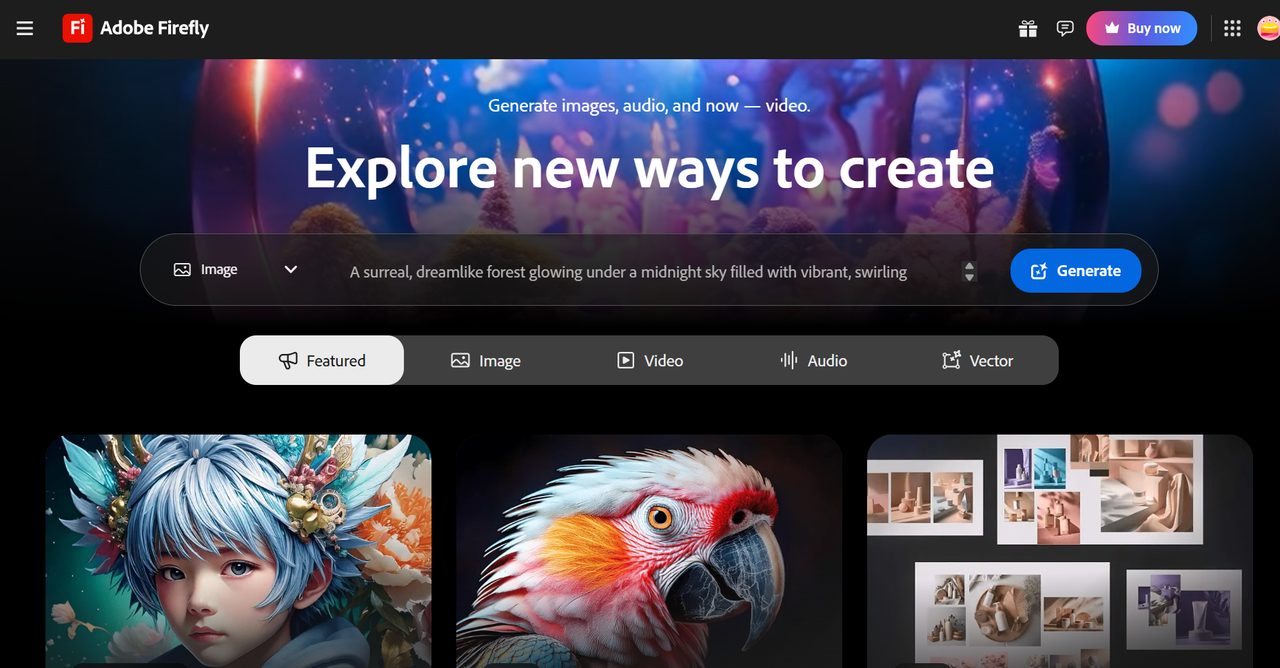
Adobe Firefly has become deeply integrated into the Creative Cloud ecosystem, offering seamless workflows for designers already invested in Adobe’s tools who want an integrated AI image generator. The interface design is intuitive and polished, reflecting the typical quality of Adobe products. It features prompt assistance with a Suggestions slider to help expand image ideas. The learning curve is easy for beginners, thanks to clear controls for styles, aspect ratios, and effects. However, it lacks advanced editing tools or the ability to use follow-up text prompts to refine images.
Key Features
- Native integration with Photoshop, Illustrator, and other Adobe apps
- Content-aware generation respecting image structure
- Vector output options
- Style transfer from reference images
- Commercial license clarity
- Responsible AI training on licensed content
User Experience
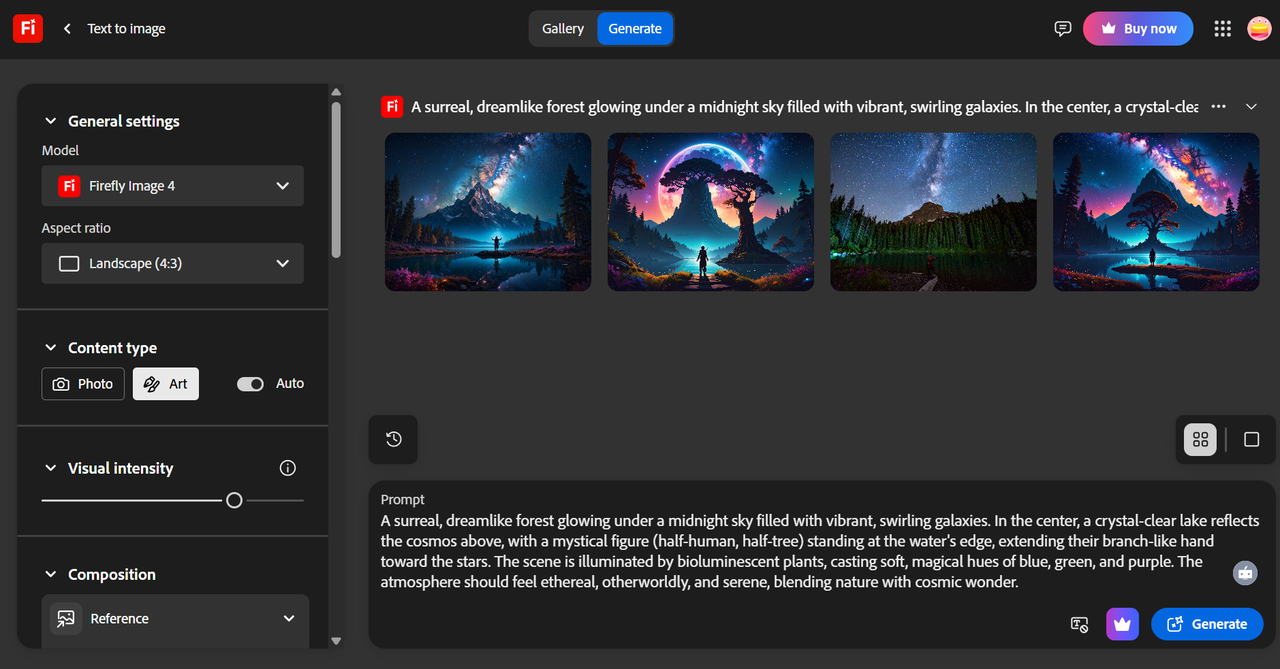
The images have slightly different compositions but maintain the requested ethereal, cosmic atmosphere. They all effectively blend natural elements (forests, mountains, water) with cosmic imagery (galaxy-filled skies). The silhouetted figures add scale and the requested mystical element, though they appear more as simple human silhouettes rather than the specific “half-human, half-tree” mystical figure described in the prompt.
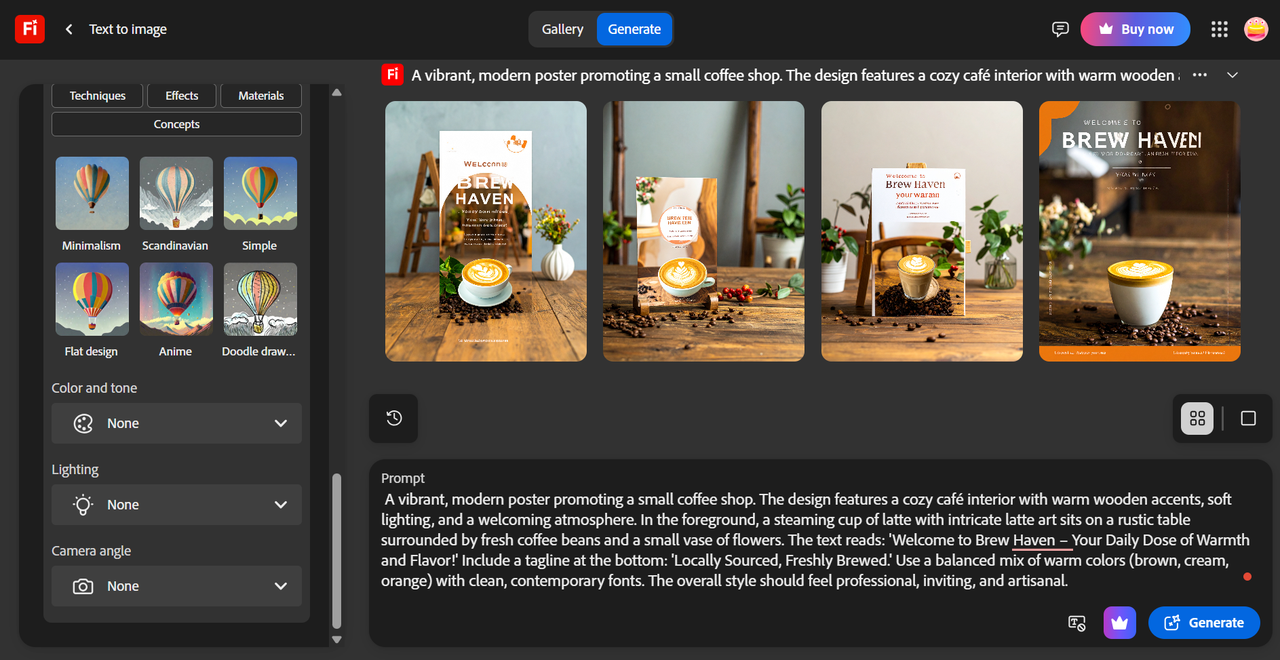
For the next prompt, what I wanted was a poster that could be directly used – however what I got was an image of a poster on a wooden surface. Only the last photo was an accurate intepretation of my prompt, but the words appeared warped – something I found common among many image generators that struggle with producing accurate text.
Pricing
Free Plan: Limited credits with watermarked outputs.
Firefly Standard: $9.99/month (2,000 credits/month).
Firefly Pro: $29.99/month (7,000 credits/month).
Included in Creative Cloud: 1,000 credits/month for subscribers.
Ownership Rights: Includes content licensing transparency through metadata.
Pros
- Wide selection of styles and effects, including photorealistic and artistic options.
- Can mimic uploaded styles for creative consistency.
- Flexible aspect ratio options (4:3, 3:4, 1:1, 16:9).
- Fast generation times compared to competitors.
- Affordable pricing for premium plans.
- Privacy-focused, with no training on user content.
Cons
- Image distortions and inaccuracies can occur, especially with complex prompts.
- Limited video capabilities (5-second limit, no advanced editing tools).
- No negative prompts to exclude unwanted elements.
- Struggles with accurate text generation in images.
- Cannot directly edit or blend uploaded images.
- Human figures in images and videos lack realism.
8. Bing Image Creator: The Accessibility Champion (8.8/10)
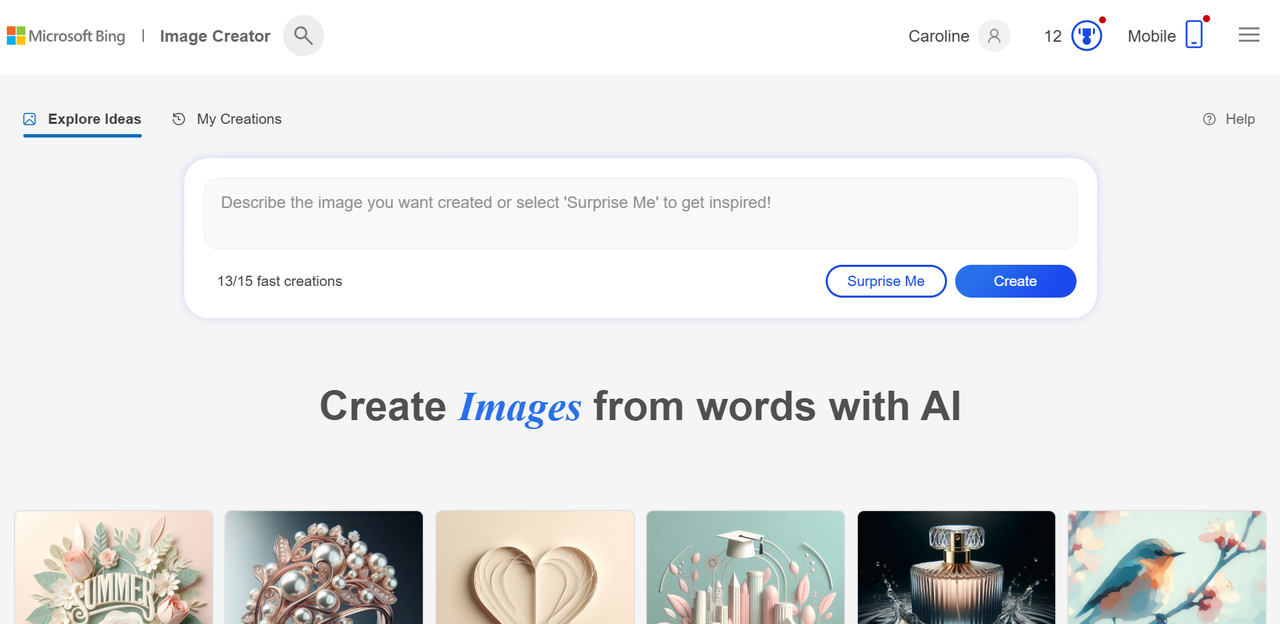
Best for: Quick creation and Microsoft ecosystem users
Microsoft’s Bing Image Creator, powered by enhanced DALL-E models, offers a streamlined experience deeply integrated with Microsoft’s ecosystem as an accessible AI image generator.
Key Features
- Search-integrated generation
- Office 365 integration
- Simplified prompt interface
- Strong content filtering
- Mobile-optimized experience
- Quick generation speed
User Experience
Bing Image Creator prioritizes simplicity and accessibility, making it ideal for casual users. The interface requires minimal learning but offers fewer advanced options than MolyPix.AI or other specialist AI image generator tools.
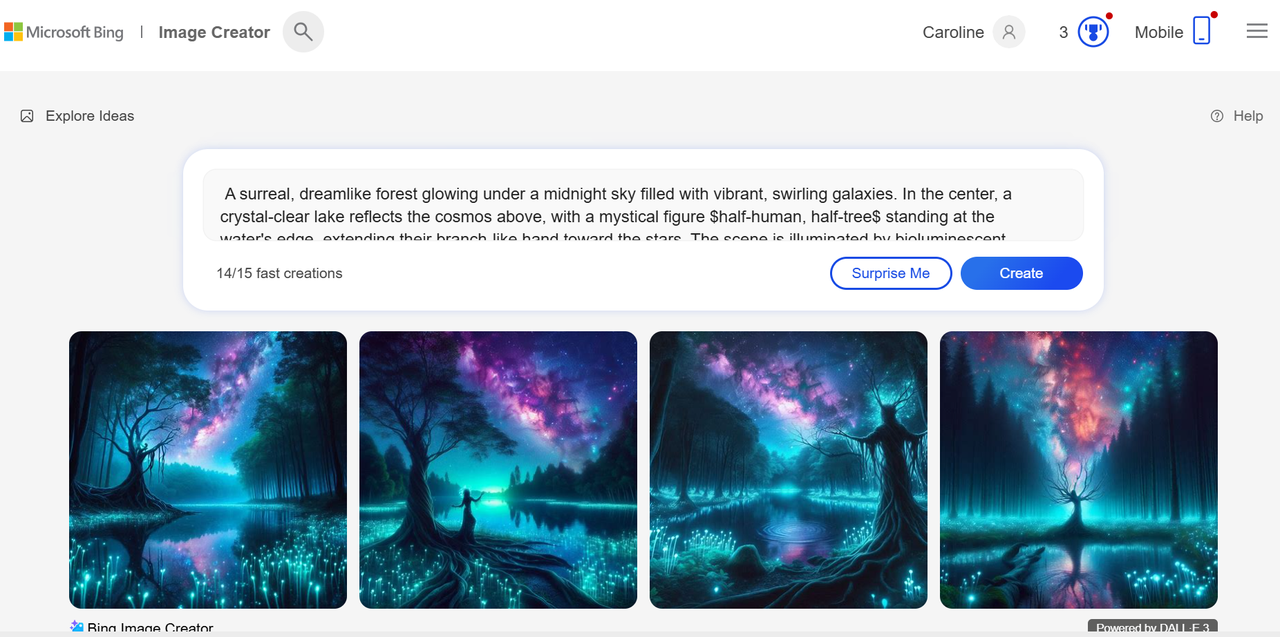
As expected from DALL-E 3, the visuals are pretty impressive; it accurately interpreted my prompt down to the smallest detail of extending the branch-like hand towards the stars. The swirling galaxies are well-represented too – nothing much to complain about here。 However, note that the prompt is limited to 465 characters – the words towards the end of my prompt were cut off, although the images appear mostly unaffected. This will create some inconvenience for people who need long prompts to generate more details in their desired image.
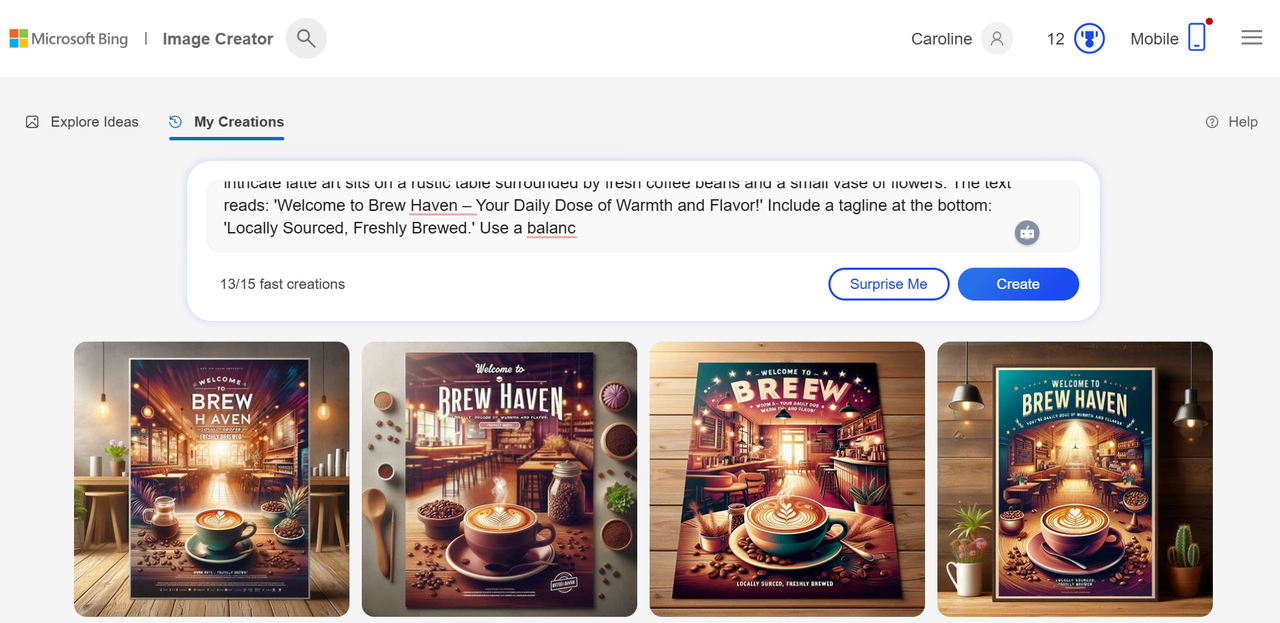
The posters are visually appealing and effectively convey the theme of a cozy, welcoming coffee shop. They strike a good balance between warmth, professionalism, and modern design. However, text accuracy is also an issue here, as well as its inability to directly generate a poster. All 4 images are photos of the poster, which would require further post-processing to achieve my desired result.
Pricing
- Free tier: 15 images/day
- Microsoft 365 integration: $8/month
- Premium: $15/month for 300 images and priority generation
Pros
- Excellent accessibility for beginners
- Strong Microsoft ecosystem integration
- Fast generation times
- Good mobile experience
- Simple commercial licensing
Cons
- Limited advanced features
- Lower maximum resolution
- Fewer style options
- Less customization capability
9. Veed.io: The Versatile Content Creation Companion (8.8/10)
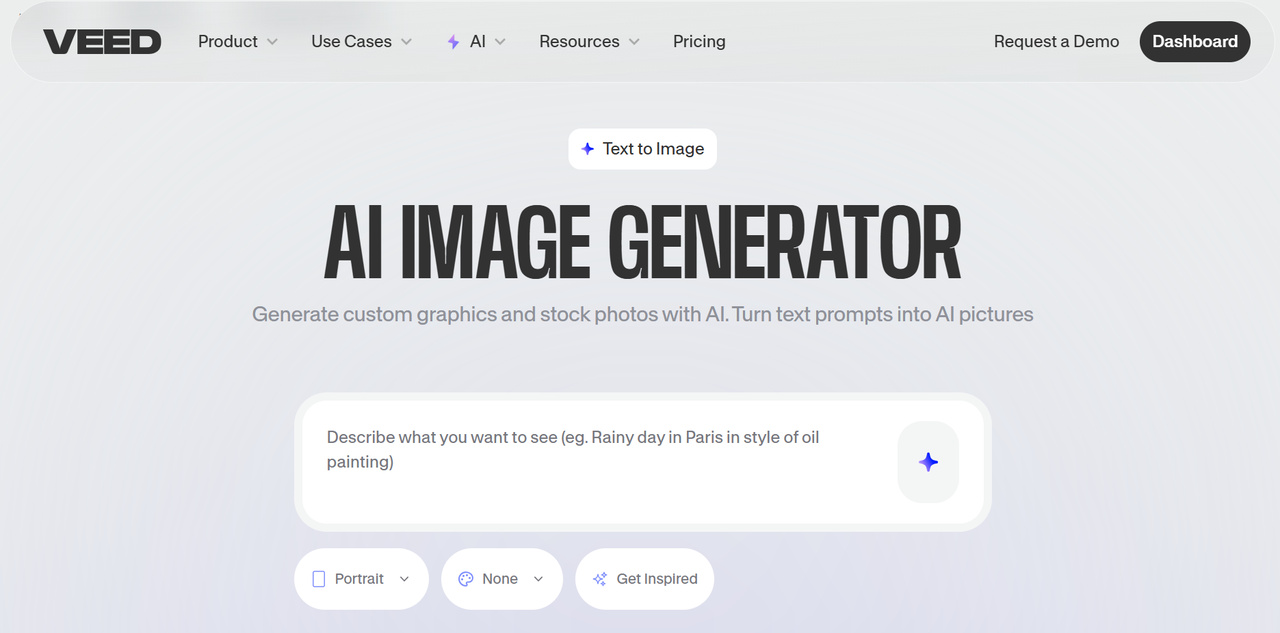
Best for: Video creators and marketers seeking high-quality visuals to complement their video projects.
While Veed.io is renowned for its video creation and editing tools, its AI Image Generator adds a new dimension to its content creation suite. Designed to produce professional-grade visuals, it’s perfect for creating supplementary content such as posters, thumbnails, and social media graphics to enhance video projects.
Key Features:
- Seamless integration with Veed.io’s video editing platform.
- A clean and modern UI that aligns with Veed.io’s intuitive design philosophy.
- Style customization options: Choose from various art styles and aspect ratios to match your content theme.
- Quick and consistent generation of visuals tailored for marketing and video projects.
- Integrated with Veed.io’s broader suite of tools for content creation.
User Experience:
Veed.io’s AI image generator extends its video-first ethos into the realm of visuals, offering creators an intuitive and efficient way to generate high-quality images. The interface mirrors Veed.io’s signature simplicity, featuring a prompt box, style selection, and aspect ratio options designed for ease of use.
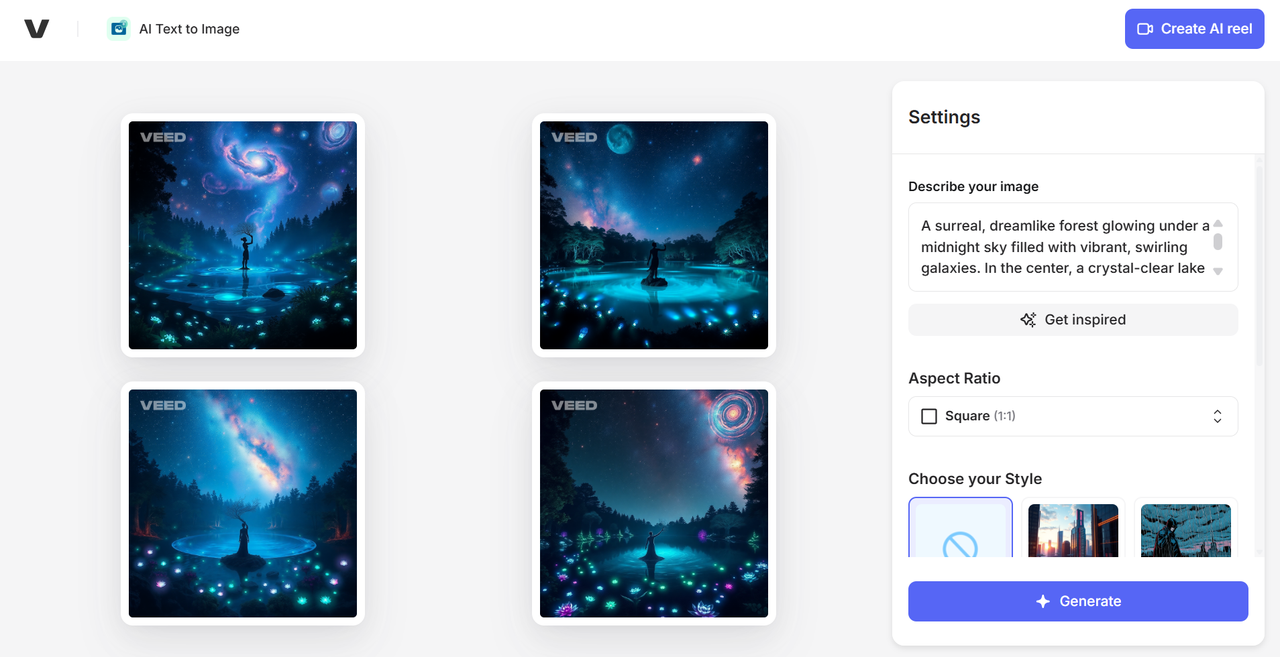
The results were impressive, capturing the prompt’s essence with vibrant colors and stunning galaxy details. I found the platform’s interpretation of my ‘half-human, half-tree’ request to be rather interesting, although it did not fully capture the idea of ‘half’ as the first and third pictures look more like a whole human and tree attached. Nevertheless, it was a unique depiction of my prompt request, which I haven’t seen in any of the other image generators.
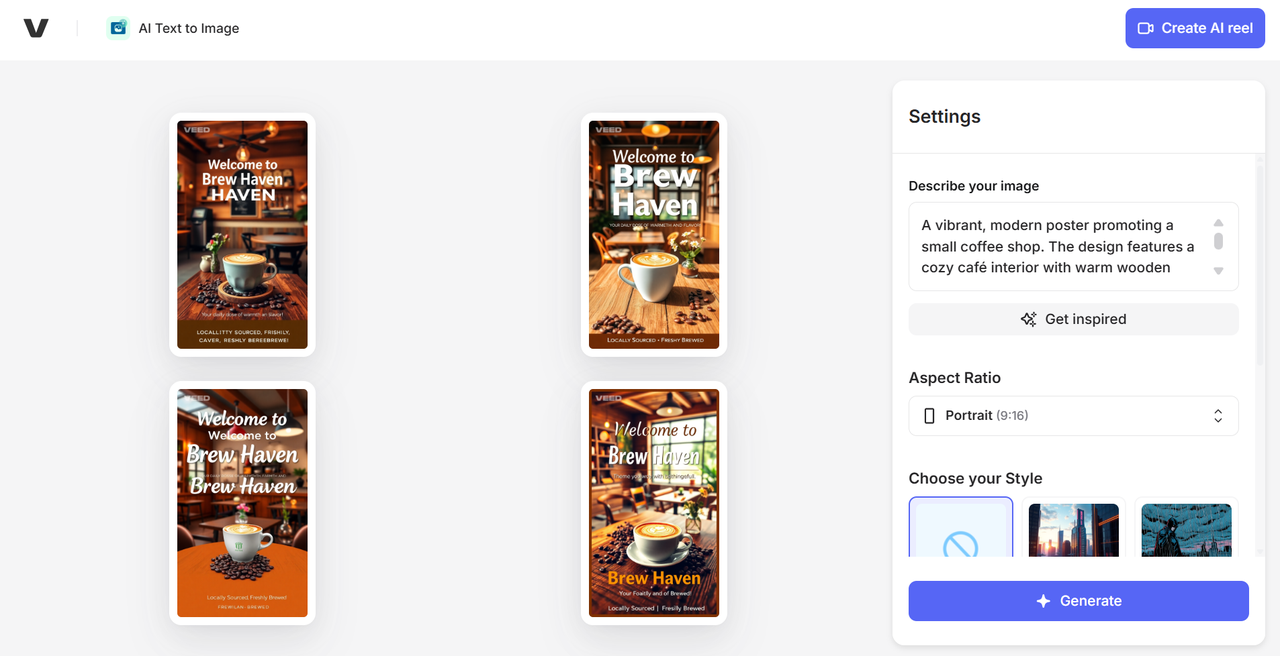
The generator delivered polished, professional-looking posters. Each variation was visually appealing, with clean typography and warm tones that matched the cozy aesthetic. I appreciate how the four posters had distinct designs for more variation. However, the presence of text errors makes post-generation editing necessary, similar to many of the other AI Image Generators which struggle with text accuracy.
Pricing:
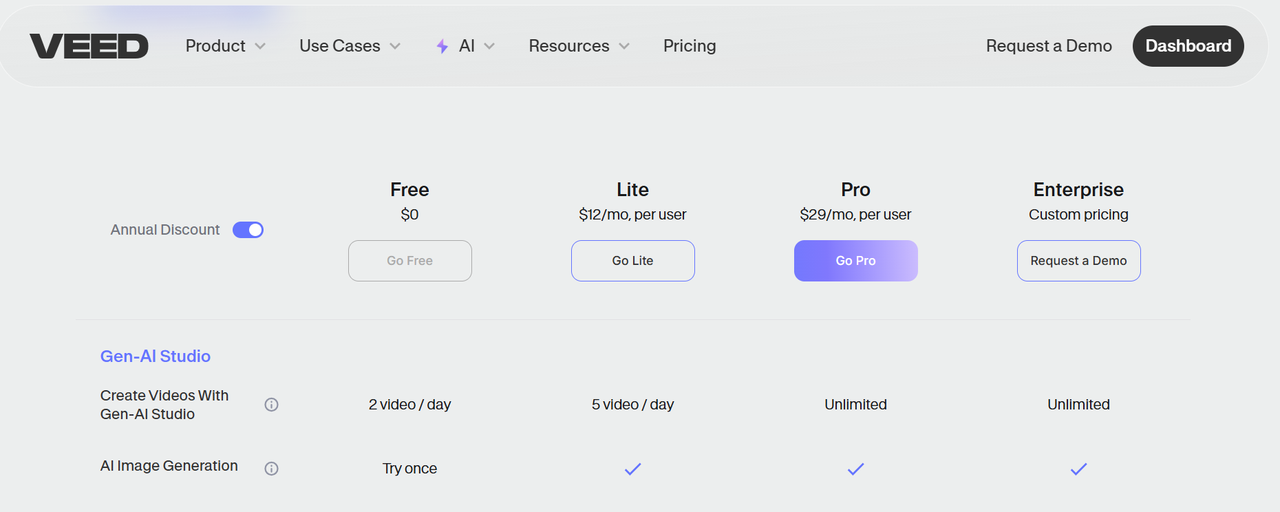
- Free: Limited generations with Veed branding.
- Lite: $12/month for unlimited generations, watermark removal, and faster processing.
- Pro: $29/month
- Enterprise: Custom pricing for team collaboration and advanced features.
Pros:
- High-quality, consistent outputs tailored for video projects.
- Modern and intuitive user interface.
- Customizable styles and aspect ratios to match video branding.
- Perfect for creating thumbnails and promotional content.
- Seamlessly integrates with Veed.io’s video editing tools.
Cons:
- Free tier results include watermarks.
- Advanced image-specific features may be limited compared to dedicated AI image generators.
- Some outputs may deviate slightly from specific style requests.
Veed.io’s AI image generator is a natural extension of its video-first platform, offering video creators a powerful way to generate visuals that elevate their projects. Whether for thumbnails, promotional graphics, or video overlays, this tool is a valuable addition to Veed.io’s content creation ecosystem.
10. Canva AI: The Marketing Multitool (8.7/10)
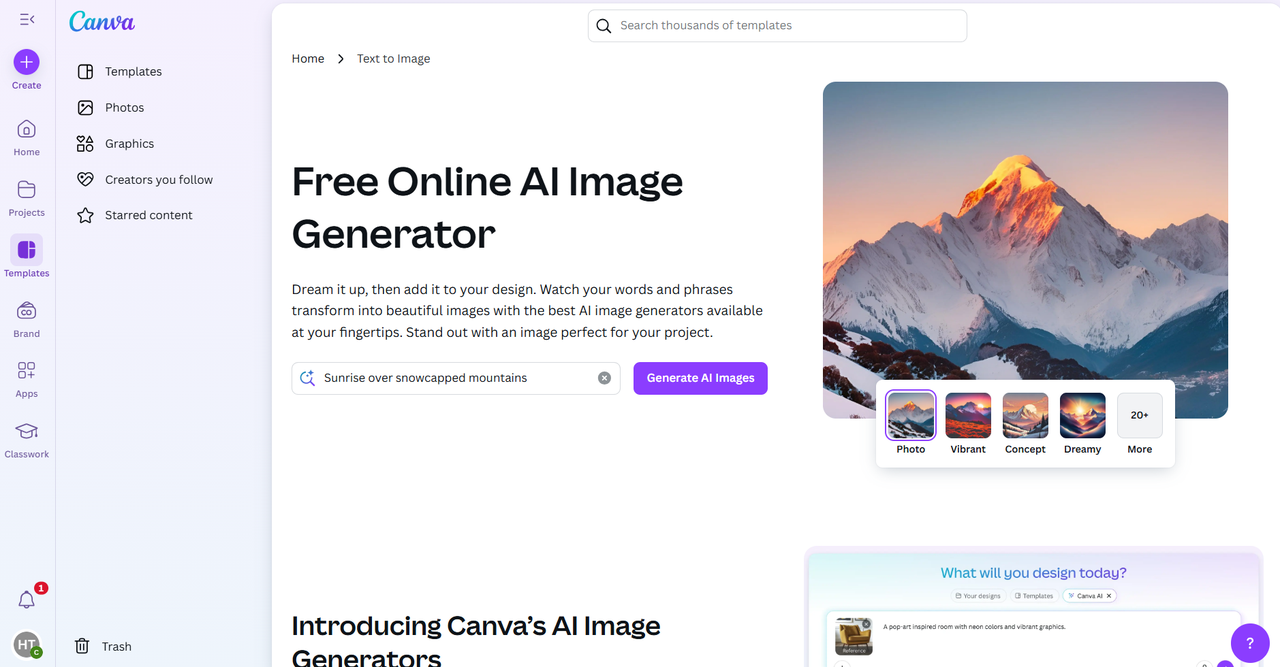
Best for: Marketing materials and social media content
Canva’s AI image generator has evolved to become a powerful component of their design platform, specializing in marketing-ready visuals that integrate with templates.
Key Features
- Brand kit integration
- Seamless incorporation of generated images into designs
- Ability to edit and enhance AI-generated images with Canva’s editing tools
- Direct use in presentations, social media posts, marketing materials
- Shared access to AI-generated assets within teams
User Experience
Canva AI offers a highly intuitive experience focused on producing ready-to-use marketing visuals. While less powerful as a standalone AI image generator, its integration with Canva’s design tools creates a seamless workflow for marketers. Its AI image generator is presented as an in-built app – Magic Media, within Canva.
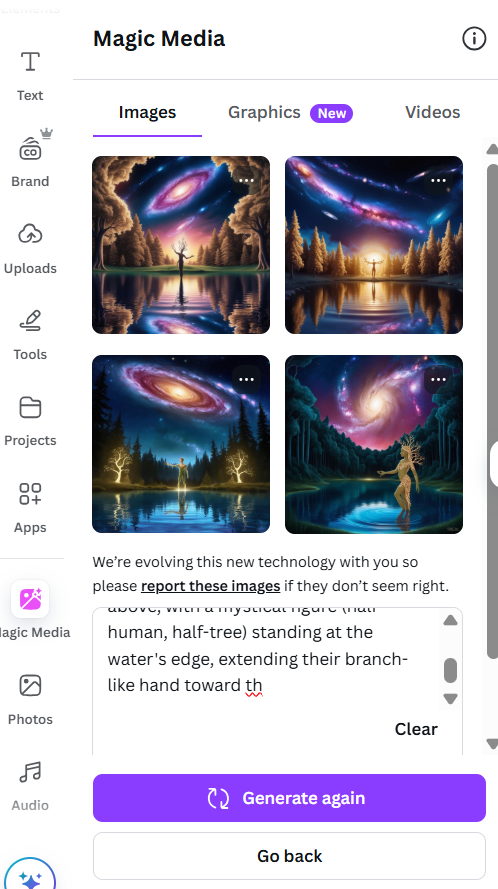

Prompt (where the words got cut off): A surreal, dreamlike forest glowing under a midnight sky filled with vibrant, swirling galaxies. In the center, a crystal-clear lake reflects the cosmos above, with a mystical figure (half-human, half-tree) standing at the water’s edge, extending their branch-like hand toward th
I found it extremely inconvenient that the prompt was limited to 330 characters. As seen from above, my prompt exceeded the limit despite not being particularly long. As a result, I could not achieve my desired effect. Although the visuals look promising at first glance, the outcome would probably be a lot better if I could enter my complete prompt into the text box! I imagine this will cause much frustration among users who want many specific details to be included in their image.
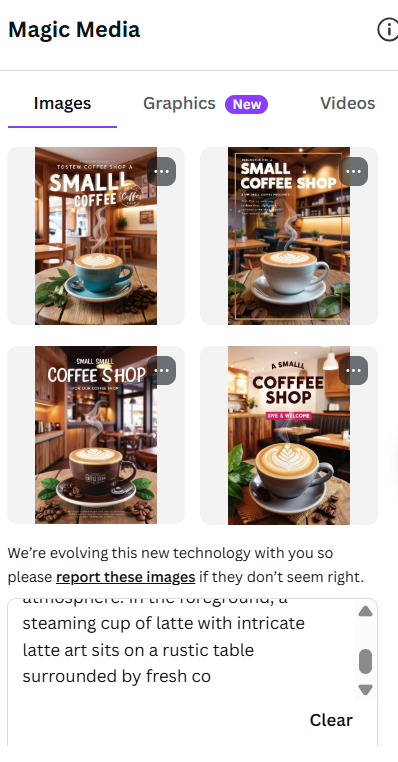
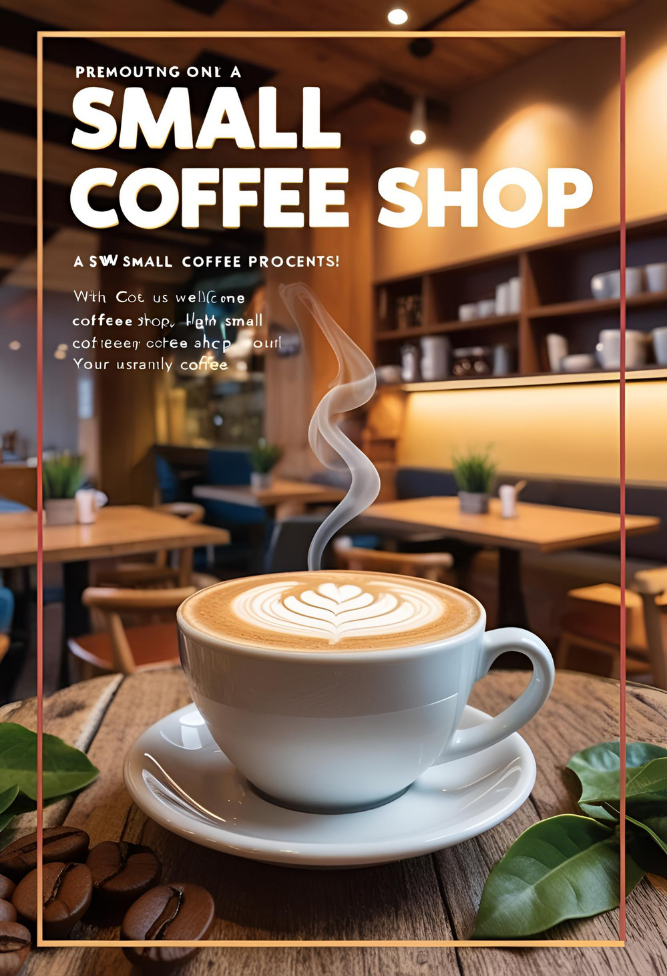
Prompt (where the words got cut off): A vibrant, modern poster promoting a small coffee shop. The design features a cozy café interior with warm wooden accents, soft lighting, and a welcoming atmosphere. In the foreground, a steaming cup of latte with intricate latte art sits on a rustic table surrounded by fresh co
Although I did get results of commercial posters directly, the words appeared warped to a considerable extent. As a result, the sentences were incoherent – the posters would definitely require post-processing.
To test if Canva’s app could accurately reflect the words in my prompt, I revised my prompt to include the text while fitting keeping to the word limits:
New Prompt (until the words get cut off): A vibrant, modern poster promoting a small coffee shop. The text reads: ‘Welcome to Brew Haven – Your Daily Dose of Warmth and Flavor!’ Include a tagline at the bottom: ‘Locally Sourced, Freshly Brewed.’ Use a balanced mix of warm colors (brown, cream, orange) with clean, contemp
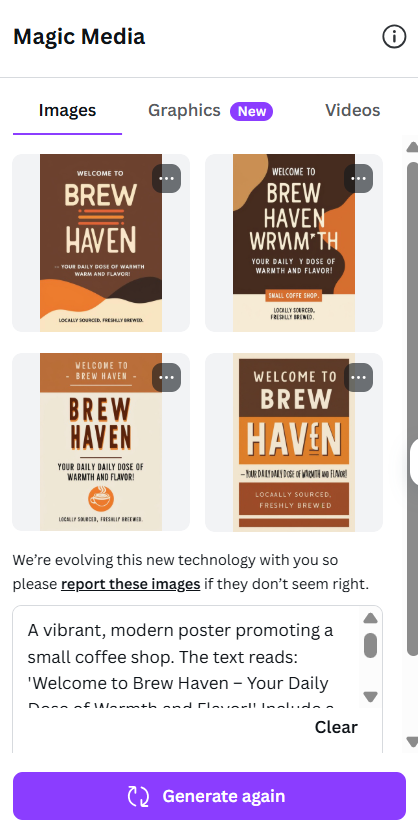
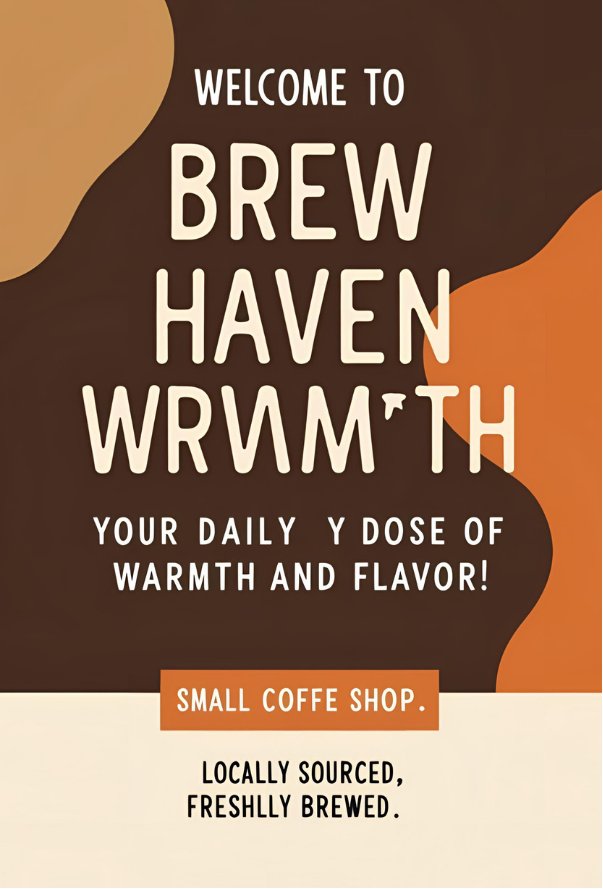
Unfortunately, Magic Media was unable to accurately reflect the text that I requested for in my new prompt, as seen from the numerous errors on the right. As the text within the generated poster cannot be edited directly, it would be quite inconvenient as further effort is required to find a suitable post-processing tool.
Pricing
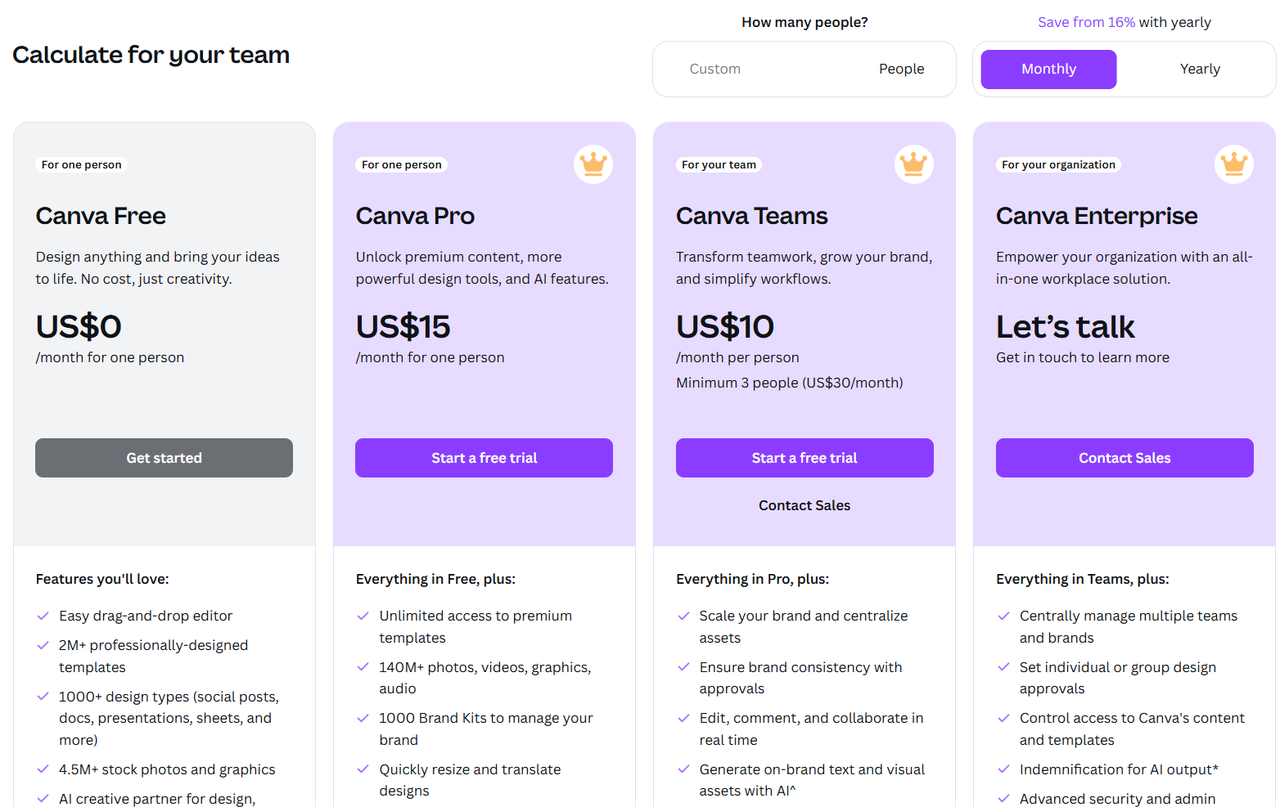
- Limited free tier within Canva Free
- Canva Pro: $15/month includes AI features
- Canva for Teams: $10/month per person for collaboration features
- Enterprise: Custom pricing with advanced brand controls
Pros
- Perfect for marketing materials
- Strong template integration
- Excellent social media optimization
- Time-saving for content creators
- Intuitive for non-designers
Cons
- Less powerful as a pure AI image generator
- Limited to Canva’s aesthetic range
- Searching for templates is time-consuming
- Less flexible for artistic exploration
- Chosen template is widely used by other users
- Unable to describe design requirements in detail, can only provide simple instructions and basic image elements (Prompt is limited to 330 characters)
11. NightCafe: The Community Creator (8.4/10)
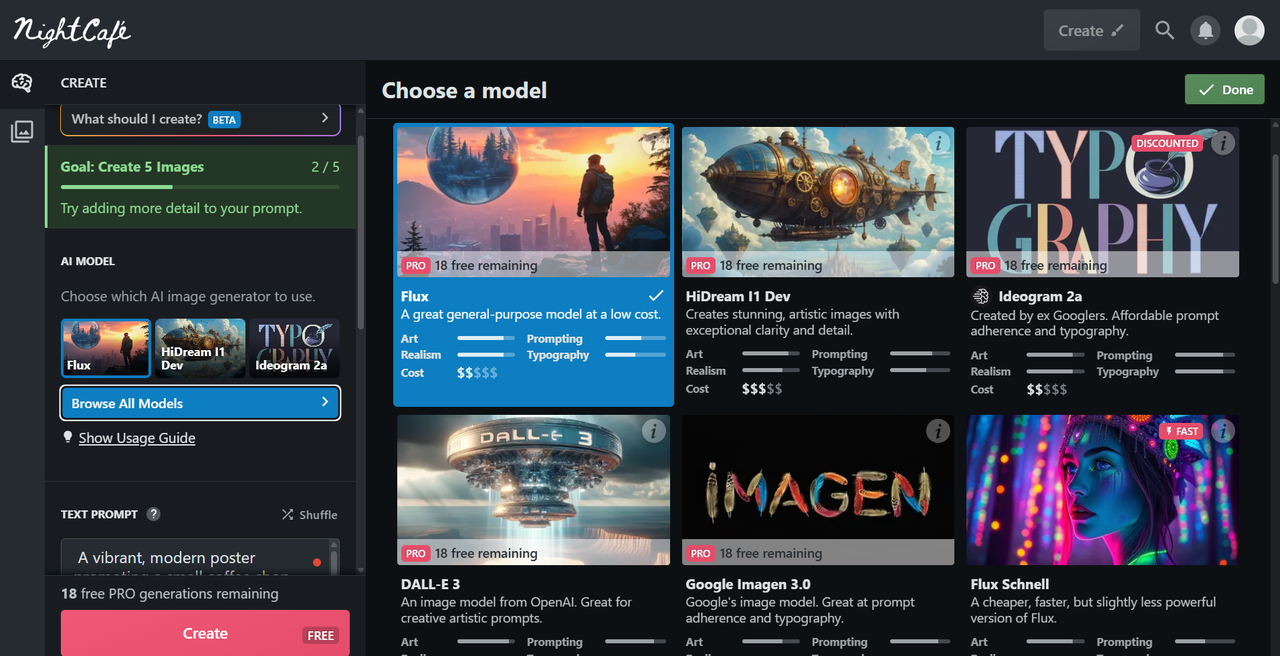
Best for: Social creation and community engagement
NightCafe has evolved to emphasize the social aspects of AI image generation, creating a vibrant community around creative AI expression as a socially-focused AI image generator.
Key Features
- Active creation community
- Daily challenges and contests
- Social sharing and feedback mechanisms
- Credit-based economy with daily rewards
- Multiple AI models in one platform
- Evolution chains for iterative creation
User Experience
NightCafe offers a gamified, community-oriented experience that makes AI art creation social, creating a unique and engaging platform for AI image generator enthusiasts. I used Flux to generate the above images, which fared pretty well amongst all the other image generators.
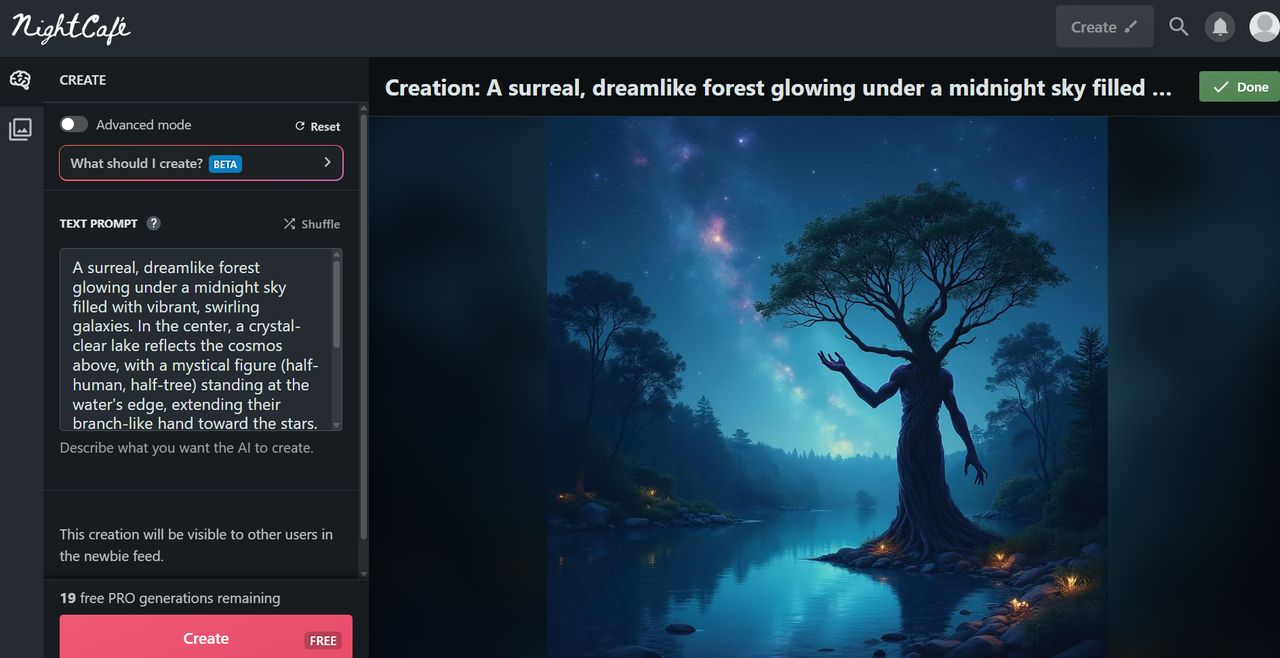
The mystical figure is well represented, with Flux capturing the half-human, half-tree description quite accurately. However, I felt that the ‘surreal, dreamlike’ background had much to be improved on.
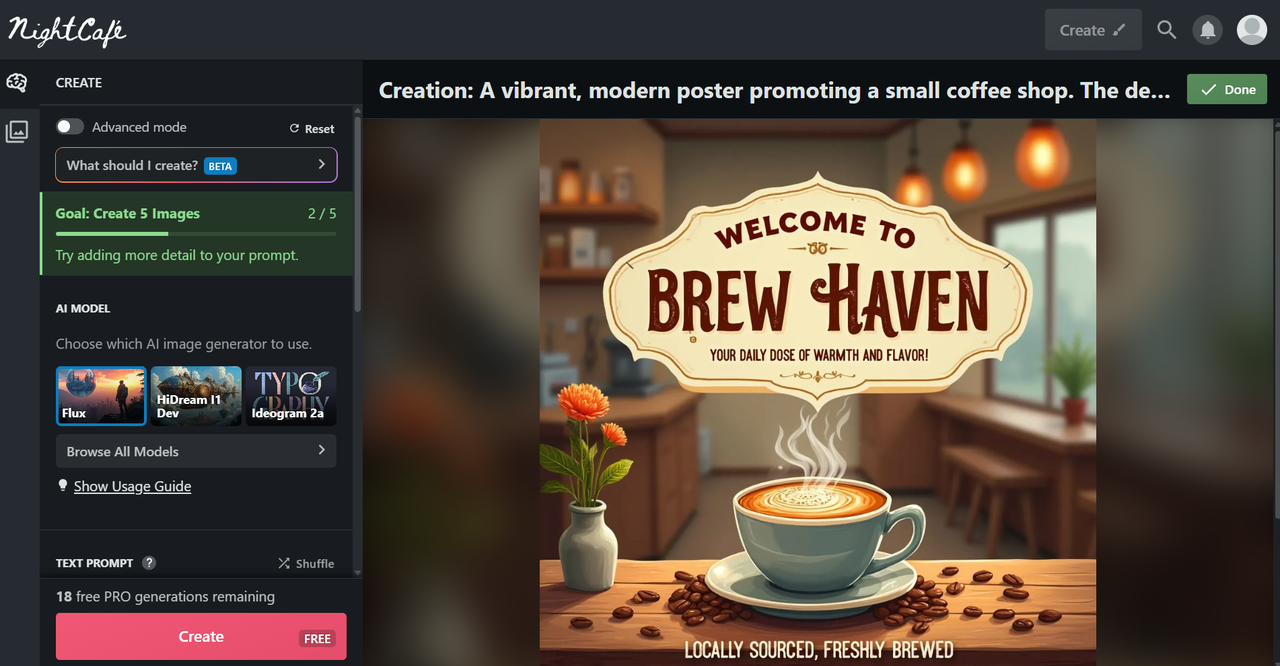
Flux did a pretty good job for my second prompt! In particular, the accuracy of the text on the poster in the second image was impressive, reflecting my prompt word-for-word without error. Unfortunately, I was unable to specify my required dimensions for a commercial poster, resulting in the size being unsuitable for direct use.
Pricing
- Free tier: 5 credits daily
- Creator package: $9.99/month for 200 credits
- Professional: $19.99/month for 500 credits
- Ultimate: $49.99/month for 1,500 credits
Pros
- Strong community interaction
- Gamified creation experience
- Multiple AI models available
- Regular challenges for inspiration
- Reward system for consistent users
Cons
- Credit system can feel limiting
- Image quality varies by model
- Less consistent results than specialist AI image generators
- Interface prioritizes social over professional features
12. Craiyon: The Accessibility Pioneer (8.2/10)
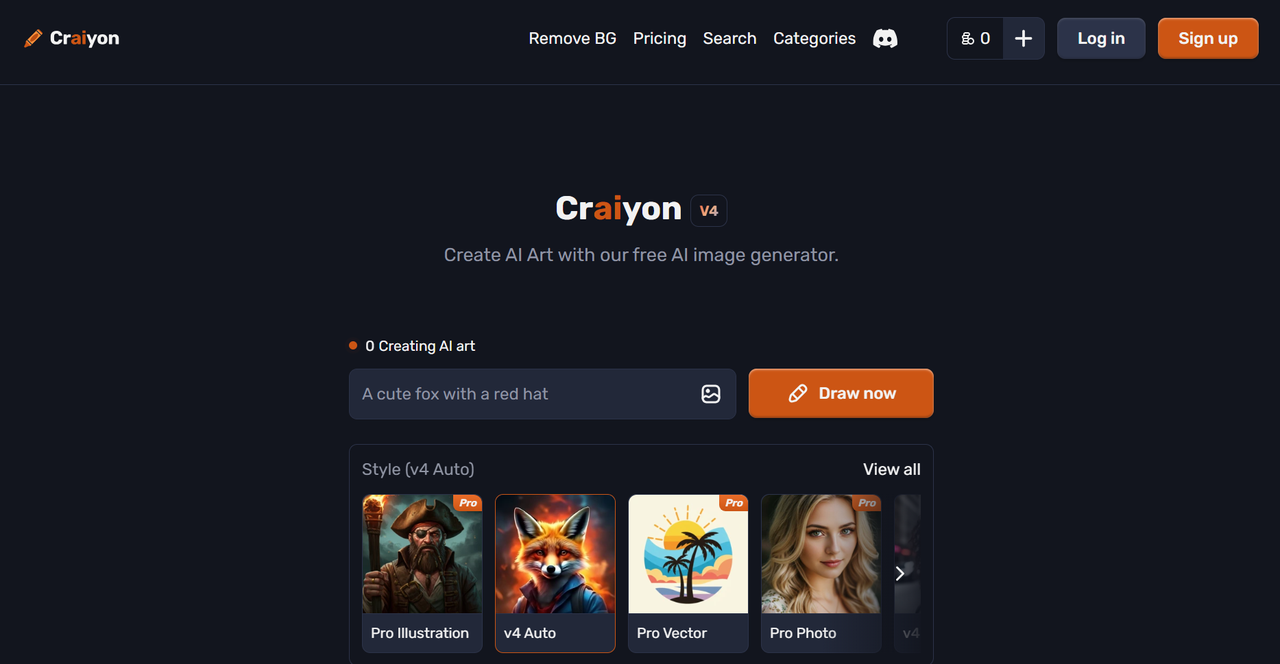
Best for: Beginners and accessibility-focused users
Formerly DALL-E mini, Craiyon continues to offer one of the most accessible entry points into AI image generation, prioritizing simplicity over advanced features as a beginner-friendly AI image generator.
Key Features
- Extremely simple interface
- Quick generation with minimal options
- No account required for basic use
- Low bandwidth requirements
- Consistent availability
User Experience
Craiyon provides the most straightforward experience possible—type a prompt, get results. While its quality doesn’t match premium AI image generator tools like MolyPix.AI, its accessibility makes it perfect for first-time users and those with limited technical resources. I had 2 free trials with the Pro experience which gave me the first 2 images below:
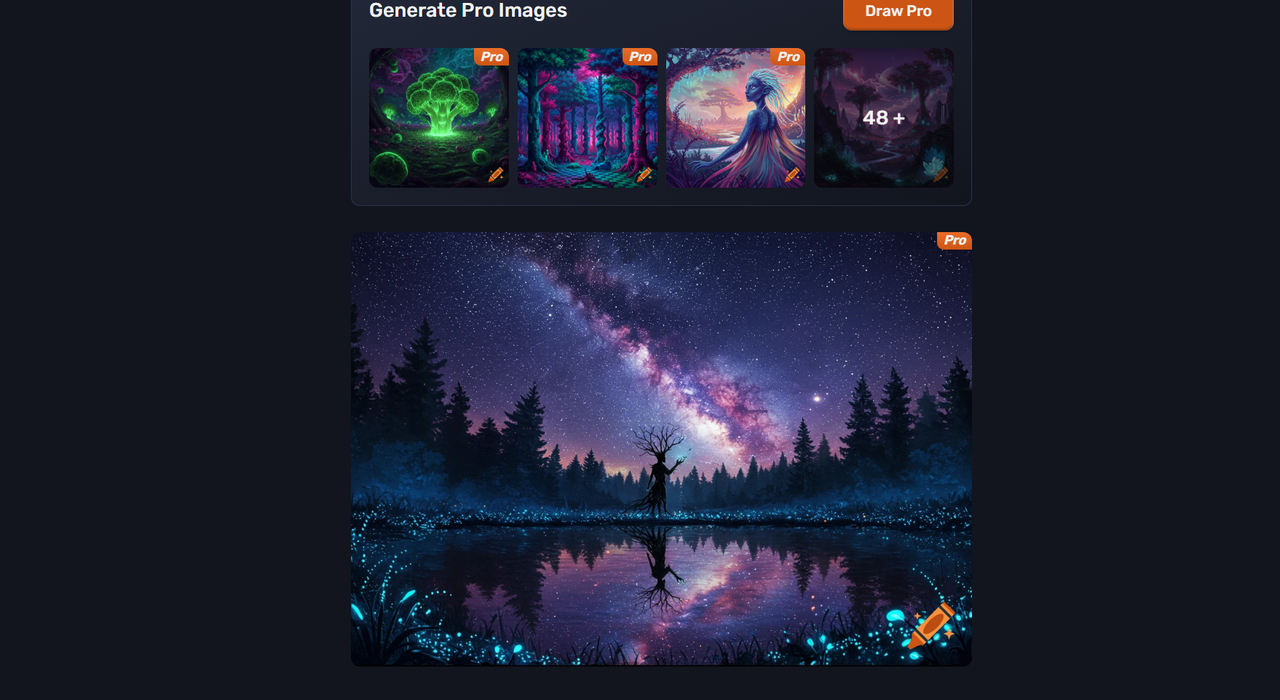
This was pretty impressive, with all the prompt details captured accurately. It looks strikingly similar to the one generated using Imagen 3 – probably the reason why Craiyon was previously named DALL-E mini! Similar to the image generated using Imagen 3, a clearer contrast between the mystical figure and the background would elevate the image.

While the poster successfully captures the essence and most content requirements of the prompt, it takes a more nostalgic, retro-inspired approach to the aesthetic rather than the contemporary modern style that was requested. The typography has a vintage feel rather than the “clean, contemporary fonts” specified in the prompt, while the illustration style employs a distinctly retro poster aesthetic rather than the “vibrant, modern” design requested.
However, take note that the above examples were generated using the free trial of the Pro version (you only get 2 tries.) After that, the free version will automatically be used instead and the results are a lot less promising; refer to the image below for my second prompt generated using the free version of Craiyon:

As you can tell, it’s a far stretch from what I requested. If you’re not planning to subscribe to Pro, this might be something to note.
Pricing

- Free tier with ads (Lite)
- Supporter: $12/month for ad-free experience and faster generation
- Professional: $24/month with additional features
Pros
- Maximum accessibility for beginners
- No account required to generate basic photos with watermark
- Simple learning curve
- Affordable premium option
Cons
- Limited image quality
- Few customization options
- Lower resolution output
- Slower generation times
- Basic styling capabilities
- Only 2 free credits provided for Pro experience
Specialized Mention: Text-to-3D AI Image Generators
While our focus has been on 2D image generation, several AI image generator platforms are pushing the boundaries of text-to-3D generation in 2025:
Point-E by OpenAI (8.7/10)
Generates 3D point clouds from text descriptions, ideal for rapid prototyping as a specialized AI image generator.
GET3D by NVIDIA (8.6/10)
Creates textured 3D meshes with impressive detail, though requires significant processing power as an advanced AI image generator.
DreamFusion (8.5/10)
Combines 2D diffusion models with 3D optimization for high-quality 3D assets from text through innovative AI image generator technology.
These specialized tools represent the cutting edge of where AI image generator technology is headed, though they remain more technical and less accessible than the 2D generators featured in our main rankings.
How to Choose the Right AI Image Generator in 2025
With so many powerful options available, selecting the right AI image generator depends on your specific needs:
For Beginners
- MolyPix.AI offers the most intuitive experience with excellent results out of the box
- Bing Image Creator provides simplicity with decent quality
- Canva AI integrates well if you’re already using Canva for design
For Professional Designers
- MolyPix.AI delivers commercial-quality results with extensive customization
- DALL-E 3 excels at precise instruction following
- Adobe Firefly integrates seamlessly with Creative Cloud
For Artists
- Midjourney remains the gold standard for artistic styles
- Stable Diffusion offers unlimited experimentation possibilities
For Developers
- Stable Diffusion offers complete control and customization
- DALL-E 3 provides robust APIs
Advanced Tips for Better AI Image Generation
Regardless of which AI image generator platform you choose, these tips will help you get better results:
- Be specific in your prompts: Include details about style, lighting, composition, and subject
- Learn platform-specific keywords: Each AI image generator system has terms that produce better results
- Use reference images when available to guide the AI
- Iterate on successful prompts rather than starting from scratch
- Understand aspect ratios and how they affect composition
- Combine generation with editing for perfect results
- Study the platform’s documentation for advanced features
Ethical Considerations in AI Image Generation
As AI image generator technology continues to advance in 2025, consider these important ethical aspects:
- Attribution and inspiration: Be transparent when AI has assisted your creative process
- Copyright concerns: Understand the terms of service regarding image ownership
- Representation and bias: Be aware of and counteract algorithmic biases
- Environmental impact: Consider the computational resources used for generation
- Authentic disclosure: Clearly identify AI-generated images in professional contexts
Frequently Asked Questions
Are AI-generated images free to use commercially?
It depends on the AI image generator platform. MolyPix.AI, DALL-E 3, and Midjourney Pro offer commercial rights, while others may restrict commercial usage. Always check the specific terms of service.
Which AI image generator is best for beginners?
MolyPix.AI offers the most user-friendly experience while delivering professional-quality results, making it ideal for beginners looking for an accessible AI image generator.
Can AI image generators replace professional photographers or artists?
While AI image generator tools are increasingly powerful, they complement rather than replace human creativity. They’re best viewed as collaborative tools that expand creative possibilities.
How much does it cost to use AI image generators?
Costs range from free (with limitations) to $60+ per month for premium services.
How do I avoid AI art that looks “AI-generated”?
Use detailed prompts, specify a realistic style, avoid common AI artifacts in your description, and consider post-processing with editing tools when using any AI image generator.
Conclusion: The Future of AI Image Generation
The AI image generator landscape of 2025 offers unprecedented creative possibilities for everyone from casual users to professional designers. While each platform has its strengths, MolyPix.AI stands out as our top recommendation for its exceptional combination of image quality, user experience, and value. In particular, it is especially suitable for marketing purposes and small business owners who demand speed and efficiency as it is the only AI image generator in this list which allows post-editing of the text and elements directly on the platform itself.
As AI image generator technologies continue to evolve, we can expect even more specialized tools, higher resolutions, and greater integration with creative workflows. The democratization of image creation has only just begun, and the tools highlighted in this guide represent the cutting edge of what’s possible today.
Whether you’re creating visuals for personal projects, professional work, or commercial applications, today’s AI image generators offer a remarkable way to bring your ideas to life with unprecedented speed and flexibility.