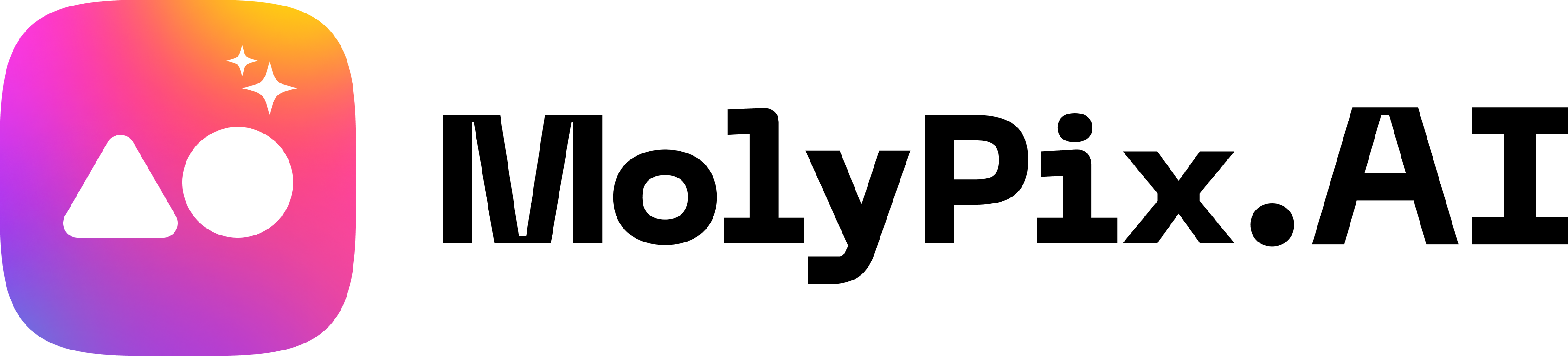My Exclusive Take: 8 Best AI Design Generators in 2025 to Consider
What Is an AI Design Generator?
AI design generators combine artificial intelligence with creative tools, transforming simple text prompts into polished visual content. These platforms use machine learning algorithms to understand design principles and user intent, making professional-level design accessible to everyone from beginners to experts.
With dozens of AI design tools flooding the market, choosing the right one can be challenging. I’ve evaluated the most popular platforms based on ease of use, feature set, output quality, and pricing to bring you the top 8 picks that stand out in 2025.
Why Use an AI Design Generator?
AI design generators have revolutionized the creative process by making professional-level design accessible to everyone. These tools transform simple text prompts into polished visual content in minutes, eliminating the need for extensive design experience or expensive software. For businesses and creators alike, they offer an efficient solution to maintain high-quality visual content while significantly reducing time and cost investments.
Top 8 AI Design Generators for 2025
In the rapidly evolving field of AI design, each tool has unique strengths. After thorough research, I’ve selected the top 8 AI design generators of 2025. Let’s explore their features to find the best fit for your needs.
MolyPix.AI
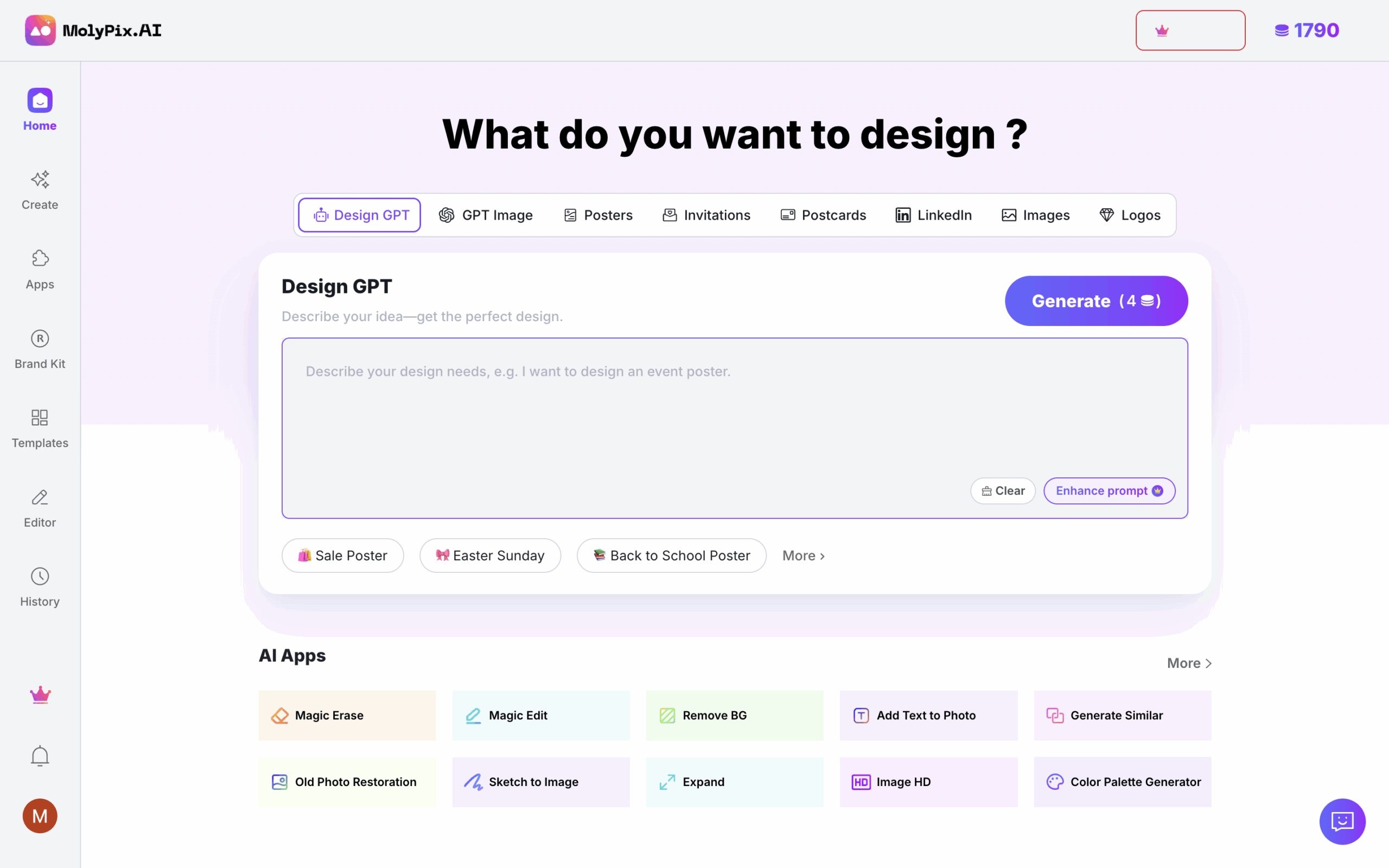
MolyPix.AI represents a new generation of AI design platforms that prioritizes both power and accessibility. At its core, the platform utilizes advanced machine learning algorithms to understand and execute complex design requirements while maintaining an intuitive user experience.
Key Features:
- Single-Prompt Design Generation
- Multi-layered Design System
- Various templates for diverse scenarios
- AI-Powered Image Retouch
Pricing Structure:
- Free: $0/month, 20 Credits permanently (Generate up to 5 designs)
- Starter: Monthly $10.9 or $9.9/month (billed annually at $118.8), 100 Credits renew monthly (Generate up to 100 designs)
- Pro: Monthly $19.9 or $11.94/month (billed annually at $143.28), 400 Credits renew monthly (Generate up to 400 designs)
- Ultimate: Monthly $69.9 or $41.94/month (billed annually at $503.28), 3000 Credits renew monthly (Generate up to 3000 designs)
The platform stands out for its comprehensive approach to design automation, offering capabilities that extend beyond basic generation to include intelligent design refinement and brand consistency features. Users particularly value its ability to maintain design quality across different formats and use cases, from social media content to professional marketing materials.
Canva AI
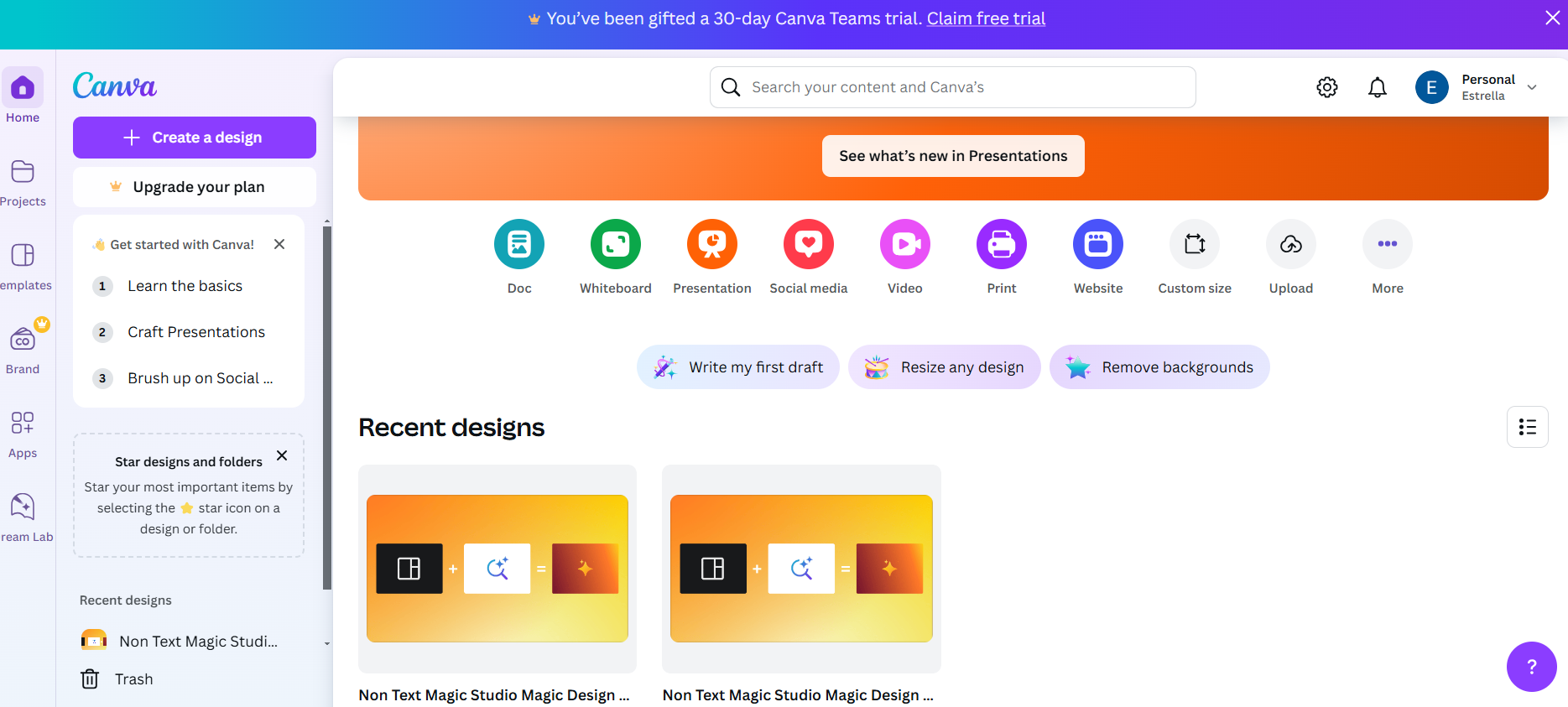
Canva AI has established itself as a cornerstone in the AI design space, building upon its already popular design platform. The integration of AI capabilities has transformed it into a comprehensive solution that can generate designs from text descriptions, suggest layout improvements, and automate repetitive design tasks. What sets Canva AI apart is its extensive template library and intuitive interface, making it particularly appealing to non-designers and marketing teams.
With pricing starting at $12.99/month for the Pro plan and enterprise options available, Canva AI positions itself as an accessible option for both individual creators and business teams.
The platform’s Magic Studio features, including Magic Design and Magic Edit, have revolutionized how users approach design tasks, making professional-level design accessible to everyone from social media managers to small business owners.
Adobe Express & Firefly
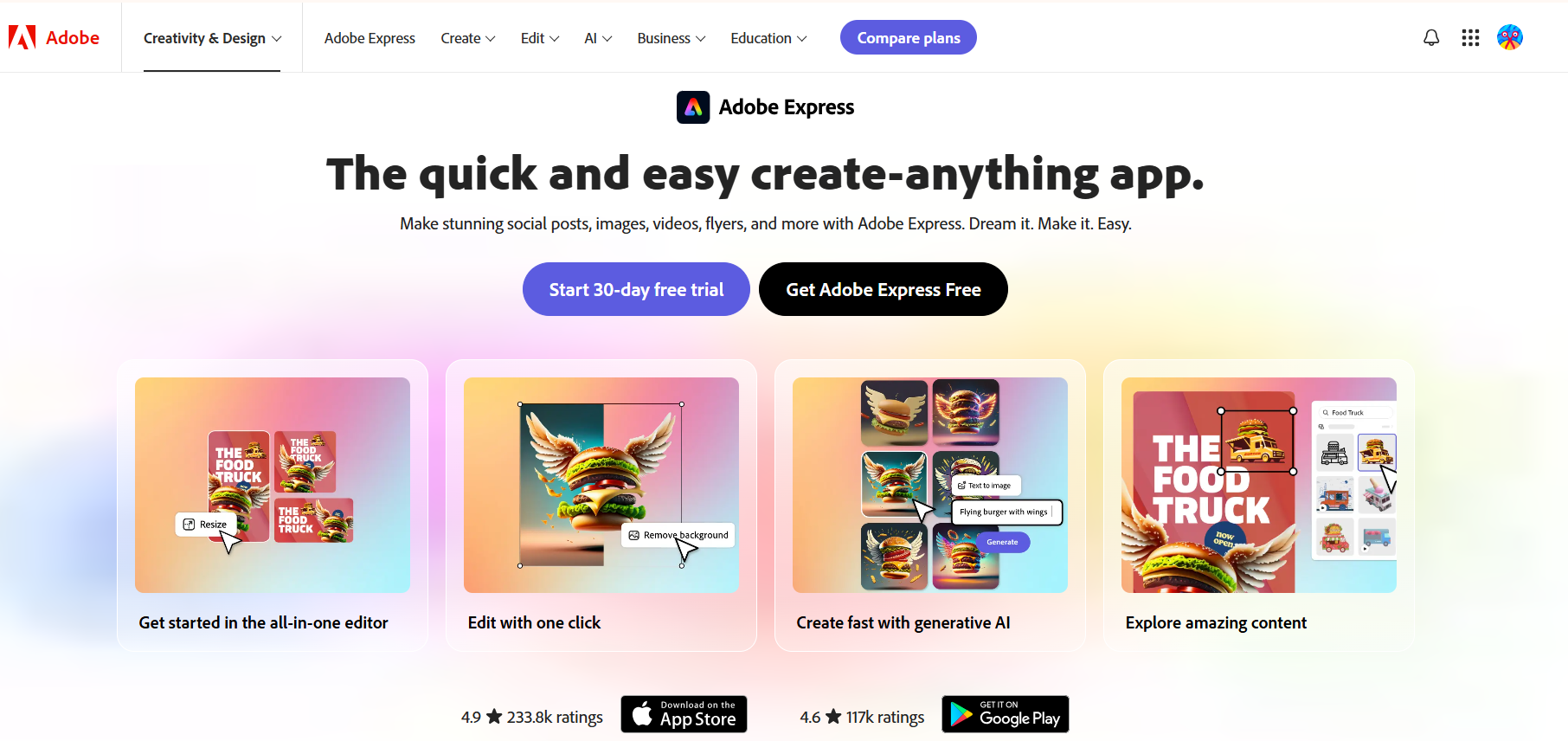
Adobe‘s entry into the AI design space combines their decades of design expertise with cutting-edge AI technology. The platform seamlessly integrates with the Creative Cloud ecosystem, offering professional-grade design capabilities that benefit from Adobe’s vast design assets library. Users can generate and edit designs using natural language commands, with results that maintain professional quality standards.
The service starts at $9.99/month for individual users, with enterprise solutions available for larger organizations.
The platform’s Generative Fill and Text-to-Image features particularly stand out, allowing users to create and modify designs with unprecedented ease and precision.
Microsoft Designer
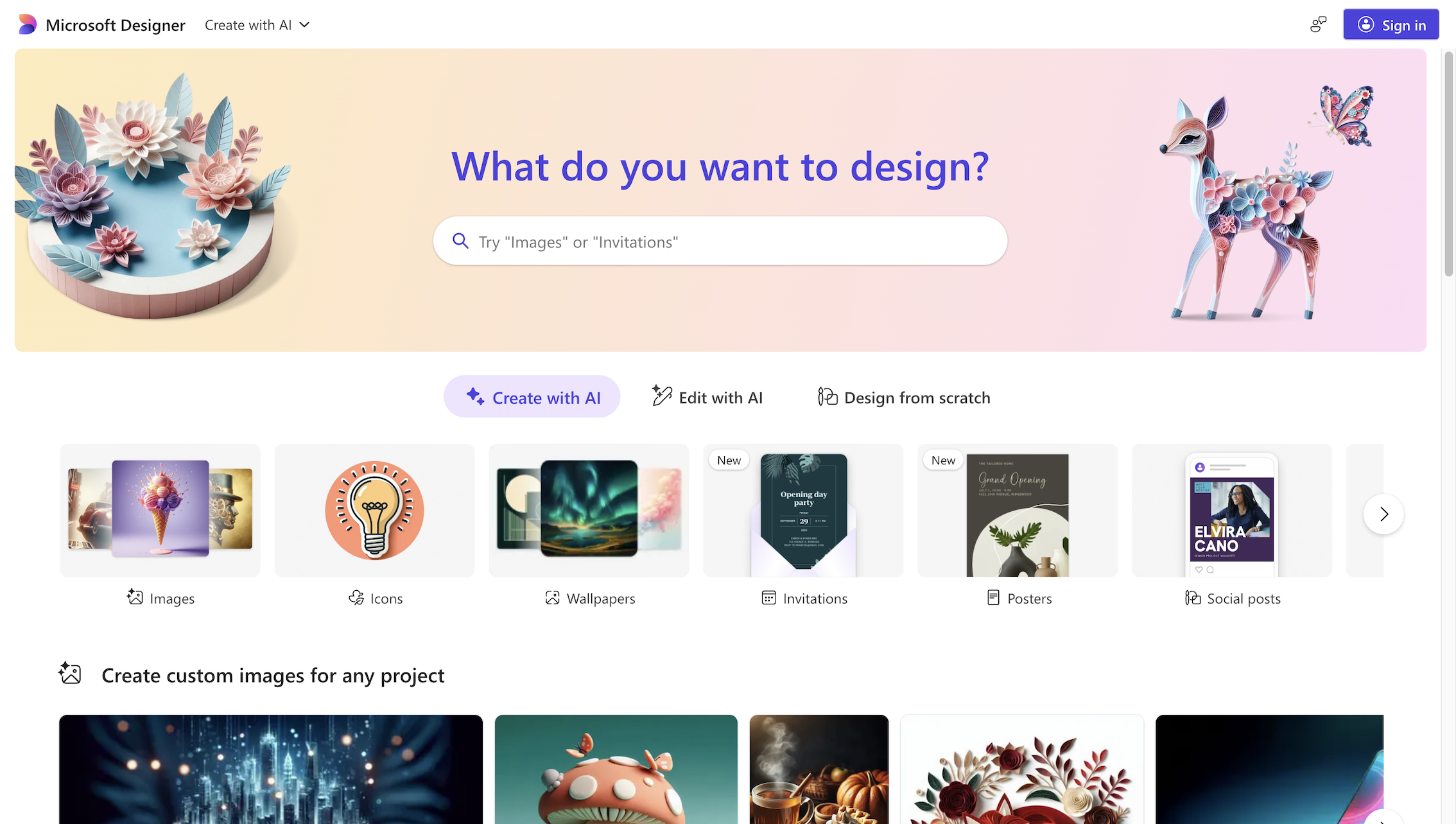
Microsoft Designer leverages the power of DALL-E technology to offer an AI design solution deeply integrated with the Microsoft 365 ecosystem. The platform excels in creating business-focused content, from presentations to social media graphics, with an emphasis on professional templates and brand consistency. Its AI capabilities shine in contextual design suggestions and automated formatting, making it particularly valuable for corporate users.
Available as part of select Microsoft 365 subscriptions, it provides a cost-effective solution for existing Microsoft users while offering standalone subscriptions for others.
The platform’s integration with Microsoft 365 apps enables seamless content creation and sharing across teams, making it an invaluable tool for corporate environments.
Visme
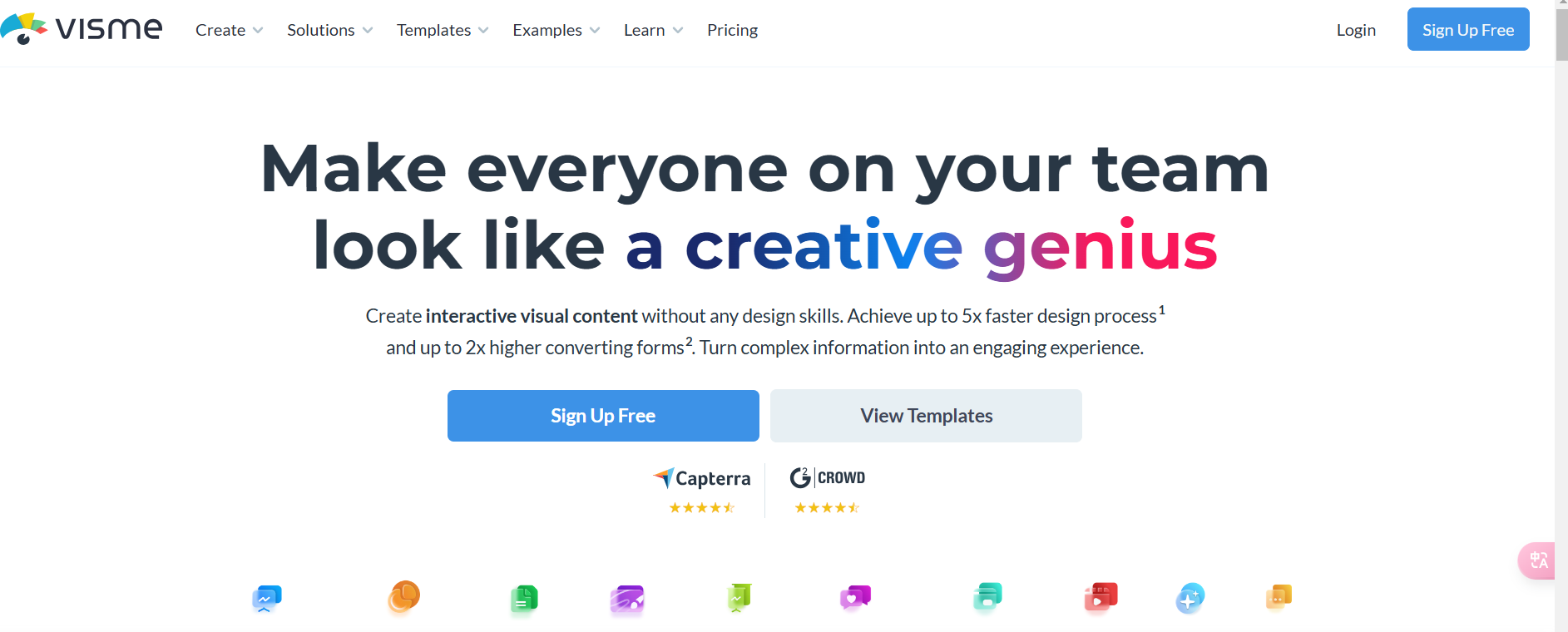
Visme distinguishes itself through its focus on data visualization and interactive content creation. The platform combines AI capabilities with specialized tools for creating infographics, presentations, and reports, with its AI-powered data visualization tools automatically suggesting the most effective ways to present complex information.
With plans starting from $15/month, Visme offers various tiers to accommodate different user needs, from individual creators to enterprise teams.
The platform’s Smart Charts feature automatically transforms raw data into visually compelling stories, making it especially popular among data analysts and business professionals.
Photopea

Photopea offers a unique approach to AI-powered image editing, providing professional-grade tools in a browser-based environment. The platform supports advanced editing features while incorporating AI assistance for complex tasks like background removal and image enhancement, making it a valuable alternative for teams seeking a more affordable solution.
The free version with ad support and premium subscription at $40/year makes it an attractive option for users seeking professional capabilities without a substantial investment.
Its ability to handle PSD files directly in the browser and its extensive plugin support make it a practical choice for professional designers working across different platforms.
Midjourney
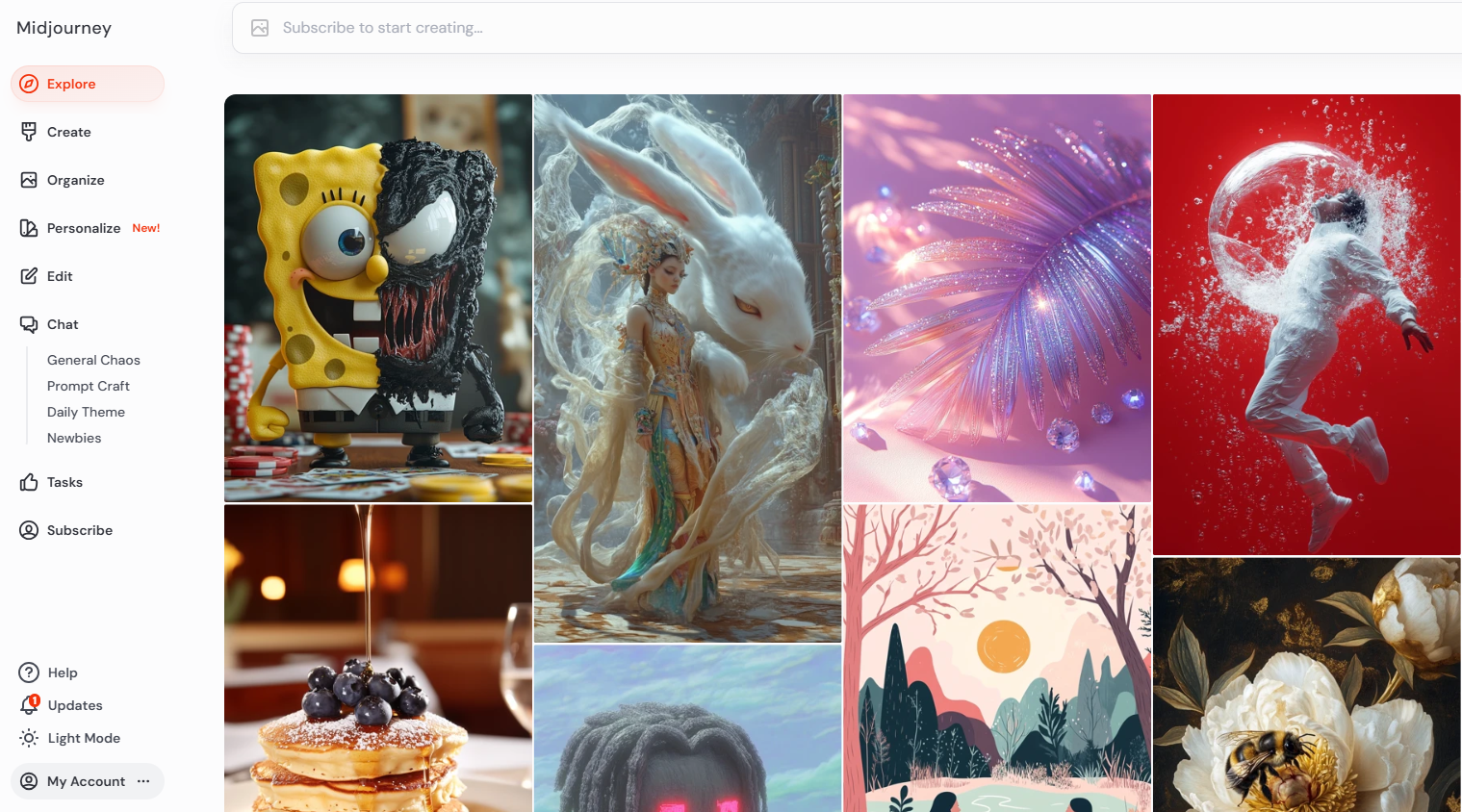
Midjourney has carved out a distinct niche in the AI design space with its focus on artistic expression and unique visual styles. Operating through Discord, it offers unprecedented creative possibilities for generating artistic visuals, with results particularly valued for concept art, illustration, and creative projects that require distinctive artistic styles.
Subscription plans start at $10/month, with higher tiers offering increased generation capacity and private workspaces.
The platform’s V6 engine has significantly improved its ability to handle complex prompts and generate photorealistic images, making it increasingly valuable for commercial projects.
Flux AI

Flux AI approaches AI design with a focus on brand consistency and workflow optimization. The platform excels in maintaining brand guidelines across multiple design generations, making it particularly valuable for marketing teams and brand managers. Its intelligent design system learns from user preferences and brand requirements, continuously improving output relevance.
Pricing is structured on a subscription basis, with custom solutions available for enterprise clients.
The platform’s automated style transfer capabilities ensure consistent branding across thousands of designs, making it particularly efficient for large-scale marketing campaigns.
Conclusion
The AI design generator landscape continues to evolve rapidly, with each platform offering unique advantages. When choosing a platform, consider our specific needs in terms of design complexity, output quality, and budget constraints. Most platforms offer free trials, allowing users to test their features before making a commitment.
Frequently Asked Questions
1. What exactly can these AI tools create?
From social media posts to marketing materials and presentations. Each platform has different strengths – some excel at artistic images, others at business content.
2. How do I know which tool to choose?
Consider your main needs. If you create lots of social media content, look at user-friendly options like Canva AI or MolyPix.AI. For professional design work, Adobe’s tools offer more advanced features.
3. Are these tools really worth the cost?
Compared to hiring designers ($50-150/hour), AI tools are cost-effective for routine design tasks. Most platforms offer free trials to test before subscribing.
4. How steep is the learning curve?
Most modern platforms use simple text prompts and templates. You don’t need design experience – if you can describe what you want, the AI can help create it.
5. Can these tools keep my brand consistent?
Yes. Many platforms offer brand kit features to save and automatically apply your colors, logos, and fonts across all designs.