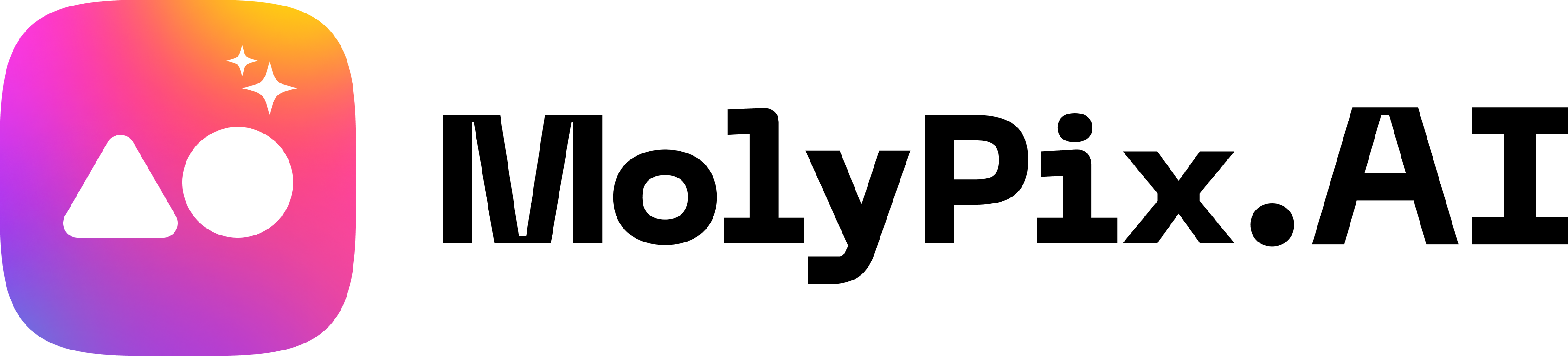Adobe Express Review: The Ultimate Easy Design Tool (2025)
Introduction
Adobe Express is an intuitive design platform perfect for anyone looking to create stunning visuals without the complexity of traditional design software. This review explores its features, use cases, pricing, and user feedback to provide a comprehensive understanding of its capabilities.
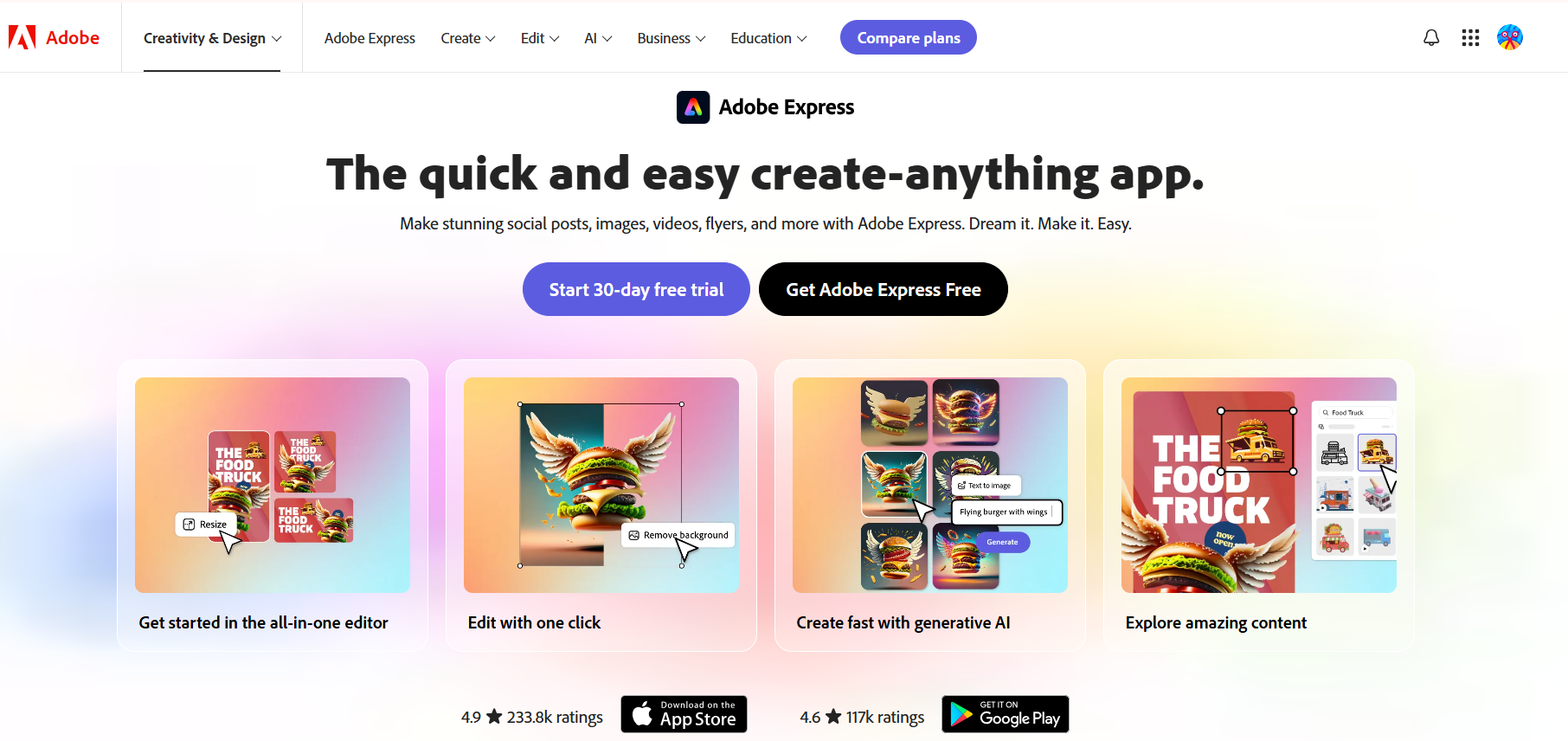
Review
Adobe Express has transformed from Adobe Spark into a powerful design tool that caters to users of all skill levels. Whether you’re a professional designer or a beginner, Adobe Express offers a suite of tools that make creating professional-quality graphics effortless.
Key Features
AI Creation Suite
Transform text into professional visuals with Adobe’s AI technology. Create, edit, and customize content with smart tools powered by Adobe Firefly and Sensei.
- Text-to-Image Generation: Create custom visuals from text descriptions with style control
- Smart Background Removal: One-click background editing and replacement
- Generative Fill: Intelligent content expansion and object removal
- Multiple style variations with single click generation
Design Resources
Comprehensive collection of professional design assets and templates for all your creative needs. Updated weekly to reflect latest design trends.
- 100,000+ customizable templates for social media, marketing and presentations
- Premium stock photos, graphics, and design elements
- Industry-specific collections with professional layouts
- Regular updates following current design trends
Quick Design Tools
Streamline your creative workflow with efficient features designed for productivity. Transform and export designs in seconds.
- One-click resize for different social media platforms
- Batch processing and format conversion
- Advanced editing tools for quick adjustments
- Multiple export options with quality control
Content Planning
Comprehensive content management system to organize, schedule and track your creative projects.
- Cross-platform social media scheduling
- Visual content calendar for project management
- Performance analytics and insights
- Team collaboration tools
Use Cases and Potential Applications
Adobe Express is versatile across various sectors:
- Social Media Content Creation
- Create engaging visuals for platforms like Instagram, Facebook, and Twitter effortlessly.
- Digital Marketing
- Enhance marketing materials with creative, eye-catching designs that resonate with audiences.
- Educational Resources
- Develop engaging classroom materials, such as infographics and presentations, to enhance learning.
- E-commerce
- Improve product images using professional editing tools to boost sales.
Who Is Adobe Express For?
Adobe Express is designed for a diverse range of users seeking professional-quality design tools without extensive design experience. The platform serves:
- Small business owners and entrepreneurs creating marketing materials and brand assets
- Content creators and social media managers designing engaging posts
- Educators and students developing learning materials and presentations
- Freelancers and creative professionals working on client projects
- Hobbyists and personal users making invitations, photo collages, and social content
Plans and Pricing
Free Plan
- US$ 0.00 (monthly/yearly)
- Basic content creation tools, limited AI credits
Premium Plan
- US$ 9.99/month or US$ 99.99/year (save 16% with annual plan)
- Millions of premium templates, advanced AI credits, time-saving features
Teams Plan
- US$ 4.99/seat/month or US$ 49.99/seat/year (first year, then US$ 7.99/month or US$ 79.99/year)
- Advanced collaboration, security features, 2+ seats required
Enterprise Plan
- Custom pricing, contact sales
- Advanced collaboration, security, and admin features for large organizations
Customer Reviews
Adobe Express has garnered positive feedback for its ease of use and powerful features:
What Users Love
“Perfect for quick social media designs.”
“Intuitive interface saved my time.”
Areas for Improvement
“Could use more advanced editing features.”
“Limited font options in the free version.”
Important Links and Resources
Best Alternatives and Competitors in 2025
1. MolyPix.AI: Advanced AI-powered design tool with faster processing and superior generation capabilities
2. Canva: Most popular all-in-one design platform with comprehensive template library
3. Visme: Professional platform specializing in interactive presentations and infographics
4. Venngage: Expert tool for data visualization and infographic design
Conclusion
Adobe Express stands out as a robust, user-friendly design tool that empowers users to create visually stunning content with ease. Its range of features, competitive pricing, and seamless integration make it a top choice for anyone looking to enhance their creative projects.
FAQ
What is Adobe Express?
Adobe Express is a user-friendly design tool that allows you to create graphics, videos, and social media content quickly.
Is there a free version ?
Yes, Adobe Express offers a free plan with basic templates and editing tools.
Can I use Adobe Express on my mobile device?
Absolutely! Adobe Express is available as a mobile app, making it convenient to design on the go.
How does Adobe Express integrate with other Adobe products?
Adobe Express seamlessly integrates with Adobe Creative Cloud, allowing you to transfer designs to Photoshop or Illustrator for advanced editing.
What are the key differences between the free and premium plans?
The free plan includes basic features, while the premium plan offers access to all templates, Adobe Stock integration, and additional storage.
How does Adobe Express compare to MolyPix.AI?
While Adobe Express offers strong integration with Creative Cloud, MolyPix.AI provides superior AI capabilities and faster processing speeds at a lower price point, making it particularly attractive for professional designers who need efficient AI-powered tools.