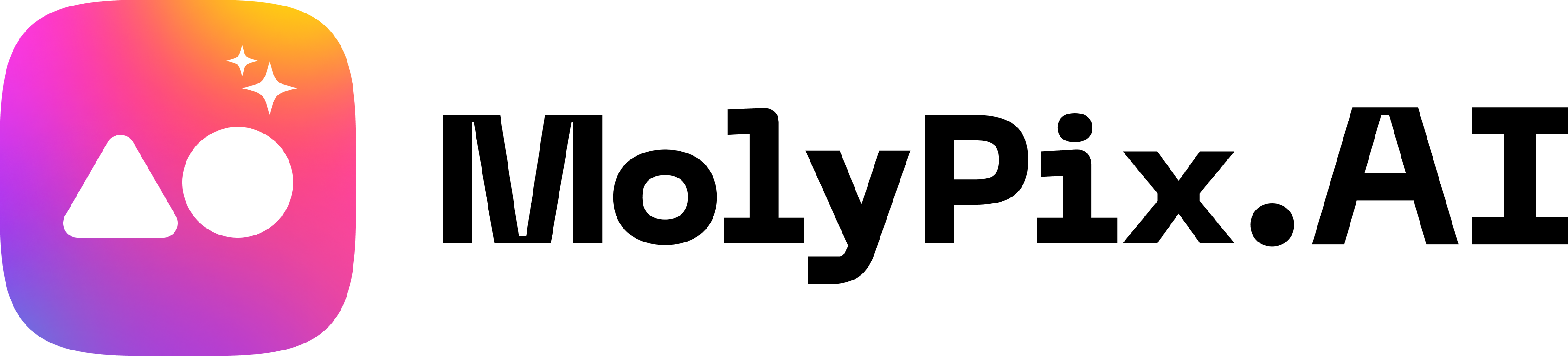How I Made a Stunning Squid Game Poster in Under 15 Minutes Using This AI Movie Poster Maker
Creating an eye-catching movie poster used to require design skills and expensive software. Today, AI movie poster makers like MolyPix.AI have revolutionized this process, making it accessible to every film enthusiast. Whether you’re organizing a campus movie night, hosting a themed viewing party, or promoting your film club’s screening, this comprehensive guide will walk you through exactly how to make a movie poster that captures the magic of your favorite films—right here on MolyPix.AI. I’ll be creating a movie poster for Squid Game since season 3 just came out recently!
What Makes a Professional Movie Poster?
Before diving into how to make a movie poster, let’s understand what separates amateur designs from ones that will actually draw people to your movie night:
- Strong focal point: Eye-catching visual that represents your film theme
- Consistent color scheme: Usually 2-3 complementary colors that match the movie’s mood
- Strategic text placement: Event title stands out while details remain legible
- High-quality imagery: Sharp, atmospheric visuals that set the tone
- Appropriate typography: Font choices that match the film’s genre and era
Looking at your favorite movies for inspiration, you’ll notice different genres have distinctive visual styles—horror movie nights look dramatically different from rom-com marathons. The best movie poster designs intuitively communicate genre and mood at first glance.
Want to explore movie poster templates for different themes? Browse our AI movie poster maker gallery →
Step-by-Step Guide: How to Make a Movie Poster with AI
Step 1: Choose the Right Movie Poster Maker
Before creating your movie poster, you’ll need:
- A reliable AI movie poster maker (MolyPix.AI is my top pick!)
- Basic understanding of what message you want your poster to convey
- Ideas about the style and mood that matches your film event
Step 2: Generate Your Base Movie Poster Image
- From your MolyPix.AI dashboard, select the ‘Posters’ tab.
- Enter a detailed prompt describing your desired poster style:
- Include theme (80s night, horror marathon, Oscar winners screening)
- Describe visual elements you want (movie references, iconic imagery)
- Specify mood and lighting
- Mention color palette preferences
- Alternatively, you can browse our wide variety of movie posters under ‘Templates’ for inspiration if you’re running out of design ideas.
Pro Tip for How to Make a Good Movie Poster: For better results, include specific film references in your prompt. For example: “Create a sci-fi movie poster with dark blue tones similar to Blade Runner, featuring silhouettes of friends watching a movie against a futuristic backdrop.”
In this example, I will be using the iconic Squid Game movie to create a movie poster for my movie screening event! Here is my prompt:
‘Create a dramatic movie poster for our film club’s “SQUID GAME NIGHT” screening event. Use the distinctive visual style of Squid Game with a dark background contrasted by bright pink and teal lighting. Include stylized elements like:
- The iconic masked guards in red jumpsuits standing ominously
- A minimalist staircase design with geometric patterns reminiscent of the show
- Subtle Korean typography elements alongside English text
- Small silhouettes of players in green tracksuits
Keep the composition tense and symmetrical with strong shadows. Include text space for: “Friday, November 12, 8PM, Anderson Hall Theater” and a tagline “The games begin after dark. Will you play?” Add our film club logo “Cinema Society” in the bottom corner and “Free admission – Korean snacks provided” at the bottom.’
I tested out both the ChatGPT Image(4o) and Flux.1 Kontext models for the poster and here are my results:
ChatGPT Image(4o):
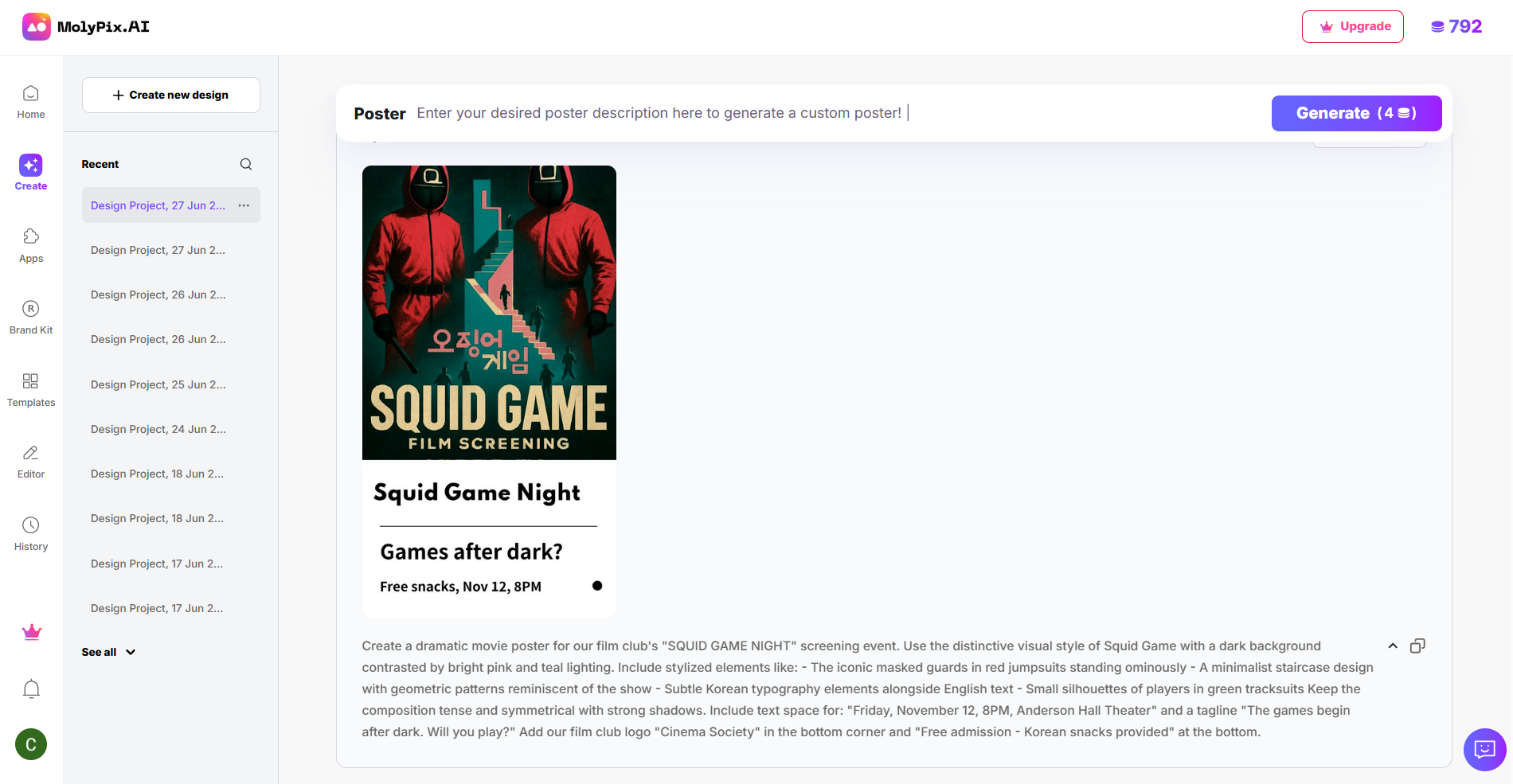
Flux.1 Kontext:
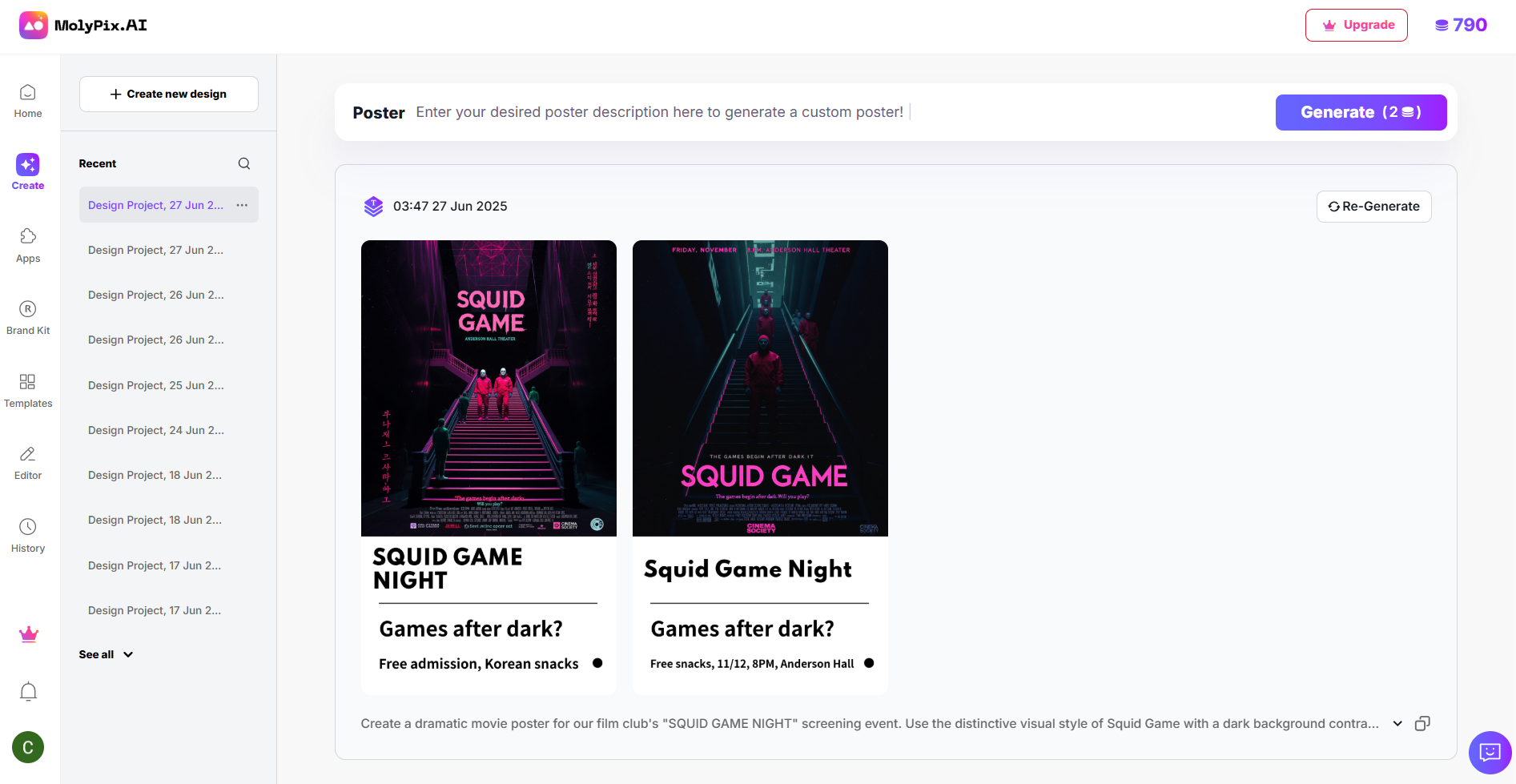
I chose to proceed with the poster generated by ChatGPT Image(4o) as I felt that the Squid Game characters looked more realistic! However, the posters generated using Flux.1 Kontext were pretty impressive too – sticking well to the ‘bright pink and teal lighting’ that I had requested for. Not all the details that I included in the prompt were present in the poster but that’s okay, we can add them ourselves!
Step 3: Refine Your AI-Generated Movie Poster
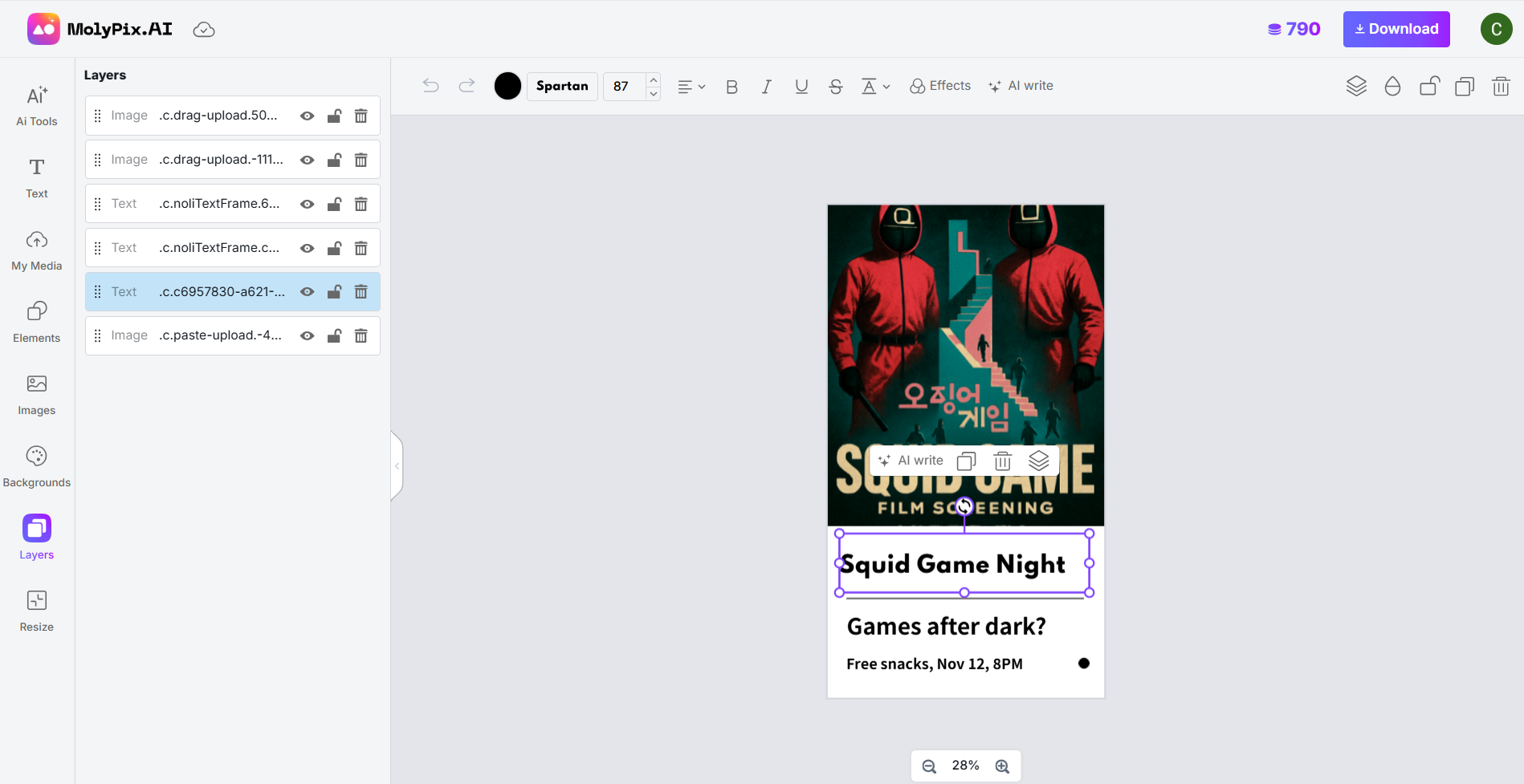
After generating your base image:
- Click ‘Edit’ to go to the built-in editor where you can edit your poster and add any text/additional elements that you desire. All text and elements generated are fully editable, so you have complete freedom to adjust them however you like!
- Use MolyPix.AI’s editing tools to adjust contrast, brightness, and saturation
- Use the ‘AI Tools’ to edit any specific part of the poster.
- GPT Image: Simply describe what change you want to see and let the AI work its magic!
- Generate Similar: Generate similar poster designs
- Image HD: Enhance your image quality
- Magic Erase: Remove specific elements in the poster
- Magic Edit: Change certain elements in the poster
- Expand: Change the poster dimensions naturally based on your requirements
- Crop or resize if necessary to standard movie poster dimensions (typically 27″ × 40″ with a 2:3 ratio)
I didn’t like how the Squid Game characters’ heads were cut off, so I used Expand to fill in the details naturally. This was what I got after expanding the initial square image into a 2:3 ratio image:
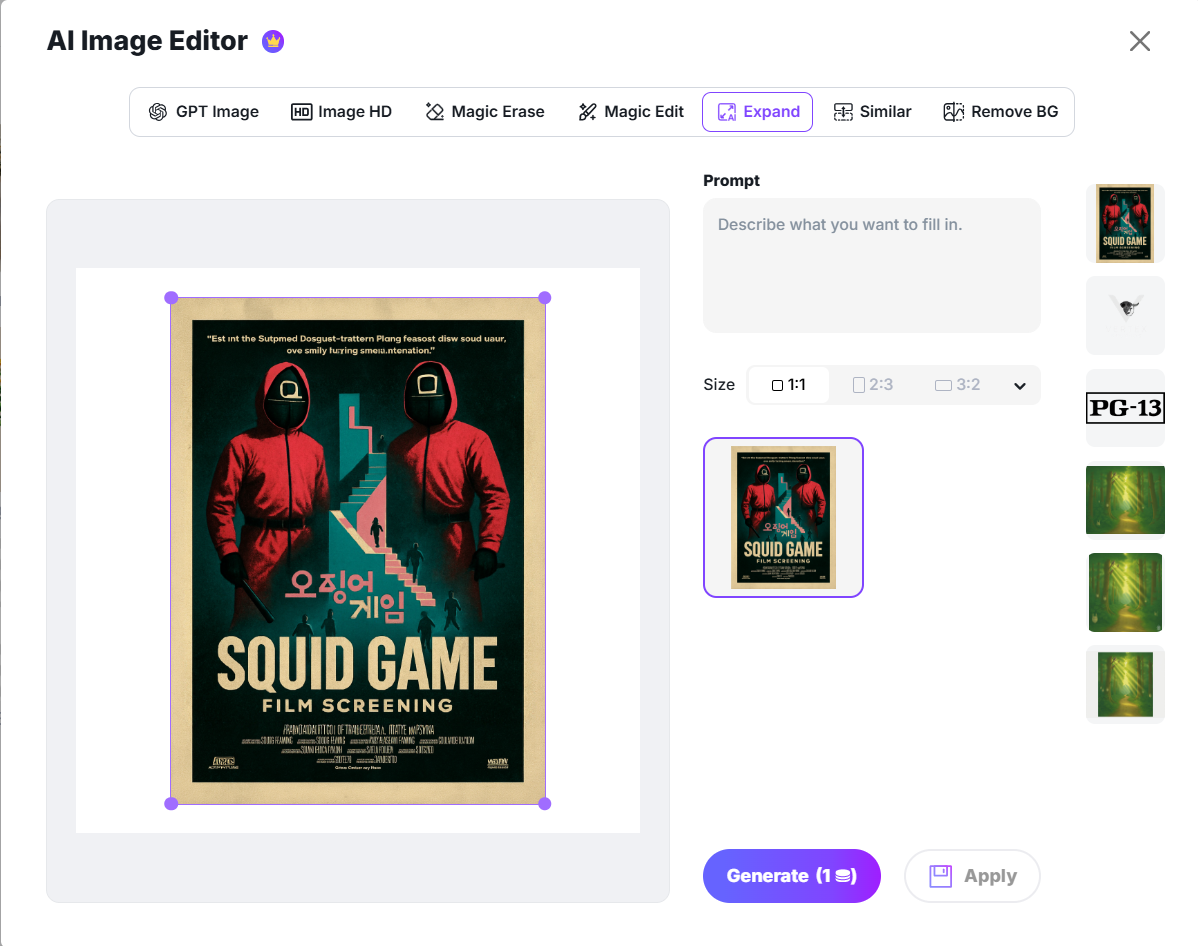
Some words got added into my image after I expanded it so I used Magic Erase to remove them:
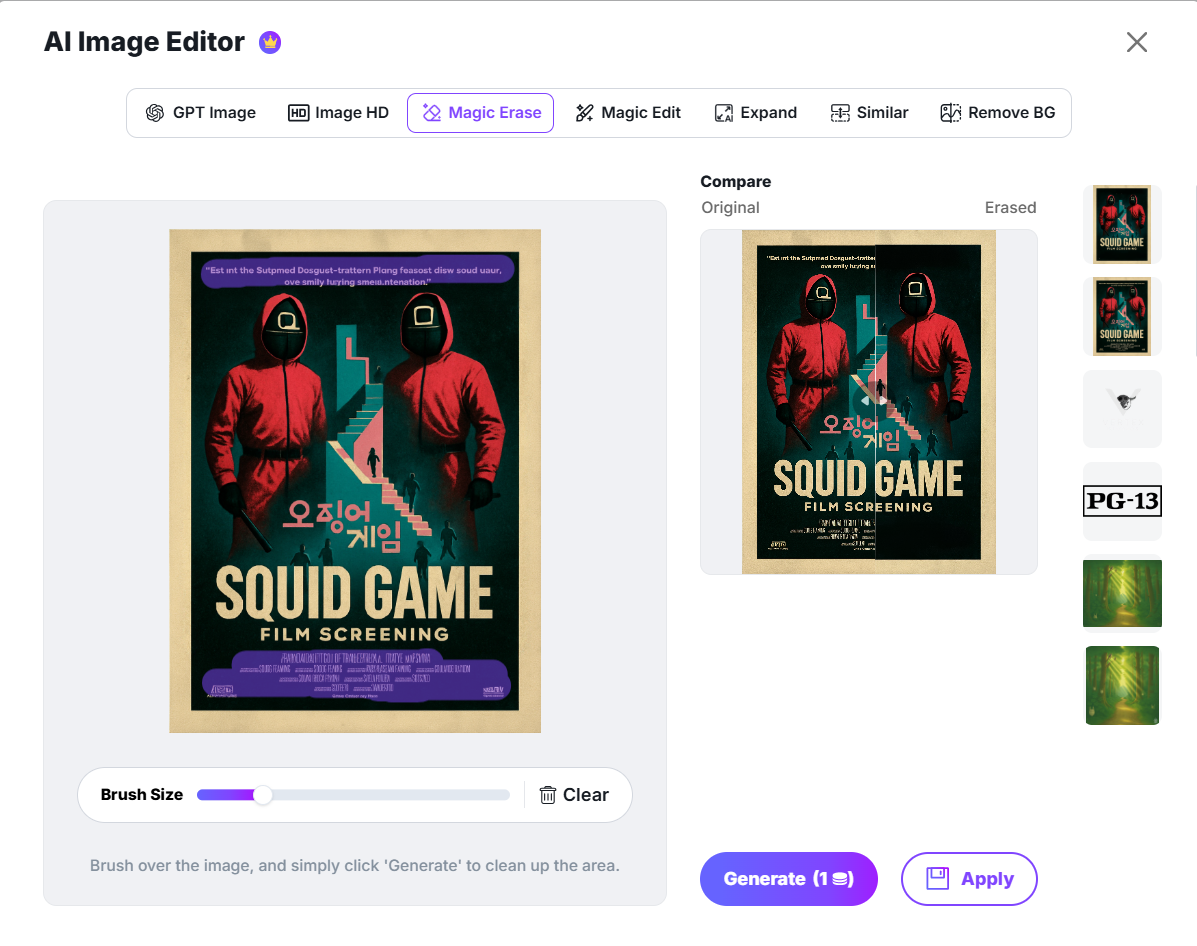
I then used the colour picker tool to change the background of the poster from white to black! I really loved the convenience of the colour picker so that I don’t have to manually search for the correct colour.
Step 4: Add Your Movie Title and Text Elements
The title (‘Squid Game’ in my case) is the most crucial text element when making a movie poster:
- Select the text tool in our movie poster maker and choose a font that matches your theme:
- Horror/Thriller Night: Gothic, distressed fonts
- Sci-Fi Marathon: Futuristic, clean sans-serif fonts
- Rom-Com Evening: Playful, script fonts
- Classic Film Club: Elegant, serif fonts
- Size your title to be the largest text element (typically 25-30% of poster height)
- Position it where it creates the strongest visual impact (usually top or bottom third)
- Add effects like drop shadows or glows to ensure readability against the background
Step 5: Include Essential Movie Event Details
To make a movie poster that effectively promotes your event, add:
- Essential information that attendees need:
- Date and time of your movie event
- Location (theater, campus building, your address)
- Any admission details (free, ticket price, RSVP needed)
- Create a compelling tagline that captures the spirit of your event:
- “A Night of Thrills and Chills” for horror
- “Journey to the Stars” for sci-fi
- “Fall in Love with the Classics” for romance
This is what my poster looks like after adding all the necessary details!
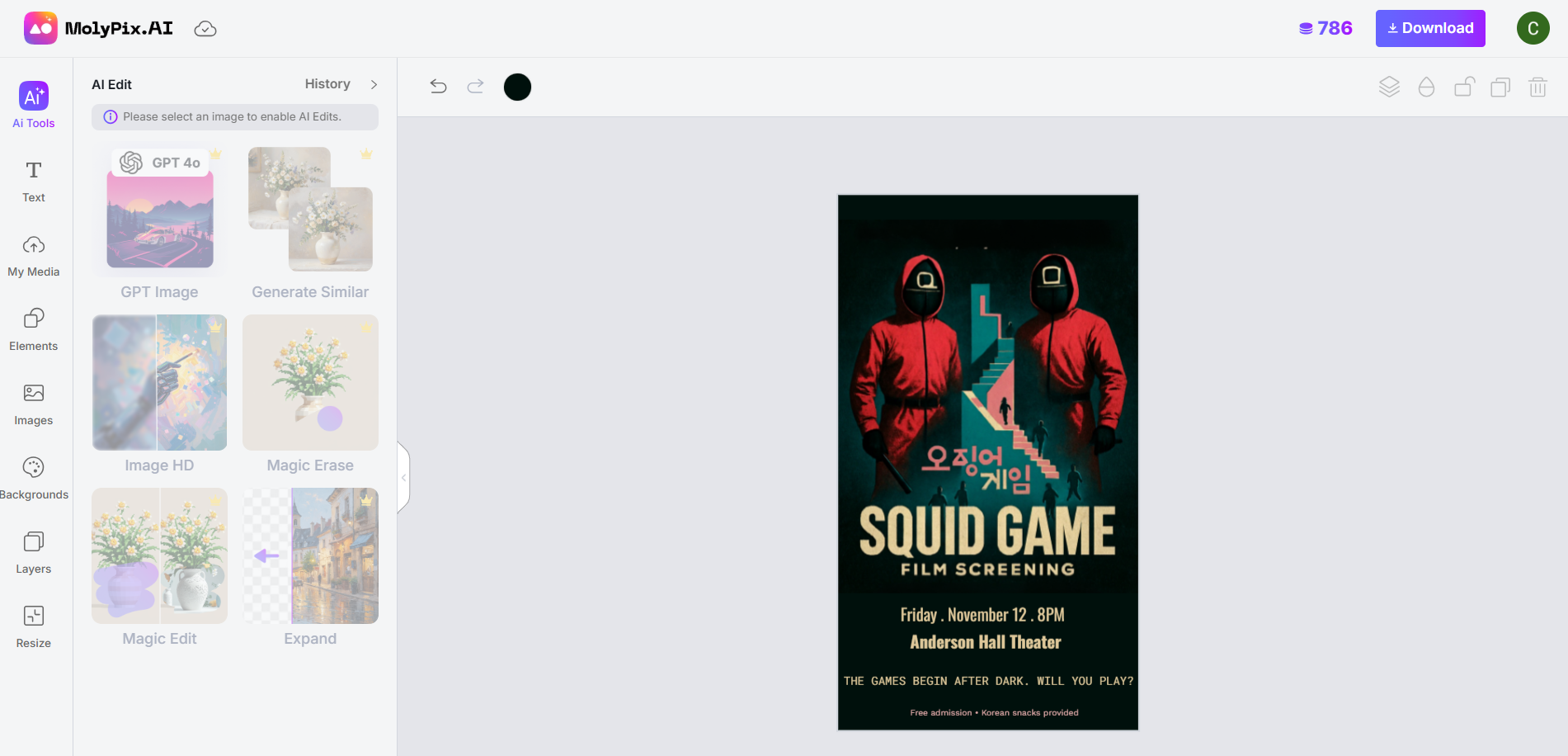
Important Movie Poster Design Tip: Keep text clean and readable—your poster needs to clearly communicate practical information to drive attendance.
Step 6: Add Special Elements to Make Your Movie Poster Stand Out
- Include any special features of your movie night:
- “Costume Contest with Prizes”
- “Discussion Panel After Screening”
- “Themed Refreshments Available”
- Add social media handles or QR codes for RSVPs
- Include your film club or organization logo if applicable
MolyPix.AI has a Logo Maker that you can use to create a logo if you don’t already have one! Simply input a prompt (see below for mine) and you have a logo ready to use in seconds.
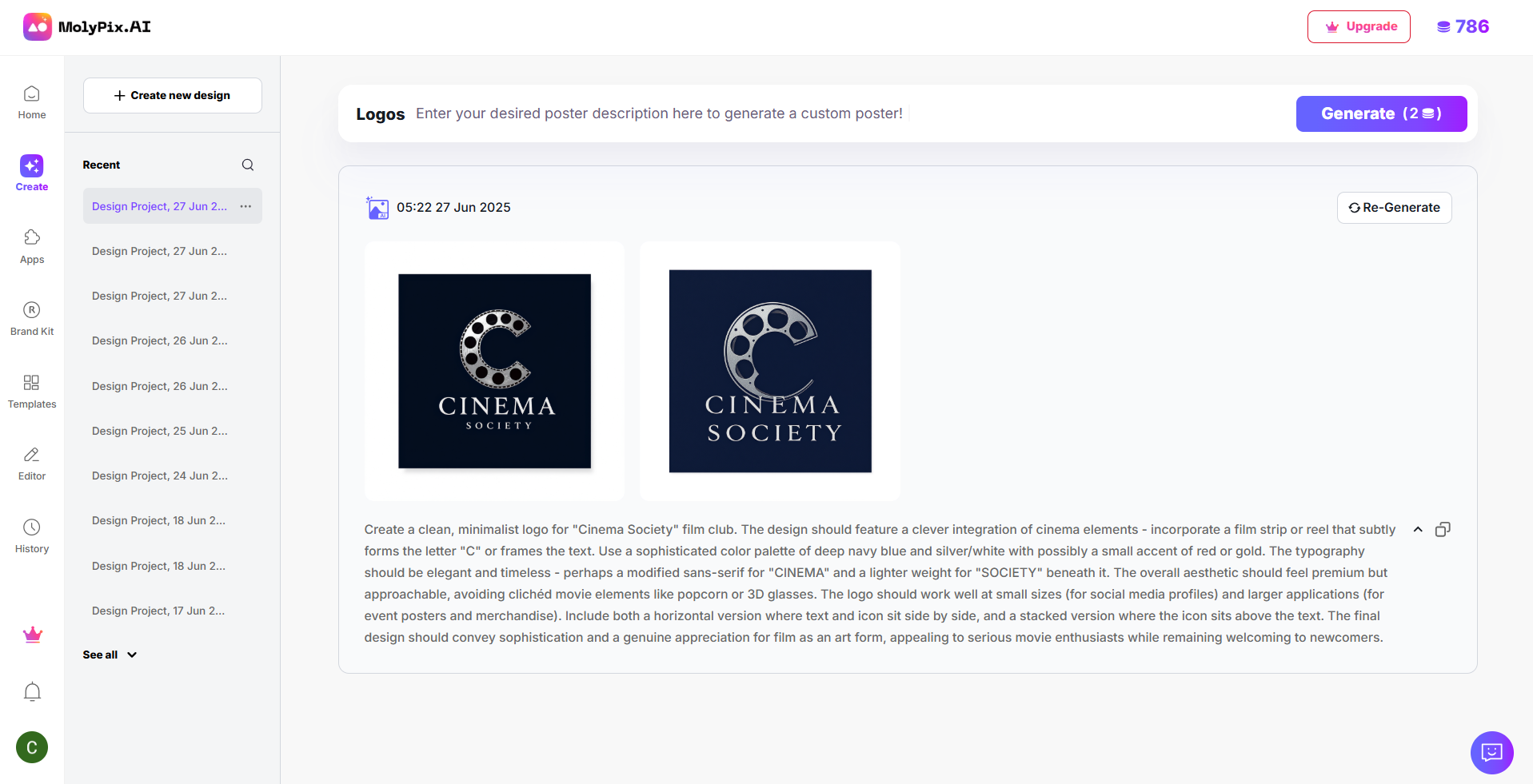
I chose to use the second logo. Simply click to download the logo and upload it to your media library – then use the Remove Background feature to remove the background (if needed) and add it to your poster! The whole process took me less than 5 minutes. Here’s my Squid Game poster with the logo included:
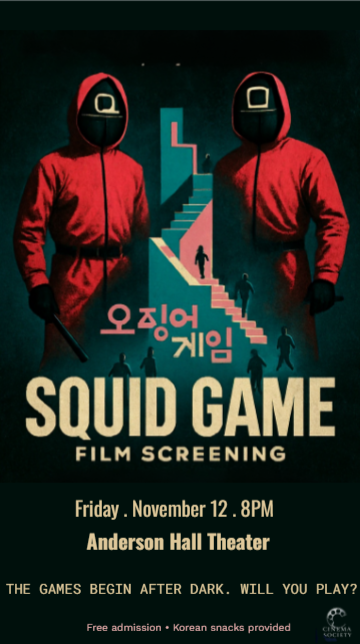
Step 7: Export and Prepare for Printing
- After finalising your movie poster design, simply click ‘Download’ to export your poster in high resolution.
- MolyPix.AI offers several options for saving your design:
- PDF for printing
- JPG for digital sharing
- PNG for high-quality designs
- SVG for web and scaling
Advanced Tips: How to Make a Good Movie Poster That Grabs Attention
Typography Techniques for Eye-Catching Movie Posters
Typography instantly communicates your film night’s theme:
- Use our AI movie poster maker’s font pairing suggestions to limit yourself to 2-3 complementary fonts
- Match typography to your film’s era (80s neon fonts for retro nights, classic serifs for vintage films)
- Create contrast between your event title and important details
- Keep critical information (date, time, location) in highly readable fonts
Color Psychology for Making Movie Posters by Genre
Different movie genres typically use specific color schemes:
- Horror Movie Posters: Red and black with high contrast
- Sci-Fi Movie Posters: Blues, teals, and purples with glowing elements
- Classic Film Posters: Rich sepias, blacks, and golds
- Animation Festival Posters: Vibrant primary colors
Visual Elements That Make Great Movie Posters
To make a movie poster that resonates with film fans:
- Include iconic imagery associated with your featured films
- Use visual metaphors that film buffs will appreciate
- Create atmosphere through lighting effects (spotlights for drama, eerie glow for horror)
- Incorporate subtle references that reward knowledgeable viewers
Common Questions About How to Make a Movie Poster
How do I make a movie poster without design skills?
Our AI movie poster maker was built specifically for film enthusiasts, not designers. The AI handles composition and visual style while you focus on adding your event details. Even with zero design experience, you can make movie posters in minutes that capture your film night’s theme.
What size should my movie poster be?
Standard movie poster sizes include:
- Traditional One-Sheet: 27″ × 40″
- Instagram Movie Poster: 1080 × 1350 pixels
- Facebook Event Cover: 1920 × 1005 pixels
- Printed Flyer: 8.5″ × 11″ (letter size)
- Campus Poster: 11″ × 17″ (tabloid size)
Our AI movie poster maker automatically offers these presets, but you can also create custom dimensions.
Can I make a movie poster with AI that looks professional?
Absolutely! Using an AI movie poster maker like MolyPix.AI produces results that rival professionally designed posters. The key differences between amateur and professional-looking movie posters are composition, typography choices, and attention to genre conventions—all of which our AI excels at generating.
How long does it take to make a movie poster with AI?
With MolyPix.AI’s AI movie poster maker, you can create a stunning design in as little as 5 minutes. The initial generation takes seconds, and most users spend just a few minutes customizing text and adjusting visual elements to perfect their movie poster.
Is it expensive to make a movie poster?
Traditional movie poster design could cost hundreds or thousands of dollars. With our AI movie poster maker, you can create hundreds of designs starting at just $8/month—a fraction of what you’d pay a professional designer for a single poster.
Can I use my AI-generated movie poster to promote public events?
Absolutely! All posters created with our movie poster maker are perfect for promoting:
- Campus film club screenings
- Community movie nights
- Themed viewing parties
- Film festival events
- Virtual watch parties
Just remember to include only the movies you have permission to screen publicly.
Why Choose MolyPix.AI to Make Your Movie Poster
When comparing AI movie poster makers, MolyPix.AI stands out because:
- Complete Customization: Unlike other movie poster makers, every element is editable
- Film-Authentic Templates: Designs that capture the essence of different movie genres
- User-Friendly Interface: Make a movie poster in minutes, even with no design skills
Don’t just take our word for it—thousands of film enthusiasts have used our AI movie poster maker to create stunning designs for their events:
“I needed to make a movie poster for our film club’s horror marathon but had no design skills. MolyPix.AI’s AI movie poster maker made it incredibly easy, and everyone thought I’d hired a professional designer!” — Jamie T., Film Studies Student
Spotlight: Award-Winning AI Movie Poster Design
Redefining Cinematic Creation Through AI
In 2025, enhanced AI technologies will support every aspect of filmmaking—from script development to visual creation, editing, music composition, and marketing materials. These advancements may transform storytelling approaches and capabilities for creators. The 2025 MIT AI Filmmaking Hackathon represents an important forum for exploring the intersection of artificial intelligence and visual narrative.
MolyPix.AI Sponsors the 2025 MIT AI Filmmaking Hackathon
The 2025 MIT AI Filmmaking Hackathon, hosted by the MIT Filmmakers Association, with the theme of “Dance in Life” and focusing on the essence of life-“movement”, aims to encourage creators to use various AI tools to explore new models of film and television creation and create heart-touching stories.
This event attracted over 600 participants from 50 countries worldwide, including local institutions such as the Massachusetts Institute of Technology, Harvard University, and Berklee College of Music, as well as online participants from international regions such as New York City, Canada, the United Kingdom, Portugal, India, and China. The jury comprises multiple international experts with extensive experience and professional knowledge in film, technology, and creativity.

MolyPix.AI is honored to serve as the strategic partner and Product Sponsor of this event, specifically sponsoring the MolyPix.AI Best Film Poster Design Award, to support participants’ AI creation experience and explore the multi-dimensional boundaries of AI creativity.
Congratulations to the Silent Rhythm Film Team!
A total of 37 teams demonstrated their visual storytelling prowess through carefully crafted movie posters. These designs served as powerful first impressions of their films, each uniquely capturing the essence of the hackathon’s “Dance in Life” theme through compelling visual language. Each poster represented a concentrated visual thesis of the team’s creative vision, distilling complex narrative concepts into single, impactful images.
The Silent Rhythm Film Team has been awarded the MolyPix.AI Special Award for their movie poster design, which was selected from numerous submissions received during the hackathon. Their work demonstrated the potential of our platform when applied to film promotional materials.


“Congratulations on winning the MolyPix.AI Special Award at the 2025 MIT AI Film Hack! Your poster truly stood out, showcasing a remarkable fusion of visual storytelling and cutting-edge AI integration with the MolyPix.AI platform. It was inspiring to see how you pushed the boundaries of AI-driven filmmaking, and we can’t wait to see where your journey takes you next. Wishing you continued success—this is just the beginning!”
— Jiajian Min, Committee Chair, 2025 MIT AI Filmmaking Hackathon
We look forward to more talented and emerging creators using MolyPix.AI to create outstanding movie poster designs!
Conclusion: Make Your Movie Poster Today
Creating an amazing movie poster is now accessible to every film enthusiast thanks to our AI movie poster maker. By following these steps and principles, you can design eye-catching posters that effectively communicate your event’s theme and details while capturing the magic of cinema.
Whether you’re a film studies student organizing a screening, a movie club leader planning a marathon, or just someone hosting a themed movie night with friends, our AI-powered tools make it easy to make movie posters that will draw people to your event.
Ready to make your own movie poster masterpiece? Start your MolyPix.AI journey today and bring your film event to life with just a few clicks.
Already made an amazing movie poster with our AI movie poster maker? Share it on social media with #MolyPixMoviePoster or submit it to our Discord channel (under ‘Showcase’) and include the hashtag #MolyPixMonthlyShowcase. We will select the best design each month to win 1 month of Starter access!