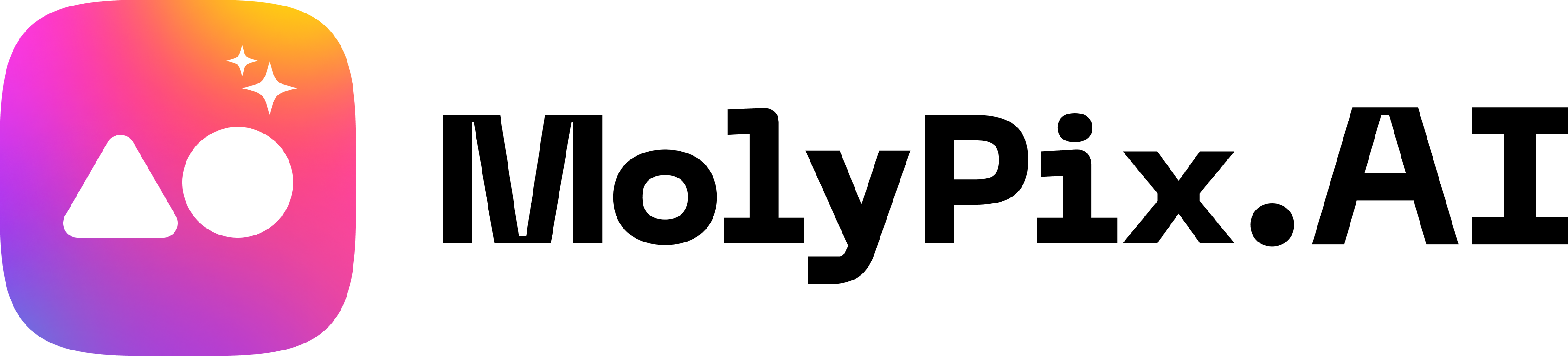Microsoft Designer Review: Microsoft’s Bold Move in AI Design (2025)
Microsoft Designer is making waves as a powerful tool for both novice and seasoned creators. As a design software with AI capabilities, it aims to simplify the process of making visually appealing content. Whether you’re whipping up social media graphics or intricate layouts, Designer has got you covered.
But does it live up to the hype? This exploration will look into standout features, potential setbacks, and real-world applications. Get ready to find out if Microsoft Designer might just be the design companion you’ve been waiting for.
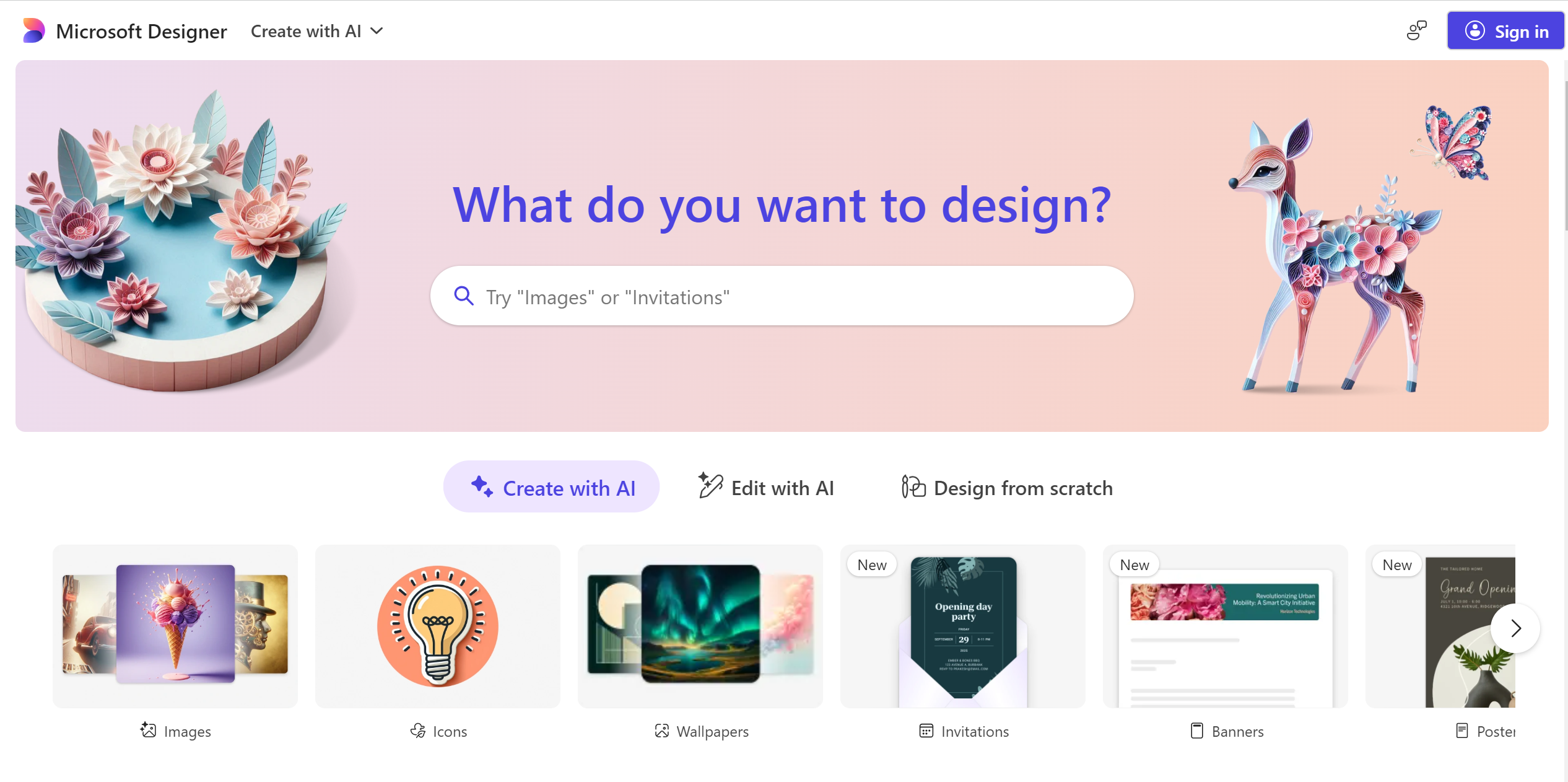
Overview of Microsoft Designer
What Is Microsoft Designer?
Microsoft Designer is a graphic design and image editing app powered by AI. Create eye-catching images with your words, craft next-level designs that pop, and even edit photos like an expert. Designer is integrated across your favorite Microsoft apps like Word and PowerPoint to help you create when and where you need it.
How to Access Designer
It’s easy to get started with Designer. To make digital art using this AI art generator, follow these steps:
- Go to Copilot, or open Microsoft Edge and select the Copilot icon.
- Enter your prompt in the search box.
- If you want to change the generated image, provide additional context and details.
It’s really that simple!
What Sets Microsoft Designer Apart?
Microsoft Designer sets itself apart with its AI-powered image generation from text descriptions, allowing marketers and small business owners to create custom graphics without professional design skills. This feature proves useful for those looking to produce unique visuals for their marketing materials and social media posts. Microsoft Designer’s ability to adapt designs for multiple platforms offers a fresh approach to cross-channel marketing in the graphic design industry.
Key Features of Microsoft Designer
- Create images
Create any image you can imagine. Try a prompt template or enter a description to quickly create some custom images to choose from.
- Create stickers
Create something that sticks. Share ideas, thoughts, or phrases, and AI creates custom stickers that help you stick out on messaging apps, social, and more.
- Create greeting cards
Craft the perfect greeting for any occasion. From birthday cards to holiday cards and beyond. Simply describe what you want and get a greeting card with personalized words and images.
- Create collages
Create a custom collage from your favorite memories. Bring your favorite photos together by selecting a set of photos, choosing a style, and adding a description for a personalized frame.
- Create invitations
Create invitations that wow. Customize your invitations for every occasion by describing what you want, and AI will craft a personalized invite for any event like birthdays, weddings, and anything else big or small.
- Restyle image
Transform any photo into a work of art. Upload a photo or generated image, choose a style, write in any extra descriptions, and get a new restyled image.
- Frame image
- Turn your photos into a framed memory. Upload an image and write a description or choose from a style and get a memorable personalized frame that you can share everywhere.
Use Cases and Applications
- AI-powered graphic design
- Social media content creation
- Custom image generation
- Integrated design across Microsoft apps
Best Alternatives and Competitors
Pricing
Free
For everyone looking to design & edit images with 15 boosts per day:
- Create: images, stickers, greeting cards, collages, and invitations, custom brand kits, and designs with words & AI
- Edit: Erase unwanted objects, restyle or frame your image for a new look
You can also:
- Blur or remove the background to bring what’s most important into focus
- Get design layout suggestions to transform ideas, keeping the creativity flowing
- Boosts apply to Designer used in Microsoft apps like Word, PowerPoint, and Edge
Copilot Pro
For those who want to create & edit faster:
- Get all the benefits of Designer, with 100 boosts per day
- Includes all the additional benefits of Copilot Pro.
Conclusion
Microsoft Designer offers a nimble solution for those in the creative field. Its user-friendly interface and AI-driven features make design quicker and simpler, though some users see room for improvement in template diversity and advanced editing tools. For beginners and those needing fast, polished designs on the go, it’s a solid option. However, professionals might yearn for deeper customization capabilities.
If you’re intrigued by how AI can assist in design or simply need an accessible platform that works across devices, Microsoft Designer deserves a test run. For something more robust, you’ll want to look elsewhere. Explore its capabilities, and see if it aligns with your creative objectives.
FAQ
Q: What is Copilot Pro?
A: Copilot Pro is a subscription that offers accelerated performance and faster AI image creation. If you’re also a Microsoft 365 Personal or Family subscriber, you get access to Copilot in Word, Excel (Preview), PowerPoint, Outlook, and OneNote. A Copilot Pro subscription gives you faster image creation in the Microsoft Designer app.
Q: How many boosts do I get when using the free version of Designer?
A: The free version gives you 15 daily boosts for image creation & generation in the Designer app and Designer integrated Microsoft apps like Word and PowerPoint.
Q: What extra Designer benefits do I get when upgrading to Copilot Pro?
A: A Copilot Pro subscription gives you 100 daily boosts for image creation & generation in the Designer app and Designer integrated Microsoft apps like Word and PowerPoint.
Q: Where can I use features of Microsoft Designer today?
A: Beyond the Microsoft Designer web and mobile app, certain Designer features are integrated across some of your favorite Microsoft apps like Word and PowerPoint – helping spark creativity where and when you need it. For Windows Insiders, Designer is also integrated into Microsoft Photos.
Q: Why might Microsoft Designer not be available for my account?
A: Designer is powered by generative AI. The use of generative AI features is limited to people who meet certain age requirements, which are different by region. Designer may not be available for your personal Microsoft account if you don’t meet the minimum age requirements for your region.