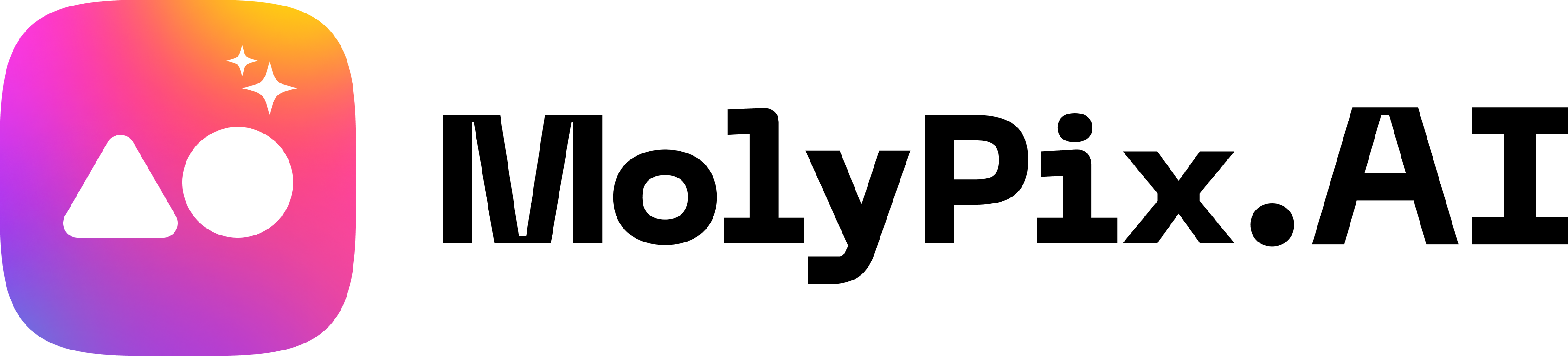Ideogram 2.0 Review: Unleashing Creative Possibilities in AI Image Generation
The buzz around Ideogram 2.0 is hard to ignore. This latest release is pushing the boundaries in AI image generation, blending creativity with advanced user control. So, what makes Ideogram 2.0 stand out in a crowded market? Let’s explore why this could be your next go-to tool for innovative digital art.
Overview of Ideogram 2.0
Introduction
Ideogram is an AI-powered image generation tool that converts text descriptions into visual artwork. It produces unique illustrations from written prompts and offers customizable output options, allowing graphic designers and digital artists to bring their creative ideas to life without manual drawing.
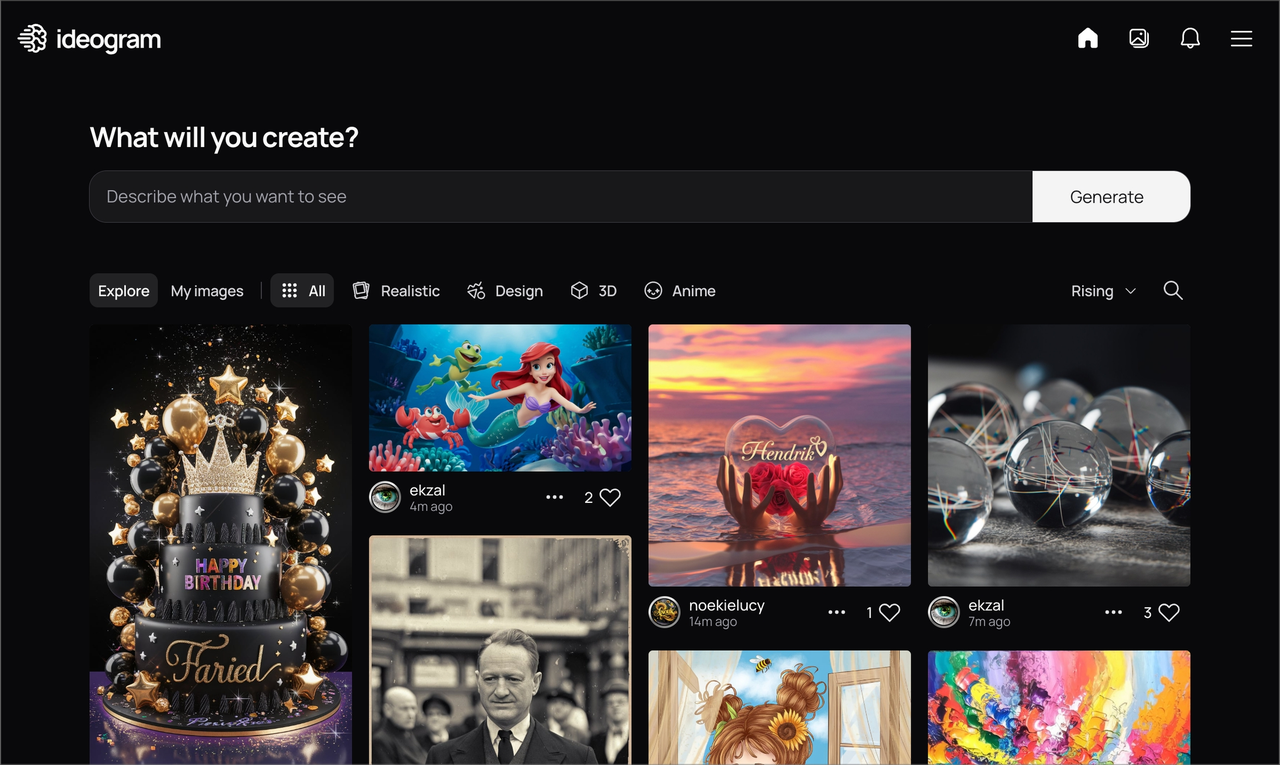
Key Features and Enhancements
- Text-to-Image Generation
- Image-to-Text Description
- Image Editing Tools
- Customizable Generation Settings
- Image Upscaling

Comparison with Ideogram 1.0
- Enhanced Control over Image Style
You can now choose from a number of distinct styles, including Realistic, Design, 3D and Anime. These styles are crafted specifically to render unique genres of images and have significant influence on your creations. You can now generate images in any aspect ratio, including 3:1 and 1:3.
- Color Palette Control
You can now generate images that adhere to your specific color palette. This enables granular control of visual tones for purposes such as artistic control and brand consistency.
- Build on the Ideogram API
Our new API brings Ideogram’s unique capabilities to developers and businesses looking to integrate Ideogram into their own applications. The API offers superior image quality at a lower cost compared to other offerings. We’re excited to see the creative applications that will emerge from users of the Ideogram API.
- Search through Community Images
Ideogram’s library of public creations are now available for text-based search. Now easily accessible for inspiration are over 1 billion publicly viewable images generated by Ideogram users in the last year.
- Advanced Prompting with Describe and Magic Prompt
Magic Prompt and Describe are significantly improved to boost the creative process. You can use Describe to generate a detailed text prompt based on any original image, use Magic Prompt to write creative variations of the prompt, then use Generate to bring those prompts to life as fresh new images. This combination allows for endless creative iterations and reimaginings of any visual concept.
Ideogram Use Cases
- Generate creative images
- Create seamless patterns
- Upscale low-resolution images
- Convert images to text
- Edit images directly
Potential Limitations of Ideogram 2.0
Despite the many improvements introduced by Ideogram 2.0, it sometimes struggles to produce perfect photo-realistic images without minor texture issues or artifacts.
There are instances where complex text instructions might not be executed as desired, a challenge noted also in other AI generators such as Flux. This slight unpredictability in text rendering could be a deal-breaker.
Pricing Structure of Ideogram 2.0
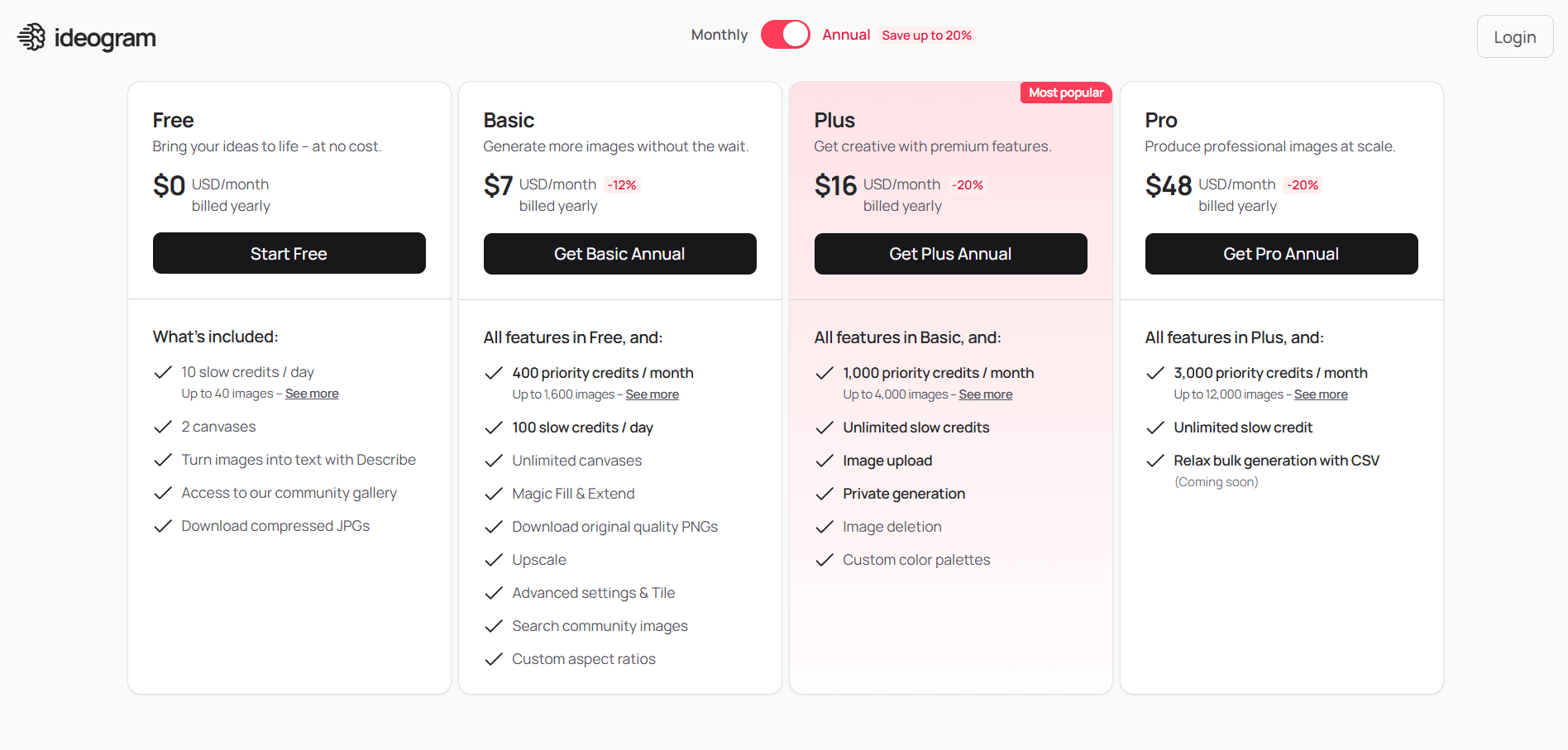
Subscription Plans
Ideogram 2.0 offers a structured pricing plan that fits different user requirements. Each plan is designed with unique benefits, allowing you to choose a package that aligns perfectly with your creative or professional demands.
- Basic Plan: At $7 per month, this plan is great for beginners who want to experiment with image generation without a hefty financial commitment. It offers essential features suitable for casual users. Explore Ideogram’s Subscription Plans.
- Plus Plan: Priced at $16 per month, this tier provides premium features that enhance creative possibilities. It’s ideal for users who need more flexibility and tools to refine their artwork.
- Pro Plan: Designed for professionals, this plan costs $48 per month. It includes advanced tools and capabilities for users who need to produce high-quality images at scale efficiently.
- Free Plan: For those who wish to try the features risk-free, Ideogram 2.0 offers a free plan that provides basic functionalities, allowing users to get a taste of what the platform offers before committing to a paid package.
Additional Pricing Considerations
For users interested in more heavy-duty applications or faster outputs, Ideogram offers API pricing as well. This utility facilitates faster image generation, albeit with a slight compromise on quality, which can be a critical factor for certain projects or industries.
Conclusion
As we look at Ideogram 2.0, there’s a clear impression of a tool that not only builds upon its predecessor’s foundation but also introduces innovative tweaks and functionalities that cater to a diverse set of users. While not perfect, its pros distinctly overshadow the cons, positioning it as a serious contender in the AI image generation scene.
For anyone on the fence, exploring its unique features and capabilities firsthand can provide clarity, revealing whether it aligns with your creative goals and project demands.
The Best Alternatives for Visme
- MolyPix.AI
- DALLE-3
- Canva
FAQ
How Does Ideogram Aid in Idea Generation?
Ideogram uses advanced algorithms to facilitate idea generation. It suggests related ideas and concepts in real-time, aiding in the brainstorming process and helping users overcome creative stumbling blocks.
What Kind of Creative Concepts Does Ideogram Suggest?
Ideogram suggests creative concepts related to the ideas that users input into the system. The suggestions are generated in real-time, based on advanced algorithms. The specific nature of these concepts would depend on the user’s input and past interactions with the tool.
Can You Explain How Ideogram Helps in Visualizing Ideas?
Ideogram offers a range of visual tools and templates that allow users to create visually appealing representations of their ideas. The exact process may involve choosing a template or tool, inputting or illustrating an idea, and then the application renders a visualization of the concept.
How Does Ideogram’s AI Analyze User’s Preferences?
Ideogram’s AI analyzes user preferences through an analysis of patterns, historical data, and usage of the tool. This could involve looking at what types of ideas a user typically generates, their preferred visual tools, and their interaction patterns with the system.
What Does Ideogram Do With My Historical Data?
Ideogram uses your historical data primarily to offer personalized suggestions and insights. This likely involves analyzing your previous idea generation processes, visualizations, and collaborations to understand your preferences and behavior.
What Collaboration Features Does Ideogram Offer?
Ideogram offers features such as real-time editing, commenting, and version control. These features facilitate seamless sharing and collaboration of ideas between users, fostering mutual creativity and understanding.
How Can Ideogram Help Enhance My Creative Process?
Ideogram enhances your creative process by assisting in the generation, visualization, and collaboration of ideas. Its real-time idea suggestions and AI-driven personal recommendations can broaden your thinking, while its visual tools and intuitive interface can streamline your creative process.