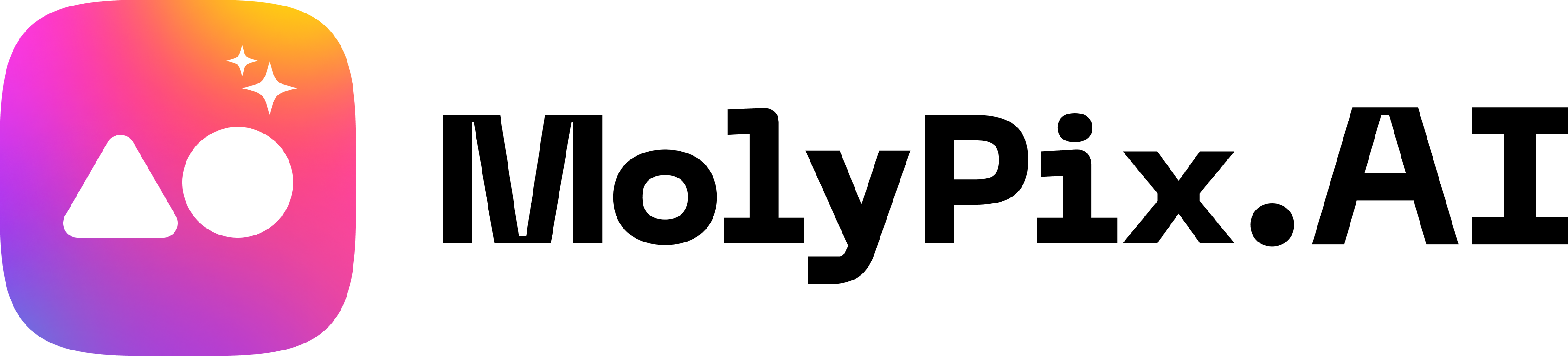Adobe Firefly Review: Express Gets Better
Stuck spending hours on basic design tasks? Creative professionals know the frustration of repetitive work eating away at valuable time.
Here’s the game-changer: Adobe Firefly. By harnessing generative AI, Firefly transforms Adobe Express into a powerhouse that lets you create stunning visuals in minutes.
From instant image generation to sophisticated design effects, it’s your shortcut to professional-quality content – no design degree needed. Ready to reclaim your creative time?
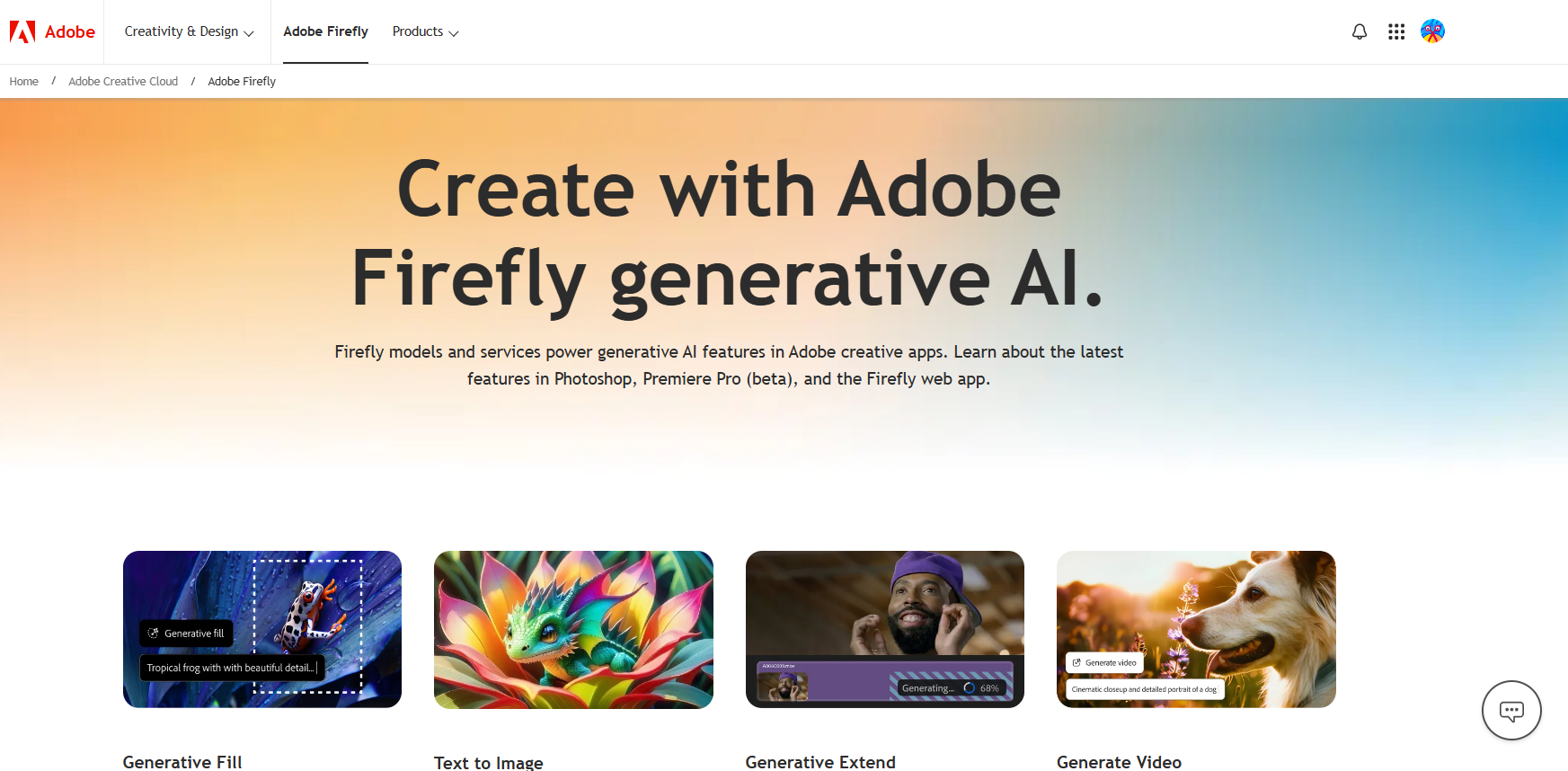
Introduction
Adobe Firefly puts the power of AI-driven design at your fingertips. This innovative platform leverages generative AI to transform your creative process, enabling you to produce stunning visuals effortlessly.
Whether you’re starting from scratch or enhancing existing projects, Firefly seamlessly integrates with Adobe Express. With intuitive tools and instant image generation, you can bring your creative vision to life quickly and efficiently, no matter where you are.
AI-Powered Features
Adobe Firefly introduces a suite of AI-powered features that revolutionize the creative process. These tools enhance productivity and creativity, making it easier for users to bring their ideas to life.
Text-to-Image Generation
Transform text prompts into stunning visuals by simply describing what you envision. The AI interprets your words and creates artwork that aligns with your vision, enabling new design possibilities without extensive artistic skills.
Smart Background Removal
Remove backgrounds with precision in seconds. This tool lets you isolate subjects and eliminate unwanted elements, creating clean, professional-looking graphics while reducing manual editing time.
Generative Fill
Fill gaps or extend images seamlessly by selecting an area and letting AI generate matching content. This tool is invaluable for completing designs or adjusting compositions without starting from scratch.
Style Variations
Explore different artistic styles effortlessly, from vintage looks to contemporary aesthetics. Adjust style intensity and experiment with various themes to match your specific needs. The tool offers extensive customization options while maintaining brand consistency.
Use Cases
- Marketing Teams: Create brand-consistent visuals and campaigns using AI-powered tools.
- Social Media Managers: Produce platform-optimized content quickly with customizable templates.
- Small Business Owners: Design professional marketing materials cost-effectively without design expertise.
- Content Creators: Generate unique visuals and maintain consistent style across various projects.
Who Is Adobe Firefly For?
Adobe Firefly serves anyone needing quick, professional visuals – from marketers and business owners to content creators. Whether you’re creating social media posts, marketing materials, or business presentations, Firefly’s AI tools help you achieve professional results without design expertise. Just bring your ideas, and let AI handle the rest.
Customer Reviews
Billy Seabrook, Global Chief Design Officer at IBM Consulting, emphasizes:
“Adobe applications have been instrumental in our creative process, and now with Firefly, we can rapidly generate imagery and templates in a range of styles and sizes to align with brand standards and enable more people to participate in the creative process.”
Pros
AI images for creatives, no copyright headache
- Many options for preset styles and effects
- Can match the style or structure of uploaded images
- More protections for enterprises worried about copyright infringement
- Your content doesn’t train Adobe’s AI
Cons
- Images can look distorted or not match the request
- No negative prompt option to exclude objects from images
- Requires subscription to remove watermark
- Has difficulty processing complex queries
Important Links
Get Help
Connect With Us
Adobe Creative Cloud Plans
Adobe Firefly is an AI image generation tool in the Adobe product family. You can subscribe to Firefly separately or access it along with Photoshop, Illustrator, Premiere Pro and other creative apps through Creative Cloud.
Firefly Individual Plan:
- US$4.99/mo or US$49.99/yr
- 100 monthly generative credits
- 100GB cloud storage
- Adobe Fonts free
- Remove Firefly watermarks
Complete Creative Cloud Plans:
Students & Teachers:
- US$19.99/mo (first year, then US$34.99/mo)
- All Adobe creative applications included
- Must verify eligibility
Education Plans:
- Named-user: US$34.99/mo/user
- Shared Device: US$330.00/yr/device
- Student Pack: US$142.00/yr/user (100+ users)
- Institution-wide: Custom pricing
All Creative Cloud plans include Firefly features, cloud storage, and the complete Adobe software suite.
Best Alternatives
- MolyPix.AI: Utilizes advanced AI technology to generate and customize high-quality images from text prompts.
- Canva: Provides an intuitive drag-and-drop interface with extensive templates for quick, professional designs.
- Visme: Specializes in creating interactive presentations and infographics with robust data visualization features.
- Venngage: Focuses on transforming complex data into visually appealing infographics and reports.
Conclusion
Adobe Firefly transforms the way we create. By combining AI power with Adobe’s trusted creative tools, it makes professional design accessible to everyone – from seasoned designers to business owners. Whether you need quick social media content or polished marketing materials, Firefly helps you create stunning visuals in minutes.
Start your creative journey today and focus on what matters most – bringing your ideas to life.
Adobe Firefly FAQ
Q: What is Adobe Firefly and what can it do?
A: Firefly is Adobe’s AI image generator accessible at firefly.adobe.com. It lets you create, edit, and transform images using text prompts, with seamless integration into Creative Cloud apps.
Q: Can I use Firefly images commercially?
A: Yes. Since Firefly is trained on Adobe Stock licensed content, all non-beta features are safe for commercial use. Both free (watermarked) and paid versions are commercially usable.
Q: What’s the Adobe Firefly premium plan?
A:The Firefly Premium plan opens up creativity to anyone at any design skill level. With Firefly, anyone can use everyday language to get extraordinary results with generative AI.
Q:What if my prompts isn’t accurately translated?
A:Adobe Firefly supports prompts in over 100 languages using machine translation to English provided by Microsoft Translator. Because of the nuances of each language, it’s possible certain generations based on your translated prompts may be inaccurate or unexpected. The team is working hard to identify and resolve any issues. To report incorrect translation results, you can hover over a generated image and click on the Report tool.
Q: Where does Firefly get its training data?
A: Firefly uses Adobe Stock images and licensed content. It doesn’t use Creative Cloud users’ personal content unless they’re Stock contributors.