Please upload an image.
JPG / PNG / HEIC / WEBP
Image Style

Transform your photos into stunning art styles—Ghibli, oil painting, sketch and more! 🎨✨
How to Transform Your Images
1
Upload an Image
Select the "Upload your image" button or drag and drop your photo to upload it instantly. MolyPix's online filters support all common image formats including JPG, PNG and WebP.
2
Choose AI Filters
Explore various AI filters and transform your photos with one click! From Ghibli-style watercolors to Van Gogh brushstrokes, add unique charm to your images.
3
Download Your Design
Use the slider to compare your original photo with the artistic version by dragging left or right. When you're satisfied, click "Download" to save, or choose "Edit" for more adjustments.
Various Unique Artistic Styles
Choose from an impressive variety of filters including Ghibli, Snoopy, Wool Felt, Woodcut, Kawaii, Pixar, Cyberpunk, Van Gogh, and Watercolor. Each AI filter has been carefully crafted by MolyPix to deliver authentic artistic transformations that capture the essence of these beloved visual aesthetics.
Multi-Style Switching
Want to try multiple styles? No problem! With MolyPix AI filters, you can switch between various filters with just one click to give your photos different artistic looks. Experiment freely until you find the perfect style for your image.
Interactive Comparison Slider
MolyPix's intuitive drag comparison tool lets you slide between your original photo and the styled version, giving you a perfect before-and-after view to appreciate the transformation. Easily see exactly how each filter changes your image.
One-Click Transformation
MolyPix keeps it simple - no complicated controls or settings. Just select your filter and watch as our AI instantly transforms your photo into a beautiful artistic creation that looks like it took hours to craft.
High-Quality Results
Each filter maintains the essence of your original image while applying authentic artistic styling. MolyPix ensures your transformations look professional and polished, with attention to the specific details that make each artistic style unique.
Frequently Asked Questions about MolyPix.AI
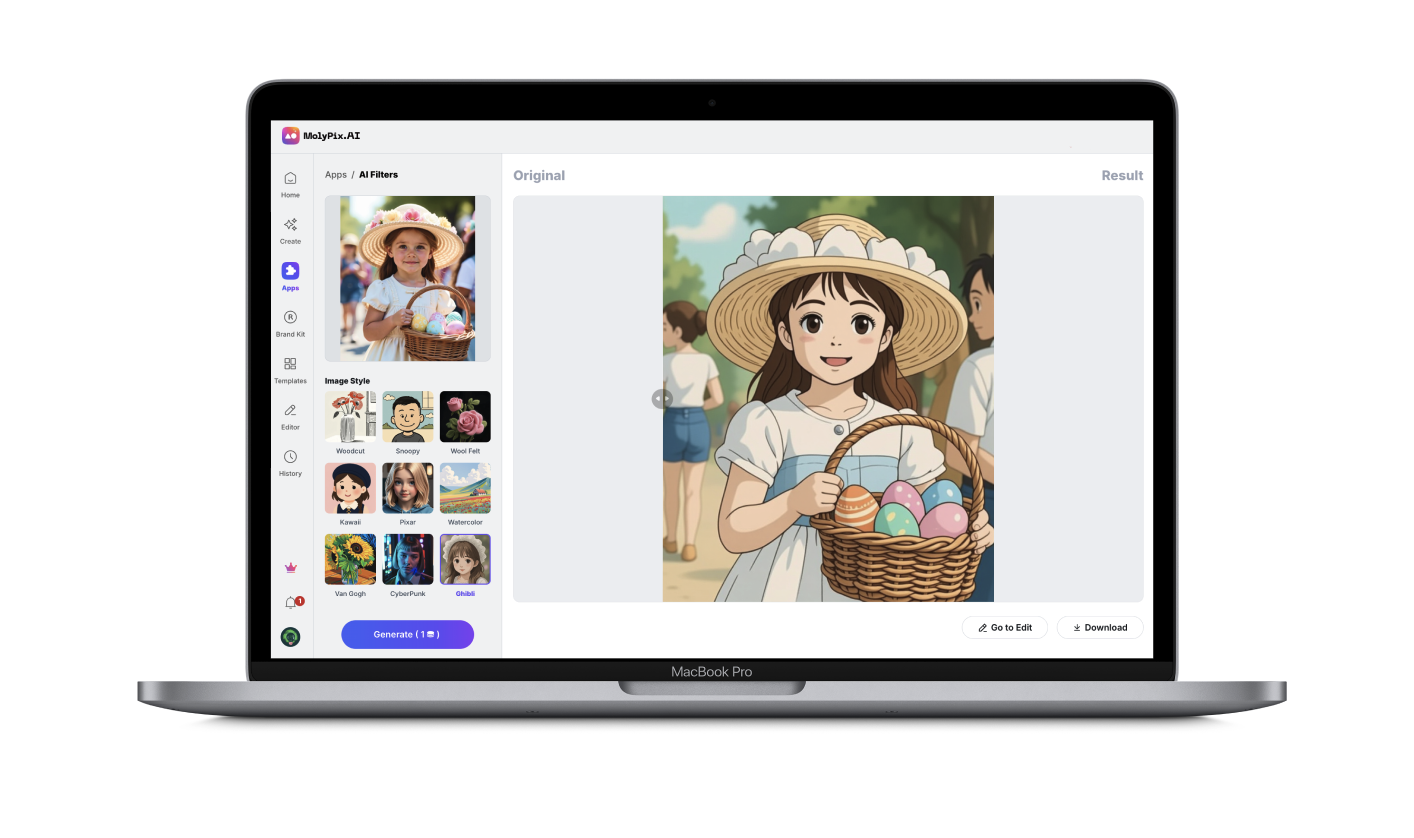
What are MolyPix.AI’s AI Filters?
MolyPix.AI’s AI Filters are AI-powered effects that transform your photos into various artistic styles. This online tool combines a wide range of creative filters (such as Ghibli Style, Watercolor Style, and more) in one platform, making it fun and easy to give your images an artistic flair.
How many artistic styles are available?
We currently offer a variety of artistic styles, including Ghibli, Wool Felt, Snoopy, Woodcut, Watercolor, Kawaii, Pixar, Van Gogh, and Cyberpunk, with more styles added regularly.
How do I apply artistic photo filters using MolyPix.AI?
Simply upload your photo to MolyPix.AI, then select an artistic filter. Our AI will automatically apply the filter and transform your image in seconds.
Can the AI Filters be applied to different types of images?
Yes, MolyPix.AI’s AI Filters work on any type of photo, whether it’s a landscape, portrait, or animal, creating unique and stunning effects.
Why People Love MolyPix.AI
Emma
Creative Enthusiast
These filters completely transformed my content strategy! I use different styles for themed posts, and my followers love the variety. The slider feature is perfect for showing before-and-after comparisons in tutorials. It's so easy to use, and the results look professional!
Mark
Social Media Creator
As a handmade seller, I need standout photos but can't afford a designer. MolyPix’s AI filters add a unique, artistic touch that’s perfect for online marketplaces. Wool Felt and Watercolor match my brand perfectly, and it only takes seconds to apply!
Yuki
Small Business Owner












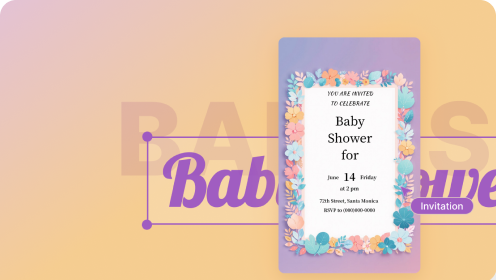

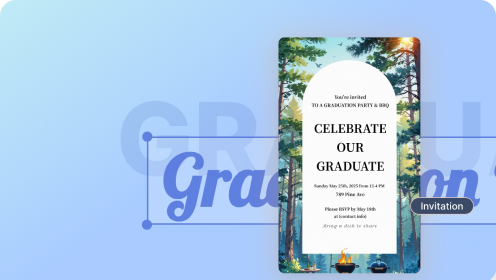











I've always wanted to see my photos in artistic styles but lack design skills. MolyPix’s AI filters are amazing! I love switching between the 9 filters—Ghibli and Van Gogh are perfect for landscapes, while Kawaii makes family photos super cute!